"Sorry, You Are Rate Limited. Please Wait a Few Moments Then Try Again." - Elon Musk
 Brendan Glover
Brendan Glover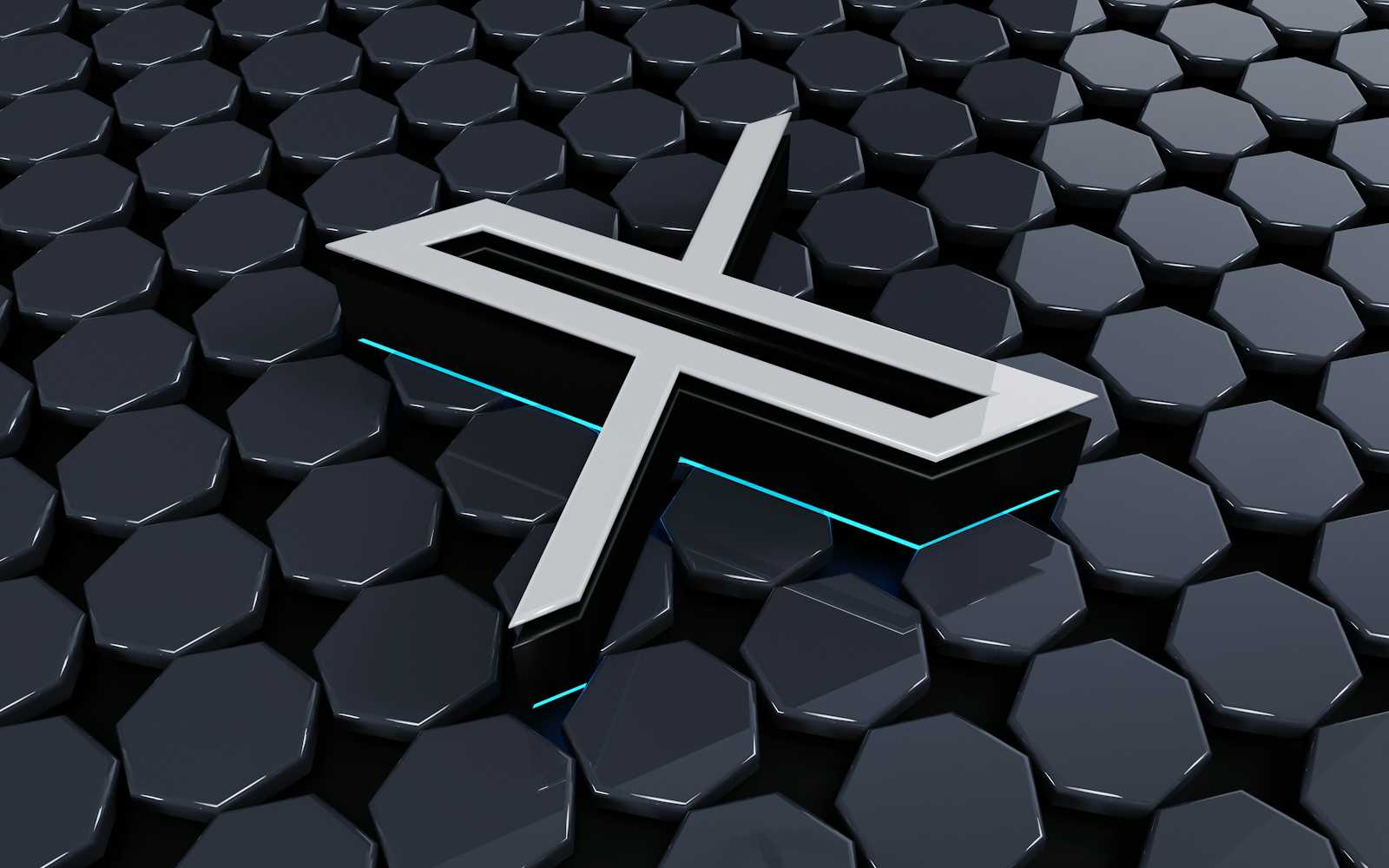
Imagine this: you're glued to your Twitter feed, following a live event with rapid-fire updates, when suddenly, your screen freezes. "Sorry, you are rate limited," it declares, leaving you stranded in a sea of half-loaded tweets. We've all been there – that frustrating moment when Twitter slams the brakes on your scrolling spree.
But fear not, fellow X’ers! (Sounds weird, doesn’t it?)
This article is your guide to understanding and conquering those pesky rate limits.
Based on Twitter's official documentation and other reliable sources, we'll delve into the what, why, and how of rate limits, equipping you with the knowledge to navigate the Twitterverse without hitting any roadblocks.
What Exactly are Twitter Rate Limits?
Think of Twitter rate limits as the platform's traffic management system. They're essentially restrictions on how often you can perform certain actions within a given timeframe. These limits help maintain a smooth and stable experience for everyone on the platform.
Here's a breakdown of the key actions affected by rate limits:
| Action | Free Account Limit | Verified Account Limit | New Account Limit |
| Viewing Tweets | 1,000 tweets per day | 25,000 tweets per day | 500 tweets per day |
| Posting Tweets | 2,400 tweets per day (including retweets and replies) | 2,400 tweets per day (including retweets and replies) | 2,400 tweets per day (including retweets and replies) |
| Following Accounts | 400 accounts per day | 400 accounts per day | 400 accounts per day |
| Direct Messages | 500 direct messages per day | 500 direct messages per day | 500 direct messages per day |
| Changing Email Address | 4 changes per hour | 4 changes per hour | 4 changes per hour |
In addition to these daily limits, Twitter also employs "burst limits," which are short-term restrictions designed to prevent sudden spikes in activity. These burst limits work in conjunction with the longer-term limits to ensure a consistent flow of traffic on the platform. For example, while you might have a daily limit of 2,400 tweets, there might also be a burst limit that prevents you from sending more than a certain number of tweets within a 30-minute window.
Furthermore, Twitter imposes limits on the number of API requests that can be made. These limits are particularly relevant for users who rely on third-party apps that interact with the Twitter API. For instance, requesting information about user lists is limited to 300 requests per 15-minute interval. Exceeding these limits can disrupt the functionality of these apps and lead to the "rate limit exceeded" error.
These limits apply universally across all devices and services that use Twitter. Whether you're using the official app, the website, or a third-party tool, you'll be subject to the same rate restrictions.
Why Does Twitter Impose These Limits?
Twitter's rate limits serve several crucial purposes:
Combating Spam and Abuse: Rate limits are a primary defence against bots and bad actors who try to exploit the platform by spamming, spreading misinformation, or manipulating trends. By limiting the rate of actions, Twitter can effectively curb automated activities and maintain a healthier online environment.
Ensuring Platform Stability: Imagine a highway with no speed limits – chaos would ensue(Yes, I’ve heard of the "Autobahn", just go with the analogy)! Similarly, without rate limits, Twitter's servers could be overwhelmed by a flood of requests, leading to slowdowns, crashes, and service disruptions. Rate limits act as traffic control, ensuring a smooth and reliable experience for all users.
Promoting Fair Usage: Rate limits ensure that no single user or application hogs resources, creating a level playing field for everyone. This prevents scenarios where a few power users or poorly optimized apps could negatively impact the experience of the wider Twitter community.
Safeguarding Against Attacks: Rate limits are a crucial tool in mitigating various cyberattacks, including:
Denial-of-Service (DoS) Attacks: Attackers often try to flood a platform with requests to overload its servers and disrupt service. Rate limits help prevent such attacks by throttling excessive traffic from specific sources.
Credential Stuffing: This involves attackers using stolen credentials to gain unauthorized access to accounts. Rate limits on login attempts can effectively thwart these attacks.
Brute-Force Attacks: Similar to credential stuffing, brute-force attacks involve trying numerous password combinations to crack an account. Rate limits on login attempts can significantly reduce the effectiveness of these attacks.
It's also worth noting that Twitter's recent decision to shut down free API access and increase API pricing is likely a contributing factor to the increased focus on rate limiting. By limiting API requests, Twitter can encourage developers to use its platform more responsibly and potentially generate greater revenue through paid API access.
However, it's important to acknowledge the potential downsides of rate limits. While they are essential for platform stability and security, they can sometimes negatively impact the user experience. Legitimate users might be mistakenly flagged as bots and temporarily restricted, leading to frustration and disruption. (This is what happened to me and what prompted this blog post.) This highlights the ongoing challenge of finding the right balance between security measures and user experience.
A Brief History of Twitter Rate Limits
Twitter's rate limits have evolved over the years, adapting to the changing landscape of the platform and the challenges it faces. Initially, rate limits were primarily focused on preventing spam and abuse from automated bots. However, as Twitter grew in popularity and faced new threats like DoS attacks and data scraping, the rate-limiting system became more sophisticated.
Under Elon Musk's ownership, Twitter has seen significant changes to its rate limits. In November 2024, the platform increased the daily tweet viewing limit for verified accounts to 10,000, while unverified accounts were limited to 1,000 tweets per day. New accounts faced an even stricter limit of 500 tweets per day. These changes reflect Twitter's ongoing efforts to balance user experience with the need to manage platform resources and prevent abuse.
How to Fix (or Avoid) Twitter Rate Limits
Encountering a rate limit can be a real buzzkill, but thankfully, there are ways to overcome these restrictions:
Patience is a Virtue: Often, the simplest solution is to wait. Rate limits are usually temporary, and the restriction will lift after a certain period, which can range from a few minutes to 24 hours, depending on the specific limit you exceeded.
Troubleshooting 101: Before panicking, ensure the issue isn't on your end. Check your internet connection, update your Twitter app, and clear your browser's cache and cookies. Sometimes, these simple steps can resolve the problem.
Twitter's Status Page: If you suspect a technical glitch on Twitter's end, visit DownDetector to see if there are any reported outages or issues.
Become a Twitter Strategist: If you're a frequent flyer in Rate Limit Land, it's time to re-evaluate your Twitter habits.
Pace Yourself: Avoid tweeting or retweeting in bursts. Spread your activity throughout the day to avoid triggering burst limits.
Quality over Quantity: Focus on meaningful interactions rather than excessive following/unfollowing or mass DMs.
App Audit: Some third-party apps might not be optimized for Twitter's rate limits. Update your apps or consider using alternative tools.
The Follower-Following Balancing Act: If you've hit the follow limit, try unfollowing inactive or irrelevant accounts to improve your follower-to-following ratio. Alternatively, focus on growing your follower base organically by posting engaging content, participating in relevant conversations, and using relevant hashtags.
Twitter Blue (X Premium) to the Rescue: If you're a Twitter power user and find the rate limits too restrictive, subscribing to Twitter Blue might be a worthwhile investment. Verified accounts have significantly higher rate limits, giving you more freedom to tweet, scroll, and engage.
Workarounds: If all else fails, here are a few tricks that some users have found helpful:
Double the Accounts, Double the Fun: If you urgently need to use Twitter while rate-limited, try using a secondary account.
Old School is Cool: The Old Twitter Layout extension for Chrome, Edge, and Firefox reverts Twitter to its older design, which some users have found to bypass the rate limits.
Opera GX: The Gamer's Choice: Opera GX has reportedly implemented a patch that bypasses the rate limits. You can download Opera GX here: Opera GX browser.
Conclusion
Twitter(X) rate limits, while sometimes frustrating, are essential for maintaining a healthy and functional platform. By understanding the reasons behind these limits and adopting the strategies outlined above, you can minimize your chances of encountering them and ensure a smoother experience on Twitter(X). Remember to be mindful of your usage, optimize your activity, and explore the available solutions if you do hit a rate limit. Now go forth and tweet responsibly!
Subscribe to my newsletter
Read articles from Brendan Glover directly inside your inbox. Subscribe to the newsletter, and don't miss out.
Written by
