Terraform Associate: Create Resource Dependencies
 Chintan Boghara
Chintan BogharaTable of contents
- Understanding Resource Dependencies
- 1. Terraform’s Automatic Dependency Management
- 2. Explicit Dependencies with depends_on
- 3. Managing Dependencies in Multi-Tier Architectures
- 4. Creating Dependencies in Modules
- 5. Visualizing Dependencies with Terraform Graph
- 6. Best Practices for Managing Dependencies
- Conclusion
- Reference
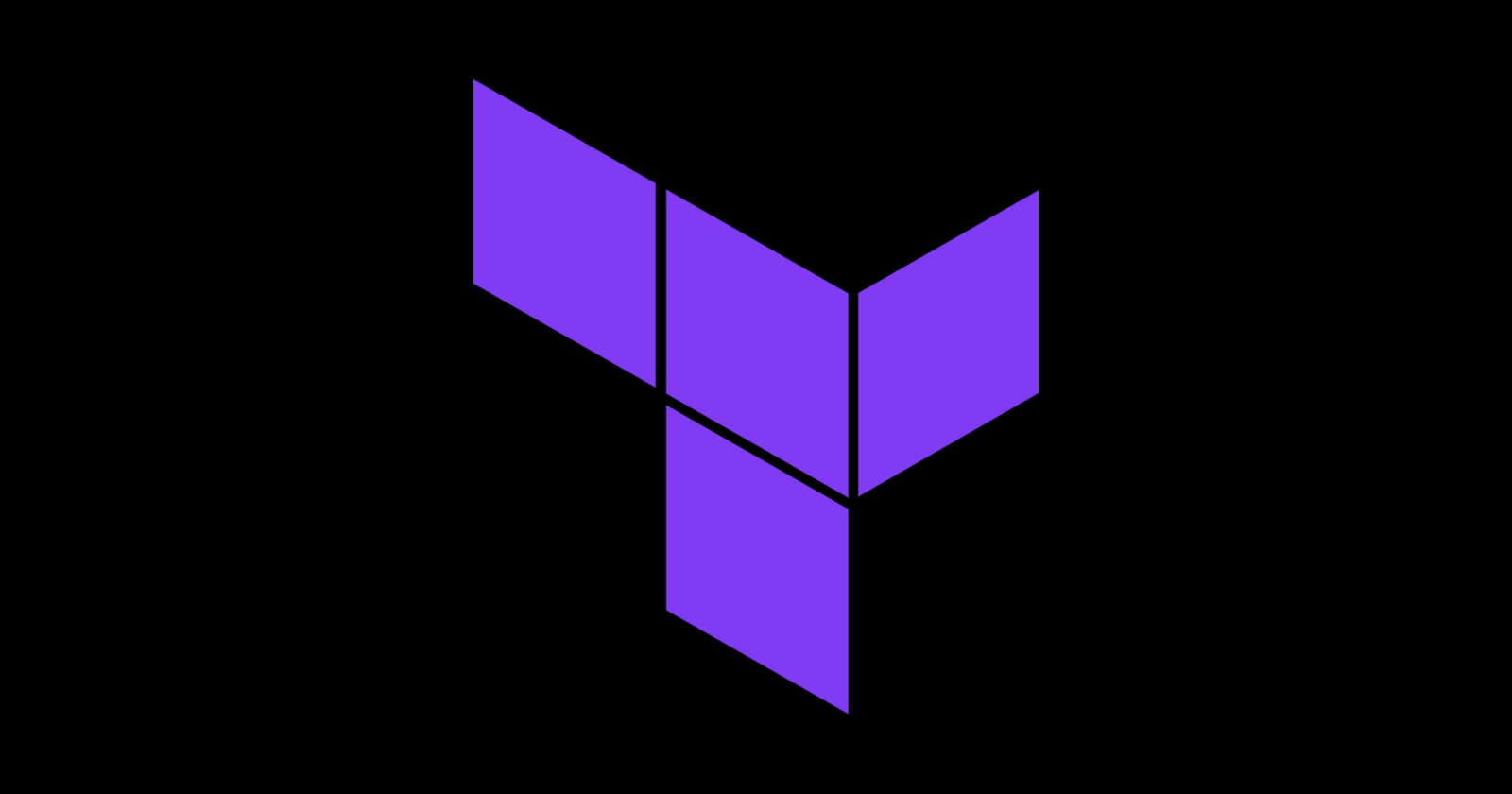
Terraform enables you to define and provision your infrastructure as code. One of its key strengths is handling resource dependencies, ensuring that resources are created in the correct order. In this blog post, we explore how Terraform manages resource dependencies—both implicitly and explicitly—and share best practices to optimize your infrastructure provisioning process.
Understanding Resource Dependencies
Resource dependencies in Terraform ensure that one resource is created before another if the latter relies on the former. Terraform typically infers these dependencies automatically based on references within your configuration. However, in some cases—especially when dealing with modules or non-obvious relationships—you may need to define dependencies explicitly.
1. Terraform’s Automatic Dependency Management
Terraform automatically determines dependencies when:
Resource Attributes are Referenced: When a resource references an attribute of another resource, Terraform infers that the referenced resource must be created first.
Outputs are Used: When you use an output from one resource in another resource’s configuration, Terraform establishes an implicit dependency.
Example: Implicit Dependency
In the example below, the subnet relies on the VPC's ID, so Terraform ensures that the VPC is created before the subnet:
resource "aws_vpc" "main" {
cidr_block = "10.0.0.0/16"
}
resource "aws_subnet" "subnet1" {
vpc_id = aws_vpc.main.id # Terraform knows subnet depends on VPC
cidr_block = "10.0.1.0/24"
}
This implicit dependency is one of Terraform's core strengths—it simplifies configuration while ensuring correct resource creation order.
2. Explicit Dependencies with depends_on
Sometimes, Terraform may not automatically infer the required dependency. This often happens when dealing with modules or indirect relationships. In these cases, you can explicitly define dependencies using the depends_on argument.
Example: Forcing a Dependency
Here, we force the creation order by specifying that the aws_instance.web resource should only be created after aws_security_group.web_sg is established:
resource "aws_instance" "web" {
ami = "ami-12345678"
instance_type = "t2.micro"
depends_on = [aws_security_group.web_sg]
}
resource "aws_security_group" "web_sg" {
name = "web-server-sg"
}
By adding depends_on, you ensure that any resource which might not have an obvious dependency gets created in the correct order.
3. Managing Dependencies in Multi-Tier Architectures
In complex infrastructures, you might have multi-tier applications where certain components must be available before others. For example, an application server might need to wait until the database is fully operational.
Example: Database Before Application Server
resource "aws_db_instance" "db" {
identifier = "mydatabase"
instance_class = "db.t3.micro"
engine = "mysql"
allocated_storage = 20
}
resource "aws_instance" "app" {
ami = "ami-12345678"
instance_type = "t3.micro"
depends_on = [aws_db_instance.db] # Ensure DB is created first
}
This explicit dependency guarantees that the database is up and running before the application server is deployed, avoiding potential connectivity or initialization issues.
4. Creating Dependencies in Modules
Modules encapsulate configuration into reusable packages. However, dependencies within modules might not be automatically inferred. Use the depends_on argument at the module level to enforce the desired creation order.
Example: S3 Bucket and IAM Policy
module "s3_bucket" {
source = "./modules/s3"
}
module "iam_policy" {
source = "./modules/iam"
depends_on = [module.s3_bucket]
}
This configuration ensures that the IAM policy is only applied after the S3 bucket is successfully created, maintaining order and consistency.
5. Visualizing Dependencies with Terraform Graph
To better understand and debug resource dependencies, you can visualize them using Terraform’s graph command. This command generates a visual dependency graph which you can convert into an image.
terraform graph | dot -Tpng > graph.png
This graph helps identify any missing or misconfigured dependencies, making it easier to troubleshoot complex configurations.
6. Best Practices for Managing Dependencies
Leverage Implicit Dependencies: Whenever possible, rely on Terraform's automatic dependency management by referencing resource attributes directly.
Use
depends_onJudiciously: Only use explicit dependencies when necessary. Overusingdepends_oncan make your configuration harder to maintain.Validate with
terraform plan: Always runterraform planto verify the execution order and ensure dependencies are correctly set.Modular Design: When using modules, clearly define and document dependencies to avoid ambiguity and potential errors.
Review and Test: Regularly review your configuration and test in a staging environment to ensure that all dependencies are respected during resource provisioning.
Conclusion
Effective management of resource dependencies in Terraform is key to building robust, reliable, and scalable infrastructure. By understanding when to rely on implicit dependencies and when to enforce explicit ones with depends_on, you can ensure that your resources are provisioned in the correct order. Whether you're working with a simple setup or a complex multi-tier architecture, following these best practices will help you avoid pitfalls and streamline your infrastructure deployments.
Happy coding and automating!
Reference
Terraform Meta-Arguments: depends_on
https://www.terraform.io/language/meta-arguments/depends_on
Detailed documentation on how to use the depends_on argument to explicitly define resource dependencies.Terraform CLI Graph Command
https://www.terraform.io/cli/commands/graph
Learn how to visualize resource dependencies using the Terraform graph command for debugging and optimization.Terraform Modules Documentation
https://www.terraform.io/language/modules
Guidance on organizing and managing dependencies within modules for cleaner, reusable Terraform configurations.Terraform Plan Command
https://www.terraform.io/cli/commands/plan
Understand how to review and validate resource creation order and dependencies using terraform plan.Terraform Best Practices
https://learn.hashicorp.com/tutorials/terraform/best-practices
Explore recommended strategies and practices for managing resource dependencies and streamlining infrastructure provisioning.
Subscribe to my newsletter
Read articles from Chintan Boghara directly inside your inbox. Subscribe to the newsletter, and don't miss out.
Written by

Chintan Boghara
Chintan Boghara
Exploring DevOps ♾️, Cloud Computing ☁️, DevSecOps 🔒, Site Reliability Engineering ⚙️, Platform Engineering 🛠️, Machine Learning Operations 🤖, and AIOps 🧠