Streamlining Success: Mastering CI/CD Pipeline Best Practices for Reliable Software Delivery
 Vishrut Ghotge
Vishrut Ghotge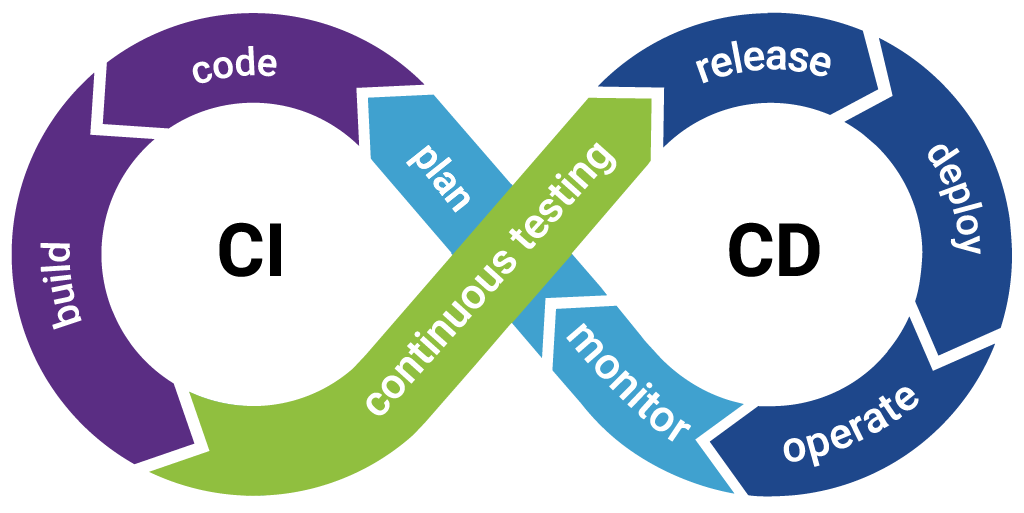
Introduction
Continuous Integration and Continuous Deployment (CI/CD) are at the heart of modern DevOps practices. A well-designed CI/CD pipeline automates code integration, testing, and deployment, leading to faster releases and higher-quality software. In this article, we’ll explore best practices for building a reliable CI/CD pipeline.
1. Automate Everything
Why It Matters:
Automation reduces human errors and speeds up deployment. A fully automated pipeline ensures consistency and reliability.
Best Practices:
Automate builds, tests, and deployments.
Use Infrastructure as Code (IaC) tools like Terraform or Ansible.
Implement self-healing mechanisms for failed deployments.
2. Use Version Control for Everything
Why It Matters:
Version control enables rollback, collaboration, and tracking changes efficiently.
Best Practices:
Store application code, infrastructure configurations, and CI/CD scripts in Git.
Use Git branching strategies like GitFlow or Trunk-Based Development.
3. Implement Continuous Integration (CI)
Why It Matters:
CI helps detect bugs early by automating code integration and testing.
Best Practices:
Run tests on every commit before merging changes.
Enforce code reviews and use static code analysis tools (e.g., SonarQube).
Integrate Jenkins, GitHub Actions, or GitLab CI/CD for automation.
4. Shift-Left Testing
Why It Matters:
Detecting issues early reduces production failures and debugging time.
Best Practices:
Run unit tests, integration tests, and security scans in early stages.
Use test automation tools like Selenium, Jest, or JUnit.
Implement mock testing and containerized test environments.
5. Secure Your CI/CD Pipeline (DevSecOps)
Why It Matters:
Security breaches can occur at any stage of software delivery.
Best Practices:
Use secrets management tools like HashiCorp Vault or AWS Secrets Manager.
Enable role-based access control (RBAC) to restrict access.
Scan dependencies for vulnerabilities using Snyk or Trivy.
6. Implement Blue-Green or Canary Deployments
Why It Matters:
Minimizing downtime and rollback risks improves user experience.
Best Practices:
Use Blue-Green deployment for instant rollbacks.
Use Canary deployments to gradually roll out changes.
Utilize feature flags to control feature releases.
7. Monitor Everything
Why It Matters:
Proactive monitoring helps detect and resolve issues before they impact users.
Best Practices:
Use Prometheus and Grafana for performance monitoring.
Implement ELK Stack (Elasticsearch, Logstash, Kibana) for logging.
Set up alerts and notifications for failures.
Conclusion
A well-structured CI/CD pipeline enhances software delivery speed, reliability, and security. By following these best practices—automating processes, securing pipelines, implementing robust testing, and monitoring everything—you can build a highly efficient DevOps workflow.
Stay tuned for more insights on Kube & Code! 🚀
Subscribe to my newsletter
Read articles from Vishrut Ghotge directly inside your inbox. Subscribe to the newsletter, and don't miss out.
Written by
