I tried an AI Coding Agent which became my Instant Favorite
 Prachi Jamdade
Prachi JamdadeAI in software development is the new cool. We’ve used ChatGPT, Claude, and DeepSeek to make our lives easier. Then Warp introduced Agentic mode, allowing developers to chat with AI directly from the terminal. Now, developers are “Vibe Coding” with Cursor and Windsurf.
I have tried all of these, but they often fall short when it comes to providing solutions tailored to my codebase. I end up prompting repeatedly to get answers that fit my needs because they aren’t truly context-aware. Sure, these tools save time, helping us think and implement faster, but they don’t always grasp exactly what we want.
Even when you provide them with code and details, the solutions they generate might not align with your development practices. And let’s be real - how can you possibly feed an AI your entire large codebase and make it fully aware of your workflow?
Then, I found one tool that became my absolute favorite, and I can’t wait to share it with you all. Zencoder - an AI coding agent that actually understands what you need instead of just throwing random suggestions at you. But is it just another AI tool, or does it truly change the way we code?
Let’s find out!
What is Zencoder?
Zencoder is an AI-driven coding assistant designed to enhance developer productivity by integrating effortlessly with popular IDEs like VS Code and JetBrains. Powered by advanced machine learning, it specializes in:
IDE Support – Use Zencoder right inside your IDE. It supports IDEs like VS Code, Jet Brains, and Android Studio.
Code Generation – Quickly generate functions, classes, or entire components.
Code Repair – Identify and fix bugs with precision.
Code Optimization – Improve efficiency with smart refactoring suggestions.
Repo Grokking – Analyze your entire codebase at both syntactic and semantic levels for context-aware insights.
AI-powered agents – Automate tasks like unit testing, custom workflows, and deep code analysis.
DevOps Integration – Integrates with 20+ developer tools like JIRA, Sentry, GitHub, and GitLab to help you ship faster.
Multi-Language Support – Code in 70+ languages with Zencoder.
Zencoder focuses on making coding more intuitive, productive, and effortless.
Zencoder in Action
I started using Zencoder to help me code and streamline my coding workflows, all while staying inside VS Code.
I asked its AI agent to fix my YAML file, which had incorrect formatting and minor issues. It correctly identified the areas that needed improvement and provided me with the correct code.
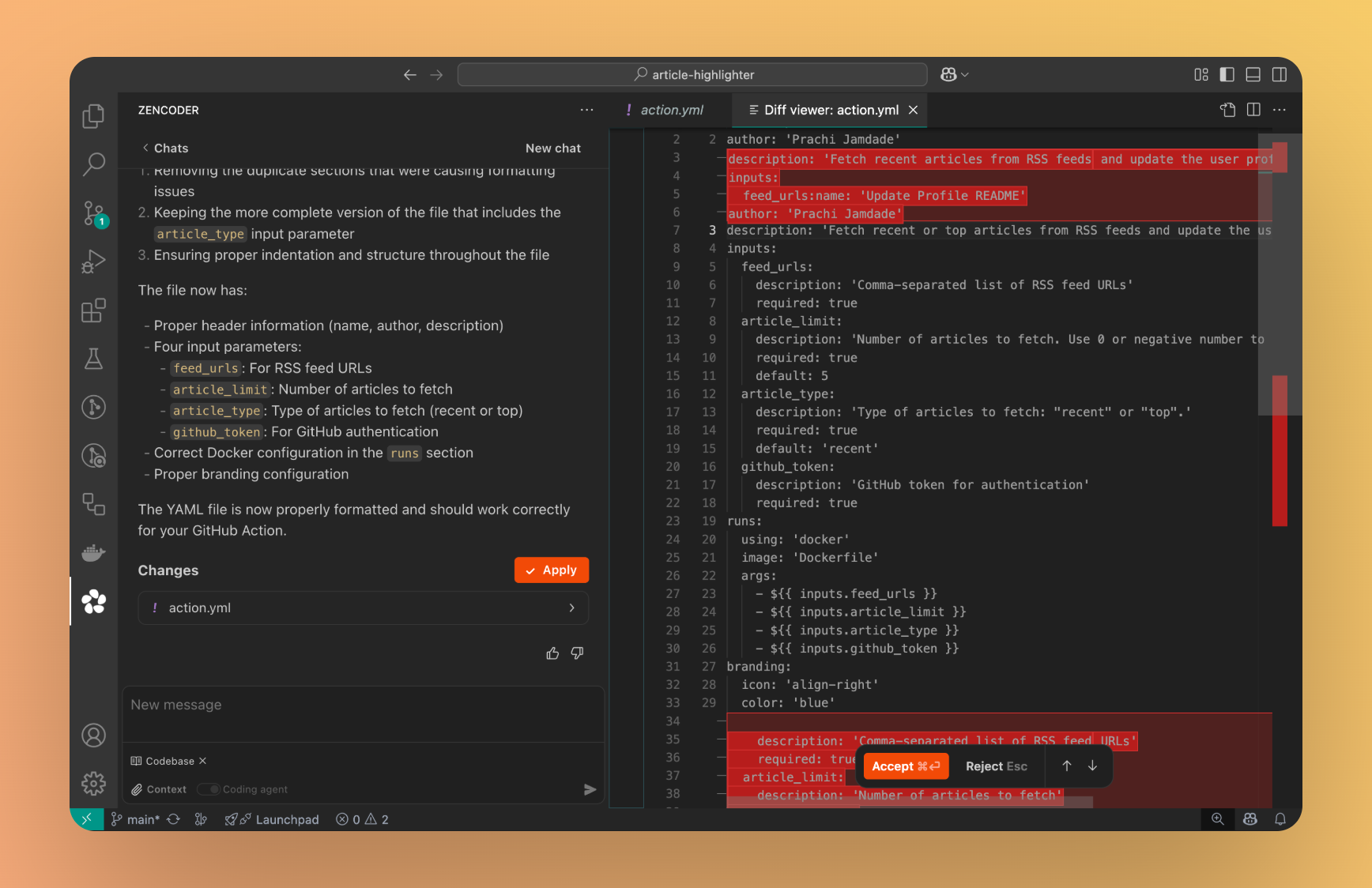
I recorded a short video demonstrating Zencoder’s capabilities for tasks like code refactoring, fixing and repairing buggy code, generating unit tests, and creating documentation.
I also highlighted its Repo Grokking feature, which I personally liked the most.
Watch it here 👇
Zencoder has many other features that I haven’t included in the video. One cool feature allows you to add additional context, such as documentation and external code snippets, so the AI agent remembers it whenever you need answers based on that context.
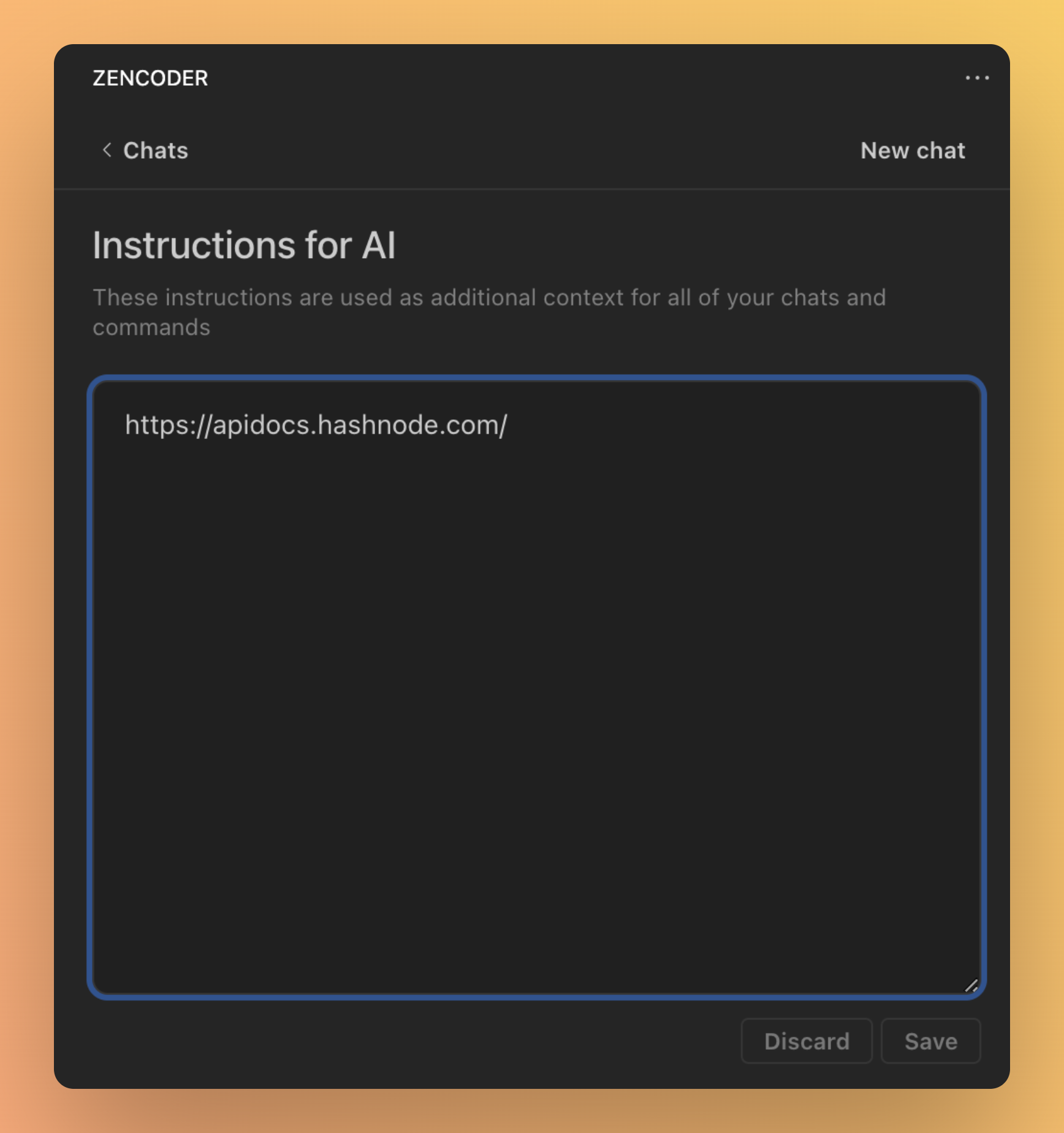
Zencoder’s Developer Success
Zencoder recently launched on Product Hunt, and it’s already trending in the developer tools category. That’s a big deal because the dev community is not easily impressed. If something is getting attention, it’s usually for a good reason.
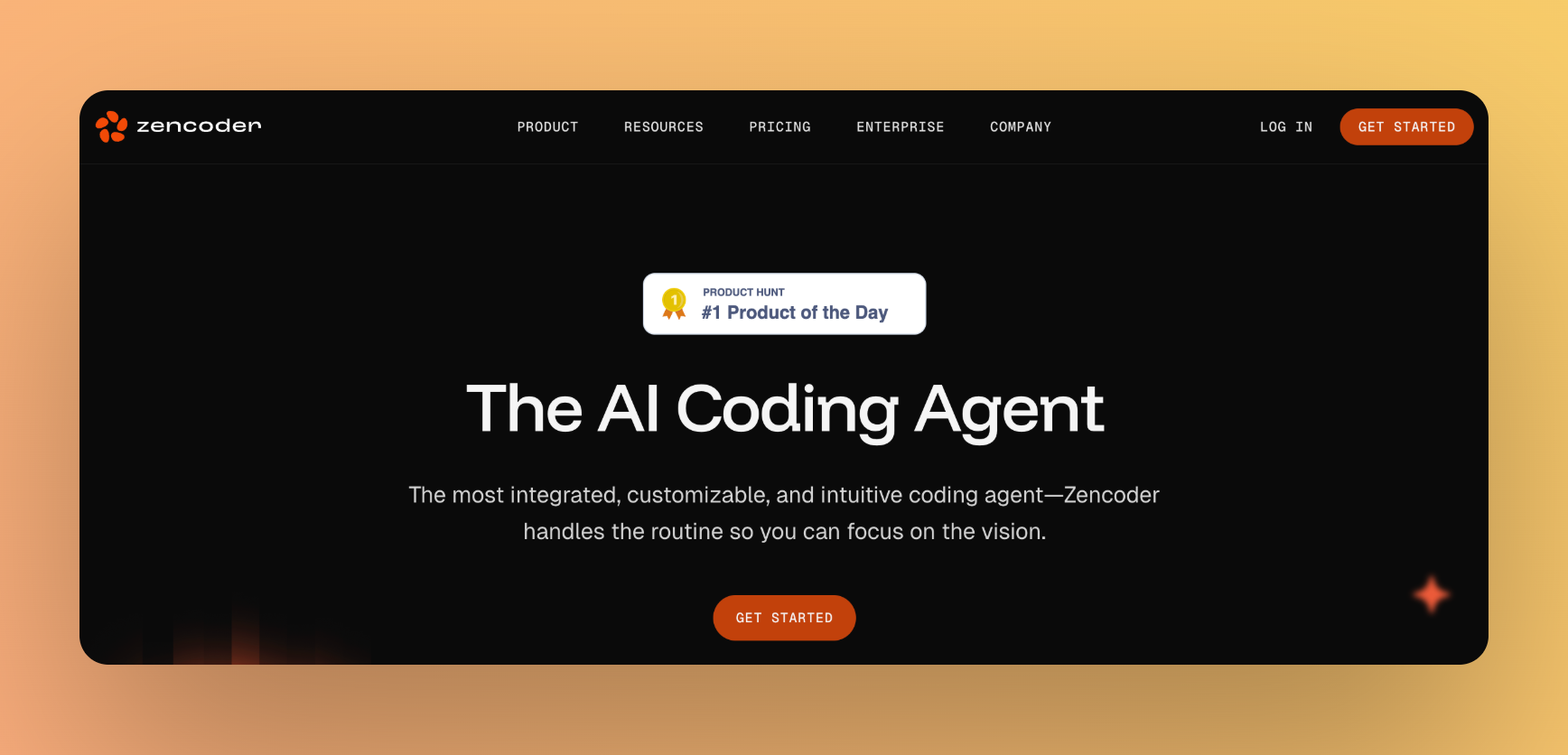
Zencoder excels in Developer Experience (DX) as well. If a product or tool is too difficult to use and understand, it loses the game right there. But Zencoder’s DX is commendable, it is designed with developers' needs and workflows in mind.
Having access to AI agents directly inside your favorite code editor is GREAT. Plus, their documentation is easy to understand, making it quick to grasp the concepts.
Conclusion
If you’re a developer who wants to speed up coding without sacrificing quality and loves experimenting with AI tools (like me), then yes, Zencoder is worth a shot!
I highly recommend playing around with Zencoder to make the most of it. This blog is just a starting point to inspire you, but you'll truly understand its full potential when you try it yourself.
Links to get you started with Zencoder:
Zencoder on Product Hunt
Zencoder’s Documentation
Zencoder on VS Code Marketplace
Do you write blogs across multiple platforms and struggle to update your profile README every time a blog performs well ?
I built a GitHub Action specifically for Technical Writers to fetch recent or top-performing blogs from Medium, Hashnode, and Dev(.)to and update GitHub README automatically!
Check it out here: https://github.com/Prachi-Jamdade/article-highlighter
Make sure to leave a star ⭐️ if you like it.
I will continue to build projects, explore more such useful developer tools, and share them with my community. Till then, keep building and keep learning!
Subscribe to my newsletter
Read articles from Prachi Jamdade directly inside your inbox. Subscribe to the newsletter, and don't miss out.
Written by

Prachi Jamdade
Prachi Jamdade
Code 👩💻, Content ✍️ and Community 🤝