Understanding Multithreading in Java - For Beginners
 Jayita Saha
Jayita SahaTable of contents
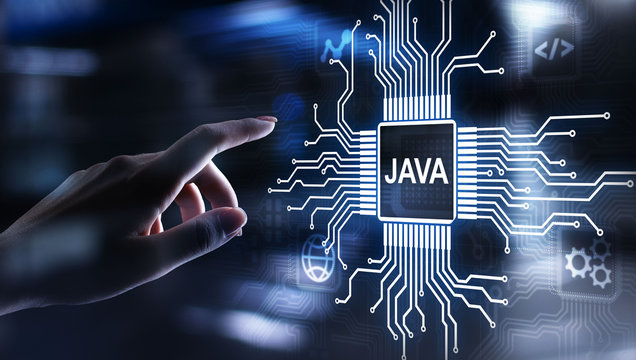
If you’re a beginner in Java and trying to understand the concept of threads, this blog is for you!
Before diving into threads, let’s first understand multitasking. From the term itself, we can infer that it involves performing multiple tasks. And yes, that’s exactly what it means! Multitasking refers to executing multiple tasks or processes simultaneously.
If you observe, you’ll realize that your laptop or desktop performs multitasking all the time. But do you know how? Well, you can listen to music on a music app while coding in an IDE simultaneously. This means your laptop is actually handling multiple tasks—playing music for you and compiling your code at the same time.
What Are Threads in Java?
Now that you have a basic understanding of multitasking, let’s explore threads. A thread in Java is the smallest unit of execution that runs independently while sharing resources (like memory) with other threads in the same application.
For example, imagine you are playing and downloading music at the same time. Here, one thread is responsible for playing the music, while another handles the file download—both running independently without interrupting each other’s execution flow.
Why Do We Need Threads?
We usually introduce new concepts either to solve a problem or to improve an existing situation. The same applies to threads. Let’s see what kind of problems we might face without multithreading.
Without multiple threads, your music application would have to either:
✅ Play the music OR
✅ Download the file
—but not both at the same time. Since a single thread can execute only one task at a time, the second task has to wait until the first one is completed. So, if you want to download a file, you would need to stop the music first. This results in a poor user experience.
To overcome this limitation, the concept of multithreading comes into play. In this case, one thread will play the music, while another will download the file concurrently.
With multithreading, the UI remains responsive while background tasks are executed seamlessly.
I hope this blog helped you understand the concept of multithreading in Java!
Subscribe to my newsletter
Read articles from Jayita Saha directly inside your inbox. Subscribe to the newsletter, and don't miss out.
Written by
