📌 Part 2 Mastering Kubernetes: Deploying Kind Clusters and Applications with Ease
 Vikas Surve
Vikas Surve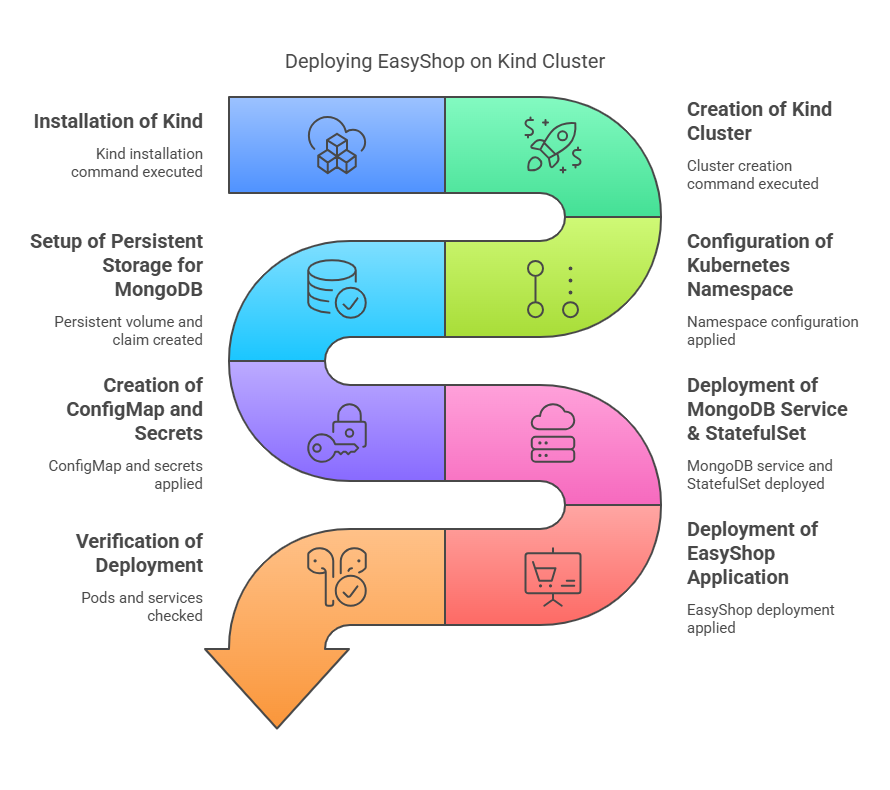
1️⃣ Overview
This section focuses on deploying a Kind (Kubernetes in Docker) cluster and deploying the EasyShop application along with MongoDB. We'll also cover networking, storage configuration, and troubleshooting.
✅ Set up a Kind Cluster (Lightweight Kubernetes in Docker)
✅ Deploy MongoDB and Persistent Storage
✅ Deploy EasyShop Application (E-Commerce app)
✅ Configure Networking, Services, and Storage
By the end of this section, you’ll have a fully functional Kubernetes cluster with a running application. 🚀
2️⃣ Setting Up a Kind Cluster
🔹 Why Use Kind?
Kind is a lightweight Kubernetes cluster that runs in Docker containers.
It allows for fast testing and local development.
It mimics a real Kubernetes cluster without requiring a cloud provider.
🔹 Install Kind & Verify Installation
If you haven’t installed Kind, install it with the following:
bashCopyEditcurl -Lo ./kind https://kind.sigs.k8s.io/dl/v0.20.0/kind-linux-amd64
chmod +x ./kind
sudo mv ./kind /usr/local/bin/kind
Verify installation:
bashCopyEditkind version
✅ Sample Output:
bashCopyEditkind v0.20.0 go1.19.4 linux/amd64
🔹 Create a Kubernetes Cluster with Kind
We'll use a custom Kind cluster configuration to optimize networking and storage.
Download the Cluster Configuration File
bashCopyEditcurl -o kind-config.yaml https://raw.githubusercontent.com/Vikas-DevOpsPractice/EasyShop/feature/kindcluster/K8s/00-kind-config.yaml
Create the Kind Cluster
bashCopyEditkind create cluster --name easyshop --config kind-config.yaml
✅ Sample Output:
bashCopyEditCreating cluster "easyshop" ...
✓ Ensuring node image (kindest/node:v1.28.0) 🖼
✓ Preparing nodes 📦
✓ Configuring nodes 🛠
✓ Writing configuration 📜
✓ Starting control-plane 🏠
Cluster "easyshop" created successfully 🎉
3️⃣ Configuring Kubernetes Namespace
Namespaces allow logical separation of resources in a cluster.
Download & Apply the Namespace Configuration
bashCopyEditcurl -o namespace.yaml https://raw.githubusercontent.com/Vikas-DevOpsPractice/EasyShop/feature/kindcluster/K8s/01-namespace.yaml
kubectl apply -f namespace.yaml
✅ Sample Output:
arduinoCopyEditnamespace/easyshop created
4️⃣ Setting Up Persistent Storage for MongoDB
🔹 Why is this important?
Persistent Volumes (PV) ensure MongoDB retains data across pod restarts.
Persistent Volume Claims (PVC) allow MongoDB to dynamically request storage.
🔹 Create a Persistent Volume
Download & Apply the PV Configuration
bashCopyEditcurl -o mongodb-pv.yaml https://raw.githubusercontent.com/Vikas-DevOpsPractice/EasyShop/feature/kindcluster/K8s/02-mongodb-pv.yaml
kubectl apply -f mongodb-pv.yaml
✅ Sample Output:
bashCopyEditpersistentvolume/mongodb-pv created
🔹 Create a Persistent Volume Claim
Download & Apply the PVC Configuration
bashCopyEditcurl -o mongodb-pvc.yaml https://raw.githubusercontent.com/Vikas-DevOpsPractice/EasyShop/feature/kindcluster/K8s/03-mongodb-pvc.yaml
kubectl apply -f mongodb-pvc.yaml
✅ Sample Output:
bashCopyEditpersistentvolumeclaim/mongodb-pvc created
5️⃣ Creating ConfigMap and Secrets
🔹 Why is this important?
ConfigMaps store non-sensitive configurations like database URIs.
Secrets store sensitive credentials securely.
🔹 Create a ConfigMap
Download & Apply the ConfigMap
bashCopyEditcurl -o configmap.yaml https://raw.githubusercontent.com/Vikas-DevOpsPractice/EasyShop/feature/kindcluster/K8s/04-configmap.yaml
kubectl apply -f configmap.yaml
✅ Sample Output:
arduinoCopyEditconfigmap/easyshop-config created
🔹 Create a Secret
Download & Apply the Secret
bashCopyEditcurl -o secrets.yaml https://raw.githubusercontent.com/Vikas-DevOpsPractice/EasyShop/feature/kindcluster/K8s/05-secrets.yaml
kubectl apply -f secrets.yaml
✅ Sample Output:
bashCopyEditsecret/mongodb-secret created
6️⃣ Deploying MongoDB Service & StatefulSet
🔹 Why StatefulSet?
MongoDB requires persistent identity & storage.
StatefulSets ensure pods retain their hostname and volume claims.
🔹 Create MongoDB Service
Download & Apply the Service Configuration
bashCopyEditcurl -o mongodb-service.yaml https://raw.githubusercontent.com/Vikas-DevOpsPractice/EasyShop/feature/kindcluster/K8s/06-mongodb-service.yaml
kubectl apply -f mongodb-service.yaml
✅ Sample Output:
bashCopyEditservice/mongodb created
🔹 Deploy MongoDB StatefulSet
Download & Apply the StatefulSet
bashCopyEditcurl -o mongodb-statefulset.yaml https://raw.githubusercontent.com/Vikas-DevOpsPractice/EasyShop/feature/kindcluster/K8s/07-mongodb-statefulset.yaml
kubectl apply -f mongodb-statefulset.yaml
✅ Sample Output:
bashCopyEditstatefulset.apps/mongodb created
7️⃣ Deploying the EasyShop Application
🔹 Download & Apply the Deployment Configuration
bashCopyEditcurl -o easyshop-deployment.yaml https://raw.githubusercontent.com/Vikas-DevOpsPractice/EasyShop/feature/kindcluster/K8s/08-easyshop-deployment.yaml
kubectl apply -f easyshop-deployment.yaml
✅ Sample Output:
bashCopyEditdeployment.apps/easyshop created
🔹 Deploy the EasyShop Service
bashCopyEditcurl -o easyshop-service.yaml https://raw.githubusercontent.com/Vikas-DevOpsPractice/EasyShop/feature/kindcluster/K8s/09-easyshop-service.yaml
kubectl apply -f easyshop-service.yaml
✅ Sample Output:
bashCopyEditservice/easyshop created
8️⃣ Verifying Deployment
🔹 Check MongoDB & EasyShop Pods
bashCopyEditkubectl get pods -n easyshop
✅ Expected Output:
sqlCopyEditNAME READY STATUS RESTARTS AGE
mongodb-0 1/1 Running 0 3m
easyshop-58bffd5bcd-xyz12 1/1 Running 0 2m
🔹 Check Services
bashCopyEditkubectl get svc -n easyshop
✅ Expected Output:
nginxCopyEditNAME TYPE CLUSTER-IP PORT(S) AGE
mongodb ClusterIP 10.96.12.10 27017/TCP 3m
easyshop ClusterIP 10.96.15.20 80/TCP 2m
🎯 Conclusion
🚀 Kind Cluster & Application Deployment is complete!
✅ Kind Cluster is running inside Docker
✅ MongoDB is deployed with Persistent Storage
✅ EasyShop application is running on Kubernetes
Subscribe to my newsletter
Read articles from Vikas Surve directly inside your inbox. Subscribe to the newsletter, and don't miss out.
Written by

Vikas Surve
Vikas Surve
I am an 𝗠𝗦 𝗖𝗲𝗿𝘁𝗶𝗳𝗶𝗲𝗱 𝗗𝗲𝘃𝗢𝗽𝘀 𝗘𝗻𝗴𝗶𝗻𝗲𝗲𝗿 𝗘𝘅𝗽𝗲𝗿𝘁 and 𝗔𝘇𝘂𝗿𝗲 𝗔𝗱𝗺𝗶𝗻𝗶𝘀𝘁𝗿𝗮𝘁𝗼𝗿 𝗔𝘀𝘀𝗼𝗰𝗶𝗮𝘁𝗲 with over 𝟭𝟬 𝘆𝗲𝗮𝗿𝘀 𝗼𝗳 𝗲𝘅𝗽𝗲𝗿𝗶𝗲𝗻𝗰𝗲 in designing, implementing, and optimizing DevOps solutions. My expertise includes 𝗖𝗜/𝗖𝗗 𝗮𝘂𝘁𝗼𝗺𝗮𝘁𝗶𝗼𝗻 𝘂𝘀𝗶𝗻𝗴 𝗚𝗶𝘁𝗟𝗮𝗯, 𝗝𝗲𝗻𝗸𝗶𝗻𝘀, 𝗮𝗻𝗱 𝗔𝘇𝘂𝗿𝗲 𝗗𝗲𝘃𝗢𝗽𝘀, as well as 𝗖𝗼𝗻𝘁𝗮𝗶𝗻𝗲𝗿 𝗼𝗿𝗰𝗵𝗲𝘀𝘁𝗿𝗮𝘁𝗶𝗼𝗻 𝘄𝗶𝘁𝗵 𝗗𝗼𝗰𝗸𝗲𝗿 𝗮𝗻𝗱 𝗞𝘂𝗯𝗲𝗿𝗻𝗲𝘁𝗲𝘀. 🔹 𝗘𝘅𝗽𝗲𝗿𝘁 𝗶𝗻 𝗱𝗲𝘀𝗶𝗴𝗻𝗶𝗻𝗴 𝗮𝗻𝗱 𝗺𝗮𝗻𝗮𝗴𝗶𝗻𝗴 𝗲𝗻𝗱-𝘁𝗼-𝗲𝗻𝗱 𝗖𝗜/𝗖𝗗 𝗽𝗶𝗽𝗲𝗹𝗶𝗻𝗲𝘀 🔹 𝗛𝗮𝗻𝗱𝘀-𝗼𝗻 𝗲𝘅𝗽𝗲𝗿𝗶𝗲𝗻𝗰𝗲 𝘄𝗶𝘁𝗵 𝗔𝘇𝘂𝗿𝗲, 𝗞𝘂𝗯𝗲𝗿𝗻𝗲𝘁𝗲𝘀 (𝗔𝗞𝗦), 𝗮𝗻𝗱 𝗧𝗲𝗿𝗿𝗮𝗳𝗼𝗿𝗺 𝗳𝗼𝗿 𝘀𝗰𝗮𝗹𝗮𝗯𝗹𝗲 𝗱𝗲𝗽𝗹𝗼𝘆𝗺𝗲𝗻𝘁𝘀 🔹 𝗣𝗮𝘀𝘀𝗶𝗼𝗻𝗮𝘁𝗲 𝗮𝗯𝗼𝘂𝘁 𝗮𝘂𝘁𝗼𝗺𝗮𝘁𝗶𝗼𝗻, 𝘀𝗲𝗰𝘂𝗿𝗶𝘁𝘆, 𝗮𝗻𝗱 𝗰𝗹𝗼𝘂𝗱-𝗻𝗮𝘁𝗶𝘃𝗲 𝘁𝗲𝗰𝗵𝗻𝗼𝗹𝗼𝗴𝗶𝗲𝘀 🛠 𝗦𝗸𝗶𝗹𝗹𝘀 & 𝗧𝗼𝗼𝗹𝘀 ✅ 𝗗𝗲𝘃𝗢𝗽𝘀 & 𝗖𝗜/𝗖𝗗: Azure DevOps, GitLab, Jenkins ✅ 𝗖𝗹𝗼𝘂𝗱 & 𝗜𝗻𝗳𝗿𝗮𝘀𝘁𝗿𝘂𝗰𝘁𝘂𝗿𝗲: Azure, AWS ✅ 𝗜𝗻𝗳𝗿𝗮𝘀𝘁𝗿𝘂𝗰𝘁𝘂𝗿𝗲 𝗮𝘀 𝗖𝗼𝗱𝗲 (𝗜𝗮𝗖): Terraform, Bicep ✅ 𝗖𝗼𝗻𝘁𝗮𝗶𝗻𝗲𝗿𝘀 & 𝗢𝗿𝗰𝗵𝗲𝘀𝘁𝗿𝗮𝘁𝗶𝗼𝗻: Docker, Kubernetes (AKS) ✅ 𝗖𝗼𝗻𝗳𝗶𝗴 𝗠𝗮𝗻𝗮𝗴𝗲𝗺𝗲𝗻𝘁: PowerShell, Shell Scripting ✅ 𝗠𝗼𝗻𝗶𝘁𝗼𝗿𝗶𝗻𝗴 & 𝗢𝗯𝘀𝗲𝗿𝘃𝗮𝗯𝗶𝗹𝗶𝘁𝘆: Grafana, Prometheus, Azure Monitor ✅ 𝗦𝗲𝗰𝘂𝗿𝗶𝘁𝘆 & 𝗡𝗲𝘁𝘄𝗼𝗿𝗸𝗶𝗻𝗴: Load Balancers, Firewalls, ClusterIP ✅ 𝗢𝗽𝗲𝗿𝗮𝘁𝗶𝗻𝗴 𝗦𝘆𝘀𝘁𝗲𝗺𝘀: Linux, Mac 💡 𝗞𝗲𝘆 𝗦𝘁𝗿𝗲𝗻𝗴𝘁𝗵𝘀 ✔ 𝗖𝗹𝗼𝘂𝗱 𝗔𝗿𝗰𝗵𝗶𝘁𝗲𝗰𝘁𝘂𝗿𝗲 & 𝗔𝘂𝘁𝗼𝗺𝗮𝘁𝗶𝗼𝗻 – Designing and managing scalable cloud solutions ✔ 𝗖𝗜/𝗖𝗗 & 𝗗𝗲𝘃𝗢𝗽𝘀 𝗟𝗲𝗮𝗱𝗲𝗿𝘀𝗵𝗶𝗽 – Implementing robust and automated software delivery pipelines ✔ 𝗧𝗲𝗮𝗺 𝗟𝗲𝗮𝗱𝗲𝗿𝘀𝗵𝗶𝗽 & 𝗠𝗲𝗻𝘁𝗼𝗿𝘀𝗵𝗶𝗽 – Leading a 5-member team, fostering collaboration and growth ✔ 𝗦𝗲𝗰𝘂𝗿𝗶𝘁𝘆 & 𝗖𝗼𝗺𝗽𝗹𝗶𝗮𝗻𝗰𝗲 – Ensuring cloud security, compliance, and best practices ✔ 𝗣𝗿𝗼𝗯𝗹𝗲𝗺 𝗦𝗼𝗹𝘃𝗶𝗻𝗴 & 𝗢𝗽𝘁𝗶𝗺𝗶𝘇𝗮𝘁𝗶𝗼𝗻 – Driving efficiency through automation and DevOps practices ✔ 𝗖𝗼𝗻𝘁𝗶𝗻𝘂𝗼𝘂𝘀 𝗟𝗲𝗮𝗿𝗻𝗶𝗻𝗴 & 𝗜𝗻𝗻𝗼𝘃𝗮𝘁𝗶𝗼𝗻 – Exploring emerging technologies and best practices