Understanding Technology Stacks: LAMP, LEMP, MERN, and More
 Shreyash Myakal
Shreyash Myakal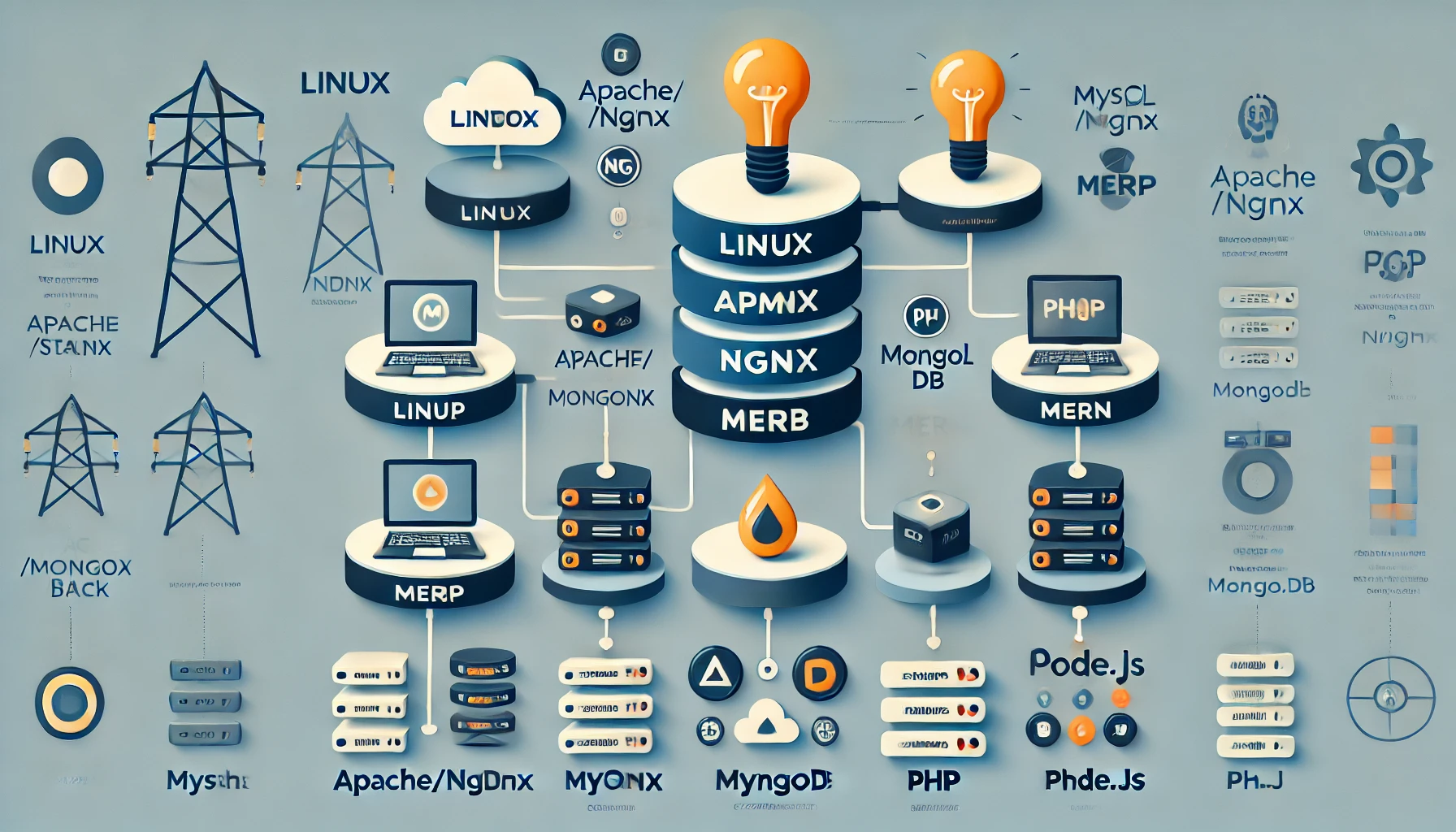
What is a Stack?
A technology stack, often referred to as a "stack," is a combination of software tools and technologies used together to build and run applications. It typically includes:
Operating System (e.g., Linux, Windows, macOS)
Web Server (e.g., Apache, Nginx)
Database (e.g., MySQL, PostgreSQL, MongoDB)
Programming Language/Runtime (e.g., PHP, Python, JavaScript, Node.js)
Why Do We Use Stacks?
Stacks provide a structured approach to application development and deployment. Benefits include:
Compatibility: Ensuring that different software components work seamlessly together.
Scalability: Making it easier to scale applications as demand increases.
Standardization: Following best practices and industry standards for development.
Optimization: Preconfigured solutions help optimize performance and security.
Common Stacks
Several well-known technology stacks exist, each tailored to specific use cases:
1. LAMP (Linux, Apache, MySQL, PHP)
LAMP is a widely used stack for building dynamic web applications. It consists of:
Linux: The operating system.
Apache: The web server that handles HTTP requests.
MySQL: The database management system.
PHP: The programming language for server-side scripting.
Installing LAMP on Ubuntu
sudo apt update
sudo apt install apache2 -y
sudo apt install mysql-server -y
sudo mysql_secure_installation
sudo apt install php libapache2-mod-php php-mysql -y
sudo systemctl restart apache2
Installing LAMP on AWS Amazon Linux
sudo yum update -y
sudo yum install httpd -y
sudo systemctl start httpd
sudo systemctl enable httpd
sudo yum install mariadb-server -y
sudo systemctl start mariadb
sudo systemctl enable mariadb
sudo mysql_secure_installation
sudo yum install php php-mysqlnd -y
sudo systemctl restart httpd
2. LEMP (Linux, Nginx, MySQL, PHP/Python/Perl)
LEMP is similar to LAMP but replaces Apache with Nginx, which is known for its high performance and efficient resource utilization. It consists of:
Linux: The operating system.
Nginx: A high-performance web server.
MySQL: The database management system.
PHP/Python/Perl: The backend programming language.
Installing LEMP on Ubuntu
sudo apt update
sudo apt install nginx -y
sudo apt install mysql-server -y
sudo mysql_secure_installation
sudo apt install php-fpm php-mysql -y
sudo systemctl restart nginx
Installing LEMP on AWS Amazon Linux
sudo yum update -y
sudo amazon-linux-extras enable nginx1
sudo yum install nginx -y
sudo systemctl start nginx
sudo systemctl enable nginx
sudo yum install mariadb-server -y
sudo systemctl start mariadb
sudo systemctl enable mariadb
sudo mysql_secure_installation
sudo yum install php-fpm php-mysqlnd -y
sudo systemctl restart nginx
3. MERN (MongoDB, Express.js, React, Node.js)
A JavaScript-based stack used for modern web applications:
MongoDB: A NoSQL database.
Express.js: A backend framework for Node.js.
React: A frontend JavaScript library.
Node.js: A JavaScript runtime for server-side applications.
Why Does index.php Get Downloaded Instead of Executed?
By default, browsers only support HTML, CSS, and JavaScript. When a file like index.php is requested, the web server needs to interpret and execute it. If PHP is not properly configured, the server treats it as a regular file and forces a download instead of executing the script. So to solve this issue, we use PHP-FPM, which converts PHP code into HTML.
Solution: Enable PHP Processing Using PHP-FPM
PHP-FPM (FastCGI Process Manager) allows Apache and Nginx to process PHP scripts correctly.
Steps to Fix PHP Execution Issue in Apache:
- Install PHP-FPM
sudo apt install php-fpm -y
- Enable PHP Processing in Apache
sudo a2enmod proxy_fcgi setenvif
sudo a2enconf php*-fpm
sudo systemctl restart apache2
Steps to Fix PHP Execution Issue in Nginx:
- Modify Nginx Configuration
Edit /etc/nginx/sites-available/default and update the PHP location block:
location ~ \.php$ {
include snippets/fastcgi-php.conf;
fastcgi_pass unix:/run/php/php-fpm.sock;
fastcgi_param SCRIPT_FILENAME $document_root$fastcgi_script_name;
include fastcgi_params;
}
- Restart Nginx and PHP-FPM
sudo systemctl restart nginx
sudo systemctl restart php-fpm
Deploying Stacks on AWS
AWS provides various services to deploy and manage technology stacks efficiently. Here are some key commands to set up stacks on an AWS EC2 instance:
Setting Up LAMP on AWS Ubuntu Instance
sudo apt update
sudo apt install apache2 -y
sudo apt install mysql-server -y
sudo mysql_secure_installation
sudo apt install php libapache2-mod-php php-mysql -y
sudo systemctl restart apache2
Setting Up LEMP on AWS Ubuntu Instance
sudo apt update
sudo apt install nginx -y
sudo apt install mysql-server -y
sudo mysql_secure_installation
sudo apt install php-fpm php-mysql -y
sudo systemctl restart nginx
This article provides an overview of technology stacks, which are combinations of software tools used to develop and run applications. It covers the structure, benefits, and installation processes of common stacks like LAMP, LEMP, and MERN. Additionally, it offers solutions for common issues such as PHP file execution problems and guides for deploying these stacks on AWS EC2 instances.
Subscribe to my newsletter
Read articles from Shreyash Myakal directly inside your inbox. Subscribe to the newsletter, and don't miss out.
Written by

Shreyash Myakal
Shreyash Myakal
I’m currently learning Linux, AWS, DevOps, MySQL, and related technologies, aiming to become a Cloud Engineer. Passionate about cloud infrastructure and automation, I’m excited to apply these skills in real-world projects.