How Top Developers Handle Rails Upgrades Effortlessly
 RailsUp
RailsUp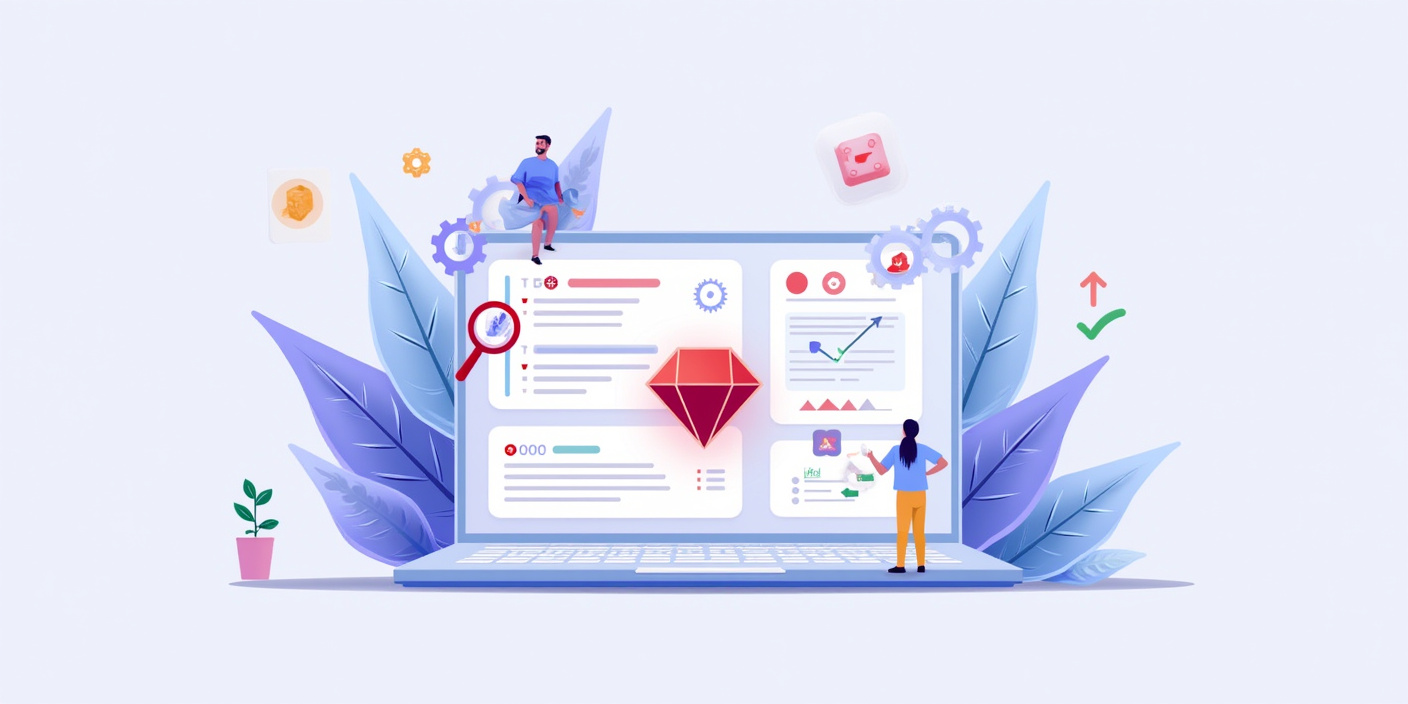
If you’ve ever been through a Ruby on Rails upgrade, you know it’s not always smooth sailing. Some upgrades feel like a minor patch, while others resemble a full-blown renovation. Yet, top developers seem to handle them effortlessly. What’s their secret?
The answer lies in preparation, smart tools, and a structured approach to stay ahead of potential pitfalls. If you’ve ever wondered how they make Rails upgrades look so effortless, this blog is for you.
Why Do Rails Upgrades Feel So Daunting?
Before we get into the “how,” let’s talk about the “why.” Rails upgrades often feel overwhelming because:
Compatibility Issues: Gems, libraries, and even Ruby itself might not be ready for the latest Rails version.
Breaking Changes: New Rails versions sometimes deprecate methods or features you’ve relied on for years.
Testing Overhead: Ensuring everything works after an upgrade can feel like testing the entire app from scratch.
But here’s the good news: you don’t have to figure it all out on your own. Seasoned developers have cracked the code, and we will share their secrets with you.
The Secret: A Structured Rails Upgrade Guide
Top developers approach Rails upgrades methodically. Here’s how they do it:
1. Know Where You Stand (Before You Jump)
Imagine trying to bake a cake without knowing if your oven works. That’s what upgrading Rails without checking your current setup feels like. Top developers always start with two questions:
What version of Ruby am I using?
What version of Rails is this app running?
You’d be surprised how many teams skip this step and end up in dependency hell. To check the version of Ruby, run:
ruby -v
And to check your Rails version, peek into your Gemfile.lock or run:
bundle exec rails -v
Pro tip: If your app is running an older version, you’ll need to upgrade step by step instead of jumping to the latest version.
2. Review the Release Notes
Every Rails version comes with its own set of changes. Top developers always review the official release notes for the target version. Why? Because these notes highlight:
Deprecated features (e.g.,
ActiveRecord::Base.connection.executebeing discouraged in favor of safer methods).Breaking changes (e.g., removal of
ActionView::Helpers::DateHelper#time_ago_in_wordsoptions).New features (e.g., Hotwire integration in Rails 7).
For example, when upgrading to Rails 6, many developers were caught off guard by the introduction of Webpacker. Those who read the release notes beforehand had time to prepare and adjust their workflows.
3. Leverage a Rails Compatibility Checker Tool
One of the biggest headaches in upgrading is dealing with outdated gems. Instead of manually checking each one, smart developers use a Rails compatibility checker tool like RailsUp.
RailsUp scans your app and answers questions like:
Will my gems work with Rails 7.2?
Are there deprecated methods hiding in my codebase?
Which config files need a makeover?
For example, when I upgraded a client’s app from Rails 5.2 to 6.0, RailsUp flagged that update_attributes was deprecated. Without it, I’d have wasted hours debugging test failures.
4. Update Dependencies
Once you’ve checked your setup and reviewed compatibility, it’s time to update your dependencies. Top developers prioritize updating gems and libraries before touching Rails itself. Why? Because outdated gems can cause conflicts during the upgrade.
For example, if you’re using an older version of Devise, it might not work seamlessly with Rails 7. Updating it beforehand ensures smoother sailing.
Pro Tip: Use tools like Dependabot or Bundler to automate dependency updates and catch issues early.
5. Test
Testing is the backbone of any successful Rails upgrade. Top developers run their test suites multiple times during the process. Here’s their testing workflow:
Run unit tests to ensure individual components work as expected.
Run integration tests to verify interactions between components.
Run end-to-end tests to simulate real-world usage.
If you don’t have a robust test suite, now’s the time to build one. Tools like RSpec, Minitest, or Cucumber are your best friends here.
6. Deploy Gradually
Smart developers never deploy directly to production. Instead, they:
Deploy to a staging environment first.
Monitor logs and performance metrics for errors.
Once confident, roll out the upgrade to production incrementally (e.g., to a small percentage of users).
This phased approach minimizes risks and gives you time to catch issues before they affect everyone.
Make Rails Upgrades Effortless with RailsUp
Upgrading Rails doesn’t have to be a nightmare. With a structured Rails upgrade guide, the right tools, and a proactive mindset, you can handle it like a top developer. And remember, tools like RailsUp can save you hours (or even days) by automating compatibility checks and providing actionable insights.
So, the next time you’re gearing up for a Rails upgrade, start by checking the version of Ruby and the version of Rails, review the release notes, and let RailsUp be your trusted companion. With these strategies in place, you’ll upgrade your app effortlessly—and maybe even enjoy the process!
Ready to take the plunge? Start planning your upgrade today and experience the peace of mind that comes with doing it right.
If you need help or looking to hire ROR developers for Rails Upgrade, book a free consultation with our RailsFactory experts.
Subscribe to my newsletter
Read articles from RailsUp directly inside your inbox. Subscribe to the newsletter, and don't miss out.
Written by
