Best Practices for Managing Large-Scale Projects with Jira
 Rajni Rethesh
Rajni RetheshTable of contents
- Introduction
- How to Effectively Manage Large-Scale Projects with Jira?
- 1. Organize with Multiple Projects and Boards
- 2. Use Epics to Structure Large Tasks
- 3. Leverage Jira's Agile Features
- 4. Create Custom Workflows for Efficiency
- 5. Set Up Permissions and Roles Carefully
- 6. Automate Repetitive Tasks
- 7. Track Progress with Reports and Dashboards
- 8. Integrate with Other Tools
- 9. Maintain Regular Communication
- 10. Iterate and Improve the Process
- 11. Enhance Sprint Management with the Middleware Jira Sprint Plugin
- Conclusion
- FAQs
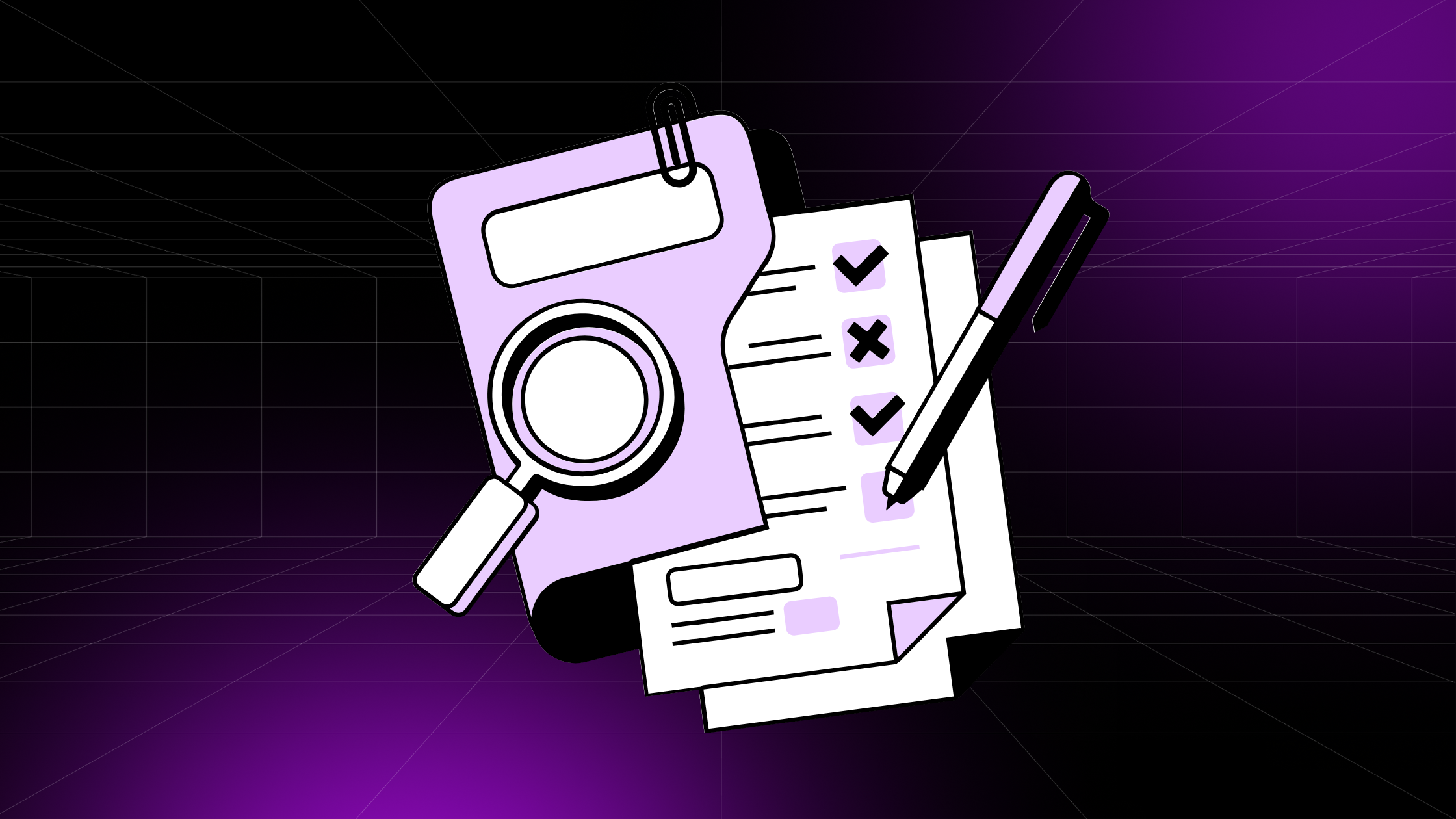
Introduction
Managing large-scale projects can be a daunting task, but using the right tools can simplify and streamline the process. One such tool is Jira, a powerful project management tool developed by Atlassian, widely used in agile environments. Whether you're handling complex product development, large-scale infrastructure projects, or multi-team initiatives, Jira can help organize, track, and deliver projects efficiently. To make the most out of Jira’s capabilities, here are some best practices to follow when managing large-scale projects.
Take your Jira sprint management to the next level with the Middleware Jira Sprint Plugin. With enhanced functionality and streamlined processes, it can significantly improve how your team plans, tracks, and delivers sprints. [Get started with the Middleware Jira Sprint Plugin today!
How to Effectively Manage Large-Scale Projects with Jira?
1. Organize with Multiple Projects and Boards
One of the first steps in managing large-scale projects in Jira is to organize your work into multiple projects and boards. This is especially important when your project spans across different teams or departments. In Jira, you can create multiple projects, each with its own set of boards, and organize the work according to specific team responsibilities, product features, or project phases.
For example:
Product development could have a separate project with a board for each feature.
Marketing campaigns could be a different project with its own board for tracking content, advertisements, and promotional efforts.
By keeping these elements separate but linked, you can ensure better clarity, focused workflows, and transparency, allowing teams to stay on track while maintaining a high-level overview of the entire project.
2. Use Epics to Structure Large Tasks
When managing large-scale projects, tasks can become overwhelming, especially when they are complex and multifaceted. Jira allows you to group tasks into Epics, which are essentially large bodies of work that can be broken down into smaller tasks (user stories, tasks, and bugs). By using Epics, you can keep track of the larger goals and ensure the smaller tasks align with the overarching vision of the project. Learn how to use Epics in Jira.
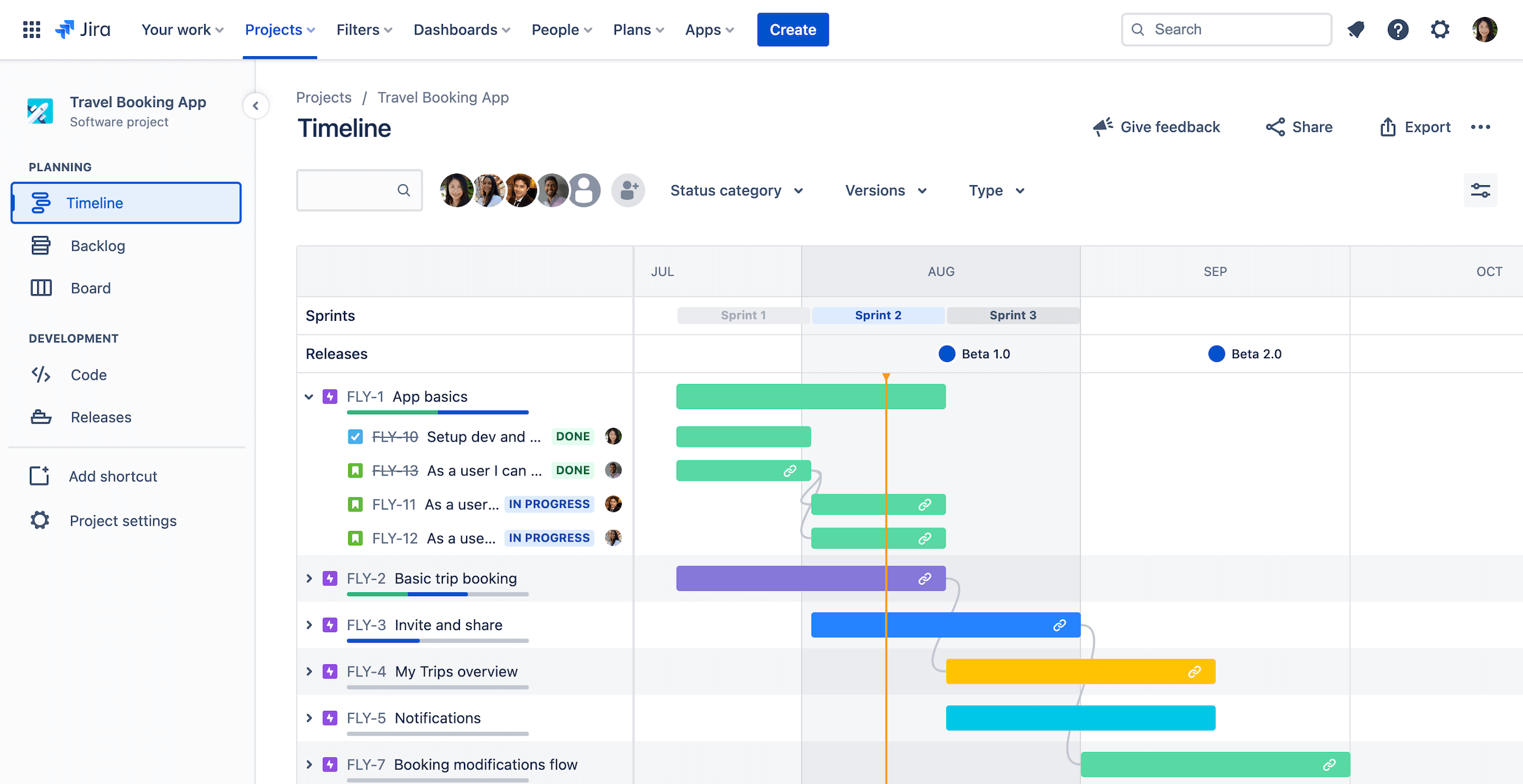
Best Practice: Define clear and actionable Epics that are aligned with project milestones. Link user stories and tasks under these Epics to maintain a smooth workflow. Each Epic should represent a major component of the project that can be tracked from start to finish.
3. Leverage Jira's Agile Features
Jira is built with Agile methodologies in mind, and large-scale projects can benefit from using Agile principles such as Scrum or Kanban. Jira allows you to create and manage sprints, track work in progress, and monitor the flow of tasks from to-do to completed.
- Scrum Boards: Ideal for projects that require frequent iterations or have regular delivery cycles. With Scrum, you can organize your tasks into sprints and review progress regularly.
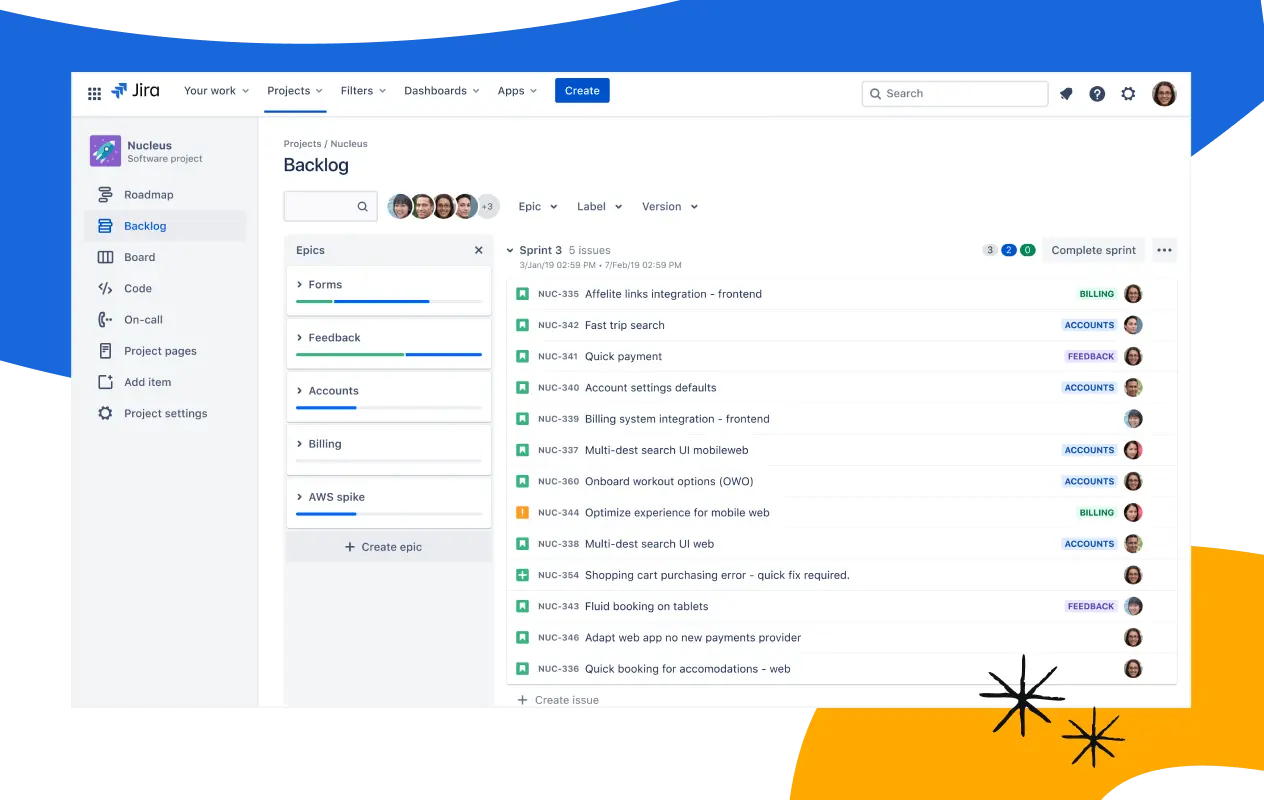
- Kanban Boards: Great for projects that involve a continuous flow of tasks without specific time constraints. Kanban boards help track work in real-time, making it easier to identify bottlenecks and ensure smoother operations. Learn more on Kanban Project Management for Technical Project Managers
By leveraging these agile methodologies in Jira, teams can stay focused, adjust priorities as needed, and deliver high-quality work in a more iterative manner.
4. Create Custom Workflows for Efficiency
In large-scale projects, every team might have a different process for completing tasks, whether it’s a more straightforward workflow or a complex one with many approval stages. Jira allows you to create customized workflows that can reflect the exact process of your teams. This flexibility helps ensure consistency and better visibility into where tasks stand in the process.
Best Practice: Map out your team's workflow before setting it up in Jira. Think about how tasks move from one stage to another (e.g., To Do → In Progress → Review → Done), and include any additional steps like approvals, testing, or documentation. This ensures that Jira reflects the real-time process accurately.
5. Set Up Permissions and Roles Carefully
In large-scale projects, you’re likely to have a variety of stakeholders, from team members to managers to external collaborators. Jira offers robust permission settings that allow you to define who can view, edit, or transition issues.
Best Practice: Set up Jira roles and permissions based on team structures. Ensure that project managers have visibility across all boards, while individual contributors only have access to the tasks they’re working on. Also, consider using Security Schemes for more granular control over sensitive information. Learn how to configure work item security schemes.
By doing this, you can prevent unauthorized changes while giving the right people the information they need to succeed.
6. Automate Repetitive Tasks
Jira’s automation features allow you to automate repetitive tasks, saving time and reducing the risk of human error. For example, you can automate transitions of issues when certain criteria are met, such as automatically assigning a task to a specific team member when it reaches a particular status or notifying stakeholders when a task is marked as complete.
Best Practice: Identify areas where automation could streamline your workflow. For example, you could create rules to:
Automatically close subtasks when the parent task is closed.
Alert the team when the sprint deadline is approaching.
Assign issues to team members based on their workload or expertise.
7. Track Progress with Reports and Dashboards
Jira comes with a wide range of built-in reports and dashboards that can help project managers keep an eye on project performance. Dashboards provide real-time visibility into metrics such as sprint progress, issue resolution time, and team workload. Additionally, reports such as burndown charts and velocity charts offer insights into project health, allowing teams to make adjustments as needed.

Best Practice: Create custom dashboards that include the most important project metrics. For large projects, consider setting up dashboards for different stakeholders – one for the project team, one for senior management, and one for external collaborators. Learn How to Create Flexible and Custom Reports, Charts, and Graphs in Jira?
8. Integrate with Other Tools
In large-scale projects, you're likely using a variety of tools to manage different aspects of the project. Fortunately, Jira integrates with many third-party tools, such as Confluence for documentation, Bitbucket for code management, and Slack for team communication. Integrating these tools into your Jira workflow ensures that information flows seamlessly across platforms.
Best Practice: Set up integrations to automate data sharing between Jira and other platforms you use, such as automatically linking commits from Bitbucket to related Jira issues or syncing Confluence pages with Jira epics and stories.
9. Maintain Regular Communication
Even with all the tools and features Jira provides, effective communication is still essential for the success of large-scale projects. Use Jira's comment sections, watchers, @mentions, and notifications to keep everyone informed on updates, blockers, and dependencies. Regularly review the project’s status in team meetings and use Jira’s reporting features to highlight any potential risks or delays.
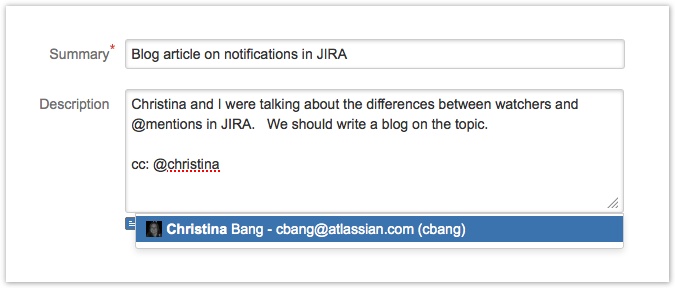
Best Practice: Encourage team members to update the status of their tasks regularly and document any roadblocks they encounter. Also, hold frequent check-in meetings to align teams, especially when working with multiple stakeholders or cross-functional teams. Learn how to use watchers and @mentions effectively in Jira
10. Iterate and Improve the Process
Jira is not just a tool for tracking work—it’s also a tool for learning and improving. After completing each project phase or sprint, take time to reflect on what worked well and where improvements can be made. With Jira’s reporting and retrospectives, you can analyze the performance of your team and adjust workflows, goals, and processes accordingly.
Best Practice: At the end of each project or major milestone, conduct a retrospective to gather feedback on the Jira processes. Use these insights to optimize workflows, improve your Jira configuration, and enhance team collaboration for future projects.
11. Enhance Sprint Management with the Middleware Jira Sprint Plugin
For teams looking to improve their sprint planning and execution, the Middleware Jira Sprint Plugin is an excellent tool. This plugin offers advanced features that streamline the sprint management process by providing additional visibility and control. It helps teams align more effectively by enabling easier sprint tracking, progress visualization, and status updates.

Key benefits of the Middleware Jira Sprint Plugin include:
Customizable Sprint Views: View your sprints in a way that fits your team's needs.
Enhanced Reporting: Access detailed sprint reports and analytics to track velocity and team performance more accurately.
Improved Task Allocation: Automatically assign tasks based on the team member’s workload, availability, and skill set.
By integrating the Middleware Jira Sprint Plugin into your workflow, you can make sprint management more efficient, improve team collaboration, and ensure timely delivery of project milestones.
Conclusion
Managing large-scale projects with Jira can be highly effective if you implement these best practices. By organizing work into manageable chunks, leveraging agile methodologies, customizing workflows, and maintaining clear communication, you can streamline the management of large, complex initiatives. Jira’s flexibility and powerful features enable teams to stay aligned and focused, ultimately driving successful project delivery.
Take your Jira sprint management to the next level with the Middleware Jira Sprint Plugin. With enhanced functionality and streamlined processes, it can significantly improve how your team plans, tracks, and delivers sprints. [Get started with the Middleware Jira Sprint Plugin today!
FAQs
Is Jira suitable for project management?
Yes, Jira is highly suitable for project management, especially for agile teams. It provides features like customizable workflows, sprint planning, and detailed reporting, making it ideal for managing both simple and complex projects.
How to manage multiple projects with Jira?
You can manage multiple projects in Jira by creating separate projects for each initiative, using distinct boards for different teams, and utilizing Epics to track large tasks across projects. Custom workflows and permission settings also help maintain clarity.
What is the 3 level hierarchy in Jira?
The three-level hierarchy in Jira typically includes: Epic (large body of work), Story (user-level task), and Sub-task (smaller actionable item under a story). This hierarchy helps break down complex tasks into manageable pieces.
What is the best way to track progress in Jira?
The best way to track progress in Jira is by using dashboards, reports, and charts like burndown charts and velocity reports. These visual tools provide real-time insights into the status of tasks, sprints, and overall project health.
Subscribe to my newsletter
Read articles from Rajni Rethesh directly inside your inbox. Subscribe to the newsletter, and don't miss out.
Written by

Rajni Rethesh
Rajni Rethesh
I'm a senior technical content writer with a knack for writing just about anything, but right now, I'm all about technical writing. I've been cranking out IT articles for the past decade, so I know my stuff. When I'm not geeking out over tech, you can catch me turning everyday folks into fictional characters or getting lost in a good book in my little fantasy bubble.

