What Is Azure Storage Mover and Why It Matters for Enterprise Data Migration
 Umesh Pandit
Umesh Pandit
Moving data to the cloud can be a long and complex process, especially for companies with large storage systems. Many businesses still rely on on-premises servers and need a reliable way to shift to the cloud.
Azure Storage Mover is Microsoft’s solution to this problem. It offers a fast and secure way to move files from on-prem to Azure. As more businesses adopt hybrid models, tools like this are becoming essential.
What Is Azure Storage Mover?
Azure Storage Mover is a cloud-based service from Microsoft that helps move files from on-premises storage systems to Azure. It’s designed to handle large amounts of data without requiring a lot of manual work.
This tool is fully managed by Microsoft. That means users don’t have to worry about setup, scaling, or maintenance. Once configured, it automates the file transfer process. You can also monitor transfers and run them on a schedule.
It’s especially useful for companies looking to modernize their infrastructure while keeping things simple and secure.
How It Works: 5 Simple Steps
Setting up Azure Storage Mover is straightforward. Here’s how it works in five simple steps:
Step 1: Create a Storage Mover Resource in Azure
Sign in to the Azure portal.
Search for “Storage Mover” and create a new resource.
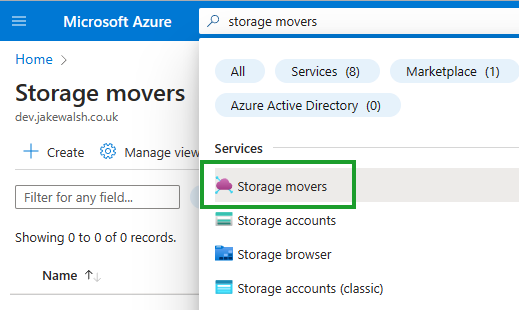
Choose a name, subscription, resource group, and region.
Step 2: Install the Agent on Your Local Server
Download the Storage Mover agent from the Azure portal.
Install it on the server where your files are stored.
During setup, link the agent to your Azure Storage Mover resource.
Step 3: Register Source and Destination Locations
Add your Target endpoint (like a local SMB file share).
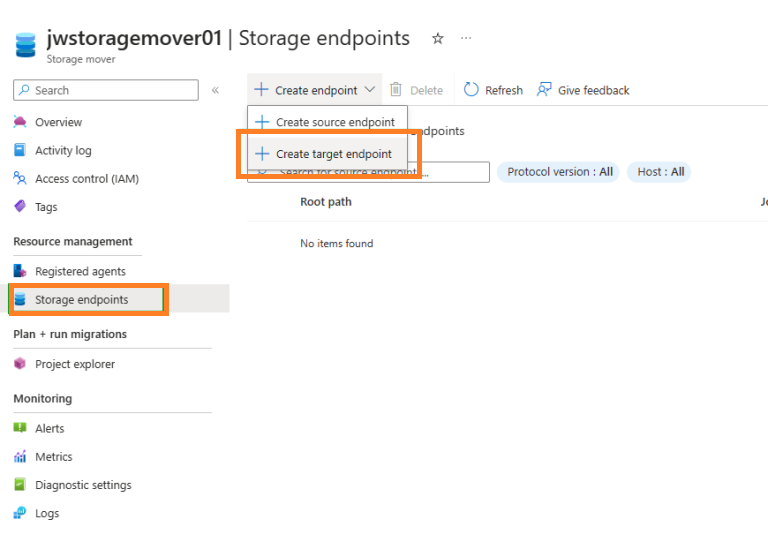
Set up your destination endpoint (usually an Azure Blob Storage container).
Step 4: Create a Migration Job
In the Azure portal, create a new Job Definition.
Select your source and destination.
Set preferences like file filters, overwrite rules, and schedule options.
Step 5: Run and Monitor the Job
Start the job manually or set it to run on a schedule.
Use Azure Monitor to track progress and check logs.
Review the destination to confirm file transfer success.
This process helps you move data safely, without manual uploads or complex scripts.
Key Features
Azure Storage Mover offers several helpful features:
Agent-based file transfer for secure communication between your systems and Azure
Scheduled and repeatable jobs to reduce manual work
Minimal downtime, so users can continue working during transfers
Metadata preservation, keeping file permissions and timestamps intact
Integration with Azure Monitor for easy tracking and error checks
These features make it easier for IT teams to manage large file migrations.
Use Cases and When to Use It
Azure Storage Mover works best for companies that still use on-prem storage and want to move to Azure. Common use cases include:
Datacenter shutdowns or upgrades
Hybrid cloud setups needing better data balance
Organizations with compliance needs that require secure, trackable migration
Teams with limited IT staff, who want to avoid writing custom scripts
It’s especially useful when large file shares are involved or when you need to move data without changing your entire system.
Final Thoughts
Azure Storage Mover helps businesses move to the cloud with less stress. It automates file transfers, reduces errors, and keeps data secure.
For teams planning to modernize storage systems, it offers a simple way to move large data sets to Azure. With built-in monitoring and automation, it's a smart choice for any enterprise dealing with large-scale migration tasks.
Follow Umesh Pandit
https://www.linkedin.com/newsletters/umesh-pandit-s-notes-7038805524523483137/
Subscribe to my newsletter
Read articles from Umesh Pandit directly inside your inbox. Subscribe to the newsletter, and don't miss out.
Written by

Umesh Pandit
Umesh Pandit
🚀 Advisor Solution Architect at DXC Technology | 16+ years of IT Industry Experience 🚀 I am a seasoned Advisor Solution Architect at DXC Technology, a premier global digital transformation solutions provider. With over 16 years of rich experience in the IT industry, I specialize in helping organizations translate their strategic business objectives into tangible realities through innovative and scalable solutions leveraging Microsoft technologies. My expertise spans a wide spectrum of Microsoft offerings including Azure, Dynamics 365 for Finance and Operations, AI, Microsoft 365, Security, Deployment, Migration, and Administration. Additionally, I bring valuable experience in SAP, CRM, Power Platform, and other cloud platforms to the table. Throughout my career, I have spearheaded the successful delivery and support of over 300 projects, consistently adhering to the best practices and standards set by Microsoft and the industry at large. Moreover, I take pride in my role as an educator and mentor, having empowered over 50,000 professionals and students worldwide through training, guidance, and knowledge-sharing initiatives. Passionate about staying at the forefront of emerging technologies, I thrive on continuous learning and am dedicated to fostering a culture of knowledge exchange within the tech community. Let's connect and explore opportunities to drive transformative outcomes together!