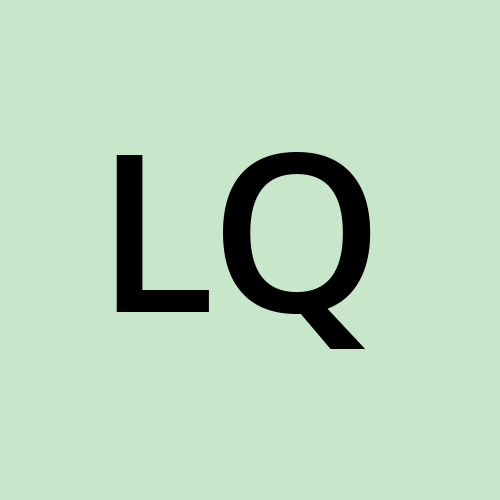5 practical Python scripts for 2025
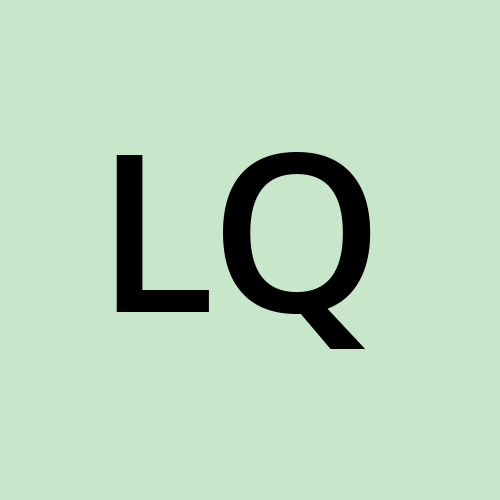 Leo Q
Leo Q2 min read
Here are 5 practical Python scripts covering file operations, automation, and web requests, with clear explanations and ready-to-use code:
1. Batch Rename Files
Use Case: Rename all files in a folder (add prefix/suffix/change extension).
import os
def batch_rename(path, prefix="", suffix="", new_ext=None):
for filename in os.listdir(path):
name, ext = os.path.splitext(filename)
new_name = f"{prefix}{name}{suffix}{new_ext if new_ext else ext}"
os.rename(
os.path.join(path, filename),
os.path.join(path, new_name))
# Example: Add prefix "backup_" to all .txt files
batch_rename("/path/to/folder", prefix="backup_", new_ext=".txt")
2. Download Images from URLs
Use Case: Download multiple images from a list of URLs.
import requests
def download_images(urls, save_dir="images"):
os.makedirs(save_dir, exist_ok=True)
for i, url in enumerate(urls):
try:
response = requests.get(url, stream=True)
with open(f"{save_dir}/image_{i+1}.jpg", "wb") as f:
for chunk in response.iter_content(1024):
f.write(chunk)
except Exception as e:
print(f"Failed to download {url}: {e}")
# Example
urls = ["https://example.com/1.jpg", "https://example.com/2.jpg"]
download_images(urls)
3. Convert CSV to Excel
Use Case: Automate data format conversion.
import pandas as pd
def csv_to_excel(csv_path, excel_path):
df = pd.read_csv(csv_path)
df.to_excel(excel_path, index=False)
# Example
csv_to_excel("data.csv", "data.xlsx")
4. Schedule Computer Shutdown
Use Case: Shut down the system after a delay (Windows only).
import os
import time
def schedule_shutdown(minutes):
seconds = minutes * 60
print(f"Shutting down in {minutes} minutes...")
time.sleep(seconds)
os.system("shutdown /s /t 1")
# Example: Shutdown after 30 minutes
schedule_shutdown(30)
5. Extract All Links from a Webpage
Use Case: Scrape hyperlinks from a URL.
from bs4 import BeautifulSoup
import requests
def extract_links(url):
try:
response = requests.get(url)
soup = BeautifulSoup(response.text, "html.parser")
return [a["href"] for a in soup.find_all("a", href=True)]
except Exception as e:
print(f"Error: {e}")
return []
# Example
links = extract_links("https://example.com")
print(links)
0
Subscribe to my newsletter
Read articles from Leo Q directly inside your inbox. Subscribe to the newsletter, and don't miss out.
Written by