AWS Scalability, High Availability, and S3 Essentials
 Amit Sangwan
Amit Sangwan
In this blog, we will cover two core AWS modules: Scalability and High Availability and Amazon S3 Essentials. You will learn how to build highly available, scalable, and reliable systems using Auto Scaling Groups (ASG), Elastic Load Balancers (ELB), and Amazon S3 for storage, backup, and static website hosting.
1. Scalability and High Availability in AWS
Scalability: Expanding System Capacity
Scalability refers to the ability of a system to handle increased load by either upgrading existing resources (vertical scaling) or adding new resources (horizontal scaling).
Scalability: Expanding system capacity (Vertical = Scale Up, Horizontal = Scale Out)
Vertical Scaling: Increase instance size (t2.micro → t2.large)
Horizontal Scaling: Add more instances (Auto Scaling Groups)
High Availability (HA): Multi-AZ architecture for fault tolerance
Elasticity: Auto-scaling based on real-time demand
Agility: Rapid provisioning of IT resources
Vertical Scaling (Scaling Up)
Involves increasing the size of the instance by adding more CPU, RAM, or storage.
Commonly used for non-distributed systems, such as databases.
Example: Upgrading an EC2 instance from
t2.microtot2.large.
Horizontal Scaling (Scaling Out)
Involves adding more instances to distribute the workload.
Ideal for distributed systems, such as web applications.
Supported by Auto Scaling Groups and Load Balancers.
Example: Increasing the number of EC2 instances behind a load balancer to handle growing traffic.
High Availability: Redundancy and Fault Tolerance
High Availability (HA) refers to running applications in multiple Availability Zones (AZ) to prevent downtime caused by failures.
Key HA Characteristics:
Multi-AZ architecture: Distributes instances across at least two AZs to ensure fault tolerance.
Data center redundancy: Applications continue to run even if one AZ fails.
Integration with Load Balancers: Automatically routes traffic to healthy instances.
Scalability vs Elasticity vs Agility: Key Differences
| Concept | Definition | Use Case |
| Scalability | Expanding system capacity by adding more resources or upgrading existing ones. | Increasing EC2 instances during traffic spikes. |
| Elasticity | Auto-scaling based on real-time demand. | Scaling EC2 instances dynamically using ASG. |
| Agility | Rapid provisioning of new IT resources. | Instantly launching EC2 instances in AWS. |
2. Load Balancing in AWS
Load Balancers (LB) distribute incoming traffic across multiple EC2 instances to improve fault tolerance and maximize availability.
How Load Balancers Work
pgsqlCopyEdit --> Instance 1
User → Load Balancer → Instance 2
--> Instance 3
Traffic distribution: Forwards user requests to multiple EC2 instances.
Health checks: Automatically redirects traffic away from unhealthy instances.
SSL termination: Offloads SSL encryption to the LB.
Fault tolerance: Ensures application availability across multiple AZs.
Elastic Load Balancer (ELB): AWS’s Managed Solution
AWS provides managed Elastic Load Balancers (ELB) that offer automatic scaling, fault tolerance, and minimal maintenance overhead.
Types of ELBs in AWS:
Application Load Balancer (ALB)
Operates at Layer 7 (HTTP/HTTPS).
Supports URL-based routing.
Ideal for web applications.
Network Load Balancer (NLB)
Operates at Layer 4 (TCP/UDP).
Optimized for high performance and low latency.
Best suited for real-time applications.
Gateway Load Balancer (GWLB)
Operates at Layer 3 (GENEVE protocol).
Routes traffic through firewalls or security appliances.
Classic Load Balancer (CLB)
Legacy solution supporting Layer 4 and Layer 7.
Used in older AWS setups.
3. Auto Scaling Groups (ASG): Dynamic Resource Management
Auto Scaling Groups (ASG) dynamically add or remove EC2 instances based on traffic load.
How ASG Works:
Scale out: Adds instances during high traffic.
Scale in: Removes instances during low traffic.
Minimum and maximum capacity: Ensures you always have enough instances running.
Cost efficiency: Prevents over-provisioning.
Auto Scaling Strategies:
Manual Scaling:
Manually update the size of your ASG.
Best for predictable workloads.
Dynamic Scaling:
Uses CloudWatch alarms to adjust capacity based on metrics like CPU utilization.
Example: Add 2 instances when CPU > 70%, remove 2 when CPU < 30%.
Target Tracking Scaling:
Automatically adjusts the ASG to maintain a specific metric.
Example: Keep CPU utilization at 60%.
Scheduled Scaling:
Automatically scales capacity at specific times.
Example: Increase instances every Friday at 5 PM.
Predictive Scaling:
Uses machine learning to anticipate future traffic patterns.
Ideal for regular, time-based traffic spikes.
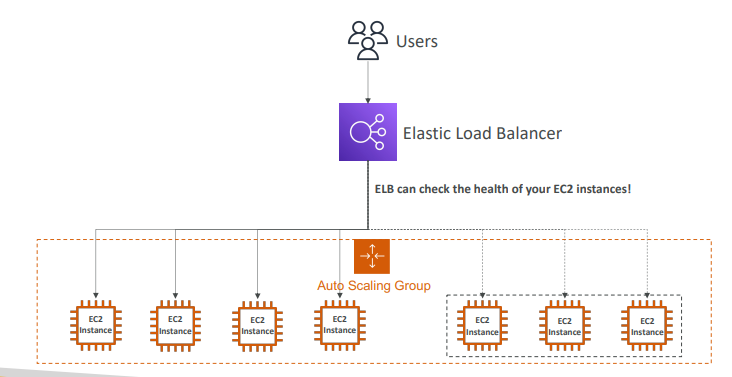
4. Amazon S3: Storage, Backup, and Hosting
Amazon S3 (Simple Storage Service) offers secure, durable, and scalable object storage. It is widely used for backup, archival, and static website hosting.
Key Use Cases:
Backup and disaster recovery
Archiving and data lakes
Media and application hosting
Static website hosting
Big data analytics
Amazon S3: Buckets and Objects
Buckets:
Store objects (files) in S3.
Must have globally unique names.
Defined at the region level.
Objects:
Individual files stored in buckets.
Identified by a key (full path).
Max object size: 5 TB (multi-part upload required for >5 GB).
Metadata: Key-value pairs attached to objects.
Versioning: Track multiple versions of the same file.
S3 Security and Access Control
User-based security:
- IAM policies define which API calls users can make.
Resource-based security:
Bucket policies: Set access rules at the bucket level.
Object ACLs: Fine-grained access control at the object level.
Encryption:
Server-side encryption (default).
Client-side encryption by users.
5. S3 Website Hosting
Amazon S3 allows you to host static websites with a publicly accessible endpoint.
URL format:
http://<bucket-name>.s3-website-<region>.amazonaws.com403 error handling:
- If you get a 403 Forbidden error, ensure your bucket policy allows public reads.
6. S3 Versioning and Replication
Versioning:
Allows multiple versions of an object to be stored.
Protects against accidental deletions.
Version ID: Automatically assigned to each version.
Replication:
Cross-Region Replication (CRR):
Replicates data to different AWS regions.
Used for compliance and data backup.
Same-Region Replication (SRR):
Replicates data within the same region.
Used for log aggregation and live replication.
7. S3 Storage Classes
S3 offers various storage classes based on access frequency and cost requirements:
S3 Standard: 99.99% availability, high durability.
S3 Infrequent Access (IA): Lower cost for infrequently accessed data.
S3 Glacier (Instant/Flexible/Deep Archive): Low-cost, long-term archival storage.
S3 Intelligent-Tiering: Automatically moves objects between access tiers based on usage.
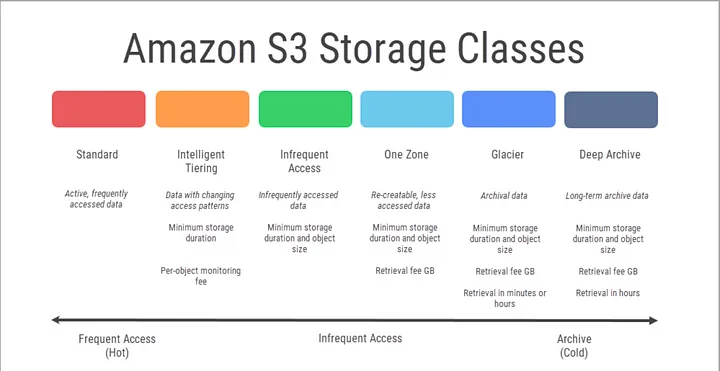
8. Shared Responsibility Model
AWS operates on a shared responsibility model where:
AWS: Manages the infrastructure, security, and durability.
User: Manages data security, versioning, and access policies.
9. Key Takeaways
Scalability vs Elasticity:
Scalability is about adding capacity.
Elasticity is automatic, real-time scaling.
ELB:
- Distributes traffic across multiple EC2 instances.
S3:
Ideal for storage, backup, and website hosting.
Supports versioning and cross-region replication.
By leveraging AWS scalability, Auto Scaling, and S3, you can build reliable, highly available, and cost-efficient cloud applications.
Subscribe to my newsletter
Read articles from Amit Sangwan directly inside your inbox. Subscribe to the newsletter, and don't miss out.
Written by

Amit Sangwan
Amit Sangwan
Software Engineer | AI Enthusiast | Tech Blogger Passionate about tech, automation, AI agents, and Security. Exploring innovations in tech while sharing insights on technology and career growth. Always learning, always evolving.