My Essential VSCode Extensions
 Sohag Hasan
Sohag Hasan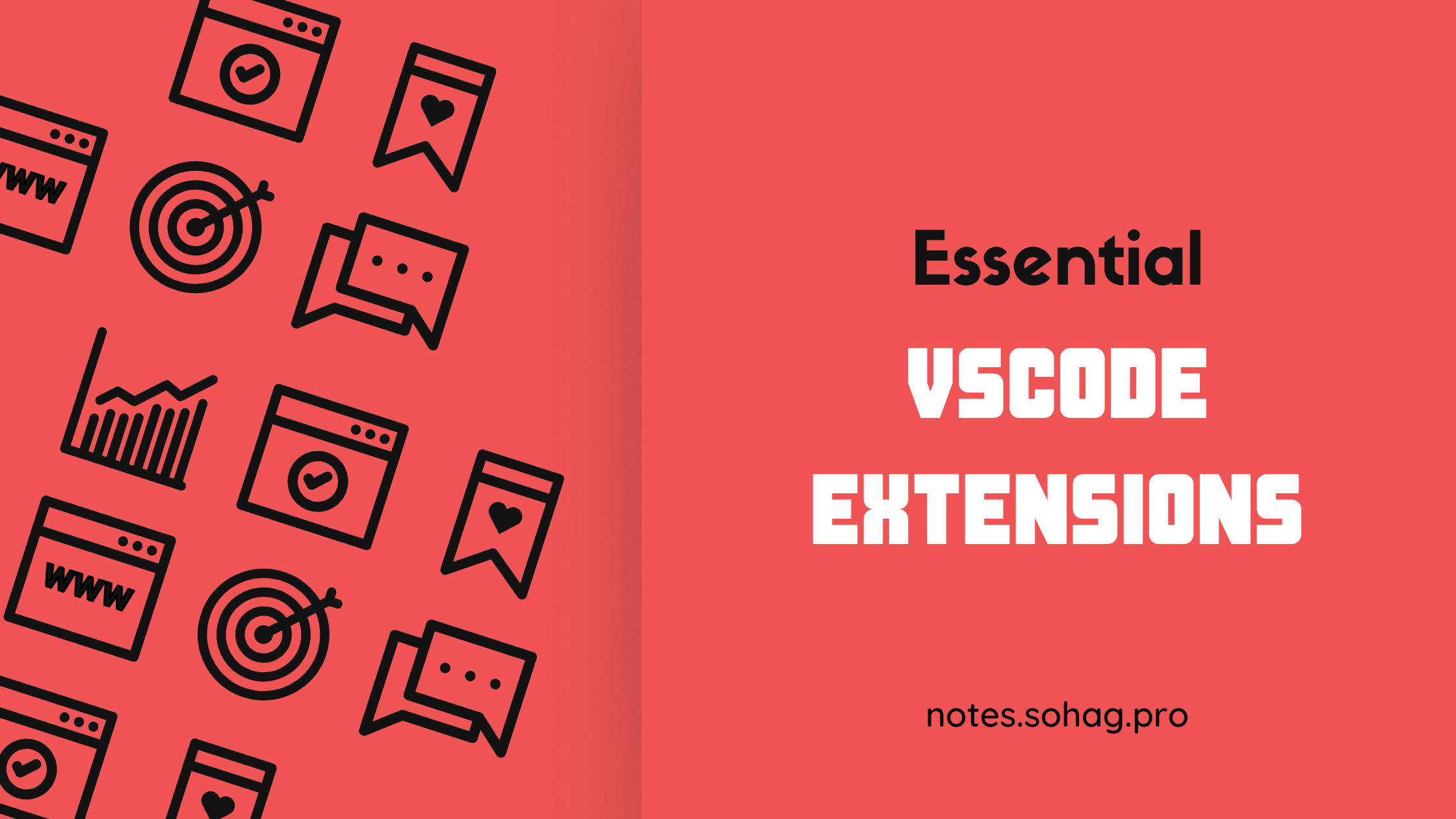
Supercharging My Development Workflow: A Deep Dive into My Essential VSCode Extensions
In the ever-evolving world of software development, the right tools can make the difference between a good developer and a great one. Visual Studio Code has become my go-to integrated development environment, and over time, I've curated a collection of extensions that have transformed my coding experience, boosting productivity, improving code quality, and making development more enjoyable.
How I’ve created this blog?
Here is script and the steps: https://gist.github.com/sohag-pro/f17a6d02514f9260811614e2db5175d4
The Extensions That Power My Development
Bookmarks
Publisher: Alessandro Fragnani
Description: Mark lines and jump to them
Laravel Extra Intellisense
Publisher: amir
Description: better intellisense for laravel projects.
All Autocomplete
Publisher: Atishay Jain
Description: Create autocomplete items from open files in VSCode.
Tailwind Docs
Publisher: Austen Cameron
Description: Easily access the Tailwind CSS documentation from within Code
JSON Crack
Publisher: Aykut Saraç
Description: Seamlessly visualize your JSON data instantly into graphs.
PHP Intelephense
Publisher: Ben Mewburn
Description: PHP code intelligence for Visual Studio Code
Tailwind Shades
Publisher: Omar Bourhaouta
Description: Tailwind CSS color palette generator
Tailwind CSS IntelliSense
Publisher: Tailwind Labs
Description: Intelligent Tailwind CSS tooling for VS Code
Turbo Console Log
Publisher: Anas Chakroun
Description: Automating the process of writing meaningful log messages.
gitignore
Publisher: CodeZombie
Description: Lets you pull .gitignore templates from the https://github.com/github/gitignore repository. Language support for .gitignore files.
Laravel goto view
Publisher: codingyu
Description: Quick jump to view
Dart
Publisher: Dart Code
Description: Dart language support and debugger for Visual Studio Code.
Flutter
Publisher: Dart Code
Description: Flutter support and debugger for Visual Studio Code.
ESLint
Publisher: Microsoft
Description: Integrates ESLint JavaScript into VS Code.
Composer
Publisher: DEVSENSE
Description: All-in-One composer integration, quick actions, commands, automatic installation, tasks, code lenses, diagnostics, and composer.json IntelliSense.
IntelliPHP - AI Autocomplete for PHP
Publisher: DEVSENSE
Description: AI-assisted development for PHP.
PHP
Publisher: DEVSENSE
Description: All-in-One PHP support - IntelliSense, Debug, Formatter, Code Lenses, Code Fixes, Linting, Refactoring, PHPUnit Tests, Web Server, and more.
PHP Profiler
Publisher: DEVSENSE
Description: Support for PHP (Xdebug) profiling files and inspecting them.
GitLens — Git supercharged
Publisher: GitKraken
Description: Supercharge Git within VS Code - Visualize code authorship at a glance via Git blame annotations and CodeLens, seamlessly navigate and explore Git repositories, gain valuable insights via rich visualizations and powerful comparison commands, and so much more
goto-route-controller-laravel
Publisher: Erlang Parasu
Description: laravel helper: go to route declaration, go to controller method declaration, find blade usage
Prettier - Code formatter
Publisher: Prettier
Description: Code formatter using prettier
Auto Rename Tag
Publisher: Jun Han
Description: Auto rename paired HTML/XML tag
OpenSSL Configuration Syntax
Publisher: geeksharp
Description: Syntax highlighting for OpenSSL configuration files (openssl.cnf)
GitHub Copilot
Publisher: GitHub
Description: Your AI pair programmer
GitHub Copilot Chat
Publisher: GitHub
Description: AI chat features powered by Copilot
GitHub Actions
Publisher: GitHub
Description: GitHub Actions workflows and runs for github.com hosted repositories in VS Code
GitHub Pull Requests
Publisher: GitHub
Description: Pull Request and Issue Provider for GitHub
Todo Tree
Publisher: Gruntfuggly
Description: Show TODO, FIXME, etc. comment tags in a tree view
HashiCorp Terraform
Publisher: HashiCorp
Description: Syntax highlighting and autocompletion for Terraform
Laravel Blade Wrapper
Publisher: IHunte
Description: An extension to wrap Blade directives
Hungry Delete
Publisher: jasonlhy
Description: To delete an entire block of whitespace or tab, and reduce the time programmers need to press backspace
lzgit
Publisher: jlalmes
Description: LaZyGIT - FOR HYPER EFFICIENT DEVELOPERS.
Peacock
Publisher: John Papa
Description: Subtly change the workspace color of your workspace. Ideal when you have multiple VS Code instances and you want to quickly identify which is which.
colorize
Publisher: kamikillerto
Description: A vscode extension to help visualize css colors in files.
phpfmt - PHP formatter
Publisher: kokororin
Description: Integrates phpfmt into VS Code
Laravel
Publisher: Laravel
Description: Official VS Code extension for Laravel
GPG Sign
Publisher: Mário Garrido
Description: GPG Encrypter/Decrypter/Sign
PHP Namespace Resolver
Publisher: Mehedi Hassan
Description: Import and expand php namespaces
Fluent Icons
Publisher: Miguel Solorio
Description: Fluent product icons for Visual Studio Code
Remote - SSH
Publisher: Microsoft
Description: Open any folder on a remote machine using SSH and take advantage of VS Code's full feature set.
Remote - SSH: Editing Configuration Files
Publisher: Microsoft
Description: Edit SSH configuration files
Remote Explorer
Publisher: Microsoft
Description: View remote machines for SSH and Tunnels.
Paste Image
Publisher: mushan
Description: paste image from clipboard directly
laravel-goto-components
Publisher: naoray
Description: Quick jump to components
Back & Forth
Publisher: Nick Rudenko
Description: Adds go back/forward buttons for easier navigation
indent-rainbow
Publisher: oderwat
Description: Makes indentation easier to read
Laravel Blade Snippets
Publisher: Winnie Lin
Description: Laravel blade snippets and syntax highlight support
Laravel Extension Pack
Publisher: Winnie Lin
Description: A collection of extensions for Laravel development
Laravel Snippets
Publisher: Winnie Lin
Description: Laravel snippets for Visual Studio Code (Support Laravel 5 and above)
Laravel Pint
Publisher: Open Southeners
Description: Integrates Laravel Pint into your VSCode projects for automatic code formatting
ChatGPT â Work with Code on macOS
Publisher: OpenAI
Description: Allows the ChatGPT desktop application to read and edit files open in Visual Studio Code. It requires the ChatGPT desktop app to function.
laravel-jump-controller
Publisher: pgl
Description: Alt + click to navigate from a route to a respective controller file
Material Icon Theme
Publisher: Philipp Kief
Description: Material Design Icons for Visual Studio Code
Toggle Case
Publisher: Pranshu Agrawal
Description: Toggle through various cases on a key press
XML
Publisher: Red Hat
Description: XML Language Support by Red Hat
YAML
Publisher: Red Hat
Description: YAML Language Support by Red Hat, with built-in Kubernetes syntax support
Live Server
Publisher: Ritwick Dey
Description: Launch a development local Server with live reload feature for static & dynamic pages
Laravel Artisan
Publisher: Ryan Naddy
Description: Run Laravel Artisan commands within Visual Studio Code
Git Merger
Publisher: Shahar Kazaz
Description: Simplifies the git merge process
Markdown Preview Enhanced
Publisher: Yiyi Wang
Description: Markdown Preview Enhanced ported to vscode
vue-helper
Publisher: shenjiaolong
Description: vue enhance, extension for Element-UI, Element Plus, Ant Desigin Vue
Laravel Blade formatter
Publisher: Shuhei Hayashibara
Description: Laravel Blade formatter for VSCode
Rewrap
Publisher: stkb
Description: Hard word wrapping for comments and other text at a given column.
Code Spell Checker
Publisher: Street Side Software
Description: Spelling checker for source code
Window Colors
Publisher: Stuart Robinson
Description: Automatically adds a unique color to each window's activityBar and titleBar.
vscode-pdf
Publisher: tomoki1207
Description: Display pdf file in VSCode.
Vue - Official
Publisher: Vue
Description: Language Support for Vue
Git Blame
Publisher: Wade Anderson
Description: See git blame information in the status bar.
vscode-js-import
Publisher: wangtao0101
Description: Intelligent and fast import extension for js in vscode, support import position option and adding import to existing import statement.
TODO Highlight
Publisher: Wayou Liu
Description: highlight TODOs, FIXMEs, and any keywords, annotations...
git-configure
Publisher: windsonR
Description: In vscode, config GPG key to git config
JavaScript (ES6) code snippets
Publisher: charalampos karypidis
Description: Code snippets for JavaScript in ES6 syntax
PHP Debug
Publisher: Xdebug
Description: Debug support for PHP with Xdebug
vue-component
Publisher: zhubincong
Description: Use vue components easily
Vue
Publisher: Rahul Kadyan
Description: Syntax Highlight
PHP IntelliSense
Publisher: Damjan Cvetko
Description: Advanced Autocompletion and Refactoring support for PHP
Why These Extensions Matter
Each of these extensions has been carefully selected to address specific pain points in my development process. From code formatting and intellisense to version control and productivity tools, they work together to create a seamless and efficient coding environment.
Key benefits include:
Enhanced code quality
Improved developer productivity
Simplified workflow
Better code navigation and understanding
Advanced debugging capabilities
Final Thoughts
Developing software is not just about writing code; it's about creating an environment that allows you to do your best work. These VSCode extensions are more than just tools—they're collaborative partners that help me write cleaner, more efficient code.
Pro Tip: Remember that the perfect development setup is personal. What works for me might need tweaking to suit your specific workflow. Don't be afraid to experiment and find the extensions that resonate with your coding style.
Happy coding! 🚀👩💻👨💻
Subscribe to my newsletter
Read articles from Sohag Hasan directly inside your inbox. Subscribe to the newsletter, and don't miss out.
Written by

Sohag Hasan
Sohag Hasan
WhoAmI => notes.sohag.pro/author