How Instagram Stores Your Reels (Explained with Fun Indian Analogies!)
 Shreyash Myakal
Shreyash Myakal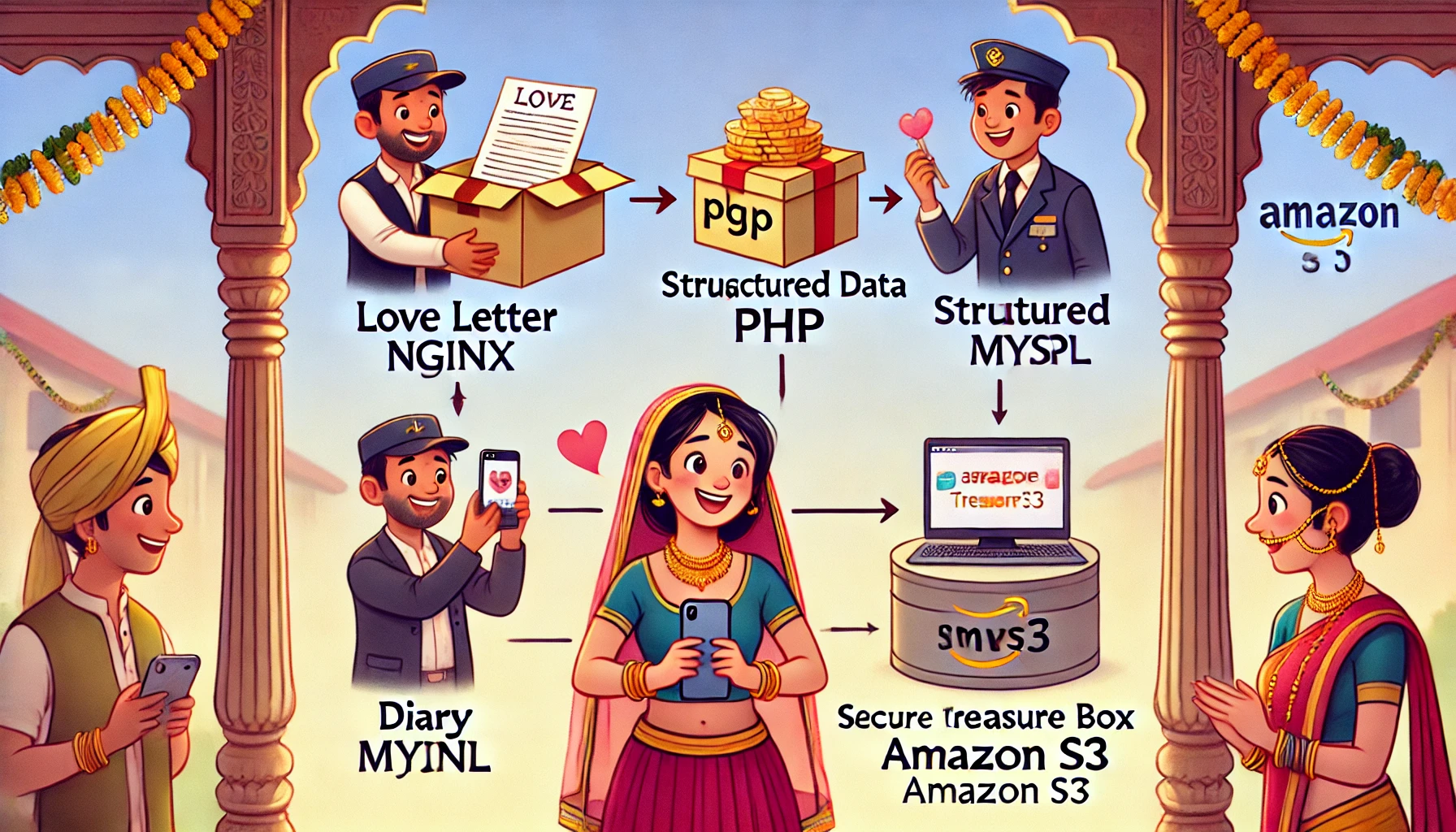
When you upload a reel on Instagram, a complex backend process ensures that your video, captions, and other data are stored and made available efficiently. This process involves handling user input, routing requests, processing data, storing media, and returning responses. Let's break it down step by step using three fun Indian examples—one inspired by a wedding, another by an Indian railway parcel system, and a special one about sending a love reel to your girlfriend! ❤️
💌 Example 1: Sending a Love Reel to Your Girlfriend
Step 1: Uploading the Reel (Expressing Your Love)
Imagine you want to send a beautiful, heart-touching reel to your girlfriend. You prepare a romantic video, add a cute caption, select a trending love song, and tag her. Just like writing a heartfelt love letter, all these details are packed into a digital envelope (JSON format) and handed over to the Instagram system (Nginx server) for delivery.
Step 2: Nginx Acts as the Postman
Nginx is like a responsible postman who ensures your love letter (upload request) reaches the correct department (backend server). He checks where it should go and forwards it to the Instagram processing center (PHP script) for further action.
Step 3: PHP Sorts Out the Love Message
Just like a romantic poet reading your love letter carefully, PHP separates the emotional words (metadata like username, caption, and timestamp) from the special gift (media files). The love message is safely stored in a diary of memories (MySQL database), while the actual reel (video and audio) is sent to a secure treasure box (Amazon S3) for safekeeping.
Step 4: Storing the Love Letter (MySQL Records the Data)
Your love note details are written in the diary (MySQL database), ensuring that your girlfriend can read it anytime. But instead of keeping the actual gift in the diary, a secret link (S3 URL) is stored so that she can access it whenever she wants.
Step 5: Sending the Gift to a Safe Place (Uploading to S3)
The romantic gift (video file) is sent to a special locker (Amazon S3), which generates a unique key (URL) for it. This key is then returned to the poet (PHP), who adds it to the love diary.
Step 6: Finalizing the Surprise (Updating Database with S3 URL)
The diary (MySQL) now contains both your love message and a magical link to the gift (video). Now, everything is set for your girlfriend to receive it!
Step 7: Delivery of Love (Final Response)
Finally, Instagram delivers the reel to your girlfriend’s feed, just like a perfectly planned surprise! When she opens it, she sees your romantic message, watches the video, and smiles with joy. Mission successful! ❤️🎥
🎵 Example 2: The Indian Wedding Song Request System
Step 1: Receiving the User's Upload Request
Imagine you are at an Indian wedding, and you want to submit your song request to the DJ. You go to the uncle managing the music list (your device) and give him the song name along with extra details (metadata like username, caption, tags, and video data). Uncle writes all of this neatly on a slip (JSON format) and sends it to the wedding organizer (Instagram’s server).
Step 2: Nginx Acts as the Gateway
The wedding organizer (Nginx) doesn’t play the song directly but knows exactly who should handle your request. If the song request is for the DJ (upload handler like post.php), the organizer forwards it to him. Similarly, Nginx directs your upload request to PHP for processing.
Step 3: PHP Extracts and Processes the Data
Now, the DJ (PHP) looks at the song request. But instead of just playing it, he first sorts out the details:
Structured Data (like song name, requester’s name, and time) is noted down in a notebook (MySQL database).
Media Files (like actual song and album cover) are sent to another helper (Amazon S3) who stores all music files separately.
If any details are missing (like song name or requester’s details), the DJ sends the request back, asking for the missing information.
Step 4: Storing Metadata in MySQL
The wedding organizer maintains a guest list in a register (MySQL database) to avoid confusion. Similarly, MySQL stores all reel-related structured data such as the username, caption, tags, and timestamp, so they can be retrieved later.
Step 5: Uploading Media Files to Amazon S3
The caterer (Amazon S3) is responsible for handling all the food (media files). Instead of cooking at the wedding venue (storing videos in MySQL), he prepares everything in a separate kitchen and just delivers it when needed. Similarly, Instagram uploads videos and images separately to S3.
Once the files are uploaded, S3 provides a special delivery receipt (a unique URL) that points to where the files are stored. This is sent back to PHP.
Step 6: Updating the Database with Media URLs
Once the caterer (S3) confirms the food delivery with a tracking number (media URLs), the wedding organizer updates the guest list with that information. Likewise, PHP updates the MySQL database with these media URLs so that later, when the user watches the reel, it knows where to fetch the video from.
Step 7: Sending the Final Response
Now that everything is in place, the wedding organizer (PHP) announces, “Beta, your song request has been added to the DJ’s playlist!” (final response). Your device gets this confirmation and proudly shows your reel on Instagram, just like the DJ finally playing your song at the wedding!
Conclusion
By using these fun analogies, we can see how Instagram ensures efficient storage:
Nginx is the postman / wedding organizer, directing requests.
PHP is the poet / DJ, separating metadata from media files.
MySQL is the love diary / guest list register, keeping structured data.
Amazon S3 is the treasure box / caterer, securely storing bulky media files.
This system ensures your reels are safely stored, retrieved quickly, and delivered efficiently—just like a romantic love letter, a perfectly managed Indian wedding, or a well-organized railway parcel system! 🚂🎶
Subscribe to my newsletter
Read articles from Shreyash Myakal directly inside your inbox. Subscribe to the newsletter, and don't miss out.
Written by

Shreyash Myakal
Shreyash Myakal
I’m currently learning Linux, AWS, DevOps, MySQL, and related technologies, aiming to become a Cloud Engineer. Passionate about cloud infrastructure and automation, I’m excited to apply these skills in real-world projects.