🚀 Boost Productivity: Organize Flutter Long-Running Commands in a Makefile 📦✨
 Umar Saidu Auna
Umar Saidu Auna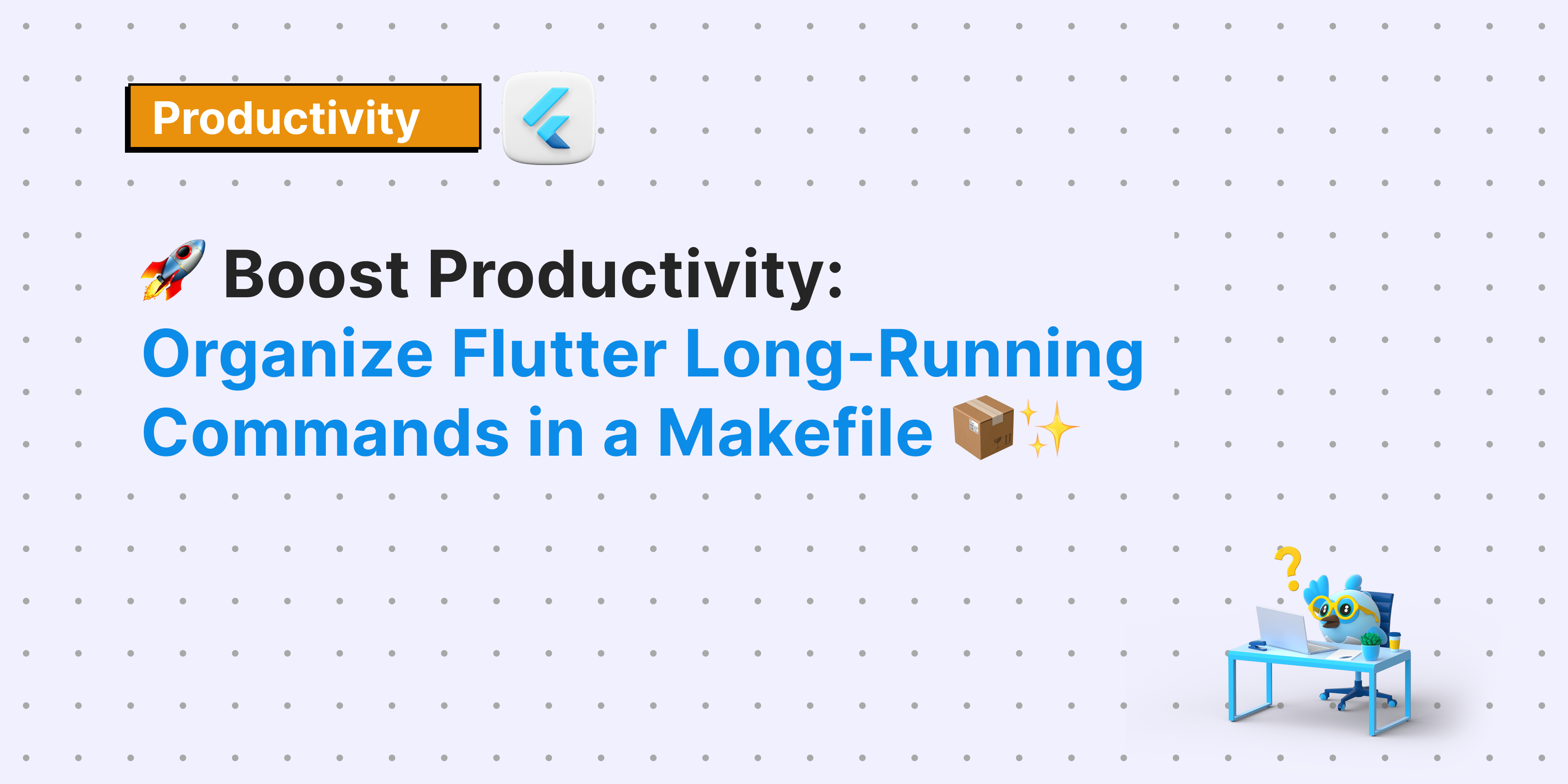
As a Flutter developer, running long and repetitive commands is part of the workflow. Whether it's cleaning the project, running tests, or deploying apps, these commands can become cumbersome over time. Fortunately, we can streamline this process using a Makefile! 🎯
A Makefile helps you define and run these tasks with simple, memorable commands, reducing errors and boosting productivity. Let's dive into how you can use a Makefile to manage your Flutter project more efficiently. 🚀
🛠 Make and Makefile Explained
The make command is a powerful automation tool used in software development. Originally designed for compiling code, it is now widely used for automating any command-line tasks. A Makefile is a script that defines a set of tasks and their dependencies, making it easier to execute long-running commands with short, meaningful names.
✨ Why Use a Makefile in Flutter?
Simplifies Commands: Instead of remembering long CLI commands, you can use short words.
Avoids Errors: Reduces the risk of typos or misconfigured parameters.
Improves Collaboration: Teammates can use the same commands across the project.
Boosts Productivity: Automates repetitive tasks, allowing you to focus on development.
🚀 Setting Up a Makefile in Your Flutter Project
🎯 Define Targets
A target in a Makefile is a command that you can run. To create a Makefile in your Flutter project:
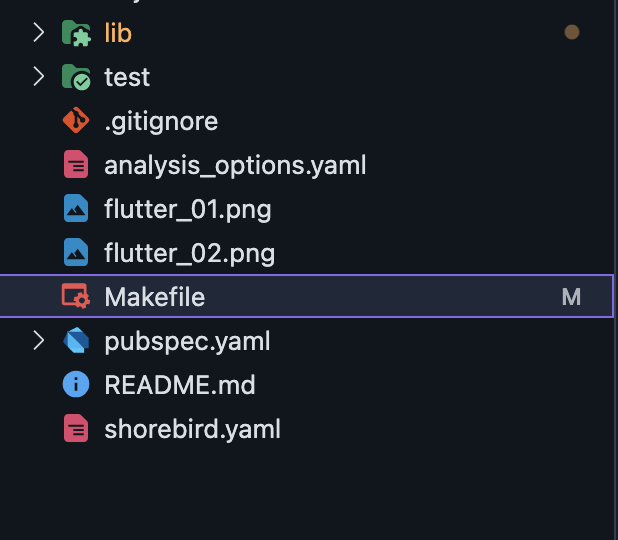
Open your terminal and navigate to your Flutter project.
Create a Makefile in the root directory by running (without any file extension):
touch MakefileOr you can right click on the root directory and create a new file Makefile (without any file extension).
Open the Makefile and define your tasks:
clean: @echo "Clean project 🧹" flutter clean get: @echo "Get dependencies 📦" flutter pub get build_runner: @echo "Build runner ⚙️" dart pub run build_runner build --delete-conflicting-outputs analyze: @echo "Analyze project 🔍" flutter analyze pub_update: @echo "Update dependencies ⬆️" flutter pub update screenshot: @echo "Take screenshots 📸" flutter screenshot run_dev: @echo "Run app in development mode 🏗" flutter run run_prod: @echo "Run app in production mode 🚀" flutter run -- release build_dev: @echo "Build development APK 📲" flutter build apk --debug build_prod: @echo "Build production APK 📲" flutter build apk --release build_ios: @echo "Build iOS app 🍏" flutter build ios
⚡ Running Your Task
Once you have your Makefile set up, running tasks becomes super easy! Instead of typing long commands like:
flutter clean
flutter pub get
dart pub run build_runner build --delete-conflicting-outputs
flutter analyze
flutter pub update
flutter screenshot
flutter run
flutter build apk
flutter run --release
flutter build apk --debug
flutter build apk --release
flutter build ios
You can simply run:
make clean
make get
make build_runner
make analyze
make pub_update
make screenshot
make run_dev
make run_prod
make build_dev
make build_prod
make build_ios
💡 Pro Tip
If you use Windows OS, read this guide on how to install Make on your machine.
Handling Dependencies: Makefiles also allow you to define dependencies between tasks. For instance, after you run
make cleanthen you need to runflutter pub get, you can set up your Makefile like this:run_clean_then_get: clean flutter pub getNow, when you run
make run_clean_then_get, it will automatically clean your project and then fetch the packages.
🎉 Conclusion
Using a Makefile in your Flutter project is a simple yet powerful way to boost productivity and organize long-running commands. It helps simplify workflows, reduce errors, and improve team collaboration. 🚀
Start using a Makefile today and take your Flutter development experience to the next level! Happy coding! 🎨📱
Thank you for reading this article. Be sure to clap and recommend this article if you found it helpful and insightful.
Chat me up on Twitter or Linkedin
References
https://blog.stackademic.com/flutter-dart-workflows-with-makefile-6813e0f3a3f2
Subscribe to my newsletter
Read articles from Umar Saidu Auna directly inside your inbox. Subscribe to the newsletter, and don't miss out.
Written by

Umar Saidu Auna
Umar Saidu Auna
Creative and results-driven Mobile Engineer with nearly a decade of technical experience, including 8 years dedicated to designing, developing, and deploying mobile applications using Flutter, Kotlin, and Java. My expertise lies in crafting high-performance, user-centric mobile applications, delivering seamless and engaging cross-platform experiences.