Demon A.I.
 mian mohammad shah
mian mohammad shahContinuing on my journey on making a multiplayer game. Any good horror game has its “Demon”. Whether it be full of jump scares, creepy walks, or eerie sounds. Well… it’s time to make one.
Ghoul
I will be making a demon by the name of “ghoul”. A wandering forsaken soul. Ghoul’s mechanics are fairly simple yet its implementation will be complex. There are going to be 3 states for the ghoul. Patrolling, chasing and attacking. All of them will be using the “Nav mesh” for its movement.
Patrolling
This state will have the ghoul wander around through set target locations. These locations are set in the editor. But there’s a problem. If a player find out its locations they can abuse the A.I. as in, they will know exactly when it will visit said location. How do we solve that? the answer is simple. WEIGHTS! All set locations have a weight of 1. When it will patrol it will pick a location randomly depending on the weight and upon reaching it will set the weight of it to half of what it was. It can visit previously visited locations but at a lower probability. Only when all weights are less than 1, will it reset all locations weights back to 1. Now when do we switch off this state? when it finds a player. But how do we determine if it has found a player? Simple “raycasting”. With raycasting we can find the player by sending a raycast from the demon’s head in a 90 degree cone vision. If the raycast hits a collider with the tag player, congratulations, it has found its prey and entered chasing state.
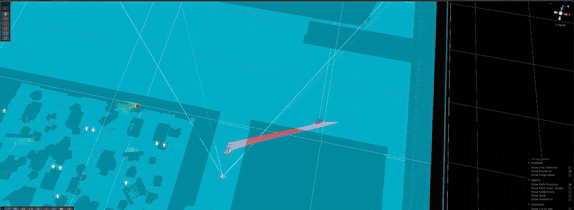
Ghoul detecting a player as soon as it takes the corner. Red lines represent the raycast to find player.
Chasing
This state is pretty simple. Chase the player in the optimal path using nav mesh. No matter the obstacles in the path, chase the player. The player needs to break line of sight for 5 seconds after a 10 second minimum chases (ghoul will move 0.5 units slower to indicate the player CAN break line of sight to stop the chase). The ghoul has to be in a set distance (default set to 4 units) for it to switch to attack phase). Ghoul has different animations for walk, chase, tired chase and attack.
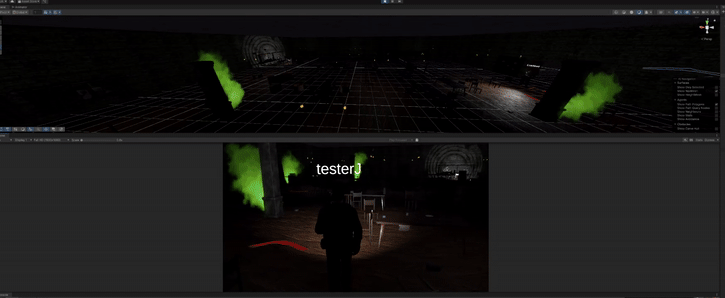
Attack
Ghoul will do an animation for an attack. This is guaranteed to hit as the animation will start when it is extremely close to the player. After which it will wait for the attack animation to finish then a post attack rage animation to initiate and finish before it goes back to chase state. All variables including attack distance, damage, speed, animation speed, minimum duration for animation, and maximum duration of animation can be set in the inspector. Making it useful to apply this to future potential demons as well.
Conclusion of Demon A.I.
Working on this has reinforced my knowledge of navmesh, magnetization of npc during attacks, raycast layer masks, switching animations on the fly, syncing animations between players and what script should run for which player and what should be played once and synced between players instead.
Subscribe to my newsletter
Read articles from mian mohammad shah directly inside your inbox. Subscribe to the newsletter, and don't miss out.
Written by
