ReadList #2 - Containerizing an Application:
 VISHWA S
VISHWA STable of contents
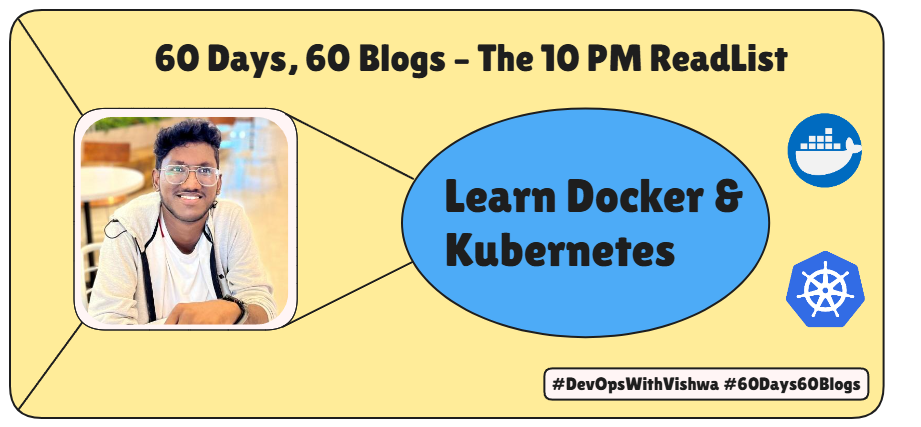
1. How to Containerize an Application?
Containerizing means packaging an app with its dependencies so it runs consistently across different environments.
Steps:
Write a Dockerfile → Define the container's environment.
Build the Image → Convert the Dockerfile into a runnable image.
Push the Image → Store it in a registry for easy access.
Pull & Run → Deploy it in Dev, Test, Prod environments.
Example:
FROM node:18
WORKDIR /app
COPY . .
RUN npm install
CMD ["node", "server.js"]
- This Dockerfile defines how to package a Node.js app.
2. Layers in a Docker Image
Each command in the Dockerfile creates a new layer.
Why Layers?
Caching → Speeds up rebuilds.
Efficient Storage → Reuses unchanged layers.
Layered File System → Read-only base + writeable container layer.
Example:
FROM python:3.9 # Layer 1 COPY . . # Layer 2 RUN pip install -r requirements.txt # Layer 3- If code changes but dependencies don’t, Layer 3 is reused.
3. Who Writes Dockerfiles?
Developers (Dev) → Write Dockerfiles for their applications (even for production).
DevOps Engineers →
Optimize Dockerfiles.
Handle environment-specific configurations (e.g., networking, scaling).
Secure and manage images.
4. Docker Commands
Building a Docker Image
docker build -t myapp .
-t myapp→ Tags the image as myapp.
Pushing an Image to Docker Hub
docker tag myapp username/myapp:v1
docker push username/myapp:v1
- Tagging is important! It helps version control.
Logging into Docker Hub
docker login
- Prompts for username/password.
Viewing Local Docker Images
docker images
- Shows all available images on the system.
Pulling an Image from Docker Hub
docker pull nginx:latest
- Pulls the latest Nginx image.
Running a Container
docker run -d --name mycontainer -p 8080:80 nginx
-d→ Runs in detached mode.--name mycontainer→ Names the container.-p 8080:80→ Maps host port 8080 to container port 80.
5. Container Name & ID
Container Name:
Custom:
docker run --name mycontainer ubuntuAuto-generated: If not provided, Docker assigns a random name.
Container ID:
Unique identifier for each container.
Get running containers:
docker psStop a container using ID:
docker stop <container_id>
Conclusion:
In this session, we covered the essential steps to containerize an application, from writing a Dockerfile to building, pushing, and running Docker images. We also explored the concept of layers in Docker images, the roles of developers and DevOps engineers in managing Dockerfiles, and some fundamental Docker commands for building, pushing, and running containers. Understanding these concepts is crucial for efficiently deploying applications across different environments. Stay tuned for more practical insights in the next ReadList session!
Subscribe to my newsletter
Read articles from VISHWA S directly inside your inbox. Subscribe to the newsletter, and don't miss out.
Written by

VISHWA S
VISHWA S
Hey there! I'm Vishwa, a DevOps Engineer. Curious about me? Check out my profile and posts, but here's a quick overview. I've spent the past two years building credibility, consistently working on projects, and upskilling myself. I'm a self-learner, and my posts reflect my journey. When it comes to technical expertise, I'm proficient in Linux, Networking, Shell Scripting, Docker, Ansible, Terraform, Kubernetes, Prometheus, Grafana, Loki, Jenkins, GitHub Actions, Python, Go, and Java. Wondering about my cloud experience? I'm well-versed in AWS, Digital Ocean, and GCP. I'm also skilled in troubleshooting. My ability to self-motivate and search for solutions allows me to quickly adapt to new technologies. And yes, I love writing. Sharing knowledge through blogs is something I’m passionate about. To reach out to Me, You can do DM and also leave an E-mail here at vishwa20042003@gmail.com, Waiting for your Connections and Opportunities.