Mastering React Server Components
 Nischal Nikit
Nischal Nikit
Dive deeper into the concept of React Server Components. Build a full-stack app with server components using Next.js and SQLite DB.
👋 Intro
Here’s something to make you feel old: React was first released by Facebook on May 29, 2013. As of today, it is almost 12 years old.
In this time, the popular framework has gone through several evolutions. In its most latest avatar, it is in shape of React Server Components. The concept of enabling react to run exclusively on the sever.
I’ve been experimenting in the last couple of weeks on similar lines and now I have with me a full-stack web app to help demystify all this for you, once and for all.
📜 Prerequisites
This is intentionally not a Next.js blog tutorial.
At this point, I am assuming you know the ins and outs of the framework as I will use it as a medium to show you how RSCs work. If you’re not, I will strongly suggest to checkout the official documentation of Next.js.
💭 Primer
Next.js is a pretty great frontend framework built by Vercel. A lot of React core team works at Vercel and therefore a lot of new changes show up in Next.js first.
Next.js has evolved quite a fair bit in the last few years. In the current form, Next.js make RSCs first class citizens where everything is a server component by default and one has to opt-in for a client-side component.
🎯 What We’ll Be Building
We’ll be building a CRUD app called Pass the notes. This app will have four individual routes namely My Notes, Write a note, Secret Feed and Profile.
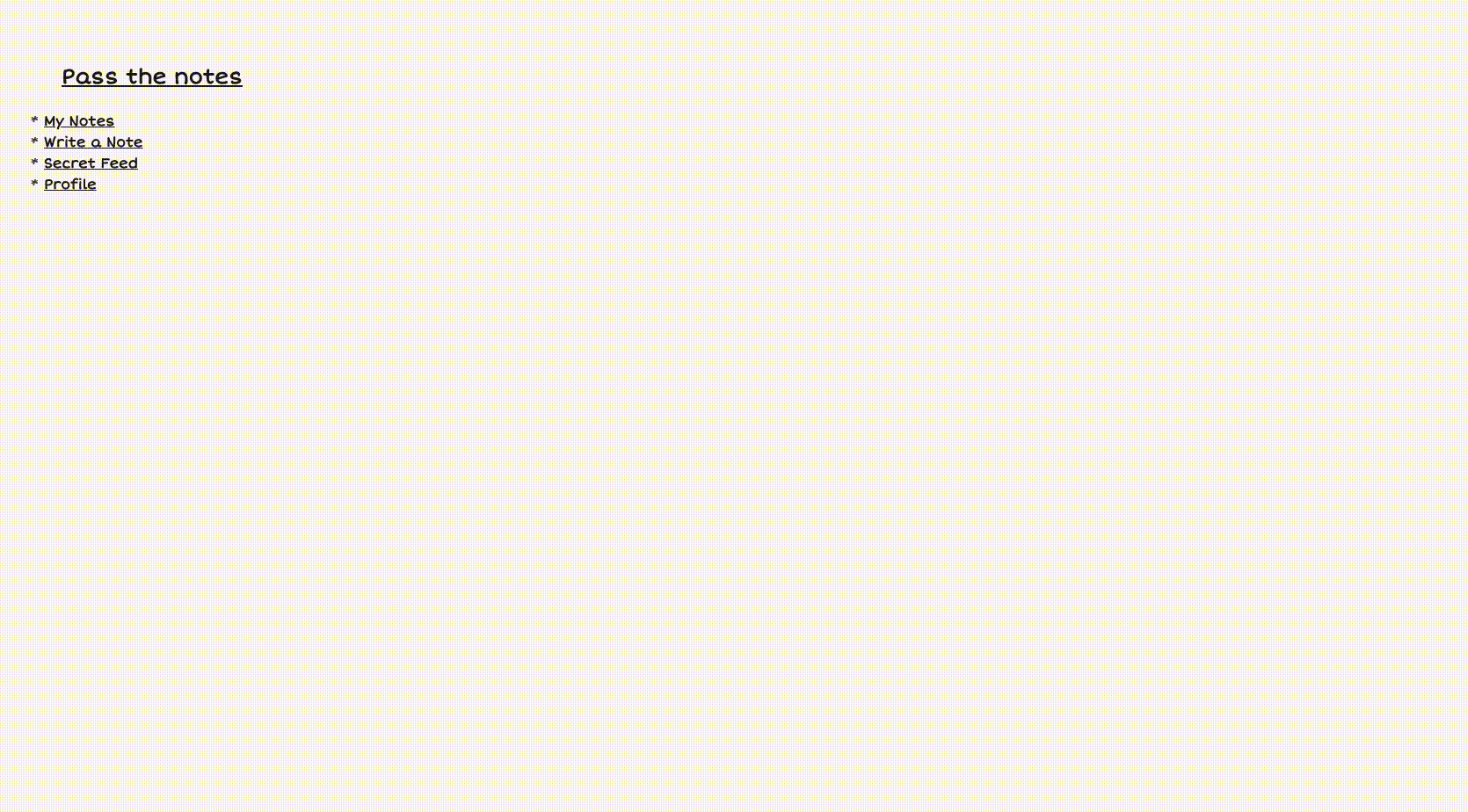
Okay, let's shape this app to be what we need.
🌎 Hello World
You can go ahead and clone this starter kit. This repo has everything needed for you to get up and running with building the app.
Next we'll modify src/app/page.js:
import Link from "next/link";
export default function Home() {
return (
<div>
<ul>
<li>
<Link href="/my">My Notes</Link>
</li>
<li>
<Link href="/write">Write a Note</Link>
</li>
<li>
<Link href="/feed">My Feed</Link>
</li>
<li>
<Link href="/profile">My Profile</Link>
</li>
</ul>
</div>
);
}
And now layout.js:
import Link from "next/link";
import "doodle.css/doodle.css";
import "./globals.css";
export const metadata = {
title: "Pass the notes",
description: "App for Mastering React Server Components",
};
export default async function RootLayout({ children }) {
return (
<html lang="en">
<body className="doodle">
<nav>
<h1>
<Link href="/">Passing the notes</Link>
</h1>
</nav>
{children}
</body>
</html>
);
}
Great stuff! This is just boilerplate code stuff that we needed to get out quickly off the bat. The important thing to note here was that page.js will be our homepage and layout.js will be the layout file that wraps all our components.
🛠️ Server Functions
So let’s do a server component now where a user can read all their own individual notes.
Make a folder inside the app directory call my. Inside the new directory, create a file called page.js. This will show up the page when the route /my is navigated in the client.
Inside the page.js, paste the following code:
import { AsyncDatabase } from "promised-sqlite3";
// this page assumes that you are logged in as user 1
export default async function MyNotes() {
async function fetchNotes() {
const db = await AsyncDatabase.open("./notes.db");
const fromPromise = db.all(
"SELECT n.id as id, n.note as note, f.name as from_user, t.name as to_user FROM notes n JOIN users f ON f.id = n.from_user JOIN users t ON t.id = n.to_user WHERE from_user = ?",
["1"]
);
const toPromise = db.all(
"SELECT n.id as id, n.note as note, f.name as from_user, t.name as to_user FROM notes n JOIN users f ON f.id = n.from_user JOIN users t ON t.id = n.to_user WHERE to_user = ?",
["1"]
);
const [from, to] = await Promise.all([fromPromise, toPromise]);
return {
from,
to,
};
}
const notes = await fetchNotes();
return (
<div>
<h1>My Notes</h1>
<fieldset>
<legend>Notes To You</legend>
<table>
<thead>
<tr>
<th>From</th>
<th>To</th>
<th>Note</th>
</tr>
</thead>
<tbody>
{notes.to.map(({ id, note, from_user, to_user }) => (
<tr key={id}>
<td>{from_user}</td>
<td>{to_user}</td>
<td>{note}</td>
</tr>
))}
</tbody>
</table>
</fieldset>
<fieldset>
<legend>Notes From You</legend>
<table>
<thead>
<tr>
<th>From</th>
<th>To</th>
<th>Note</th>
</tr>
</thead>
<tbody>
{notes.from.map(({ id, note, from_user, to_user }) => (
<tr key={id}>
<td>{from_user}</td>
<td>{to_user}</td>
<td>{note}</td>
</tr>
))}
</tbody>
</table>
</fieldset>
</div>
);
}
Now if you navigate to /my by clicking on My Notes in the index route, you will see two lists of Notes To You and Notes From You.
There you go, we have just built our first React Server Component!
At the moment, this component is keeping user 1 as constant. You will be able to see the notes mapped to user 1.
This is not a client-side component but rather an async server function. Since it’s a function that runs on the server, we are able to use the SQLite driver. You can confirm this by looking at the Network tab.
🚀 Server Actions
A common user interaction on a website is to submit a form. Sometimes its a traditional “fill the form and submit” or maybe using a form under the hood to handle user inputs.
We can build a similar feature with React Server Components using “server actions”. We can create a form in a RSC containing an action to run on the server. This simplifies a frontend form and a backend service to run together at the same place in the code.
Create a write folder inside the app directory, put a page.js file in the new folder and paste the following code:
import { AsyncDatabase } from "promised-sqlite3";
import postNote from "./postNote";
export default async function Write() {
async function getUsers() {
const db = await AsyncDatabase.open("./notes.db");
return db.all("SELECT * FROM users");
}
const users = await getUsers();
return (
<div>
<fieldset className="note-fieldset">
<legend>Write a new note</legend>
<form action={postNote} className="note-form">
<label>
From
<select name="from_user">
{users.map((user) => (
<option key={user.id} value={user.id}>
{user.name}
</option>
))}
</select>
</label>
<label>
To
<select defaultValue={2} name="to_user">
{users.map((user) => (
<option key={user.id} value={user.id}>
{user.name}
</option>
))}
</select>
</label>
<label>
Note
<textarea name="note" />
</label>
<button type="submit">Save</button>
</form>
</fieldset>
</div>
);
}
Here, <form action={postNote} className="note-form"> is what we’re interested with. We will need to code the postNote server action now.
The interesting part is that we don’t have to worry about transporting the data from the client form to the server action as React will handle it for us.
Let’s write postNote.js in the same directory:
"use server";
import { AsyncDatabase } from "promised-sqlite3";
export default async function postNote(formData) {
console.log("postNote called", formData);
const from = formData.get("from_user");
const to = formData.get("to_user");
const note = formData.get("note");
if (!from || !to || !note) {
throw new Error("All fields are required");
}
const db = await AsyncDatabase.open("./notes.db");
await db.run(
"INSERT INTO notes (from_user, to_user, note) VALUES (?, ?, ?)",
[from, to, note]
);
}
Here we need to use the directive of use server at the top since we need to explicitly tell React to run this function on the server.
Now, if you observe we bypassed writing all the api handshake code here and everything got handled by the server action.
Pretty cool, right?
🤝 Combining Server and Client Components
Up until now we have created standalone server components however a question comes:
“how do we mix server and client components?”
We can easily do it by being a little judicious of how we nest things and using React's ability to nest components.
Let’s have a new route called “feed” where we will list out all the notes being passed between different users. We want this list to be continuously updated.
We’ll enable this through first calling the api inside a parent server component and enabling polling inside a child client component.
Make a folder called feed inside the app directory and put a page.js file inside it:
import FeedClientPage from "./clientPage";
import fetchNotes from "./fetchNotes";
export default async function Feed() {
const initialNotes = await fetchNotes();
return (
<FeedClientPage initialNotes={initialNotes} fetchNotes={fetchNotes} />
);
}
Feed is a server component which loads the notes through fetchNotes only during first mount.
Now let’s go ahead and create fetchNotes inside fetchNotes.js in the same folder:
"use server";
import { AsyncDatabase } from "promised-sqlite3";
export default async function fetchNotes(since) {
const db = await AsyncDatabase.open("./notes.db");
let rows;
if (since) {
rows = await db.all(
"SELECT n.id as id, n.note as note, f.name as from_user, t.name as to_user FROM notes n JOIN users f ON f.id = n.from_user JOIN users t ON t.id = n.to_user WHERE n.id > ? LIMIT 50",
[since]
);
} else {
rows = await db.all(
"SELECT n.id as id, n.note as note, f.name as from_user, t.name as to_user FROM notes n JOIN users f ON f.id = n.from_user JOIN users t ON t.id = n.to_user LIMIT 50"
);
}
return rows;
}
We will share this server function with both the server and client component. Now, let’s go ahead and make the clientPage.js inside the same directory of feed.
"use client";
import { useState, useEffect } from "react";
export default function FeedClientPage({ fetchNotes, initialNotes }) {
const [notes, setNotes] = useState(initialNotes ? initialNotes : []);
useEffect(() => {
const interval = setInterval(async () => {
let since;
if (notes.length > 0) {
since = notes[notes.length - 1]?.id ?? null;
}
const newNotes = await fetchNotes(since);
setNotes([...notes, ...newNotes]);
}, 5000);
return () => clearInterval(interval);
}, []);
return (
<div>
<h1>My Feed:</h1>
<ul>
{notes.map((note) => (
<li key={note.id}>
<fieldset>
<h2>
from: {note.from_user} | to: {note.to_user}
</h2>
<p>{note.note}</p>
</fieldset>
</li>
))}
</ul>
</div>
);
}
Since this is a client component, we will need to explicitly mention use client directive at the top of the file.
And there you go! We now have a client component nested inside a server component while both of them using the same server function. Best of both worlds.
Now what if we have to nest a server component inside a client component ?
It works, though with some caveats. The important thing to remember here is:
By necessity, server components render first and client components second.
Let’s see how we can by-pass this limitation through a neat little trick.
Make a folder in app, call it profile. Put a page.js file there and paste the following code:
import ClientPage from "./clientPage";
import Profile from "./profile";
export default async function ProfilePafe() {
return (
<ClientPage id={1}>
<Profile />
</ClientPage>
);
}
By pre-rendering the server component Profile as a children of the client component ClientPage, we render the server component first and pass the result to the client component to render it.
Now, let’s write the server component Profile.js in the same directory:
import { AsyncDatabase } from "promised-sqlite3";
// this page assumes that you are logged in as user 1
async function getProfile() {
const db = await AsyncDatabase.open("./notes.db");
return db.get("SELECT * FROM users WHERE id = ?", ["1"]);
}
export default async function Profile() {
const user = await getProfile();
return (
<div>
<h1>Who Am I?</h1>
<p>
You are {user.name} and your id is {user.id}
</p>
</div>
);
}
And now the client component, clientPage.js in the same directory:
import updateUsername from "./updateUsername";
export default function ClientPage({ children, id }) {
return (
<div>
{children}
<form action={updateUsername}>
<h2>Enter new username</h2>
<input type="text" name="username" placeholder="username" />
<input type="hidden" name="id" value={id} />
<button type="submit">Submit</button>
</form>
</div>
);
}
Here, updateUsername is a server action being used in the form. Let’s create it in the same directory:
"use server";
import { AsyncDatabase } from "promised-sqlite3";
import { redirect } from "next/navigation";
export default async function updateUsername(formData) {
console.log("updateUsername called", formData);
const username = formData.get("username");
const id = formData.get("id");
if (!username || !id) {
throw new Error("All fields are required");
}
const db = await AsyncDatabase.open("./notes.db");
await db.run("UPDATE users SET name = ? WHERE id = ?", [username, id]);
redirect("/");
}
We’re done! Everything should work now.
Few important things to note about these caveats of combining server and client components:
Server data can be supplied from server to client component. However, the reverse is not possible. We will have to write such child components as client components.
We can do a hack such as above, as long as the server component is not directly dependent on client component’s data.
If such a case do arise, we should fetch the data from the client component and trigger a full refresh in order to re-render the server child component which makes sense because server components only run once.
✨ Conclusion
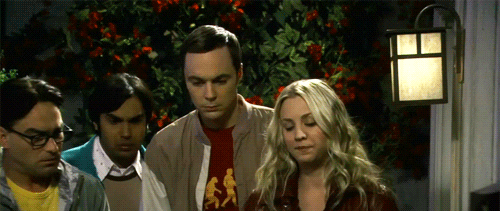
That’s right, we did!
Through building this CRUD app from scratch, you got a hands-on experience of building React Server Components, both individually and combined with the good old client component.
There’s still a lot you can do! You can…
Integrate an Auth Provider with our app and remove the constant user ID. I would highly recommend using something like Clerk to achieve this!
You can also take our
notes.dbfile to the cloud.
Thank you for sticking around till the very end. I’ll see you in the next one.
Keep deploying stuff :)
Subscribe to my newsletter
Read articles from Nischal Nikit directly inside your inbox. Subscribe to the newsletter, and don't miss out.
Written by

Nischal Nikit
Nischal Nikit
Hey! I am Nischal. 😁 What I am doing these days - Building things for the web/mobile. Learning product development. Currently Exploring everything AI.