Building a Resilient Multi-Region AWS Architecture: Ensuring High Availability & Performance
 Suman Thallapelly
Suman Thallapelly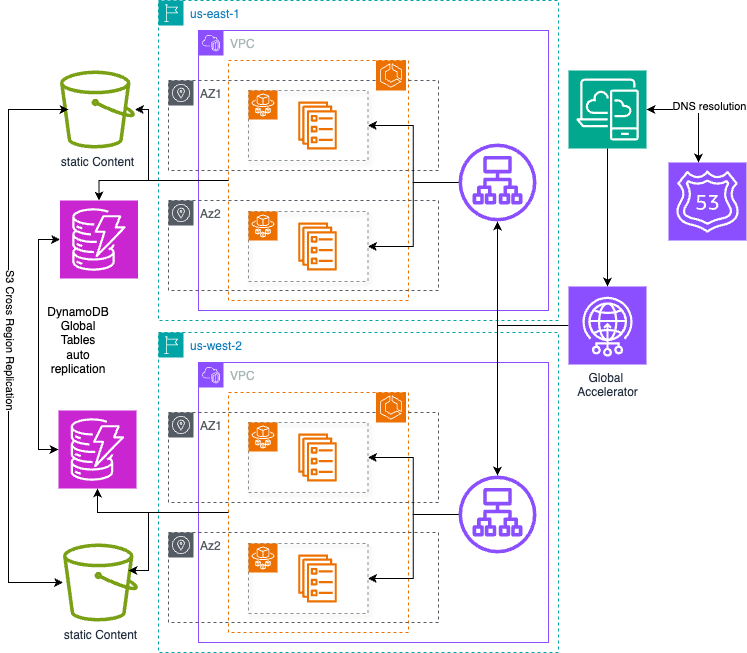
As businesses expand globally, ensuring high availability, low latency, and fault tolerance for applications is critical. A multi-region AWS architecture helps achieve resilience by distributing workloads across multiple AWS regions.
This post explores best practices for designing a multi-region architecture using AWS Global Accelerator, Amazon Route 53, DynamoDB Global Tables and S3 Cross region replication (CRR).
Why Multi-Region Architectures Matter
Before diving into the implementation, let’s understand why a multi-region architecture is crucial:
A multi-region architecture enhances resilience by mitigating failures in a single AWS region. It also improves performance by reducing latency through regionally distributed workloads. Some key benefits include:
Disaster Recovery (DR): Ensures business continuity in case of regional outages.
Low Latency: Serves users from the nearest AWS region.
Compliance & Data Sovereignty: Helps meet regulatory requirements for data residency and redundancy.
Scalability & Traffic Management: Efficiently distributes traffic across regions.
Solution Architecture

Objective:
The goal is to design a fault-tolerant, low-latency, and high-performance multi-region architecture using AWS services.
Key AWS Services Used:
AWS Global Accelerator (GA) — Provides low-latency routing and automatic regional failover.
Amazon Route 53 — Used for domain registration and specific geolocation-based routing if needed.
DynamoDB Global Tables — Ensures multi-region data consistency.
Amazon S3 Cross-Region Replication (CRR) — Replicates critical data across regions.
Understand the Service Selection:
1. Traffic Routing & Resilience with AWS Global Accelerator
It operates at the network layer (Layer 4 — Transport Layer), routing traffic through the AWS global backbone network using anycast IP addresses for lower latency, higher availability, and improved performance. It offers the following advantages
Automatic Failover: If a primary region becomes unhealthy, traffic is redirected to the nearest healthy region.
Global Load Balancing: Uses AWS’ vast global network to minimize latency. Directs user traffic to the optimal AWS region for improved performance and availability.
Improved Availability: Reduces downtime with intelligent traffic routing.
Alternative: Route 53 Latency-Based Routing (LBR), though it relies on DNS caching, which may delay failover.
2. Multi-Region Data Consistency with DynamoDB Global Tables
DynamoDB Global Tables ensure real-time data replication between regions, eliminating data inconsistencies and reducing cross-region latency. It offers the following advantages
Multi-region, multi-active database for low-latency global access.
Provide eventual consistency for reads and active-active replication for writes
Applications can perform reads and writes in any region
Provides automatic replication and conflict resolution across selected AWS regions.
Alternative: Amazon Aurora Global Database provides a relational alternative with read replicas across regions.
3. Data Redundancy & Backup with S3 Cross-Region Replication
S3 Cross-Region Replication (CRR) ensures durability by replicating critical objects across AWS regions, protecting against regional failures
Ensures that application assets are replicated across multiple regions.
Helps serve static assets with low latency.
Alternative: Use CloudFront with origin failover to provide redundant static asset delivery. CloudFront along with S3 improve performance for static content rich applications.
4. Domain Name Management and Optional Routing with Route 53
A scalable DNS service that provides global traffic routing capabilities. Supports latency-based, geolocation, and weighted routing. Enables automatic failover to backup regions.
In this solution, we have intentionally chosen AWS Global Accelerator for routing to enhance performance, Route 53 can still manage domain registration but doesn’t need to handle traffic routing.
Alternative: Third-party DNS services like Cloudflare or Akamai can provide similar global traffic management features.
Global Accelerator vs Route 53 — which one and Why
AWS Route 53 and Global Accelerator both help manage traffic routing and improve application availability, but they serve different purposes and operate at different layers of networking.
Key Differences
Feature | Route 53 | Global Accelerator |
Layer | DNS (Layer 7) | Network (Layer 4 - TCP/UDP) |
Traffic Routing | Resolves domain names to different endpoints | Directs traffic via AWS global backbone |
Performance | Can optimize routing with latency-based policies but relies on DNS caching | Uses AWS’s global network for low latency, bypassing the public internet |
Failover Speed | Slower (depends on DNS TTL and client caching) | Faster (automatic failover with health checks in seconds) |
IP Addressing | Changes endpoint IPs based on DNS resolution | Provides static anycast IPs that don’t change |
Multi-Region Support | Yes, supports routing across AWS regions | Yes, automatically routes to the nearest healthy AWS region |
Health Checks | AWS health checks but impacted by DNS caching | Real-time health checks for near-instant failover |
Use with AWS Load Balancers | Works with ALB/NLB but subject to DNS resolution delays | Directly integrates with ALB/NLB for immediate failover |
Cost | Lower cost (pay for DNS queries and health checks) | Higher cost but provides superior performance and reliability |
Implementation steps
Step 1: Setting Up AWS Global Accelerator
- Create a Global Accelerator
aws globalaccelerator create-accelerator --name MyAppGA --enabled
- This returns two static Anycast IP addresses.
2. Create Listeners
aws globalaccelerator create-listener --accelerator-arn <ACCELERATOR_ARN> \
--protocol TCP --port-ranges FromPort=80,ToPort=80
- Defines a TCP listener for HTTP traffic.
- Add ALBs as Endpoints
aws globalaccelerator create-endpoint-group --listener-arn <LISTENER_ARN> \
--endpoint-group-region us-east-1 \
--endpoint-configurations EndpointId=<ALB_ARN_1>,Weight=50
aws globalaccelerator create-endpoint-group --listener-arn <LISTENER_ARN> \
--endpoint-group-region us-west-2 \
--endpoint-configurations EndpointId=<ALB_ARN_2>,Weight=50
- Registers two ALBs in different AWS regions.
Step 2: Configuring Route 53
Route 53 acts as a DNS service to map app.example.com to the static Anycast IPs from GA.
- Create a Hosted Zone
aws route53 create-hosted-zone --name example.com --caller-reference 12345
- Creates a hosted zone for
example.com.
2. Create an A Record for app.example.com
aws route53 change-resource-record-sets --hosted-zone-id <HOSTED_ZONE_ID> \
--change-batch '
{
"Changes": [{
"Action": "CREATE",
"ResourceRecordSet": {
"Name": "app.example.com",
"Type": "A",
"TTL": 60,
"ResourceRecords": [
{ "Value": "203.0.113.1" },
{ "Value": "203.0.113.2" }
]
}
}]
}'
Maps
app.example.comto GA’s static IPs.GA takes care of failover, not Route 53.
Step 3: Configuring DynamoDB Global Tables
- Create DynamoDB Table in Primary Region
aws dynamodb create-table --table-name MyAppData \
--attribute-definitions AttributeName=ID,AttributeType=S \
--key-schema AttributeName=ID,KeyType=HASH \
--billing-mode PAY_PER_REQUEST \
--region us-east-1
2. Enable Global Table Replication
aws dynamodb update-table --table-name MyAppData \
--replica-updates '[{"Create": {"RegionName": "us-west-2"}}]'
- Replicates the table across regions for fault tolerance.
Step 4: Setting Up S3 Cross-Region Replication
- Create S3 Buckets in Each Region
aws s3api create-bucket --bucket myapp-us-east-1 --region us-east-1
aws s3api create-bucket --bucket myapp-us-west-2 --region us-west-2
2. Enable Cross-Region Replication
- Create an IAM Role for S3 replication:
aws iam create-role --role-name S3ReplicationRole --assume-role-policy-document file://replication-trust-policy.json
- Attach Policy:
aws iam put-role-policy --role-name S3ReplicationRole --policy-name ReplicationPolicy --policy-document file://replication-policy.json
- Configure Replication:
aws s3api put-bucket-replication --bucket myapp-us-east-1 --replication-configuration file://replication-config.json
- Objects uploaded to
myapp-us-east-1automatically sync tomyapp-us-west-2.
Request Flow Explanation
1. How Routing Works
Browser queries
app.example.com.Route 53 returns one of the two GA IPs.
GA routes to the nearest healthy ALB based on user location.
If the assigned IP is suboptimal, GA automatically re-routes traffic.
3. How Failover Works
If a region goes down, GA detects ALB health checks failing.
GA automatically redirects traffic to the healthy region.
Route 53 does not handle failover (GA does).
4. Handling Failure Scenarios
Region Failure: GA detects ALB failure and reroutes traffic.
ALB Failure: GA detects and redirects traffic.
DynamoDB Failure: Global Tables ensure data consistency.
S3 Failure: Cross-region replication ensures object availability.
Final thoughts
Implementing a resilient multi-region architecture on AWS demands meticulous planning and execution. While offering unparalleled robustness, it necessitates careful consideration of factors like increased costs, data consistency challenges, and heightened operational complexity. To ensure sustained resilience, continuous monitoring, rigorous testing, and robust automation are paramount.
Subscribe to my newsletter
Read articles from Suman Thallapelly directly inside your inbox. Subscribe to the newsletter, and don't miss out.
Written by

Suman Thallapelly
Suman Thallapelly
Hey there! I’m a seasoned Solution Architect with a strong track record of designing and implementing enterprise-grade solutions. I’m passionate about leveraging technology to solve complex business challenges, guiding organizations through digital transformations, and optimizing cloud and enterprise architectures. My journey has been driven by a deep curiosity for emerging technologies and a commitment to continuous learning. On this space, I share insights on cloud computing, enterprise technologies, and modern software architecture. Whether it's deep dives into cloud-native solutions, best practices for scalable systems, or lessons from real-world implementations, my goal is to make complex topics approachable and actionable. I believe in fostering a culture of knowledge-sharing and collaboration to help professionals navigate the evolving tech landscape. Beyond work, I love exploring new frameworks, experimenting with side projects, and engaging with the tech community. Writing is my way of giving back—breaking down intricate concepts, sharing practical solutions, and sparking meaningful discussions. Let’s connect, exchange ideas, and keep pushing the boundaries of innovation together!