How I Made My React Native Apps Run Smoother Using Better Packages & Coding Practices 🚀
 ola olasunkanmi
ola olasunkanmiTable of contents
- 🚀 Best Packages for Performance Optimization
- 1. react-native-reanimated – For Smooth Animations
- Instead of using the default Animated API, I switched to react-native-reanimated, which runs animations on the UI thread for better performance.
- 2. react-native-fast-image – Optimized Image Loading
- 3. react-query – Efficient API Caching
- 4. react-native-mmkv – Super-Fast Local Storage
- 📌 Best Coding Practices for Performance
- 🚀 The Result?
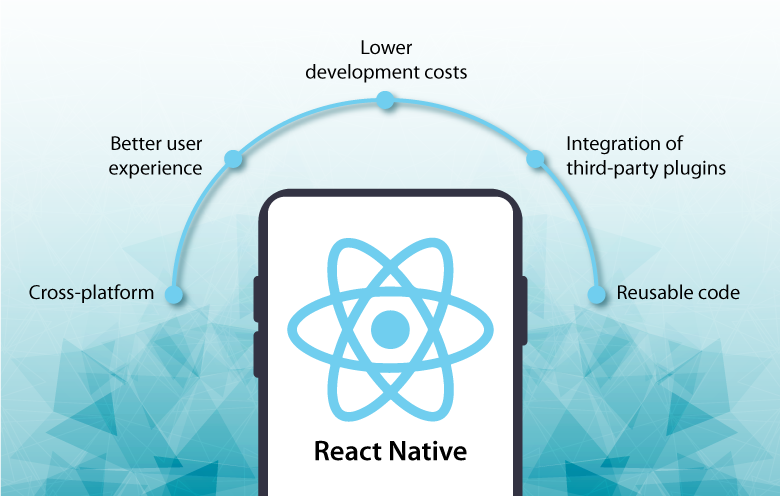
One of the biggest challenges I faced when building React Native apps was performance issues. Screens lagged, images loaded slowly, and unnecessary re-renders made everything feel unresponsive.
But after making a few key changes, my apps became much smoother and faster. Here’s what worked for me:
🚀 Best Packages for Performance Optimization
1. react-native-reanimated – For Smooth Animations
Instead of using the default Animated API, I switched to react-native-reanimated, which runs animations on the UI thread for better performance.
2. react-native-fast-image – Optimized Image Loading
React Native’s built-in Image component wasn’t cutting it. react-native-fast-image improved caching and loading speeds significantly.
3. react-query – Efficient API Caching
Instead of manually managing API state, react-query helped me cache and fetch data efficiently, reducing unnecessary network requests.
4. react-native-mmkv – Super-Fast Local Storage
Using AsyncStorage slowed my app down, so I switched to react-native-mmkv, a much faster storage solution for key-value data.
📌 Best Coding Practices for Performance
1. Minimize Unnecessary Re-Renders
✅ Use React.memo for components that don’t need to update often
✅ Use useMemo and useCallback to optimize expensive calculations
2. Optimize FlatList Usage
✅ Always provide a unique keyExtractor
✅ Use initialNumToRender to load only necessary items
✅ Wrap list items in React.memo to prevent re-renders
3. Reduce State Updates
Overusing useState can slow down your app. Instead:
✅ Use useRef for values that don’t trigger re-renders
✅ Manage global state with Context API or Zustand instead of prop drilling
🚀 The Result?
After making these changes, my apps felt much smoother—faster navigation, quicker loading times, and fewer unnecessary re-renders. If you’re facing performance issues, try these optimizations and see the difference!
💬 What other tricks do you use to improve React Native performance? Let’s discuss in the comments!
#ReactNative #MobileDevelopment #PerformanceOptimization #CodingBestPractices #CleanCode #SoftwareEngineering
Subscribe to my newsletter
Read articles from ola olasunkanmi directly inside your inbox. Subscribe to the newsletter, and don't miss out.
Written by

ola olasunkanmi
ola olasunkanmi
🚀 Welcome to my Hashnode profile! 🚀 I'm a passionate software developer based in Lagos, Nigeria, dedicated to building innovative and scalable solutions using modern web technologies. With expertise in React.js, HTML, CSS, and JavaScript, I create dynamic, high-performing applications that drive business growth and enhance user experience. I stay up-to-date with industry trends and continuously refine my skills to ensure every project meets the highest standards. My development approach is collaborative, efficient, and results-driven, ensuring that clients receive tailored solutions that align with their goals. 🔹 What I Offer: ✅ Custom web applications using React.js, HTML, CSS, and JavaScript ✅ Agile methodologies for smooth and efficient development ✅ Scalable and maintainable software solutions ✅ Continuous learning to stay ahead in the evolving tech landscape ✅ Open communication and collaboration for successful project execution ✅ Ongoing support, maintenance, and optimization If you're looking for a dedicated and results-oriented developer, let’s connect and create something amazing together! 🚀