Real-Time Communication with WebSockets
 Simran Nigam
Simran NigamTable of contents

What are web sockets?
WebSockets enable real-time, bidirectional communication between a client and a server, making them perfect for applications like chat systems and live notifications. Let's explore a basic WebSocket implementation using Node.js.
Lets try a basic web socket implementation using Node js
- Install ws library using node
npm install ws
Create a file called server.ts and set up a simple WebSocket server
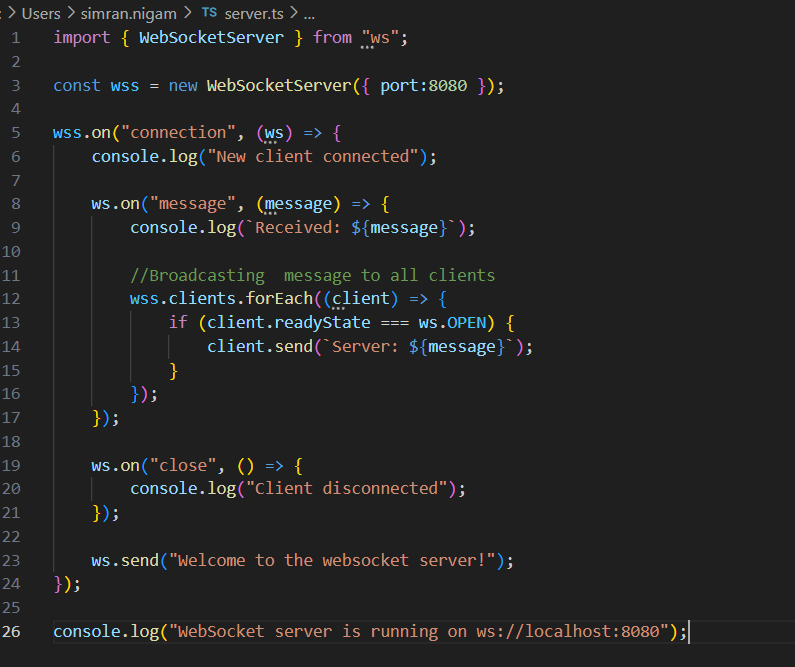
Create a file called client.html
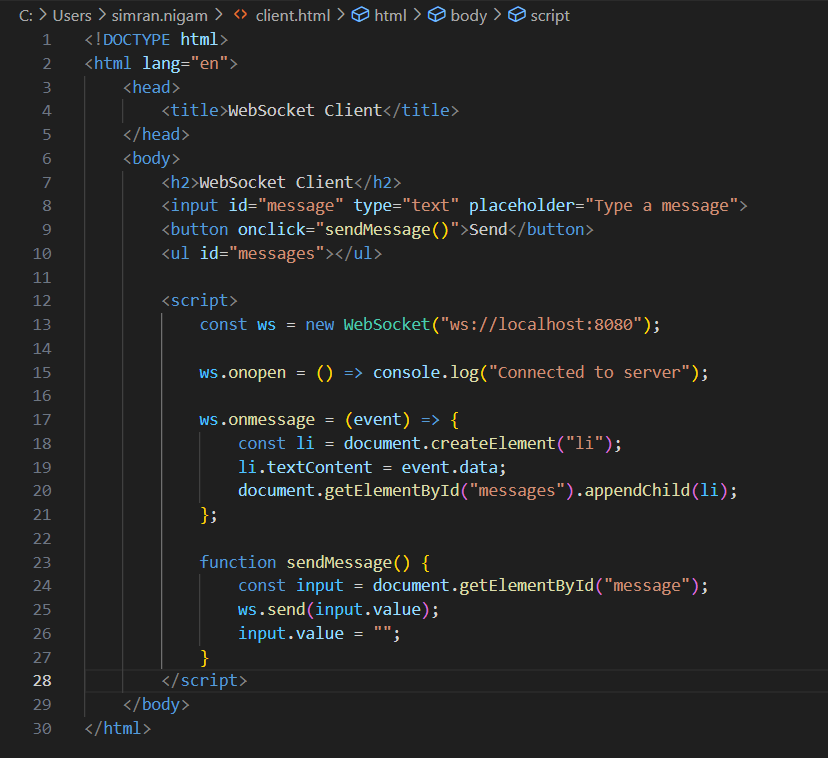
4. Run the Server and Test
1.use the below command to start the webScocket server
npx ts-node server.ts2. Open client.html in a browser
3. Type a message and send it. The server will broadcast it to all connected clients.
Output
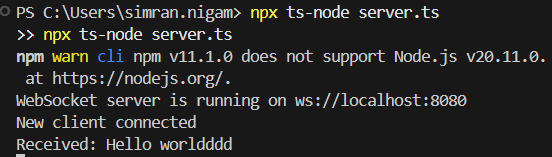
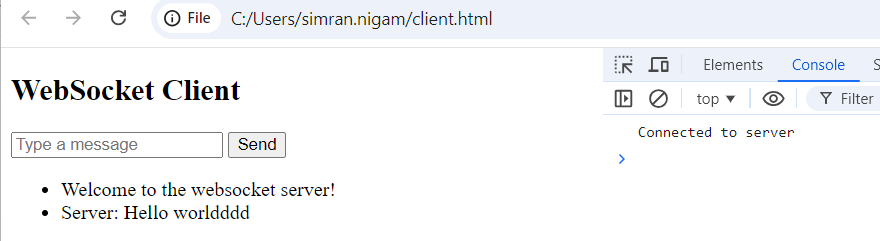
Why WebSockets Over HTTP ??
Traditional HTTP is nothing but just a request-response based mechanism, meaning the cliend sends a request and the server responds.
But if you need real time updates say.. stock prices or chat messages , we would have to poll the server repeatedly, which would waste bandwidth and would increase latency.
How WebSockets Solve this?
1. Persistent Connection : A single handshake keeps the connection open.
2. Bi-Directional Communication : Both client and server can send messages at any time.
3. Low Latency: Messages are published instantly instead of waiting for a request.
4. Efficient Resource Usage: Avoids unnecessary HTTP overhead.
How WebSockets Work Under the Hood?
WebSockets operate over TCP and use a Single connection instead of repeated requests.
Advanced WebSocket Features
Broadcasting messages
Instead of sending messages to just one client, broadcasting allows you to send messages to all connected clients.WebSocket load balancing
Since WebSockets maintain persistent connections, traditional load balancers (like Nginx) don’t work well. Some solutions:Sticky Sessions: Ensures the same client connects to the same server.
Redis Pub/Sub: Synchronize messages across multiple server.
Other tools like Socket.io make WebSocket scaling easier.
Securing WebSockets (wss://)
Use Secure WebSockets (wss://) → Encrypts data with TLS/SSL.
Authenticate Users → Use JWT tokens or API keys.
Rate Limiting → Prevent DDoS attacks by limiting message frequency.
WhatsApp And WebSockets
WhatsApp relies on WebSockets for instant message delivery, but its backend uses a combination of technologies for high availability and performance.
How WhatsApp Uses WebSockets:
Real-Time Chat: WebSockets enable real-time, bidirectional messaging between users.
Typing Indicators: When you see "Typing..." in WhatsApp, that’s a WebSocket message being sent and received.
Read Receipts & Status Updates: As soon as you read a message, WhatsApp pushes a real-time update via WebSockets.
Calls & Video Calls: While WebRTC is used for media transmission, WebSockets help with signaling (initiating calls, call ringing, etc.).
Beyond WebSockets:
Message Store & Forward: If a recipient is offline, WhatsApp stores the message in its database and delivers it when the user reconnects.
Multi-Device Syncing: Uses Signal Protocol + WebSockets to sync messages across multiple devices securely.
Instagram & WebSockets
Instagram uses WebSockets primarily for real-time notifications and messaging in Instagram Direct Messages (DMs).
🔹 How Instagram Uses WebSockets:
Instant Messaging (DMs): When you send a message on Instagram, it reaches the recipient instantly via WebSockets.
"Seen" Status: When someone reads your message, WebSockets update the UI immediately.
Live Notifications: When someone likes your post, comments, or follows you, WebSockets send instant notifications.
Instagram Live Reactions & Comments: As users comment on a live stream, WebSockets push the data in real-time to all viewers.
🔹 Beyond WebSockets:
Push Notifications: Instagram also uses Firebase Cloud Messaging (FCM) or APNs (Apple Push Notification Service) for mobile notifications.
Edge Caching: Instagram optimizes WebSocket traffic using Facebook’s edge network for lower latency.
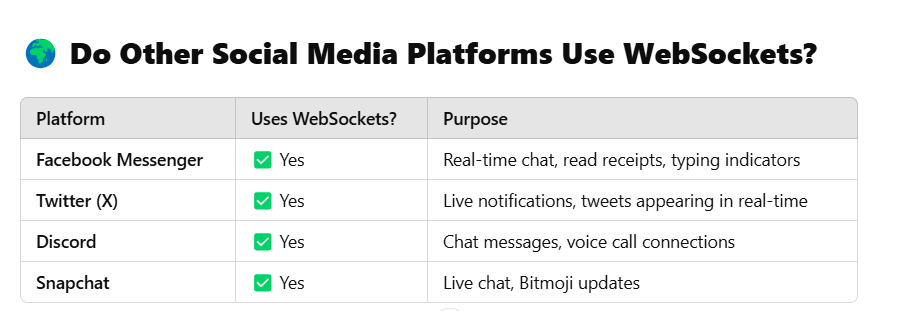
Subscribe to my newsletter
Read articles from Simran Nigam directly inside your inbox. Subscribe to the newsletter, and don't miss out.
Written by
