From Browser to Servers: The Journey of Your Data
 Pranav Bagal
Pranav BagalEver wondered what truly happens when you type a website address into your browser and hit "Enter"? It's not just magic; it's a fascinating, intricate journey your data undertakes, traversing the vast expanse of the internet to reach its destination and bring you the content you requested. In this article, we'll peel back the layers of this process, revealing the hidden mechanisms that power our digital world.
Imagine you're sending a letter to a friend who lives in a faraway city. That letter, just like your web data, has to travel through a complex system to reach its destination. Let’s break down that journey.
You Write the Letter (Your Browser)
You type an address: When you type
amazon.cominto your browser, it's like writing your friend's address on the envelope.The address book (DNS):
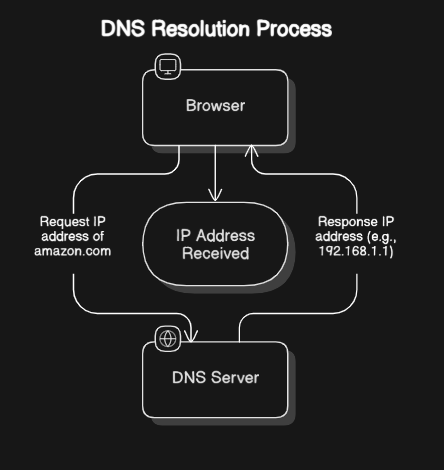
But your browser doesn't know the exact street and house number (the IP address) for
amazon.com. It needs a special address book. This address book is called the DNS (Domain Name System). Think of it like a global phonebook for websites. Your browser asks, "Hey, where doesamazon.comlive?" and the DNS tells it the exact "street address" (IP address).Putting it in a special envelope (HTTP/HTTPS): You write your message and put it in a special envelope. If it's just a friendly note (HTTP), everyone along the way could potentially peek inside. If it's a secret message (HTTPS), you seal it with a special lock, so only your friend can read it. That lock is called encryption, and it keeps your information safe.
Breaking it into smaller pieces (TCP/IP): If your letter is really long, you might break it into smaller pages and number them. This ensures that even if some pages get lost or arrive out of order, your friend can put them back together correctly. That's what TCP/IP does for your web data.
The Post Office and the Roads (The Internet)
The post office workers (routers and switches): These are like the workers in the post office who sort your letter and send it on the right road. They figure out the fastest way to get your letter to your friend's city.
The big highways (ISPs): These are the major roads and highways that connect cities. Your internet service provider (ISP) is like the company that manages these highways.
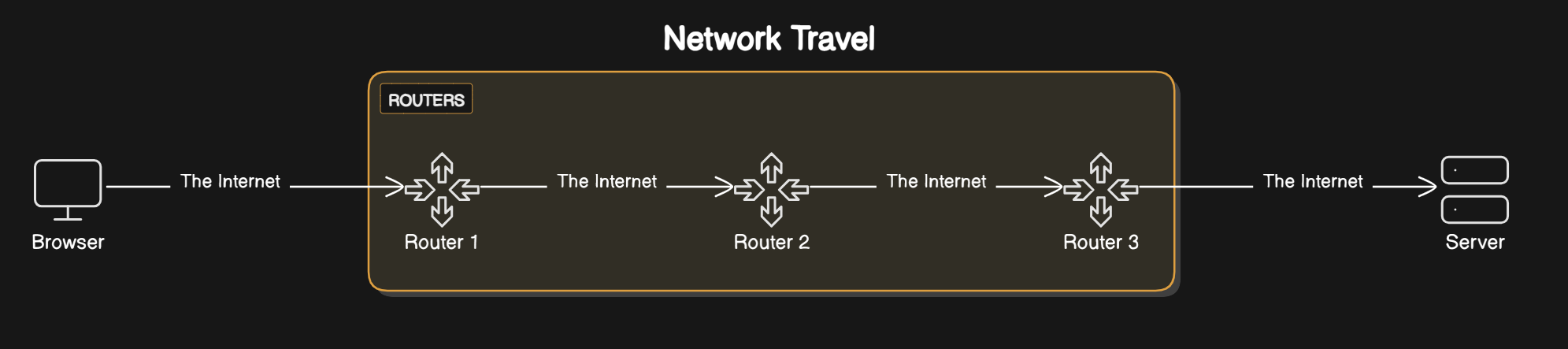
Your Friend's House (The Server)
The mailbox (server reception): Your letter arrives at your friend's mailbox. This is like the server receiving your request.
The person who sorts the mail (web server): Your friend has a person who sorts the mail. If it's just a simple request, like asking for their address, they can answer right away. That's like a web server serving a simple webpage.
The person who cooks dinner (application server): If you asked your friend to cook a special dinner (like ordering something from Amazon), they need to go to the kitchen, get the ingredients, and cook it. This is like an application server processing your request and generating dynamic content.
The recipe book (database): The ingredients and recipes are stored in a recipe book. This is like a database, where the server stores and retrieves information.
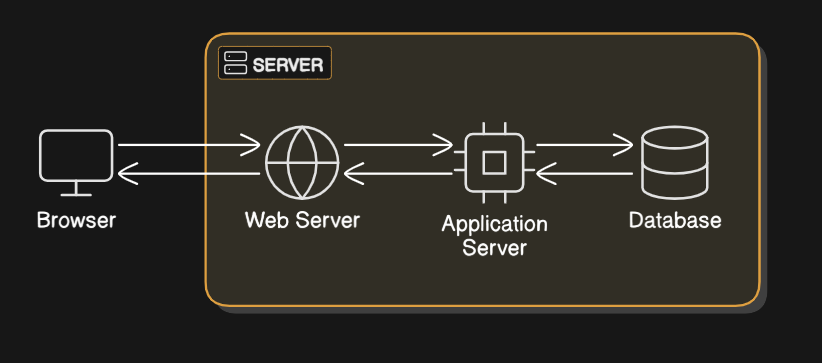
Writing a reply (response generation): Your friend writes a reply, telling you what they cooked or confirming your order.
The Letter Back Home (The Return Journey)
Sending the reply: Your friend sends the reply back to you, following the same postal route.
You read the letter (browser rendering): You open the letter and read it. Your browser takes the reply from the server (the webpage), organizes it, and displays it on your screen.
Keeping Your Letter Safe
The lock on the envelope (HTTPS): As mentioned, using HTTPS is like putting a lock on your envelope, so no one can read your message along the way.
Security guards (firewalls): Your friend has security guards at their house to prevent unwanted visitors. This is like firewalls protecting servers from hackers.
Safe storage (database security): Your friend keeps their recipe book in a safe place. This is like database security, where information is stored securely.
Remembering your preferences (cookies and sessions): Sometimes, your friend remembers your favorite dishes or preferences. This is like cookies and sessions, which store small bits of information to make your experience smoother, but they need to be handled carefully.
Your journey from typing a website address to seeing the webpage is like sending a letter to a friend. It involves a complex system of addresses, roads, and people (or computers) working together to deliver your message. Understanding this process helps you appreciate the internet and how your information is handled.
Subscribe to my newsletter
Read articles from Pranav Bagal directly inside your inbox. Subscribe to the newsletter, and don't miss out.
Written by
