A Practical Guide to Launching Your Own AI Agent for Monitoring, Maintaining, and Supporting Customers as an Autonomous ISP Administrator
 Rajib Mazumder
Rajib Mazumder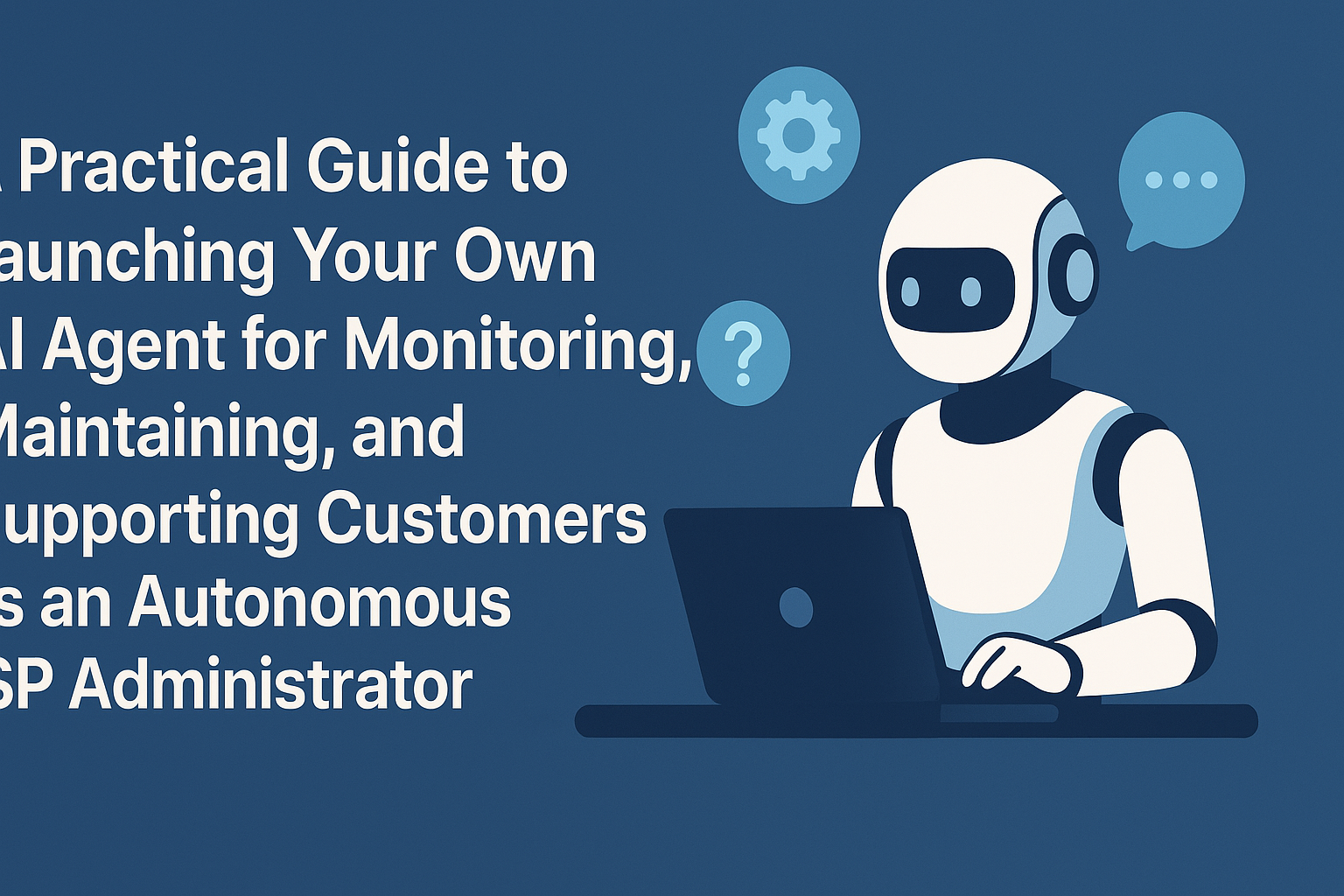
For small and medium Internet Service Providers (ISPs) in Bangladesh—or anywhere else—managing a network with Optical Line Terminals (OLTs), MikroTik routers, Cisco switches, and other devices can be a daunting task. Limited budgets, small teams, and the need to provide reliable service to customers make automation a game-changer. This guide will walk you through the process of launching an AI agent to autonomously monitor, maintain, and support your ISP network, using APIs to integrate with your hardware and deliver a seamless experience for both you and your customers. Let’s dive in with a practical, hands-on approach, tailored for the unique challenges faced by small and medium ISPs.
Step 1: Define the Role of Your AI Agent
Before diving into the technical setup, let’s clarify what your AI agent needs to do. As an autonomous ISP administrator, the AI agent should:
Monitor Network Health: Track the performance of OLTs, MikroTik routers, and Cisco switches in real time, identifying issues like downtime, high latency, or packet loss.
Maintain the Network: Automate routine tasks such as rebooting devices, updating firmware, or adjusting configurations to optimize performance.
Support Customers: Provide automated responses to common customer queries (e.g., “Why is my internet slow?”), troubleshoot issues, and escalate complex problems to human technicians.
Predict and Prevent Issues: Use AI to predict potential failures (e.g., signal degradation on an OLT) and take preventive actions.
For a small ISP in Bangladesh, where rural connectivity might be a focus, the AI agent should also handle challenges like power outages, fiber cuts, and limited technical expertise among staff.
Step 2: Assess Your Hardware and API Capabilities
Your ISP likely uses a mix of OLTs (for GPON networks), MikroTik routers, and Cisco switches. Each device has its own way of exposing data and accepting commands via APIs or other interfaces. Let’s break this down:
OLTs (e.g., Nokia, Huawei, or ZTE): Many modern OLTs support APIs for monitoring and configuration. For example, SmartOLT Cloud offers a well-documented API that allows you to access data like ONU power levels, fiber attenuation, and link distance. Check if your OLT vendor provides an API or supports SNMP (Simple Network Management Protocol) for monitoring.
MikroTik Routers: MikroTik devices run RouterOS, which has a robust API (RouterOS API) for automation. You can use this API to monitor bandwidth usage, configure VLANs, or reboot devices. Tools like Tanaza also provide cloud management for MikroTik, with APIs for remote configuration.
Cisco Switches and Routers: Cisco devices support APIs through platforms like Cisco DNA Center and Cisco Meraki. Cisco AI Network Analytics can collect telemetry data, and the Cisco AI Assistant can help with tasks like policy configuration. Cisco also supports REST APIs for automation, especially on newer devices like the Catalyst 9000 series.
Action Item: Create a list of your devices and check their API documentation. For example:
SmartOLT API: Look for endpoints to monitor ONU status and configure settings.
MikroTik RouterOS API: Use libraries like routeros-api in Python to interact with your routers.
Cisco REST APIs: Explore Cisco’s DevNet for API access to your switches.
If your devices don’t support APIs directly, consider using SNMP or SSH as a fallback, though APIs are preferred for scalability and security.
Step 3: Choose the Right AI Tools and Frameworks
To build an AI agent, you’ll need a combination of AI/ML frameworks, API integration tools, and a platform to host your agent. Here’s a practical setup:
AI/ML Framework: Use TensorFlow or PyTorch for building machine learning models. For simpler tasks like anomaly detection, Scikit-learn can work well.
API Integration: Use Python with libraries like requests for API calls, paramiko for SSH (if needed), and pysnmp for SNMP monitoring.
Natural Language Processing (NLP): For customer support, use a pre-trained model like Hugging Face’s Transformers (e.g., BERT) to understand and respond to customer queries in Bengali and English.
Hosting Platform: Deploy your AI agent on a cloud platform like AWS, DigitalOcean, or a local server if you’re concerned about latency in rural areas. SmartOLT Cloud, for example, uses Amazon and DigitalOcean for secure hosting, which is a good model to follow.
Action Item: Set up a Python environment on your server with the following libraries:
pip install tensorflow requests paramiko pysnmp transformers
Step 4: Build the AI Agent’s Core Functions
Let’s break down the AI agent into three main modules: monitoring, maintenance, and customer support.
Module 1: Network Monitoring
The AI agent should continuously monitor your network for issues. Here’s how to set it up:
Collect Data via APIs:
- For OLTs, use the SmartOLT API to fetch data like ONU status, power levels, and fiber attenuation. Example:
import requests
- For OLTs, use the SmartOLT API to fetch data like ONU status, power levels, and fiber attenuation. Example:
def get_olt_data():
headers = {"Authorization": "Bearer YOUR_API_KEY"}
response = requests.get(url, headers=headers)
return response.json()
- For MikroTik, use the RouterOS API to monitor bandwidth and device status:
from routeros_api import RouterOsApiPool
def get_mikrotik_bandwidth():
connection = RouterOsApiPool('192.168.1.1', username='admin', password='password')
api = connection.get_api()
bandwidth = api.get_resource('/interface').call('monitor-traffic', {'interface': 'ether1'})
connection.disconnect()
return bandwidth
For Cisco, use the Cisco DNA Center API to collect telemetry data:
def get_cisco_telemetry():url = "https://dnacenter.example.com/api/v1/network-device/telemetry"
headers = {"X-Auth-Token": "YOUR_TOKEN"}
response = requests.get(url, headers=headers)
return response.json()
Anomaly Detection:
- Train a simple machine learning model to detect anomalies in network data (e.g., sudden drops in signal strength on an OLT). Use Scikit-learn’s Isolation Forest for this:
Alerts:
- If an anomaly is detected, send an alert to your team via email or SMS. Use a service like Twilio for SMS:
from twilio.rest import Client
- If an anomaly is detected, send an alert to your team via email or SMS. Use a service like Twilio for SMS:
def send_alert(message):client = Client("TWILIO_SID", "TWILIO_TOKEN")client.messages.create(body=message, from_="+1234567890", to="+8801234567890")
Module 2: Network Maintenance
The AI agent should automate routine maintenance tasks to keep the network running smoothly.
Automated Reboots:
If a MikroTik router shows high CPU usage, reboot it via the RouterOS API:
def reboot_mikrotik():connection = RouterOsApiPool('192.168.1.1', username='admin', password='password')api = connection.get_api()api.get_resource('/system').call('reboot')connection.disconnect()
Firmware Updates:Check for firmware updates on Cisco devices using the Cisco DNA Center API and apply them during low-traffic hours: def update_cisco_firmware(device_id):url = f"https://dnacenter.example.com/api/v1/device/{device_id}/firmware"headers = {"X-Auth-Token": "YOUR_TOKEN"}data = {"firmware_version": "latest"}requests.post(url, headers=headers, json=data)
Configuration Adjustments:Use the SmartOLT API to adjust ONU settings if signal levels drop: def adjust_olt_settings(onu_id, new_settings):url = f"https://smartolt-api.example.com/v1/onu/{onu_id}/settings"headers = {"Authorization": "Bearer YOUR_API_KEY"}requests.put(url, headers=headers, json=new_settings)
Module 3: Customer Support
The AI agent should handle customer queries and troubleshoot issues autonomously.
NLP for Customer Queries:
- Use a pre-trained NLP model to understand customer messages in Bengali or English:
from transformers import pipeline
- Use a pre-trained NLP model to understand customer messages in Bengali or English:
def understand_query(message):nlp = pipeline("question-answering", model="distilbert-base-uncased-distilled-squad")context = "The customer is experiencing slow internet. Possible causes: high latency, low signal strength, or device overload."result = nlp(question=message, context=context)return result['answer']
Automated Troubleshooting:
If a customer reports slow internet, the AI agent can check their ONU status via the SmartOLT API and respond:
def troubleshoot_customer(customer_id):onu_data = get_olt_data()if onu_data['signal_strength'] < -25: # Example thresholdadjust_olt_settings(customer_id, {"power": "increase"})return "Signal strength was low. I’ve adjusted your settings. Please check again."return "No issues found. Please contact support for further assistance."
Escalation:
If the issue persists, escalate to a human technician:
def escalate_issue(customer_id, issue):send_alert(f"Escalation: Customer {customer_id} - {issue}")
Step 5: Integrate and Test the AI Agent
Now that you’ve built the core modules, integrate them into a single AI agent.
Main Loop:
- Create a main script that runs continuously, monitoring the network, performing maintenance, and handling customer queries:
import time
- Create a main script that runs continuously, monitoring the network, performing maintenance, and handling customer queries:
while True:# Monitor networkolt_data = get_olt_data()mikrotik_data = get_mikrotik_bandwidth()cisco_data = get_cisco_telemetry()
# Detect anomaliesanomalies = detect_anomalies([olt_data['signal_strength']])if -1 in anomalies:send_alert("Anomaly detected in OLT signal strength!")
# Maintenanceif mikrotik_data['cpu_load'] > 80:reboot_mikrotik()
# Customer support (example: via a messaging API)customer_message = "Why is my internet slow?"response = understand_query(customer_message)troubleshooting_result = troubleshoot_customer(customer_id=123)print(troubleshooting_result)
time.sleep(60) # Check every minute
Testing:
Simulate network issues (e.g., disconnect an ONU) and customer queries to ensure the AI agent responds correctly.
Test in a small segment of your network first, such as a single OLT serving a rural area, before scaling to your entire ISP.
Step 6: Deploy and Scale
Once testing is successful, deploy the AI agent on your chosen platform.
Deployment:
Use Docker to containerize your AI agent for easy deployment:
docker build -t ai-isp-agent .docker run -d ai-isp-agentEnsure your server has internet access to communicate with APIs and send alerts.
Scaling:
As your ISP grows, add more devices to the AI agent’s monitoring list.
Use a database (e.g., SQLite or PostgreSQL) to store historical data for better predictions:
import sqlite3
def store_data(data):conn = sqlite3.connect('network_data.db')conn.execute("INSERT INTO metrics (timestamp, signal_strength) VALUES (?, ?)", (time.time(), data['signal_strength']))conn.commit()conn.close()
Step 7: Add a Cultural Touch for Bangladesh
To make the AI agent resonate with your Bangladeshi customers, add features that reflect local needs:
Bengali Language Support: Fine-tune the NLP model to better understand Bengali queries. Use datasets like the Bengali Wikipedia to train your model.
Cultural Sensitivity: Program the AI agent to respond with polite phrases like “আপনার সমস্যার জন্য দুঃখিত, আমি এখনই দেখছি” (“Sorry for your issue, I’m looking into it now”).
Rural Focus: Prioritize features like GPS-based location tracking (as seen in SmartOLT) to help technicians find customer locations in remote areas like the Sundarbans.
Step 8: Monitor and Improve
Feedback Loop: Collect feedback from customers and technicians to improve the AI agent. For example, if customers frequently ask about data plans, add a feature to provide plan details.
Continuous Learning: Retrain your anomaly detection model with new data every few months to improve its accuracy.
Security: Ensure all API communications are encrypted (e.g., using SSL) and follow Cisco’s responsible AI principles to protect customer data.
Challenges and Solutions
Challenge: Limited internet in rural areas might disrupt the AI agent’s cloud connectivity.
- Solution: Use a hybrid approach—run a lightweight version of the agent on a local MikroTik router using RouterOS scripting, and sync with the cloud when connectivity is available.
Challenge: Staff may lack the skills to maintain the AI agent.
- Solution: Create a simple web dashboard using Flask to monitor the AI agent’s activity and allow non-technical staff to interact with it.
A Vision for the Future
Imagine a small ISP in Rajshahi, where your AI agent not only keeps the network running but also empowers local youth. A 16-year-old technician uses the agent’s dashboard to troubleshoot issues, learning about networking in the process. Customers in remote villages get instant support in Bengali, feeling connected to a modern, tech-savvy ISP. By leveraging AI, your small ISP becomes a beacon of innovation, proving that technology can bridge the digital divide in Bangladesh—one connection at a time.
This guide provides a practical starting point, but the journey doesn’t end here. Keep experimenting, learning, and adapting to make your AI agent a true partner in your ISP’s growth.
Subscribe to my newsletter
Read articles from Rajib Mazumder directly inside your inbox. Subscribe to the newsletter, and don't miss out.
Written by

Rajib Mazumder
Rajib Mazumder
Engr. Rajib Mazumder is a distinguished ICT expert and visionary storyteller from Bangladesh, boasting over 18 years of experience in technology and innovation. As the Research and Innovation Specialist and Team Lead at the Innovation Design and Entrepreneurship Academy (iDEA), BCC, ICT Division, he spearheads transformative solutions for a tech-driven Future Bangladesh. His pioneering AI research, including projects like "Smart Defence" and "AI Hub," advances national technological ambitions.