Understanding Networking: OSI Model, Protocols, and Network Standards
 Nihal Raj
Nihal RajTable of contents
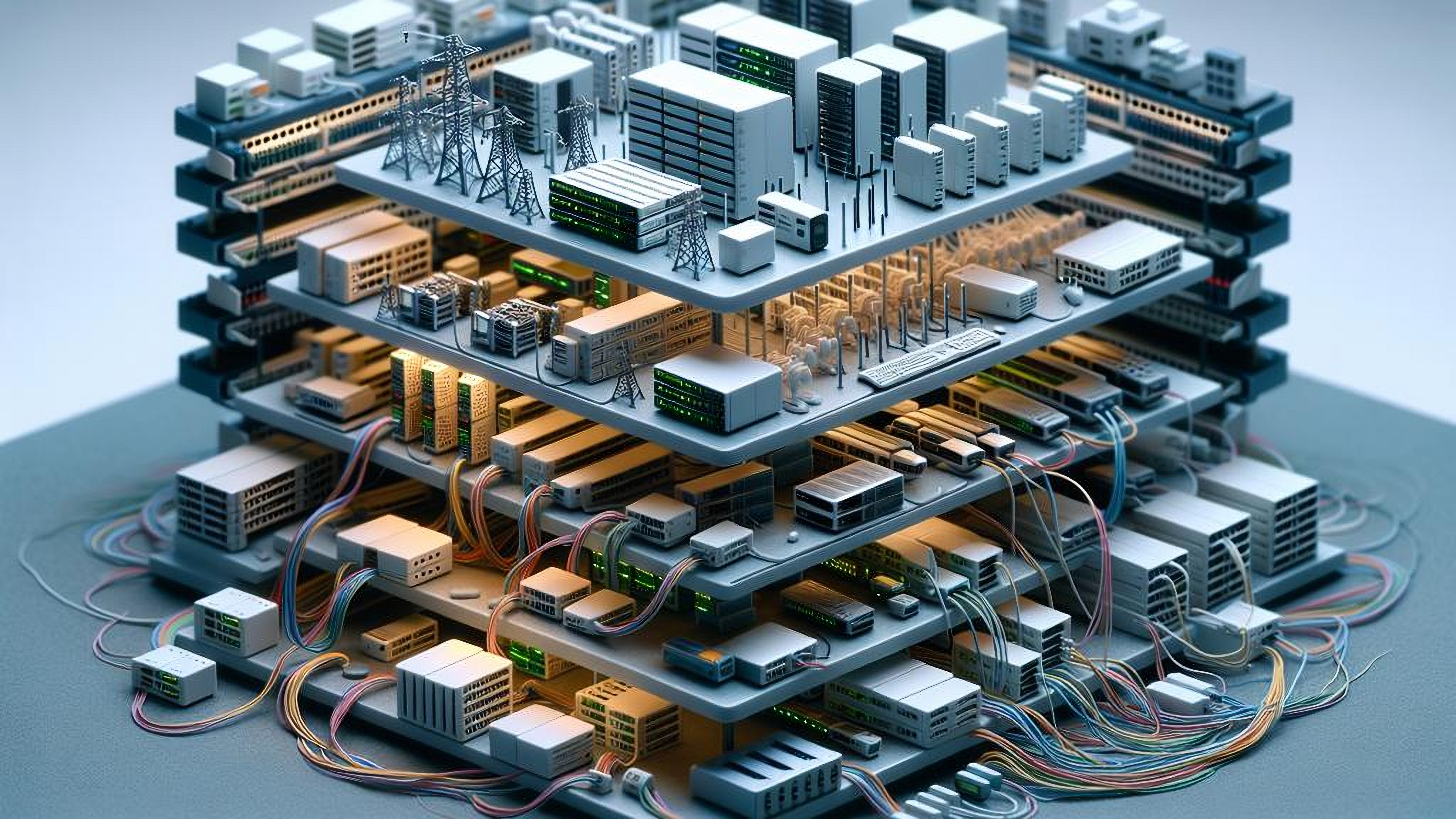
Networking: A Complete Guide to Understanding Networks and Communication
Introduction to Networking
Networking is the backbone of modern communication. It allows devices to connect and share data efficiently, whether within a small office or across the globe via the internet. Understanding networking helps us grasp how our daily digital activities—sending emails, streaming videos, or browsing websites—are made possible.
Perspectives on Networking & the Internet
From an end-user perspective, networking provides:
✔ Seamless communication – Email, messaging apps, and video calls.
✔ Efficient data sharing – Cloud storage, file transfers, and collaborative tools.
✔ Access to global resources – Internet browsing, online learning, and digital transactions.
For businesses and IT professionals, networking is crucial for:
✔ Secure data transfer – Ensuring company data is protected.
✔ Remote collaboration – Connecting employees worldwide.
✔ Managing IT infrastructure – Efficiently handling servers, cloud computing, and databases.
Overview of Networking
Networking refers to connecting multiple devices (computers, smartphones, printers, etc.) to exchange information. It can be wired (Ethernet cables) or wireless (Wi-Fi, cellular networks).
The internet is the largest global network, connecting billions of devices worldwide. It enables services like email, social media, and cloud computing.
Categories of Networks
1. Local Area Network (LAN)
✔ Covers a small geographical area, such as homes, offices, or schools.
✔ Uses wired (Ethernet) or wireless (Wi-Fi) connections.
✔ Provides fast data transfer with low latency.
Example:
A company office where multiple computers share files and printers through a central router.
2. Metropolitan Area Network (MAN)
✔ Covers a larger area like a city or university campus.
✔ Uses fiber-optic cables, Wi-Fi, or microwave links.
✔ Provides faster speeds than LANs and connects multiple LANs.
Example:
A city's public Wi-Fi network that provides internet across multiple locations.
3. Wide Area Network (WAN)
✔ Covers large geographical areas, like countries or continents.
✔ Uses satellites, undersea cables, or leased telecommunication lines.
✔ Typically slower than LANs due to distance but enables global communication.
Example:
The Internet itself is the largest WAN, connecting computers worldwide.
4. Internetworking
✔ The process of connecting different networks (LANs, MANs, WANs).
✔ Uses networking devices like hubs, switches, and routers.
✔ Forms a seamless communication system between multiple network types.
Illustration:
LAN (Office network) → Connected via a Hub → Forms an Internetwork using Routers → Connects to the Internet.
The Communication Rules in Networking
Whenever we communicate, we follow certain rules—whether it’s a face-to-face conversation, a phone call, or a text message. Similarly, computers and devices also follow strict rules to communicate effectively. These rules are called protocols.
What Are Protocols?
A protocol is a set of rules that defines how data is sent, received, and interpreted across a network. Just like languages help humans communicate, protocols allow computers to exchange information correctly.
Method: This refers to how data is transmitted between devices. It can be through:
Wired connections (like Ethernet cables)
Wireless signals (like Wi-Fi or Bluetooth)
Packets (small chunks of data sent over the internet)
Language: Just as people need a common language to understand each other, computers also follow a common set of rules to communicate. For example, web browsers and servers use HTTP/HTTPS, while emails rely on SMTP/POP3.
Confirmation: This ensures that data has been received correctly. If data is lost or corrupted during transmission, the protocol may request it to be resent. TCP (Transmission Control Protocol) ensures that all data packets reach their destination in the correct order.
Example:
Imagine sending a message on WhatsApp:
Your message is broken into packets (method) and sent via the internet.
Both your phone and the recipient's phone use the same messaging protocol (language).
Once delivered, the app confirms that the message was received (confirmation).
Common Networking Protocols include:
HTTP/HTTPS – Used for loading websites.
TCP/IP – Ensures reliable data transmission.
FTP – Helps in file transfers.
SMTP/POP3 – Handles email communication.
The Network Standard Organizations
Since millions of devices communicate worldwide, standardization is necessary. Several organizations ensure that networks function smoothly across the globe:
✔ IEEE (Institute of Electrical and Electronics Engineers) – Defines Wi-Fi and Ethernet standards.
✔ IETF (Internet Engineering Task Force) – Manages internet protocols like TCP/IP.
✔ ITU (International Telecommunication Union) – Regulates global telecommunication standards.
Without these standards, devices from different manufacturers might not work together.
Protocol Stack: The Foundation of Communication
A protocol stack is a group of protocols working together to enable networking. The most widely used stack is the TCP/IP model, which consists of:
Application Layer – Where users interact (web browsing, email, etc.).
Transport Layer – Ensures complete and error-free data transmission.
Internet Layer – Deals with IP addressing and routing.
Network Interface Layer – Manages physical network connections.
Each layer has a specific role, ensuring that data travels correctly from sender to receiver.
OSI Model: The 7-Layer Framework
The OSI (Open Systems Interconnection) Model is a conceptual model that standardizes how network communication occurs. It divides communication into 7 layers, each handling a specific function.
The 7 Layers of the OSI Model
Application Layer (Layer 7)
Provides network services to end-users (e.g., web browsing, email).
Protocols: HTTP, FTP, SMTP, POP3, DNS.
Presentation Layer (Layer 6)
Ensures data is in a readable format (encryption, compression).
Protocols: SSL/TLS, JPEG, MPEG.
Session Layer (Layer 5)
Manages sessions between devices (establish, maintain, terminate).
Example: Video conferencing, online gaming.
Transport Layer (Layer 4)
Ensures reliable data transfer (error checking, flow control).
Protocols: TCP (reliable), UDP (fast but no error checking).
Network Layer (Layer 3)
Handles IP addressing and routing of data.
Protocols: IP, ICMP, ARP, RIP.
Data Link Layer (Layer 2)
Manages MAC addresses, error detection, and data frames.
Protocols: Ethernet, Wi-Fi (802.11), PPP.
Physical Layer (Layer 1)
Deals with actual transmission of raw bits via cables, radio waves, etc.
Examples: Fiber optics, Ethernet cables, Wi-Fi signals.
Why Is the OSI Model Important?
✔ Standardization – Ensures different networks can communicate.
✔ Troubleshooting – Helps pinpoint where network issues occur.
✔ Flexibility – Supports multiple networking technologies.
OSI Encapsulation: How Data Moves Through Layers
When sending data over a network, each OSI layer adds extra information (headers) to guide the data to its destination. This process is called encapsulation.
Example: Sending an email:
Application Layer – You type and send an email.
Transport Layer – Breaks the email into packets.
Network Layer – Assigns an IP address to each packet.
Data Link Layer – Converts the packets into frames for transmission.
Physical Layer – Sends the frames as electrical or wireless signals.
On the receiving end, the data moves back up the OSI layers and is reassembled into the original email.
Subscribe to my newsletter
Read articles from Nihal Raj directly inside your inbox. Subscribe to the newsletter, and don't miss out.
Written by

Nihal Raj
Nihal Raj
Tech enthusiast | Exploring coding, AI, and digital creativity | Passionate about teaching and innovation.