A Beginner’s Guide to HTML Media Elements
 Abdul Matin
Abdul Matin
HTML provides powerful media elements to embed videos, audio, and scalable vector graphics (SVGs) directly into web pages. In this guide, we’ll explore how to use these elements effectively with essential attributes and best practices.
🎥 Video Element (<video>)
The <video> tag allows you to embed videos in your web pages. It supports multiple attributes to enhance user experience.
✅ Basic Example:
<video src="video.mp4" height="255" controls loop muted poster="thumbnail.jpg">
Your browser does not support the video tag.
</video>
🔹 Key Attributes:
controls – Displays play, pause, and volume controls.
loop – Restarts the video when it ends.
muted – Mutes the video by default.
poster – Displays an image before the video starts playing.
autoplay – Starts playing automatically (requires user interaction in some browsers).
🎵 Audio Element (<audio>)
The <audio> tag lets you embed sound or music files.
✅ Basic Example:
<audio src="audio.mp3" controls autoplay loop muted>
Your browser does not support the audio tag.
</audio>
🔹 Key Attributes:
controls – Adds play, pause, and volume controls.
autoplay – Plays automatically (user interaction required in some browsers).
loop – Repeats the audio after it ends.
muted – Starts muted by default.
🎨 SVG Graphics (<svg>)
Scalable Vector Graphics (SVG) are XML-based graphics that scale without losing quality.
✅ Basic Example:
<svg height="100" width="100">
<circle cx="50" cy="50" r="40" stroke="black" stroke-width="3" fill="red" />
</svg>
SVGs are lightweight and resolution-independent, making them great for logos and icons. You can also use the <img> tag to embed an external SVG file:
<img src="image.svg" alt="SVG Example" width="100">
🌍 Embedding External Content with Iframes (<iframe>)
The <iframe> tag allows embedding web pages, Google Maps, or YouTube videos.
✅ Basic Example:
<iframe src="https://www.example.com" width="600" height="400" title="Example Website"></iframe>
🔹 Key Attributes:
src – URL of the embedded content.
width & height – Defines the frame size.
📺 Embedding YouTube Videos
To embed a YouTube video, use the <iframe> tag with a YouTube embed link.
✅ Basic Example:
<iframe width="560" height="315"
src="https://www.youtube.com/embed/tVzUXW6siu0"
title="YouTube Video"
frameborder="0"
allow="autoplay; encrypted-media"
allowfullscreen>
</iframe>
Code output:
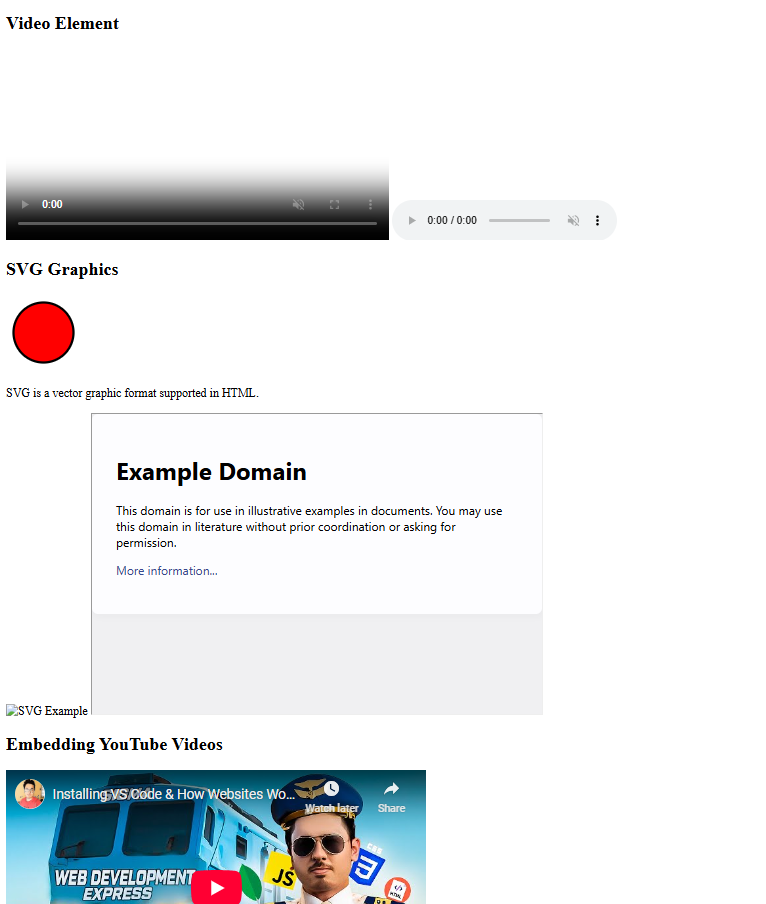
Checkout my github to access full source code:
🚀 Conclusion
HTML media elements provide a seamless way to enhance web pages with videos, audio, and graphics. By mastering these elements, you can create engaging and interactive content that enhances user experience.
Do you use media elements in your projects? Share your thoughts in the comments! 💬👇
🔥 Follow me for more web development tutorials! 🚀
Subscribe to my newsletter
Read articles from Abdul Matin directly inside your inbox. Subscribe to the newsletter, and don't miss out.
Written by

Abdul Matin
Abdul Matin
I am Abdul Matin. I specialize in JavaScript, React, Node.js, MongoDB, and Full-Stack Web Development. Every day, I document my learning journey, breaking down industry-level concepts into real-world applications. Key Technologies I Work With: JavaScript (ES6+) | TypeScript React.js | Next.js Node.js | Express.js MongoDB | PostgreSQL REST APIs | GraphQL Web Performance Optimization | Security Best Practices.