Understanding Vertical vs. Horizontal Scaling: Key Scalability Strategies Explained
 Rajtilak Pandey
Rajtilak Pandey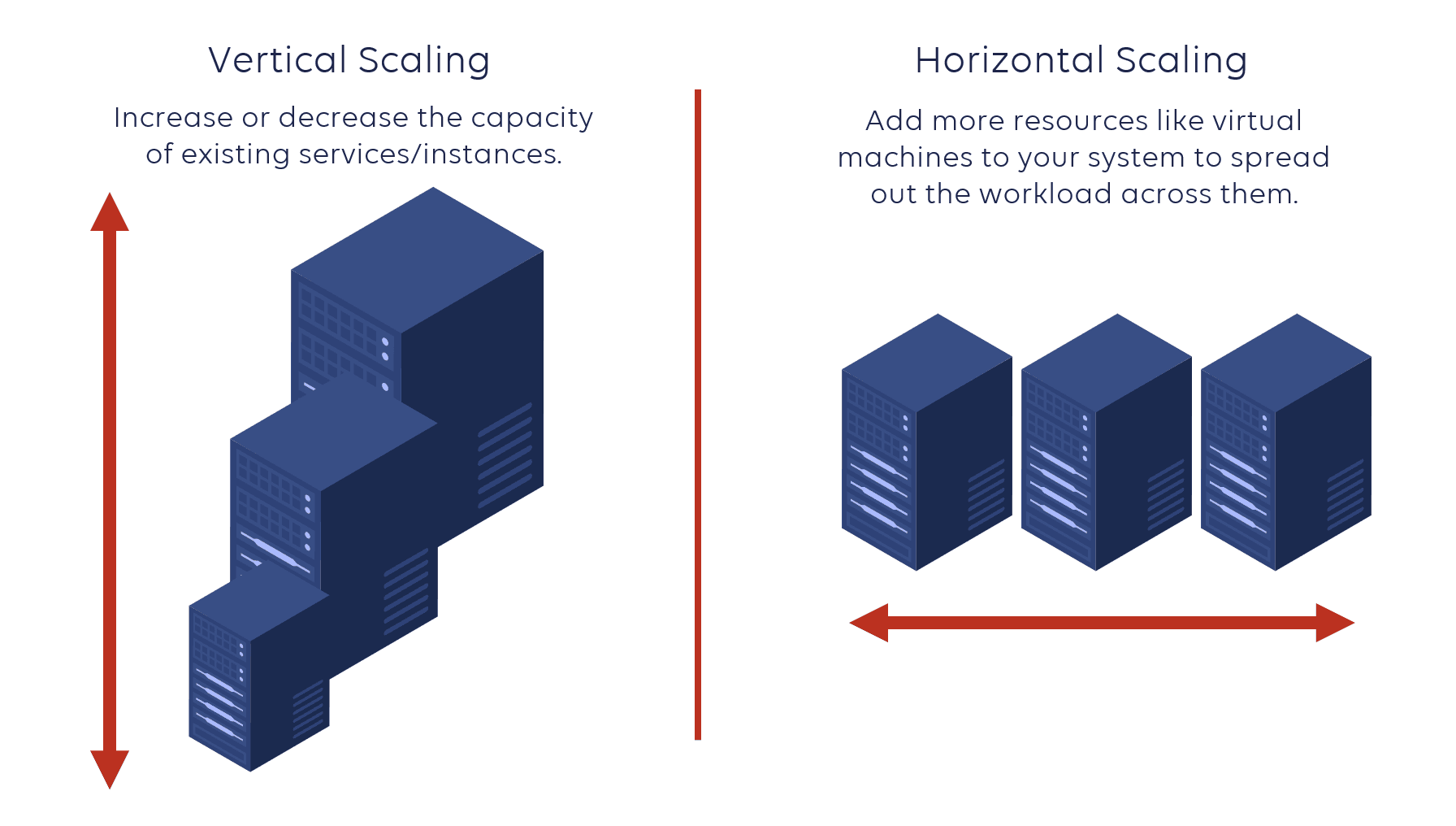
Scalability is the backbone of modern application design. Whether you're building a startup MVP or managing a high-traffic enterprise system, how you scale your infrastructure can make or break your success. Two primary approaches dominate the conversation: vertical scaling and horizontal scaling. But what do these terms mean, and how do you decide which one’s right for your project? Let’s break it down.
What is Vertical Scaling?
Vertical scaling, often called "scaling up," is the process of adding more resources—like CPU, RAM, or storage—to an existing server or machine to handle increased demand. Think of it as upgrading your laptop from 8GB of RAM to 16GB or swapping out a dual-core processor for a quad-core beast.
How It Works
You take your current server and beef it up with more power.
No additional machines are added; you’re just making the one you have stronger.
The application running on that server benefits from the enhanced hardware without needing significant code changes.
Pros of Vertical Scaling
Simplicity: It’s straightforward—upgrade your server, and you’re done. No need to rethink your architecture.
Minimal Code Changes: Most single-server applications can scale vertically without requiring distributed system logic.
Lower Latency: Since everything stays on one machine, there’s no network overhead from communicating between servers.
Cons of Vertical Scaling
Hard Limits: There’s only so much power you can pack into one machine. Eventually, you hit a ceiling (e.g., the most powerful CPU or max RAM a server can support).
Downtime: Upgrading hardware often requires taking the server offline, which can disrupt service.
Cost: High-end hardware gets expensive fast, and the price-to-performance ratio diminishes as you scale up.
When to Use Vertical Scaling
Vertical scaling shines in scenarios where:
Your application is small to medium-sized with predictable growth.
You’re running a monolithic architecture that doesn’t easily split across multiple servers.
Downtime for upgrades is acceptable, or you can schedule it strategically.
What is Horizontal Scaling?
Horizontal scaling, or "scaling out," involves adding more machines (or nodes) to your system to distribute the workload. Instead of making one server more powerful, you spread the load across multiple servers, often behind a load balancer.
How It Works
You deploy additional servers and configure them to work together.
A load balancer distributes incoming requests across these servers.
Your application needs to be designed (or refactored) to handle distributed processing.
Pros of Horizontal Scaling
Unlimited Growth: Add as many servers as you need—there’s no theoretical cap.
High Availability: If one server fails, others can pick up the slack, improving reliability.
Cost Efficiency: Commodity hardware is cheaper than bleeding-edge single servers, and cloud providers make it easy to spin up new instances.
Cons of Horizontal Scaling
Complexity: Managing multiple servers requires a distributed system mindset—think load balancing, data consistency, and network latency.
Code Changes: Your application must support parallelism, statelessness, or a robust database replication strategy.
Overhead: Network calls between servers can introduce latency or bottlenecks if not optimized.
When to Use Horizontal Scaling
Horizontal scaling is ideal when:
You’re building a highly available, fault-tolerant system (e.g., Netflix or Amazon).
Traffic spikes are unpredictable, and you need elasticity (common in cloud environments).
Your application is already designed with microservices or distributed architecture in mind.
Vertical vs. Horizontal: A Side-by-Side Comparison
| Aspect | Vertical Scaling | Horizontal Scaling |
| Method | Upgrade existing server | Add more servers |
| Cost | Expensive high-end hardware | Cheaper commodity servers |
| Complexity | Simple, single-server focus | Complex, distributed system |
| Downtime | Often required | Minimal with proper setup |
| Scalability Limit | Hardware ceiling | Virtually unlimited |
| Use Case | Small apps, quick fixes | Large-scale, resilient systems |
Real-World Examples
Vertical Scaling in Action
Imagine you’re running a WordPress blog on a single VPS. Traffic starts spiking after a viral post. You upgrade your VPS from 2 vCPUs and 4GB RAM to 8 vCPUs and 16GB RAM. Boom—your site handles the load without changing a line of code. That’s vertical scaling at its finest.
Horizontal Scaling in Action
Now picture Netflix. Millions of users stream simultaneously, and demand fluctuates wildly. Instead of relying on one mega-server, Netflix uses thousands of servers across AWS, with a load balancer distributing traffic. If a server goes down, others take over seamlessly. That’s the power of horizontal scaling.
Which One Should You Choose?
The answer depends on your goals, budget, and technical constraints:
Startups on a Budget: Vertical scaling might be your first step—quick and affordable for early growth.
Enterprise Systems: Horizontal scaling is often non-negotiable for resilience and massive scale.
Hybrid Approach: Many real-world systems combine both. Start with vertical scaling for simplicity, then transition to horizontal as complexity and demand grow.
Key Questions to Ask
Can my application handle distributed workloads, or is it tightly coupled to a single server?
What’s my budget for hardware or cloud resources?
How much downtime can I tolerate?
Do I need elasticity for unpredictable traffic?
The Future of Scaling
With cloud computing dominating the tech landscape, horizontal scaling has gained favor thanks to services like AWS Auto Scaling, Kubernetes, and serverless architectures. However, vertical scaling still holds its ground for legacy systems or applications where simplicity trumps all.
Ultimately, scalability isn’t a one-size-fits-all solution. It’s about aligning your infrastructure with your application’s needs and your business’s vision. So, next time you’re planning your system’s growth, weigh the pros and cons of scaling up versus scaling out—and build something that lasts.
What’s your take? Have you faced a scaling dilemma in your projects? Drop your thoughts in the comments—I’d love to hear your experiences! And if you found this helpful, give it a like and share it with your network.
Subscribe to my newsletter
Read articles from Rajtilak Pandey directly inside your inbox. Subscribe to the newsletter, and don't miss out.
Written by
