Understanding CRON Syntax
 thuanvu301103
thuanvu301103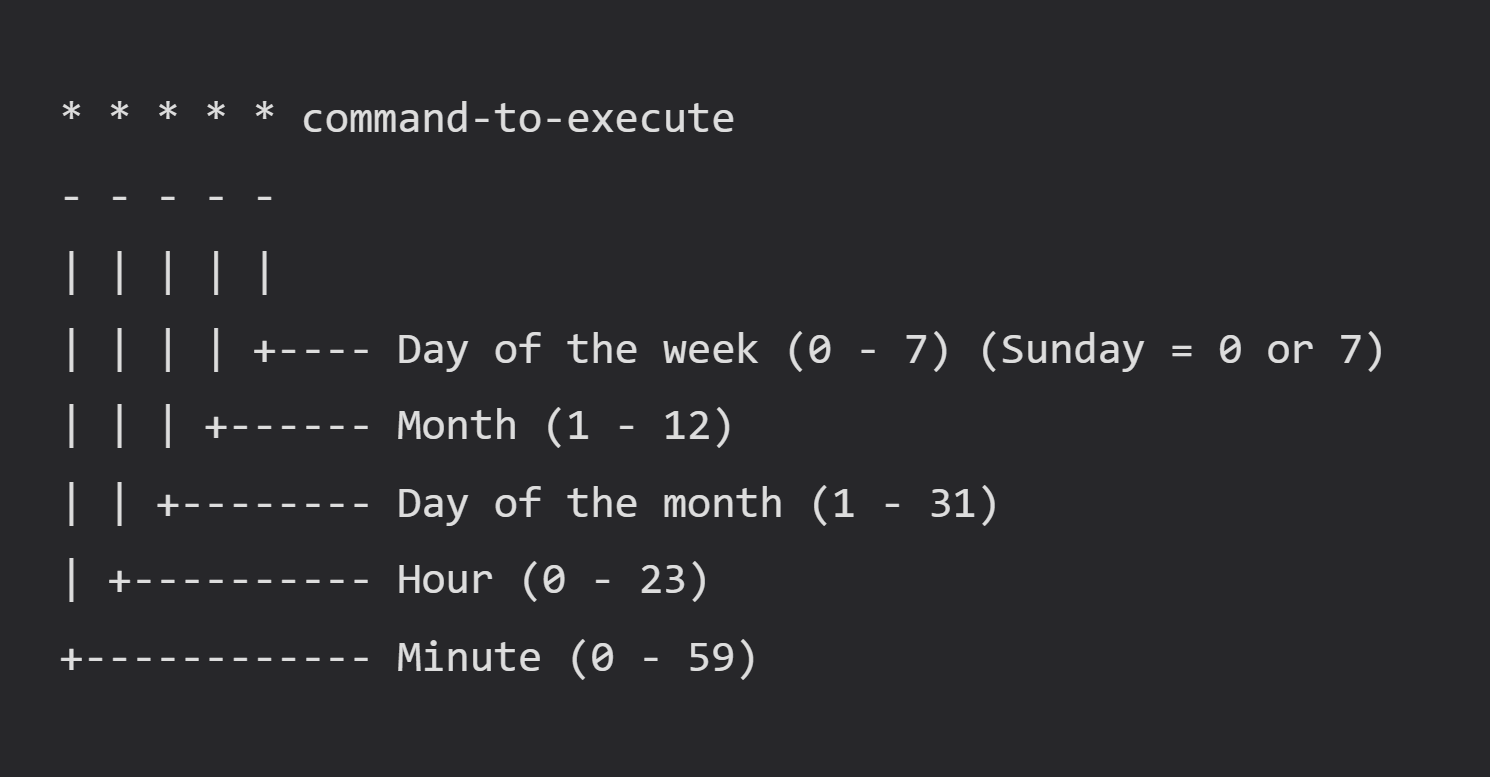
Introduction
CRON is a time-based job scheduler in Unix-like operating systems. It allows users to schedule scripts or commands to run automatically at specific intervals. Understanding CRON syntax is crucial for automating tasks effectively.
Basic CRON Syntax
A CRON expression consists of five fields followed by the command to execute:
* * * * * command-to-execute
- - - - -
| | | | |
| | | | +---- Day of the week (0 - 7) (Sunday = 0 or 7)
| | | +------ Month (1 - 12)
| | +-------- Day of the month (1 - 31)
| +---------- Hour (0 - 23)
+------------ Minute (0 - 59)
Each field represents a specific time unit:
Minute: Values from
0to59.Hour: Values from
0to23.Day of the Month: Values from
1to31.Month: Values from
1to12.Day of the Week: Values from
0to7(where both0and7represent Sunday).
Special characters used in CRON expressions:
*(asterisk): Any value.,(comma): List of values.-(dash): Range of values./(slash): Step values.
Examples:
- Run a script every day at midnight:
0 0 * * * /path/to/script.sh
- Run a script every Monday at 8 AM:
0 8 * * 1 /path/to/script.sh
- Run a script every 30 minutes:
*/30 * * * * /path/to/script.sh
- Run a script on the 1st of every month at 3 PM:
0 15 1 * * /path/to/script.sh
- Run a script at 10 AM on weekdays:
0 10 * * 1-5 /path/to/script.sh
Special Strings in CRON
Instead of using the standard five-field syntax, CRON allows special strings for common scheduling tasks:
@reboot– Run once at startup.@hourly– Run every hour.@daily– Run once a day (midnight).@weekly– Run once a week (Sunday midnight).@monthly– Run once a month (1st day, midnight).@yearly– Run once a year (January 1st, midnight).
Example:
@daily /path/to/script.sh
Subscribe to my newsletter
Read articles from thuanvu301103 directly inside your inbox. Subscribe to the newsletter, and don't miss out.
Written by
