9 Best Tools to Test Multiuser WebSocket Applications
 Nikolas Dimitroulakis
Nikolas DimitroulakisTable of contents
- What Are WebSockets?
- Why Test Multiuser Apps?
- Top Tools to Test Multiuser WebSocket
- Best Practices for Testing Multiuser WebSocket Applications
- Integrating APIs with WebSocket Applications
- Conclusion
- FAQs
- 1. What are the best tools for testing WebSocket applications?
- 2. Can I test WebSocket applications for free?
- 3. What challenges arise in testing multiuser WebSocket apps?
- 4. How can I simulate thousands of users in WebSocket testing?
- 5. What’s the best way to debug WebSocket connections?
- 6. How can I automate WebSocket testing?
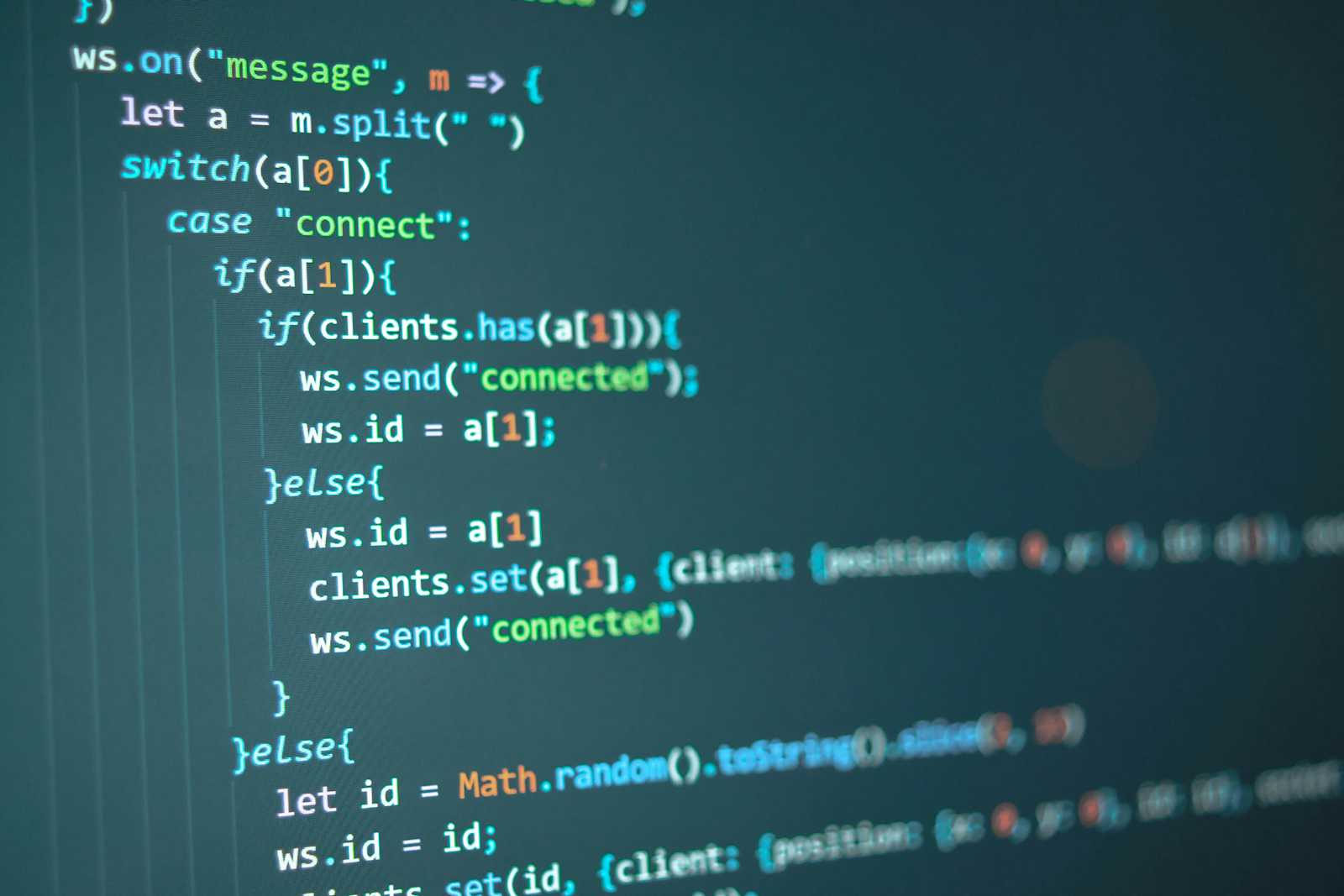
Discover the best tools to test multiuser WebSocket applications. Learn load testing, functional testing, and debugging tips to build reliable real-time apps with WebSocket and API integrations.
When building multiuser WebSocket applications think chat platforms, online games, or collaborative tools ensuring they handle multiple connections, deliver messages accurately, and perform under load is non-negotiable.
This post equips you with the know-how to use these tools effectively, whether you’re a seasoned developer or just starting out.
ApyHub offers a collection of handy APIs and tools to supercharge your projects. Check out the ApyHub Catalog for ready-to-use solutions that can save you time.
What Are WebSockets?
WebSockets enable real-time, two-way communication between a client (like a browser) and a server. Unlike HTTP, which closes after each request, WebSockets keep the connection open, making them perfect for multiuser apps like chat rooms or games.

Why Test Multiuser Apps?
Testing ensures your app can manage multiple connections, deliver messages correctly, and stay performant under load. Without it, you risk crashes, lost messages, or a slow experience that drives users away.
Top Tools to Test Multiuser WebSocket
Load Testing Tools
Load testing verifies that your WebSocket server can handle the traffic of multiple users without breaking a sweat. These tools simulate concurrent connections to reveal bottlenecks and ensure scalability.
1. Artillery
Artillery is a powerhouse for load testing, and it supports WebSocket right out of the box. Whether you’re testing a chat app or a gaming server, Artillery lets you create realistic scenarios like users joining, sending messages, and leaving all at scale.

Key Features:
Write scenarios in simple YAML or JSON files.
Get real-time metrics on latency, throughput, and errors.
Support both WebSocket and HTTP for hybrid apps.
How to Use It:
- Install Artillery with npm:
1npm install -g artillery
- Create a scenario file, like this:
1config:2
3target: "ws://your-websocket-server.com"4
5phases:6
7- duration: 608
9arrivalRate: 5010
11scenarios:12
13- engine: "ws"14
15flow:16
17- send: "Hello from user {{ $randomNumber(1, 1000) }}"
- Run the test:
1artillery run my-websocket-test.yaml
Artillery’s flexibility makes it a go-to for developers who want detailed insights without a steep learning curve. Check out their WebSocket docs for more.
2. LoadView
Next up, LoadView offers a cloud-based solution for load testing WebSocket apps. It’s perfect if you want a user-friendly interface without managing your own infrastructure. Plus, it scales effortlessly to simulate thousands of users.

Key Features:
Simulate up to thousands of concurrent WebSocket connections.
Access detailed performance reports with graphs.
Build scenarios via a point-and-click interface.
How to Use It:
Sign up at LoadView.
Create a new test, selecting WebSocket as the protocol.
Define your user behavior and run the test.
LoadView’s ease of use makes it ideal for teams new to load testing or those needing quick results.
3. k6 with xk6-cable
For the open-source fans, k6 paired with the xk6-cable extension brings WebSocket testing to the table. It’s scriptable, extensible, and integrates seamlessly into CI/CD pipelines.

Key Features:
Write tests in JavaScript for maximum control.
Track detailed metrics like connection times and message rates.
Extend functionality with plugins.
How to Use It:
Install k6 and xk6-cable (follow instructions on their GitHub).
Write a script:
1import { WebSocket } from 'k6/x/cable';2
3 4
5export default function () {6
7const ws = new WebSocket('ws://your-websocket-server.com');8
9ws.onopen = () => ws.send('Test message');10
11ws.onmessage = (msg) => console.log(msg);12
13ws.close();14
15}
- Run it:
1k6 run my-websocket-test.js
Visit k6.io for more details. These tools ensure your app can handle the load, no matter how many users join the party.
Functional Testing Tools for Multiuser WebSocket Applications
Functional testing ensures your WebSocket app behaves correctly messages reach their destinations, and interactions work as intended. These tools make it happen.
1. Postman
Postman needs no introduction it’s a staple for API testing and now supports WebSocket too. Its familiar interface makes it easy to jump in and start testing.

Key Features:
Connect to WebSocket servers and send messages effortlessly.
View real-time responses in a clean UI.
Organize tests in collections with your API workflows.
How to Use It:
Open Postman and create a new WebSocket request.
Enter your
ws://orwss://URL and hit “Connect.”Send messages and watch the responses roll in.
Postman’s WebSocket guide has all the details. It’s perfect for developers already using Postman for API work.
2. Insomnia
Insomnia is another versatile API client that’s expanded into WebSocket territory. It’s lightweight, customizable, and great for testing real-time interactions.

Key Features:
Test WebSocket connections with a sleek interface.
Switch between multiple environments easily.
Extend with plugins for advanced workflows.
How to Use It:
Download Insomnia from insomnia.rest.
Create a new WebSocket request and connect to your server.
Send messages and analyze the responses.
Check their docs for more. Insomnia’s simplicity and power make it a strong contender. These tools let you confirm your app’s functionality, ensuring every message hits its mark.
3. Apidog
Apidog is an all-in-one API testing platform that shines for WebSocket testing. It’s designed to help you build robust real-time apps by catching issues early. If you’re working with APIs alongside WebSockets, Apidog’s got you covered.

Key Features:
Create WebSocket requests with an intuitive UI.
Monitor real-time message exchanges with logs.
Support multiple protocols in one tool.
How to Use It:
Sign up at Apidog.
Start a new project and add a WebSocket request.
Enter your server URL, connect, and send test messages.
Apidog’s WebSocket Help page walks you through the process. It’s a fantastic choice for teams needing a unified testing environment.
Debugging Tools for Multiuser WebSocket Applications
When issues crop up, debugging tools let you inspect WebSocket traffic and resolve problems fast. Here are the best options.
1. Chrome DevTools
Chrome DevTools is a built-in gem for debugging WebSocket connections right in your browser. It’s quick, accessible, and perfect for real-time troubleshooting.

Key Features:
Inspect WebSocket connections and messages live.
Filter messages to focus on what matters.
Check connection status and errors.
How to Use It:
Open Chrome and load your WebSocket app.
Hit F12 to open DevTools.
Go to the “Network” tab, filter by “WS,” and click a connection to see messages.
The Chrome DevTools docs have more tips. It’s a must-have for quick checks.
2. Wireshark
For deeper analysis, Wireshark is your go-to. This network protocol analyzer captures WebSocket traffic at the packet level, giving you unparalleled insight.

Key Features:
Capture and decode WebSocket packets.
Filter by protocol, IP, or port.
Analyze raw data for troubleshooting.
How to Use It:
Install Wireshark from wireshark.org.
Start a capture on your network interface.
Filter with “websocket” to isolate traffic.
Wireshark’s docs guide you through setup. It’s advanced but worth it for complex issues.
3. WebSocket King
WebSocket King is a browser-based tool that’s dead simple to use. No installation needed—just open it and start debugging.

Key Features:
Connect to WebSocket servers from your browser.
Send and receive messages in real time.
Add custom headers or subprotocols.
How to Use It:
Visit websocketking.com.
Enter your WebSocket URL and click “Connect.”
Test away with messages and responses.
It’s ideal for fast, no-fuss debugging. These tools keep your WebSocket connections humming smoothly.
Best Practices for Testing Multiuser WebSocket Applications
To maximize these tools, adopt these strategies:
Use WebSocket Libraries: Simplify testing with libraries like
websockets(Python) orws(JavaScript).Mirror Production: Test in an environment matching your live setup — same hardware, network, and configs.
Automate Testing: Integrate tools like Artillery or k6 into your CI/CD pipeline for continuous validation.
Simulate Reality: Test peak scenarios, like bursts of activity, to mimic real-world use.
Track Metrics: Monitor latency, throughput, and errors to optimize performance.
Secure Connections: Use
wss://for encryption and test authentication to protect your app.
Integrating APIs with WebSocket Applications

Many WebSocket apps rely on APIs for features like authentication or data storage. Tools like Apidog and Postman let you test both layers together. For example, in a chat app, verify that WebSocket messages sync with API-fetched user data. This ensures a seamless experience.
Boost your app with ApyHub’s API for authentication, notifications, and more integrate effortlessly with WebSockets, saving you development time.
Conclusion
Robust WebSocket testing involves verifying functionality (does it behave correctly?) and performance (can it scale and remain stable under load?).
The best approach is often to start testing early and often — catch issues in the single-connection stage, then progressively test with more concurrent connections.
With the right toolkit, you’ll be confident that your multiuser WebSocket application can deliver the real-time experience users expect.
Pro Tip: Consider automating your WebSocket tests as much as possible. Integrate them into your CI pipeline (using tools like MockServer and load tests) so that any regression in real time communication is caught before it reaches production. WebSockets might be stateful and event-driven, but they can (and should) be tested with the same rigor as REST APIs.
FAQs
1. What are the best tools for testing WebSocket applications?
The best tools include Artillery, LoadView, and k6 for load testing, Postman, Insomnia, and Apidog for functional testing, and Chrome DevTools, Wireshark, and WebSocket King for debugging.
2. Can I test WebSocket applications for free?
Yes, free tools like Artillery, k6, Apache JMeter, Postman, Wireshark, and Chrome DevTools allow WebSocket testing without cost.
3. What challenges arise in testing multiuser WebSocket apps?
Challenges include simulating concurrent users, ensuring real-time synchronization, handling latency issues, debugging connection failures, and maintaining security.
4. How can I simulate thousands of users in WebSocket testing?
You can use Artillery, k6, or LoadView to generate virtual users, write custom scripts in Node.js or Python, or leverage cloud-based load testing tools.
5. What’s the best way to debug WebSocket connections?
Use Chrome DevTools for real-time inspection, Wireshark for deep packet analysis, and Postman or WebSocket King for quick message testing.
6. How can I automate WebSocket testing?
Integrate Artillery or k6 into CI/CD pipelines, use Postman with Newman for scheduled tests, and automate load tests before deployment.
Subscribe to my newsletter
Read articles from Nikolas Dimitroulakis directly inside your inbox. Subscribe to the newsletter, and don't miss out.
Written by

Nikolas Dimitroulakis
Nikolas Dimitroulakis
Life long learner, growth, entrepreneur, business dev. Currently helping organisations manage every aspect of their API lifecycle and collaborate effectively. Executive MBA degree holder with a background in operations and Industrial Engineering. Specialties: -Managing of Operations -Revenue Growth -Startup growth -Customer Success Management -Change Management and Strategic Management -Requirements engineering -Product Ownership -Continuous Improvement Capabilities and culture towards a first time right approach I write my thoughts here: https://nikolasdimitroulakis.substack.com/