Control Flow Statements In Java
 Emmanuel Enchill
Emmanuel Enchill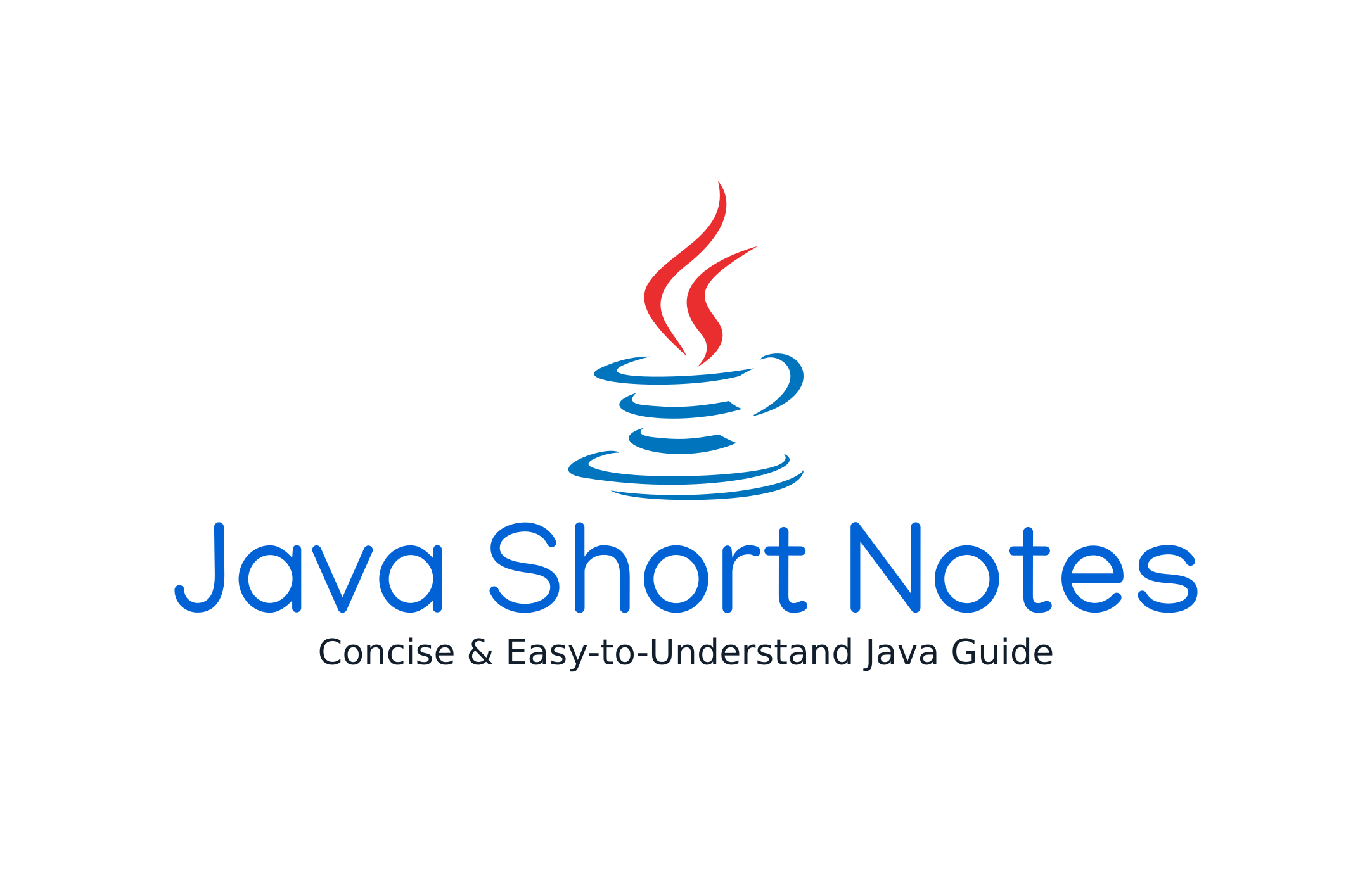
Introduction
In the previous lesson, we explored expressions in Java and how they form the foundation for evaluating and processing data. Now, we move on to control flow statements, which allow developers to dictate the execution path of a program based on conditions and loops. Java provides several control flow statements, including decision-making statements, looping statements, and branching statements.
Decision-Making Statements
These statements allow a program to execute specific code based on given conditions.
if Statement
The if statement executes a block of code only if a specified condition evaluates to true.
int num = 10;
if (num > 0) {
System.out.println("Positive number");
}
/**
* Output:
* Positive number
*/
if-else Statement
The if-else statement provides an alternative execution path when the condition evaluates to false.
int num = -5;
if (num > 0) {
System.out.println("Positive number");
} else {
System.out.println("Non-positive number");
}
/**
* Output:
* Non-positive number
*/
if-else-if Ladder
The if-else-if-ladder is used when multiple conditions need to be checked sequentially.
int num = 0;
if (num > 0) {
System.out.println("Positive");
} else if (num < 0) {
System.out.println("Negative");
} else {
System.out.println("Zero");
}
/**
* Output:
* Zero
*/
switch Statement
The switch statement simplifies multiple if-else-if conditions when comparing a variable against multiple values.
int day = 3;
switch (day) {
case 1: System.out.println("Monday"); break;
case 2: System.out.println("Tuesday"); break;
case 3: System.out.println("Wednesday"); break;
default: System.out.println("Invalid day");
}
/**
* Output:
* Wednesday
*/
Looping Statements
Loops execute a block of code multiple times until a condition is met.
for Loop
Executes a block of code for a fixed number of iterations.
for (int i = 1; i <= 5; i++) {
System.out.println("Iteration: " + i);
}
/**
* Output
* Iteration: 1
* Iteration: 2
* Iteration: 3
* Iteration: 4
* Iteration: 5
*/
while Loop
Repeats execution while a condition remains true.
int i = 1;
while (i <= 5) {
System.out.println("Iteration: " + i);
i++;
}
/**
* Output
* Iteration: 1
* Iteration: 2
* Iteration: 3
* Iteration: 4
* Iteration: 5
*/
do-while Loop
Executes the loop body at least once, even if the condition is false.
int i = 1;
do {
System.out.println("Iteration: " + i);
i++;
} while (i <= 5);
/**
* Output
* Iteration: 1
* Iteration: 2
* Iteration: 3
* Iteration: 4
* Iteration: 5
*/
Branching Statements
Branching statements alter the normal flow of loops and switch statements. They are also known as Jump Statements.
break Statement
Exits a loop or switch statement immediately.
for (int i = 1; i <= 5; i++) {
if (i == 3) {
break;
}
System.out.println("Iteration: " + i);
}
/**
* Output:
* Iteration: 1
* Iteration: 2
*/
continue Statement
Skips the current iteration and proceeds with the next one.
for (int i = 1; i <= 5; i++) {
if (i == 3) {
continue;
}
System.out.println("Iteration: " + i);
}
/**
* Output:
* Iteration: 1
* Iteration: 2
* Iteration: 4
* Iteration: 5
*/
return Statement
Exits from a method and returns a value.
public static int sum(int a, int b) {
return a + b;
}
Conclusion
Control flow statements are essential for managing the execution flow of a Java program. They enable decision-making, iteration, and flow control, ensuring efficiency and readability. By mastering these concepts, you'll gain greater control over program logic and execution paths, setting a strong foundation for advanced programming topics.
Stay tuned for the next topic in Java Short Notes! 🚀
Subscribe to my newsletter
Read articles from Emmanuel Enchill directly inside your inbox. Subscribe to the newsletter, and don't miss out.
Written by

Emmanuel Enchill
Emmanuel Enchill
I am a passionate software engineer in training at ALX. I have a strong preference for back-end development. I am on course to share my learning journey with you.