Day 7 of 90 Days of DevOps: Networking Basics for Beginners - IPs, Ports, and More
 ByteMotive
ByteMotive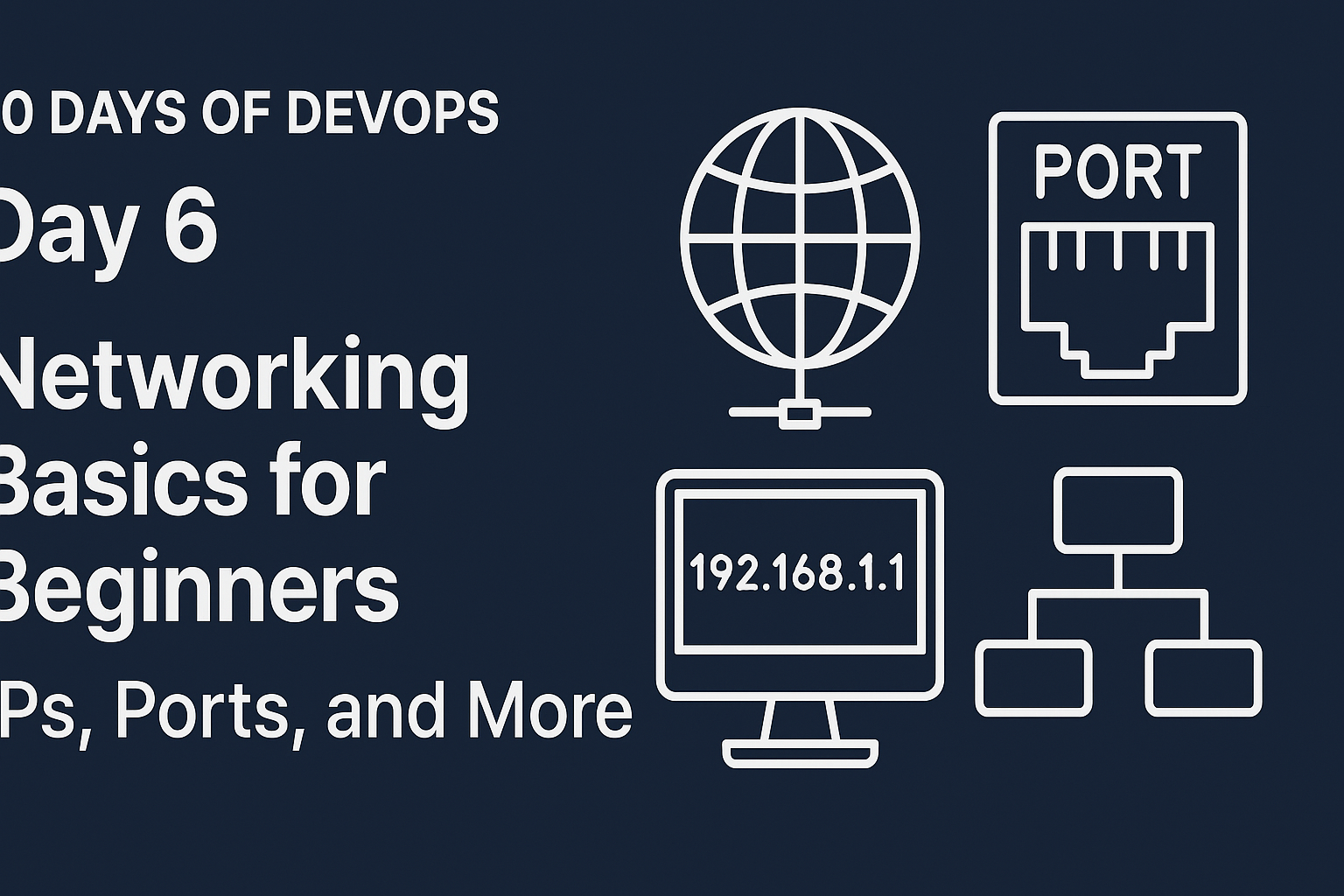
Hey everyone, welcome back to ByteMotive! It’s Day 6 of our 90 Days of DevOps challenge, and I’m excited to see us all pushing forward. Today, we’re diving into Networking Basics—IP addresses, ports, and troubleshooting. No coding required, just grab a coffee and let’s explore these foundational concepts that power DevOps. Ready? Let’s get started!
Why Networking Matters in DevOps
Why does networking matter in DevOps? Simple: it’s the glue that holds everything together. Containers communicate via IPs, apps run on ports, and pipelines pull code over networks. Take my Day 4 Kubernetes exploration—pods relied on unique IPs to talk. Without networking skills, a ‘connection failed’ error becomes a nightmare to debug. As a beginner, I focused on three essentials: IP addresses (device IDs), ports (app channels), and troubleshooting (fixing issues). These tie our Day 3 Linux skills and Day 5 Git workflows to real-world DevOps tasks. Let’s dive in and see why this is a must-know!
Understanding IP Addresses and Ports:
Now that we know why networking matters, what are IP addresses and ports? You’ve likely heard of them before, so let’s dig deeper. IP addresses are unique identifiers for devices on a network, like a mailing address. On Day 2, I ran ip addr on my Linux setup to find my local IP—check it out if you missed it. Public IPs (e.g., 8.8.8.8 for Google DNS) connect to the internet, while private IPs stay internal. Ports, on the other hand, are like channels for apps—HTTP runs on 80, SSH on 22. I used ss -tuln to see which ports were active on my system.
Basic Networking Troubleshooting for DevOps
When I was a child, I wished I had superpowers. Well, in DevOps, I do!
No, I can’t fly, but I can troubleshoot network issues like a pro. Troubleshooting is a DevOps superpower. I started with traceroute google.com to see the hops to Google’s servers—fascinating! If something fails (e.g., “connection refused”), I check: Is the port open? I used netstat -tuln to verify. No luck? Maybe a firewall’s blocking it.
Example: I simulated a web server with python -m http.server 8000 and accessed it via curl localhost:8000. If it failed, I’d troubleshoot by confirming the port (ss -tuln) and pinging localhost (ping 127.0.0.1). These steps prep me for debugging Kubernetes pod networks later.
Hands-on: I tested connectivity with ping 8.8.8.8—a response meant my network was live. Next, I ran curl -I http://example.com—the headers confirmed port 80 was active. This is gold for DevOps: Kubernetes services expose ports like this, and CI/CD pipelines fetch code over similar connections. With the basics clear, let’s move to Basic Networking Troubleshooting.
What challenge I faced?
Today I tried to run a mini server, so I spin up a web server and tested it. I ran python -m http.server 8000, opened a browser to localhost:8000, and saw a directory listing—cool! Then, I checked the port with ss -tuln | grep 8000 (it was listening) and pinged 127.0.0.1 to confirm local connectivity. Deleting the process and retrying taught me how ports free up. This hands-on win tied IP and port concepts together! You might also face challenges only if when you try👀👀. So make your fingers work on keyboard and try doing some new experiments by running your own Mini Server.
Conclusion:
So, what did we learnt today was IPs, Ports and troubleshooting and now it’s your turn to add these tools in your DevOps Kit. Tomorrow we will meet with some new topic and will learn through fun otherwise there are thousands of materials to study. You just need some more patience and study it. Till then bye and get ready for Day 7!
Subscribe to my newsletter
Read articles from ByteMotive directly inside your inbox. Subscribe to the newsletter, and don't miss out.
Written by
