Understanding Flutter: A Simple 5W1H Guide for Beginners
 Saieesh Subhash Naik
Saieesh Subhash Naik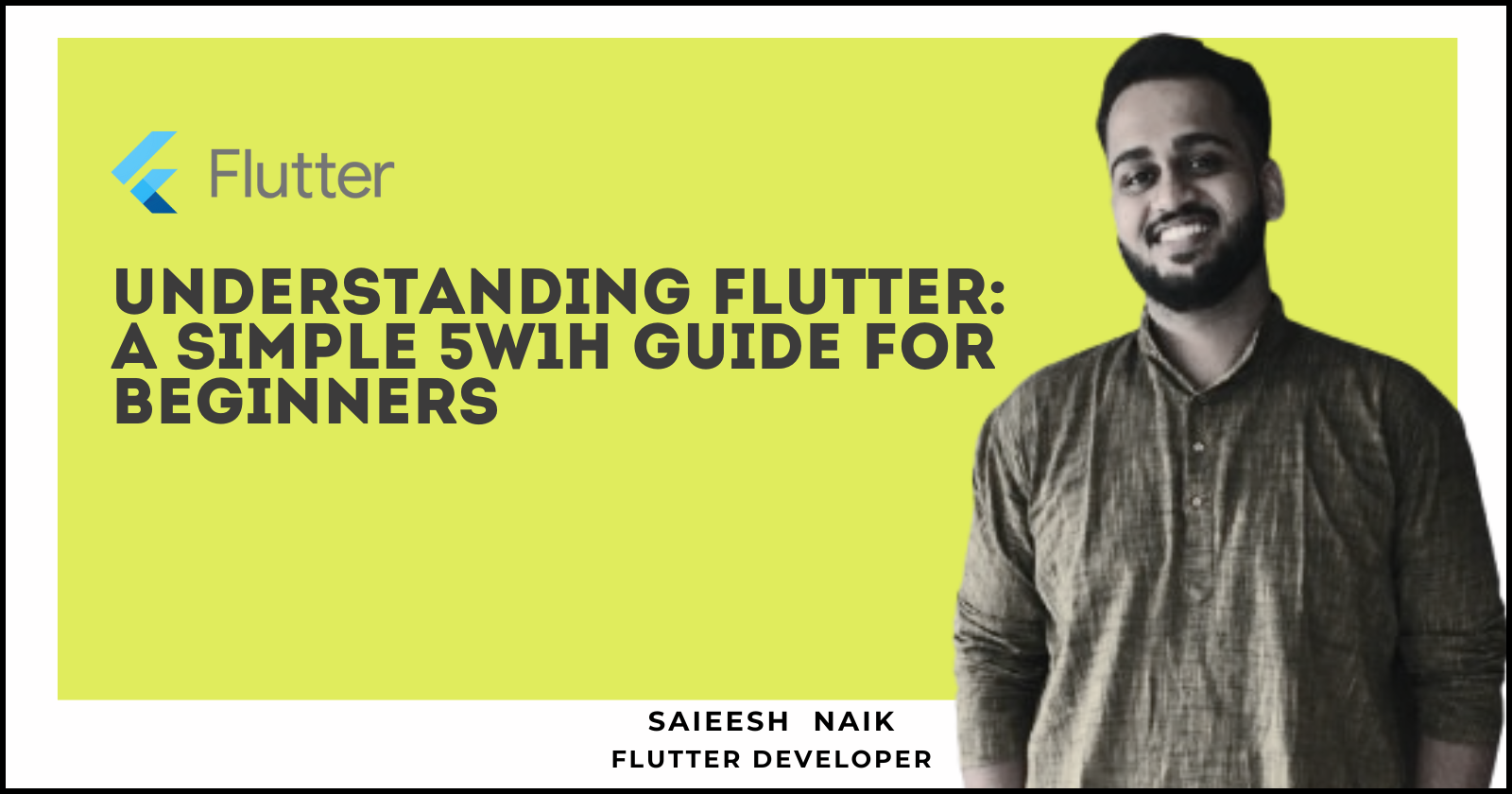
Flutter is a open source framework that helps developers build apps for different devices, like phones and computers, using just one code. It is created by Google and has become very popular. In this blog, we will explain Flutter using the 5W1H method, which stands for Who, What, When, Where, Why, and How.
Who Created Flutter?
Flutter was created by Google. Google made it to help developers build apps faster and for multiple devices without writing different code for each device.
What is Flutter?
Flutter is open source framework that developers use to create apps. With Flutter, you can build apps for phones, websites, and even computers, all using the same code.
Flutter uses a language called Dart and has many tools to make apps look nice and run smoothly. It is fast, flexible, and easy to learn, especially for beginners.
When Should You Use Flutter?
Flutter is a great choice when:
You want to build apps for different devices at once (like Android, iOS, web, etc.)
You need to develop an app quickly.
You want your app to look good with smooth animations.
Where Can You Use Flutter?
Flutter can be used to build apps for:
Phones: Android and iOS
Web: Websites
Desktop: Windows, Mac, and Linux
It is used by big companies like Google Pay, BMW, and Alibaba to build their apps.
Why Should You Use Flutter?
There are many reasons why Flutter is great:
Faster Development: You can make changes quickly and see them in real-time with Hot Reload.
Single Codebase: Write one code for apps on Android, iOS, and web.
Beautiful Apps: Flutter has a lot of tools to help you make apps look amazing.
Great Performance: Flutter apps run smoothly and fast, like native apps.
How to Get Started with Flutter?
Starting with Flutter is easy. Here’s how:
Step 1: Install Flutter
Go to the Flutter Installation page and download the Flutter SDK for your operating system.
Step 2: Set Up Your Development Tools
You will need an editor like Android Studio or Visual Studio Code to write code. Follow the setup instructions on the Flutter setup page.
Step 3: Create Your First Flutter App
Once set up, open your terminal and run these commands to create a new app:
flutter create my_first_app
cd my_first_app
flutter run
You’ve just created your first Flutter app! Now you can start adding your own features.
For more detailed steps and guidance, check out the Flutter documentation.
Conclusion
Flutter is a great open source framework for developers who want to build apps for different devices using one code. It is easy to learn, saves time, and helps make apps that look and work well. If you're new to Flutter, give it a try and start creating your own apps today!
Subscribe to my newsletter
Read articles from Saieesh Subhash Naik directly inside your inbox. Subscribe to the newsletter, and don't miss out.
Written by

Saieesh Subhash Naik
Saieesh Subhash Naik
👋 Hey there! I'm Saieesh Naik I'm a Flutter Developer passionate about building high-performance mobile applications. I love exploring Flutter, Dart, UI/UX design, and software development best practices.🚀 Why I'm Here? I’m here to document my learning journey, share insights, and help fellow developers with practical guides, tips, and real-world experiences in Flutter and beyond.💡 Topics I Write About: Flutter DevelopmentUI/UX in Mobile AppsPerformance OptimizationSoftware Engineering Concepts 📩 Let’s connect, learn, and grow together! 🚀 #Flutter #Blogging #SoftwareDevelopment #LearningJourney #MobileApps