Scream for Joy
 HelloSeaNation
HelloSeaNation
Remote work sounds great until you’re stuck on a single problem for three straight days, questioning your life choices.
This was me, battling Google Cloud Firestore integration. Skipping workouts, canceling plans, and staring at the same error messages until my eyes burned. But finally, finally, I cracked it. Here’s what happened.
Technical challenge
When I first set up Firestore, it defaulted to Datastore Mode, I learned doesn’t work with mobile apps. Great. So I created a new Firestore in Native Mode, gave it a custom name (not the default (default)), and thought I was golden.
Spoiler: I was not.
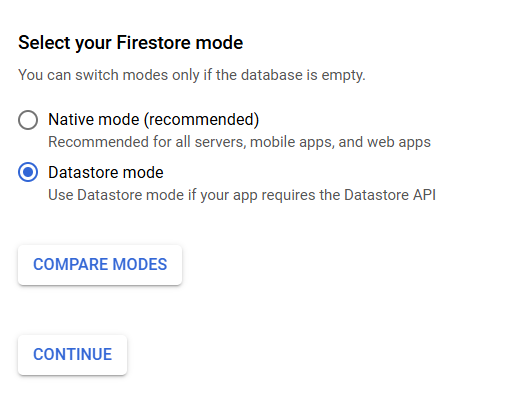
The Debugging Nightmare
No matter what I tried—flutterfire configure, restarting, rewriting code—Firestore kept throwing this error:
W/Firestore(19834): (25.1.2) [WriteStream]: Stream closed with status: Status{code=NOT_FOUND, description=The database (default) does not exist for project
The Breakthrough
Then it hit me, what if Firebase was still looking for the default database, even though I named mine something else?
I modified my Firestore initialization “explicitly” (for privacy purposes) as to my custom database:
FirebaseFirestore firestore = FirebaseFirestore.instanceFor(
app: Firebase.app(),
databaseId: '###', // My actual Firestore name
);
And just like that… it worked.
The Aftermath
Three days. Three. Days. Of debugging, canceled plans, and sheer frustration, all because of a tiny, undocumented issues.
But hey, at least now I know:
✅ Firestore in Native Mode ≠ Automatic mobile compatibility
✅ Custom database names require to call databaseId
✅ Persistence pays off
Moral of the story? Sometimes the solution is one obscure line of code away, even if it takes three days of suffering to find it.
Subscribe to my newsletter
Read articles from HelloSeaNation directly inside your inbox. Subscribe to the newsletter, and don't miss out.
Written by

HelloSeaNation
HelloSeaNation
Launch my first mobile app on the Google Play store 3rd year student at Yoobee college with Bachelor's Degree in Software Development. I have an interest in tackling a wide range of programming challenges. I enjoy working on some project with React, JavaScript, and Typescript, and I've also learned C++ for the backend projects. During my learning period, I took some of the Cloud courses like AWS Cloud fundamental and Microsoft Azure AI to get an idea for these two cloud platforms. During my semester break, I created my first mobile application by using the Flutter framework which makes me understand Dart language. The main reason the app is born was because I wanted to solve my problem and create an easy UX/UI "NOTEPAD" compare to other mobile app around the store. My work mainly focus on Object-oriented programming (OOP) technique because I truly understand OOP programming code easy to maintain and organized. During my practice, I always maintain DRY (Don't repeat yourself) method in my work. I am also enjoy applied Agile methodology because I believe that divided project into smaller part able to get customer feedback immediately and make changes when needed. Done two official certification, which is AWS Cloud fundamental and Microsoft Azure Ai fundamental