A Beginner’s Guide to Gantt Charts: Master Project Management
 CeloxisPM
CeloxisPM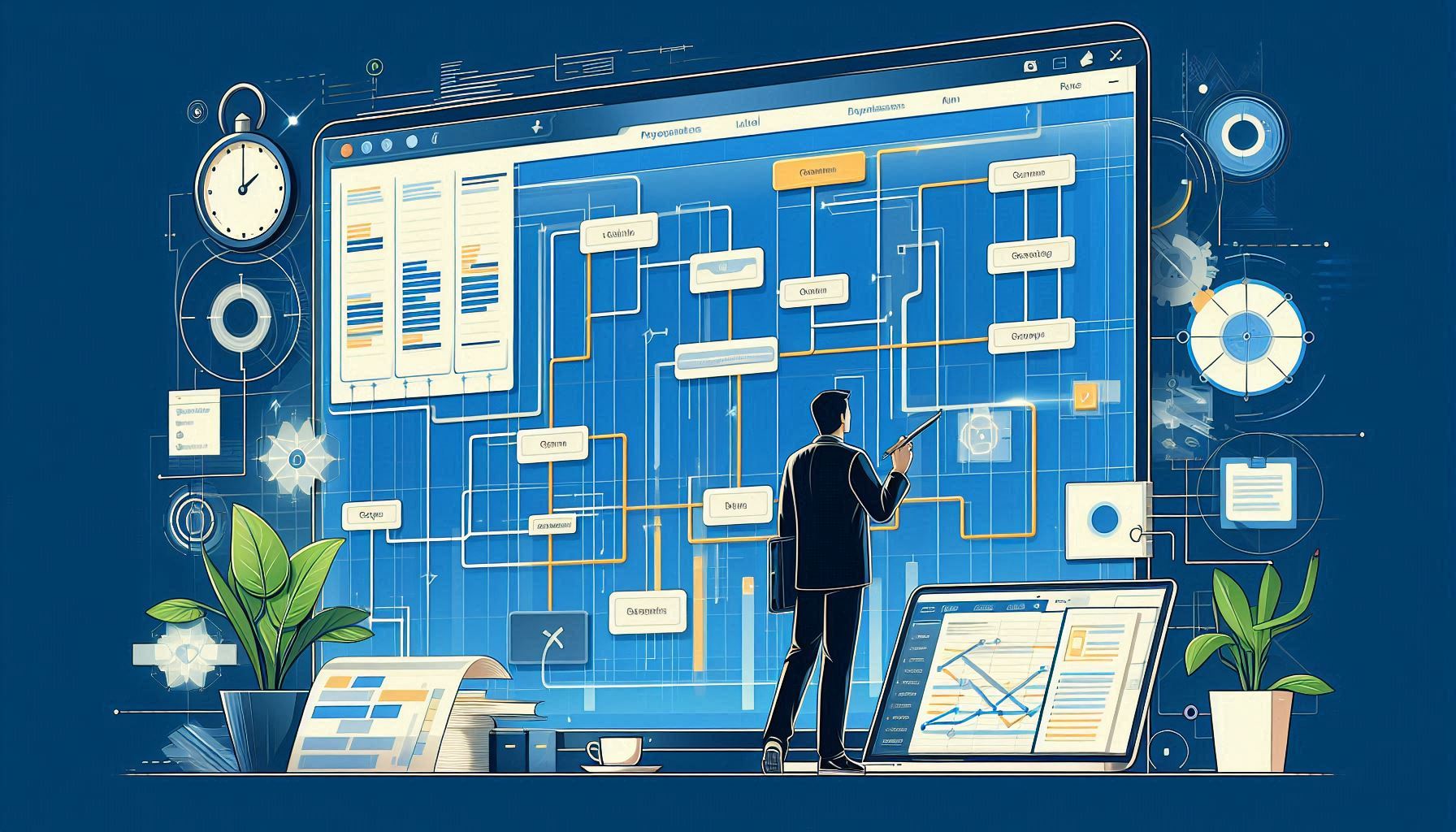
Managing multiple tasks, deadlines, and team coordination can be overwhelming for any project manager. Without a clear visual representation of your project’s progress, it’s easy to miss deadlines and face resource management challenges. That’s where Gantt charts come in.
A Gantt chart is a powerful project management tool that visually represents tasks, timelines, and dependencies. It provides project managers with a clear overview of the project’s progress, ensuring teams stay on track and work efficiently. This beginner’s guide will help you understand how to create and use Gantt charts to simplify project management.
Why Gantt Charts Are Essential for Project Management
Gantt charts serve as a comprehensive roadmap for your project, helping teams manage tasks, track progress, and meet deadlines. Some key advantages include:
Clear Timeline Visualization: View all tasks, deadlines, and milestones in a single timeline.
Task Management: Track who is responsible for each task and monitor their progress.
Identify Dependencies: Understand how one task’s completion impacts the next.
Resource Allocation: Manage resources efficiently and avoid overallocation.
Real-Time Progress Tracking: Identify delays and adjust plans proactively.
Who Can Benefit from Using Gantt Charts?
Project Managers: Efficiently plan and track projects with clear task visualization.
Team Leads: Manage team workloads and ensure tasks are completed on time.
Beginners: Learn how to create and interpret Gantt charts for better project management.
What Is a Gantt Chart?
A Gantt chart is a horizontal bar chart that visually displays a project’s timeline. It consists of tasks, their durations, and their dependencies. Each bar represents a task, with the length of the bar indicating the task’s duration.
It’s an essential tool for maintaining a clear view of task progress and ensuring that team members stay aligned on their responsibilities.
Key Components of a Gantt Chart
Tasks: Individual activities or deliverables in a project.
Timelines: Start and end dates of each task.
Dependencies: Relationships between tasks (e.g., one task must be completed before another starts).
Milestones: Significant events that indicate progress.
Resources: Team members or tools assigned to tasks.
Progress Indicators: Visual representation of task completion status.
How to Use a Gantt Chart for Project Management
Using a Gantt chart can simplify even the most complex projects. Here’s how it works:
List Your Tasks: Break the project down into actionable tasks.
Set Task Durations: Estimate how long each task will take.
Identify Dependencies: Determine which tasks must be completed before others begin.
Allocate Resources: Assign team members or tools to specific tasks.
Track Progress: Monitor task completion using progress indicators.
Benefits of Using Gantt Charts
1. Enhanced Timeline Visibility
With all tasks, deadlines, and milestones visualized in one place, Gantt charts provide a clear understanding of project progress.
2. Improved Team Collaboration
Team members can see how their work aligns with others, reducing miscommunication and ensuring everyone stays on track.
3. Efficient Resource Management
Gantt charts help project managers allocate resources effectively, ensuring no team member is overburdened.
4. Proactive Problem Solving
By identifying potential bottlenecks, managers can adjust timelines or reassign resources to avoid project delays.
Solving Project Management Challenges with Gantt Charts
Missed Deadlines: Clear task timelines and dependencies prevent confusion and ensure on-time completion.
Overlapping Tasks: Visualizing task dependencies minimizes overlap and reduces resource conflicts.
Lack of Visibility: Gantt charts provide transparency into project status, keeping stakeholders informed.
Key Elements of a Gantt Chart Explained
1. Task List
A detailed task list breaks down the project into manageable steps. This simplifies tracking and enhances accountability.
Tip: Use a Work Breakdown Structure (WBS) to organize tasks hierarchically.
2. Timelines
Timelines establish task start and end dates, providing a clear project schedule.
Key Concepts:
Critical Path: The sequence of dependent tasks that determine the project’s duration.
Lead Time & Lag Time: Adjustments between tasks for better scheduling.
3. Milestones
Mark major checkpoints with milestones to track progress and ensure project goals are met.
Example: Completion of a design phase or product launch.
4. Task Dependencies
Dependencies visualize task relationships and prevent scheduling conflicts.
Types of Dependencies:
Finish-to-Start (FS): Task B starts only when Task A is complete.
Start-to-Start (SS): Task B starts simultaneously with Task A.
Finish-to-Finish (FF): Task B finishes only when Task A is complete.
Start-to-Finish (SF): Task B finishes only after Task A starts.
Conclusion
Mastering Gantt charts is essential for project managers seeking to optimize workflows, meet deadlines, and enhance team collaboration. By providing clear timelines, task dependencies, and progress tracking, Gantt charts simplify even the most complex projects.
Whether you’re launching a product, managing a marketing campaign, or leading a construction project, Gantt charts are the ultimate tool for keeping everything on track.
Start implementing Gantt chart today and take your project management skills to the next level.
Subscribe to my newsletter
Read articles from CeloxisPM directly inside your inbox. Subscribe to the newsletter, and don't miss out.
Written by

CeloxisPM
CeloxisPM
Celoxis is a powerful Project Portfolio Management Software designed for businesses of all sizes. It provides robust tools for project scheduling, task management, resource allocation, and performance tracking. With intuitive dashboards and real-time analytics, Celoxis helps teams collaborate effectively, meet deadlines, and manage budgets, making it an ideal solution for handling both simple tasks and complex projects.