Best Free Code Tester Tools for Web & Software Developers
 Shubhra Srivastava
Shubhra SrivastavaTable of contents
- Introduction
- Why Use a Code Tester Tool?
- 1. Keploy.io: AI-Powered Software Testing
- Benefits of Using Keploy.io as a Code Tester
- 2. JSFiddle: Online HTML Code Tester
- Overview
- 3. JUnit: Java Test Code Coverage
- 4. Selenium: Automated Browser Testing
- 5. CodePen: HTML Code Tester for Front-End Developers
- 6. SonarQube: Software Code Testing & Quality Analysis
- 7. Codacy: Automated Code Review & Testing
- How Keploy.io Stands Out Among Other Code Testers
- Conclusion
- Final Thoughts
- FAQs

Introduction
Generally, in today's fast-moving development cycle, software reliability and system performance rely on successful code testing. Programmers depend on code tester tools to accomplish pre-deployment code debugging, validation, and optimization. The correct selection of code testing tools brings substantial workflow improvements to developers working with web development, software engineering, or mobile applications.
The article evaluates various free code testing solutions that web developers along with software developers can use. This essay discusses different test tool categories, beginning with HTML code testers and continuing with Java test code coverage tools and software code testing tools exemplified by Keploy.io.
Why Use a Code Tester Tool?
A code tester tool helps developers:
A code tester tool enables you to rapidly identify and resolve syntax problems.
Ensure compatibility across multiple environments.
Optimize performance by detecting inefficiencies.
The automated testing systems can verify software functionality.
Testing coverage measurement helps developers enhance code quality.
The following section evaluates various free code testing tools based on their benefits.
1. Keploy.io: AI-Powered Software Testing
Overview
Keploy.io functions as a sophisticated code testing solution that uses AI to perform automated API testing and produce test cases automatically. A developer will find this tool beneficial because it captures API interactions to produce automatic test case generation workflows.
Key Features
The automated API testing features no requirement for manual worker involvement.
The application features mock generation, which enables the simulation of API responses.
The solution allows developers to connect with their continuous integration and continuous deployment systems for automatic deployment testing.
The system creates test cases from actual user system usage data.
Open-source and free to use.
Ideal For
Backend developers.
The system satisfies two major requirements: automated API testing and teams interested in automatic API testing.
CI/CD pipelines benefit from the integration of test automation by software developers.
Benefits of Using Keploy.io as a Code Tester
Reduced Manual Effort
Developers must currently perform manual work for creating and maintaining test cases under traditional testing practices. Keploy operates to automate tedious tasks, thus both decreasing staff workload and boosting productivity.
Faster Debugging and Issue Resolution
Through its call replay feature, Keploy provides developers with quick access to resolving API problems. The automation features shorten debugging periods while simultaneously making the development procedure more efficient.
Improved Code Quality and Reliability
Test case validations performed throughout continuous development cycles support high-quality code products. Keploy performs complete testing protocols for new code versions, which helps minimize production failures from bugs.
Cost-Effective Testing
Automated test case generation alongside execution cuts down expenses for employing distinct QA personnel as well as developing elaborate test scripts. Keploy implements an AI system that optimizes how resources should be distributed.
Scalability and Flexibility
Keploy allows users to test projects of different sizes because it works with diverse programming languages and frameworks. Keploy supports all testing requirements from startups to enterprises because of its adaptable nature.
Better Collaboration and Workflow Integration
Keploy facilitates effortless CI/CD pipeline integration that improves the merging of development and testing operations. Keploy's automated testing features guarantee powerful deployments along with maximum reliability.
2. JSFiddle: Online HTML Code Tester
Overview
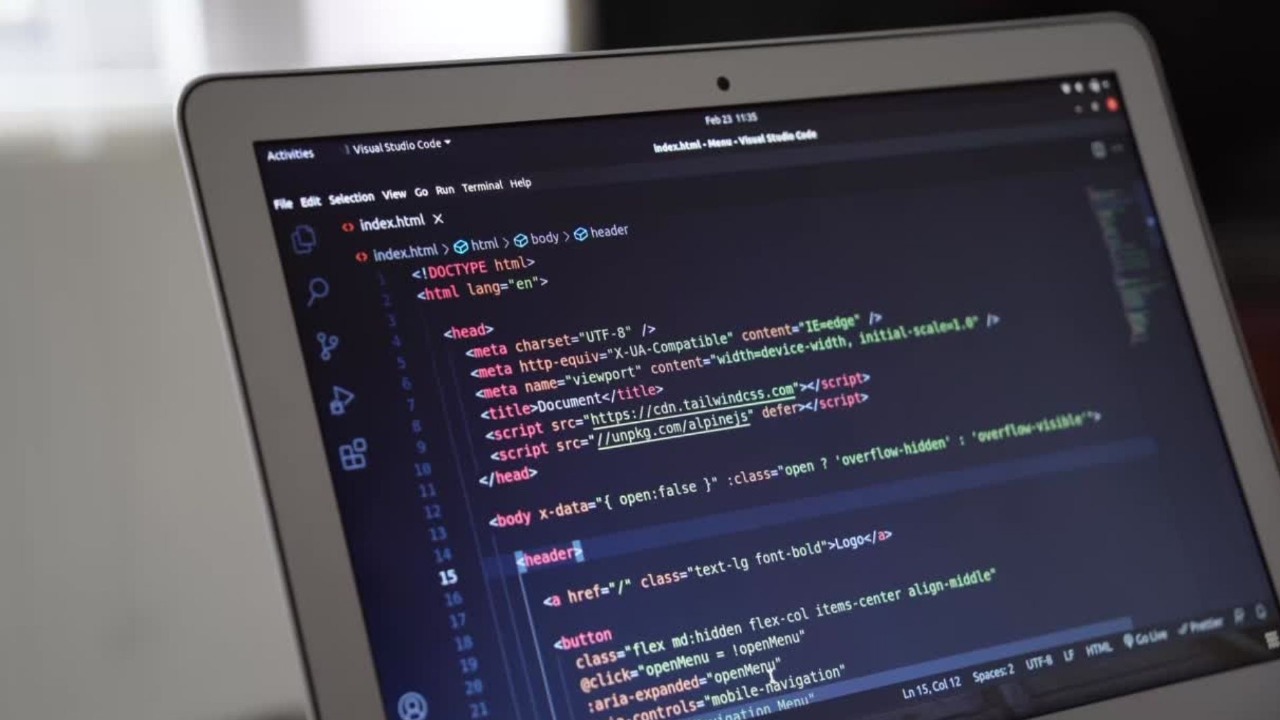
JSFiddle serves as a well-known website that enables developers to instantly write and test HTML, CSS, and JavaScript code concurrently. JSFiddle creates an interactive space to test front-end development through immediate coding and testing.
Key Features
The platform displays a real-time visual preview of both HTML, CSS, and JavaScript modifications.
The platform offers teamwork tools that enable designers to share code fragments with others.
Library support (e.g., jQuery, Bootstrap, React, Vue.js).
The debugger console operates as a debugging tool that detects errors with swiftness.
Ideal For
Front-end developers are testing HTML, CSS, and JavaScript.
Developers are testing the capabilities of responsive web design methods in their work.
Teams collaborating on UI/UX development.
3. JUnit: Java Test Code Coverage
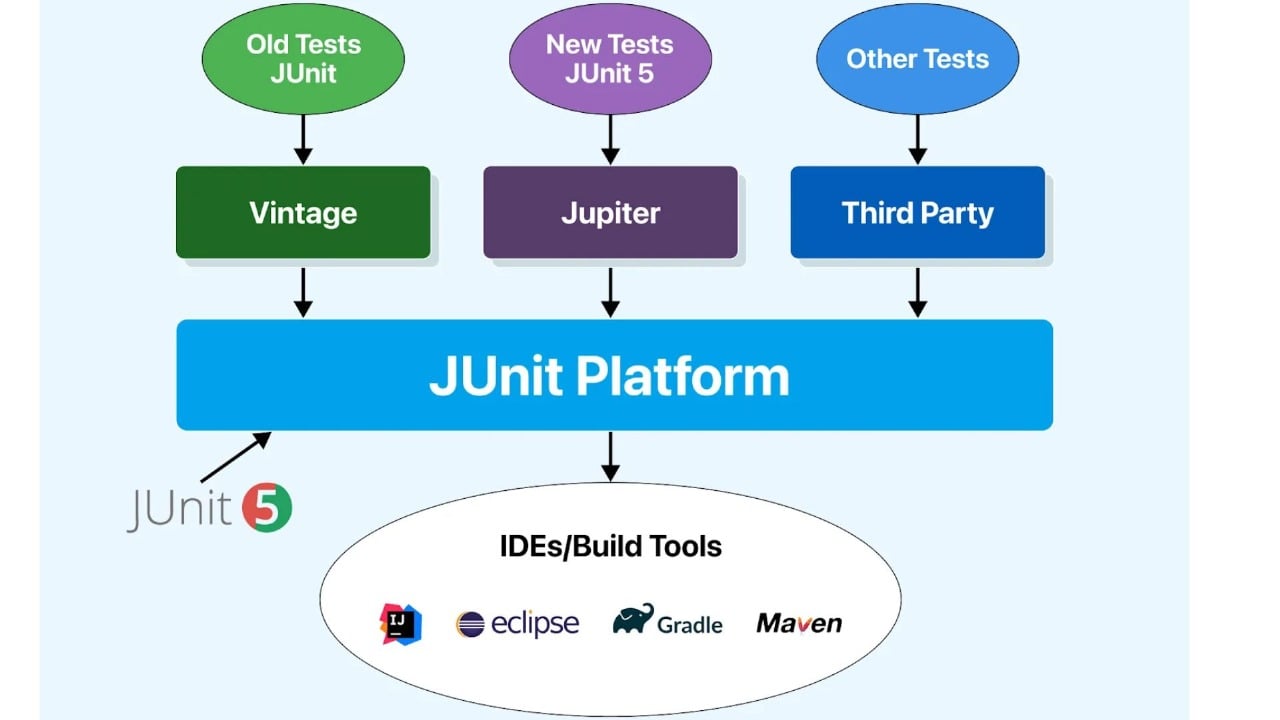
Overview
The Java test code coverage tool known as JUnit provides developers with an efficient solution to write and execute unit tests. The tool functions easily with Maven, Gradle, and Jenkins platforms.
Key Features
Annotations for test automation.
Integration with IDEs like Eclipse and IntelliJ IDEA.
System-generated reports provide in-depth coverage information on code testing metrics.
The libraries function as testing tools to ensure accuracy.
Ideal For
The tools serve developers who create enterprise software with Java.
Teams implementing test-driven development (TDD).
Quality assurance needs high-level code coverage within projects.
4. Selenium: Automated Browser Testing

Overview
The open-source program Selenium functions as a tool to automate web testing of software code through its open-source framework. The test script writing capabilities of Selenium operate inside multiple coding languages, such as Java, Python, and JavaScript.
Key Features
Software code testing tool Selenium enables evaluations across Chrome, Firefox, and Edge browser platforms.
Supports multiple programming languages.
Integration with CI/CD pipelines.
Continuous test parallelization speeds up the testing duration.
Ideal For
Certified test automation development follows the standard workflow of both QA engineers and developers as they create test automation for browsers.
The work team focuses on testing websites across different web browser platforms.
Applications requiring frequent regression testing.
5. CodePen: HTML Code Tester for Front-End Developers

Overview
CodePen functions as an accessible tool for HTML code testing that delivers a real-time environment to analyze HTML and CSS as well as JavaScript. This platform serves as the preferred environment for front-end development as well as UI/UX design work.
Key Features
Live code preview for HTML, CSS, and JavaScript.
Collaboration features for teams.
Preprocessors support (SASS, LESS, Babel).
Community-driven platform with thousands of shared code snippets.
Ideal For
HTML code testing requires a quick solution that web developers can easily access.
Web designers together with developers who work on UI/UX projects form the ideal users of this application.
Teams collaborating on front-end development.
6. SonarQube: Software Code Testing & Quality Analysis
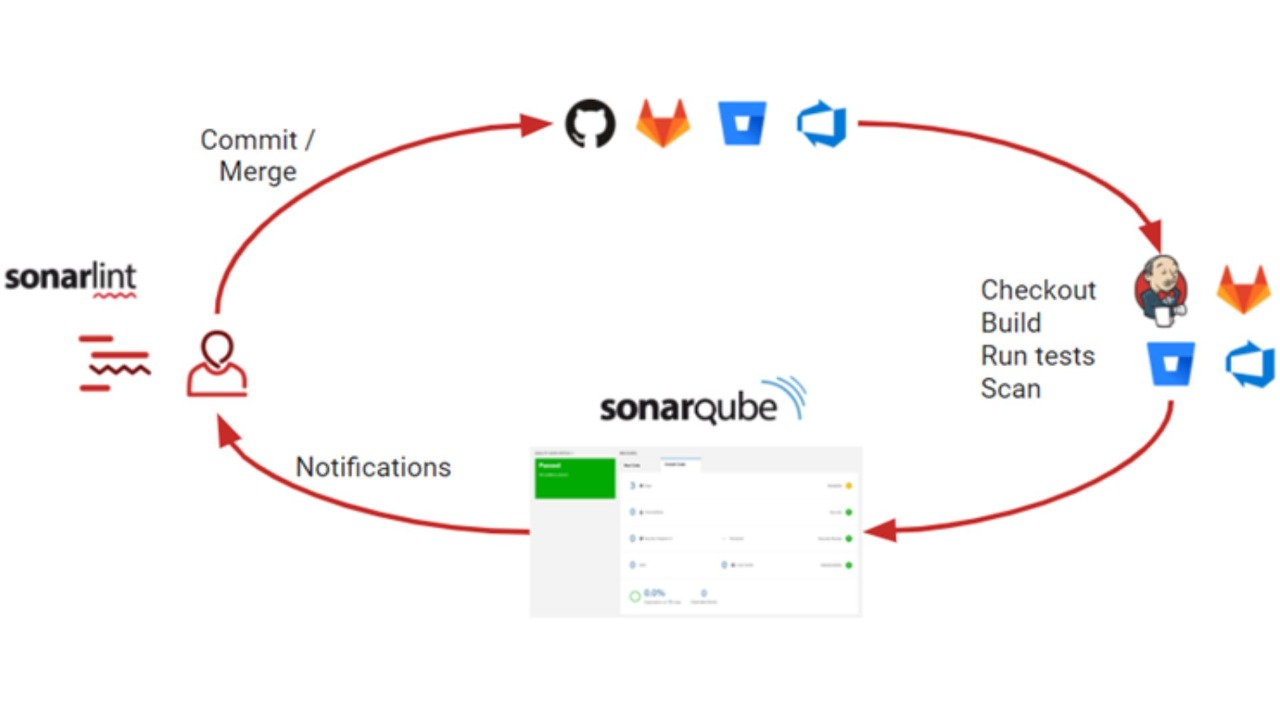
Overview
Developer teams use SonarQube as their top solution for advanced software code testing to detect code quality and security flaws and measure test coverage.
Key Features
Static code analysis for multiple languages.
Security vulnerability detection.
Code duplication and complexity analysis.
Integration with CI/CD tools.
Ideal For
Enterprise developers who seek to preserve excellent code quality should use this software platform.
A group of developers focuses on implementing secure coding methods.
Projects requiring code quality audits.
7. Codacy: Automated Code Review & Testing
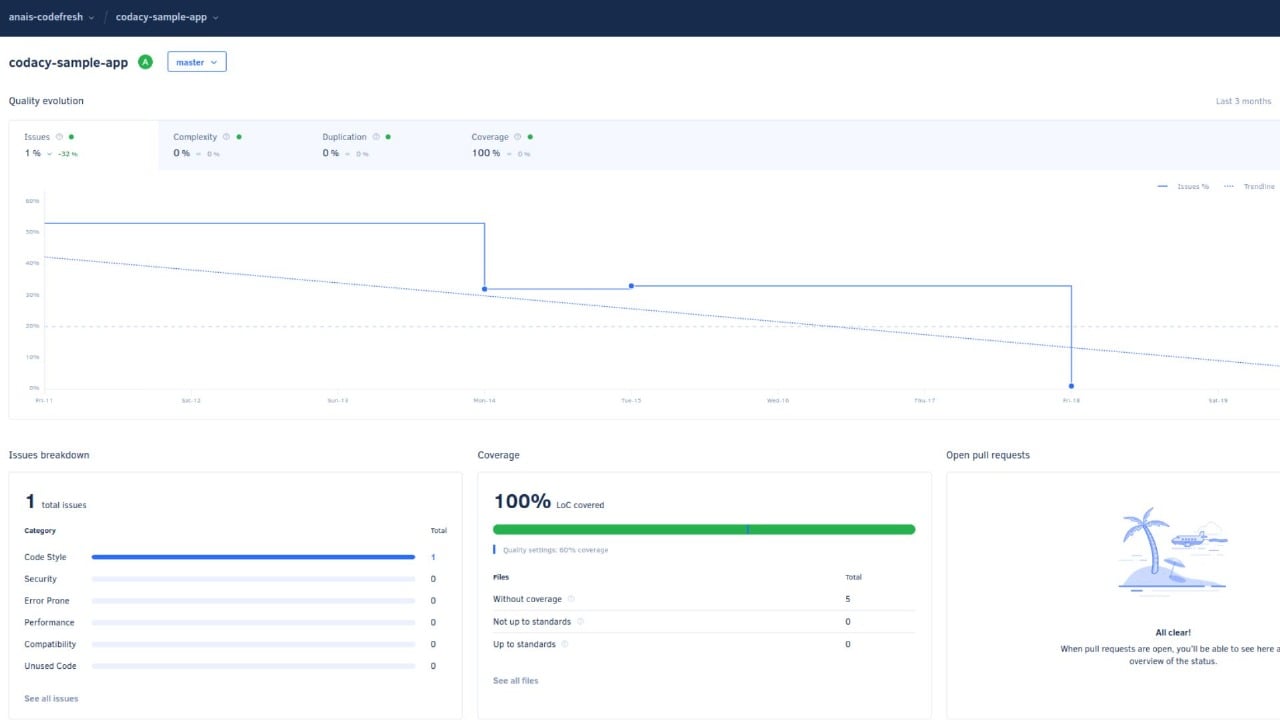
Overview
The software testing tool Codacy operates by conducting automated code reviews across teams while tracking test coverage to secure code quality.
Key Features
The system uses automatic assessments to check both security aspects and performance.
Integration with GitHub, GitLab, and Bitbucket.
Real-time feedback on code changes.
The system tracks test coverage across various programming languages as part of its features.
Ideal For
Programmers who want automated code inspection platforms make up the main user base.
Teams following agile development workflows.
Organizations prioritize secure software development.
How Keploy.io Stands Out Among Other Code Testers
- AI-Driven Test Automation
Keploy employs AI that enables automated test case creation, thereby removing the requirement for manual script writing while decreasing testing requirements.
- Efficient API Traffic Recording and Replay
In real time Keploy records API calls into effective test cases, which enables effortless debugging and regression testing through behavior verification.
- Zero Code Change Requirement
The majority of test automation solutions force developers to adjust program code or add supplementary code elements. The Keploy platform functions without needing application changes, which simplifies both the implementation and user acceptance processes.
- Comprehensive Mocking Capabilities
The Keploy system creates automated dependency simulation functionalities for accurate database and API third-party emulation, which produces testable conditions for determinism in testing.
- Supports Multiple Programming Languages
Keploy represents a flexible solution that provides language-agnostic back-end technology support for Golang, Java, and Python and additional programming languages.
- Seamless CI/CD Integration
Keploy provides seamless integration with the current DevOps approach, which enables developers to easily program automated testing into their CI/CD pipelines to prevent bugs from reaching production.
- Enhanced Developer Productivity
Through automated testing, Keploy enables developers to dedicate their time towards new feature creation rather than manual testing requirements.
Conclusion
The selection of appropriate free code tester tools should match your developmental requirements. Here’s a quick summary:
| Tool name | Best For | Key Feature |
| Keploy.io | Automated API testing & recording | Auto-generates test cases, integrates with Postman & Kubernetes |
| JSFiddle | Front-End development | Live HTML, CSS, JavaScript testing |
| JUnit | Java Applications | Supports TDD, annotations, assertions |
| Selenium | Browser testing | Cross-browser testing, automation scripting |
| CodePen | Web design & prototyping | Real-time preview, community sharing |
| SonarQube | Static code analysis | Detects bugs, security issues, supports multiple languages |
| Codacy | Code quality monitoring | Code style, security checks, and integration with GitHub |
Developers achieve reliable code with enhanced efficiency by applying these tools for effective automation of their testing operations. Different types of testers such as HTML examiners and software evaluators and Java code inspection tools are all available for free to enable developers streamline their projects.
The Importance of Code Testers in Modern Development
The necessity for precise automatic testing solutions has reached an all-time high because businesses need them now more than ever. Applications become functional and scalable and secure when developers incorporate code testers to manage growing complex software projects. Keploy.io operates as an automated testing platform to cut down manual testing requirements which allows developers to dedicate their energy toward conducting feature development and enhancing application performance.
Code tester tools serve two functions by detecting errors and through collaboration they improve performance across development teams. Modern development workflows get enhanced through functional tools including automatic test case making functionality and integration with continuous integration and deployment systems that provide continuous assessment. These tools develop a vital validation framework to benefit developers who create web applications along with enterprise software and APIs.
Final Thoughts
Developers in search of effective code testing tools will find Keploy.io unique in that it automates the creation of API tests, makes integration easy, and increases reliability. It's especially handy for backend developers who require smooth API mocking and regression testing. Other tools such as JUnit and Selenium emphasize unit and UI automation, whereas JSFiddle and CodePen are perfect for frontend prototyping. SonarQube and Codacy ensure code quality and security.
Selecting the right tool is up to you, but the fact that Keploy can auto-generate test cases and integrate with Postman makes it a force to be reckoned with for new API-driven development. Give it a try and streamline your workflow!
Curious to learn? Dive into keploy’s blog section and explore endless topics waiting for you!
FAQs
1. What is a Code Tester tool?
A Code Tester tool assists developers in detecting bugs and errors in code.
It automates testing activities for efficiency and precision.
Supports multiple types of testing, such as unit, integration, and UI testing.
Assists in enhancing code quality, security, and performance.
2. Why should developers use Keploy.io?
It auto-generates test cases through API interaction recording.
Assists developers in regression testing with less effort.
Works perfectly with Postman, Kubernetes, and other integrations.
Saves time by minimizing manual effort in writing test cases.
3. How is Selenium beneficial in web testing?
Automates browser interactions to test web applications.
Supports various programming languages such as Java, Python, and C#.
Compatible with various browsers like Chrome, Firefox, and Edge.
Integrates with CI/CD pipelines for continuous testing.
4. What is the difference between JUnit and Selenium?
JUnit is used for unit testing Java applications, whereas Selenium is used for web automation.
JUnit verifies code logic, while Selenium ensures UI interactions.
Selenium can be used with JUnit for end-to-end web application testing.
JUnit enables TDD (Test-Driven Development), whereas Selenium enables automated UI testing.
Subscribe to my newsletter
Read articles from Shubhra Srivastava directly inside your inbox. Subscribe to the newsletter, and don't miss out.
Written by
