VectorChord-BM25: Introducing pg_tokenizer—A Standalone, Multilingual Tokenizer for Advanced Search
 Jinjing Zhou
Jinjing Zhou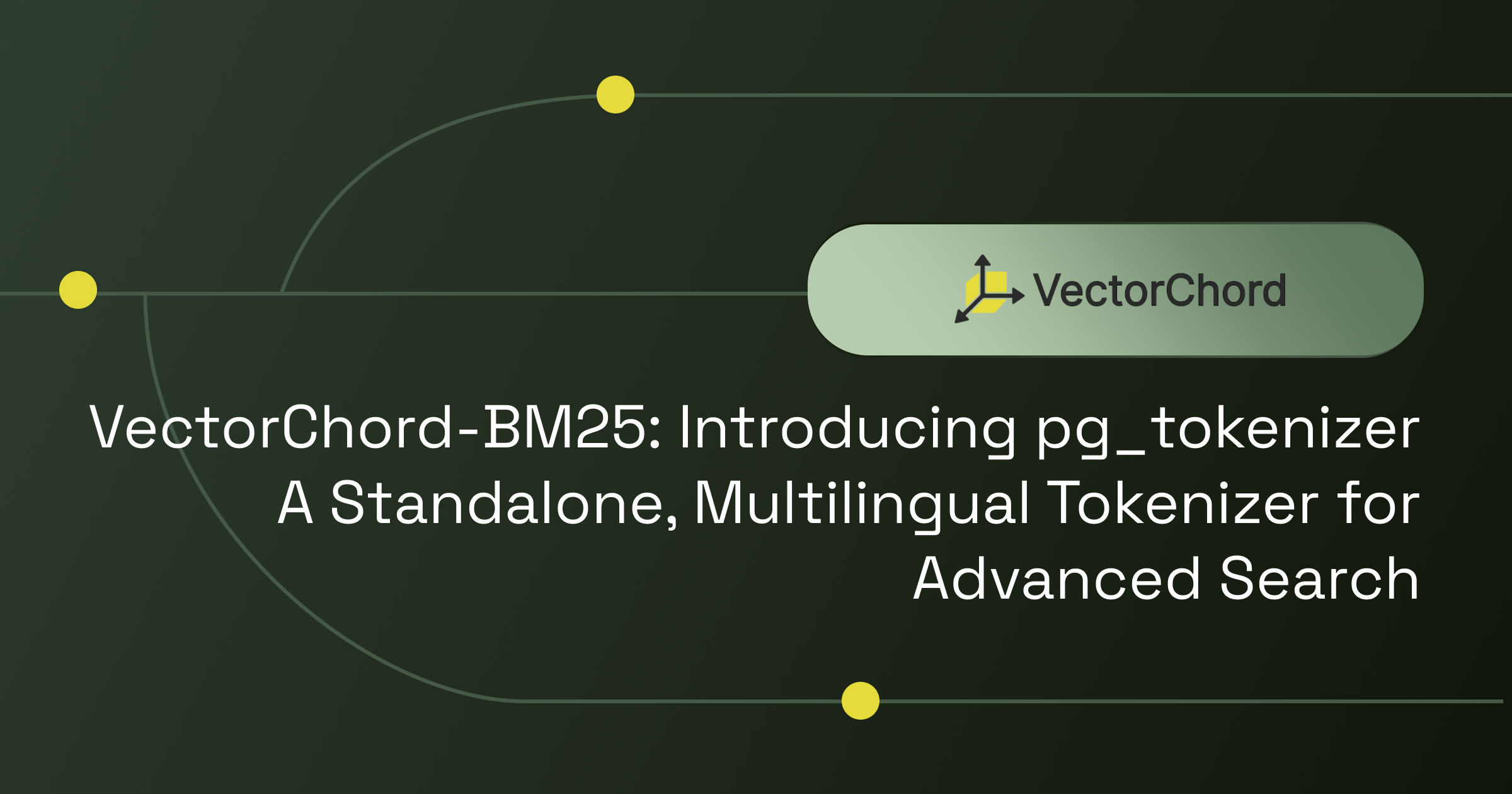
We're excited to announce the release of VectorChord-BM25 version 0.2, our PostgreSQL extension designed to bring advanced BM25-based full-text search ranking capabilities directly into your database!
VectorChord-BM25 allows you to leverage the power of the BM25 algorithm, a standard in information retrieval, without needing external search engines. This release marks a significant step forward, focusing heavily on enhancing the core text processing component: tokenization, unlocking greater flexibility and significantly improved multilingual support.
The Big News: Introducing pg_tokenizer.rs
The cornerstone of VectorChord-BM25 0.2 is a completely refactored and decoupled tokenizer extension: pg_tokenizer.rs.
Why the change? We realized that tokenization – the process of breaking down text into meaningful units (tokens) – is incredibly complex and highly dependent on the specific language and use case. Supporting multiple languages with their unique rules, custom dictionaries, stemming, stop words, and different tokenization strategies within a single monolithic extension was becoming cumbersome.
By moving the tokenizer into its own dedicated project (pg_tokenizer.rs) under the permissive Apache License, we achieve several key benefits:
Modularity & Flexibility: Developers can now use or customize the tokenizer independently of the core BM25 ranking logic.
Easier Contribution: The focused nature of
pg_tokenizer.rsmakes it simpler for the community to contribute new language support, tokenization techniques, or custom filters.Faster Iteration: We can now develop and release improvements to the tokenizer more rapidly without needing a full VectorChord-BM25 release cycle.
Enhanced Customization: Users gain significantly more control over how their text, regardless of language, is processed before ranking.
What's New in Tokenization (Thanks to pg_tokenizer.rs)
This new architecture enables several powerful features in v0.2:
Expanded Language Support: Directly handle diverse linguistic needs with dedicated tokenizers like Jieba (Chinese) and Lindera (Japanese), alongside powerful multilingual LLM-based tokenizers (like Gemma2 and LLMLingua2) trained on vast datasets covering a wide array of languages.
Richer Tokenization Features: You now have more granular control over the tokenization pipeline:
Custom Stop Words: Define your own lists of words to ignore during indexing and search.
Custom Stemmers: Apply stemming rules for various supported languages or even define custom ones.
Custom Synonyms: Define synonym lists to treat different words as equivalent (e.g., "postgres", "postgresql", "pgsql").
Language-Specific Options: Leverage fine-grained controls available within specific tokenizers (like Lindera or Jieba) when needed.
Show Me the Code!
Let's see how easy it is to use the new tokenizer features.
1. Using a Pre-trained Multilingual LLM Tokenizer (LLMLingua2)
LLM-based tokenizers are great for handling text from many different languages.
-- Enable the extensions (if not already done)
CREATE EXTENSION IF NOT EXISTS vchord_bm25;
CREATE EXTENSION IF NOT EXISTS pg_tokenizer;
-- Update search_path for the first time
ALTER SYSTEM SET search_path TO "$user", public, tokenizer_catalog, bm25_catalog;
SELECT pg_reload_conf();
-- Create a tokenizer configuration using the LLMLingua2 model
SELECT create_tokenizer('llm_tokenizer', $$
model = "llmlingua2"
$$);
-- Tokenize some English text
SELECT tokenize('PostgreSQL is a powerful, open source database.', 'llm_tokenizer');
-- Output: {2795,7134,158897,83,10,113138,4,9803,31344,63399,5} -- Example token IDs
-- Tokenize some Spanish text (LLMLingua2 handles multiple languages)
SELECT tokenize('PostgreSQL es una potente base de datos de código abierto.', 'llm_tokenizer');
-- Output: {2795,7134,158897,198,220,105889,3647,8,13084,8,55845,118754,5} -- Example token IDs
-- Integrate with a table
CREATE TABLE documents (
id SERIAL PRIMARY KEY,
passage TEXT,
embedding bm25vector
);
INSERT INTO documents (passage) VALUES ('PostgreSQL is a powerful, open source database.');
UPDATE documents
SET embedding = tokenize(passage, 'llm_tokenizer')
WHERE id = 1; -- Or process the whole table
2. Creating a Custom Tokenizer with Filters (Example: English)
This example defines a custom pipeline, including lowercasing, Unicode normalization, skipping non-alphanumeric tokens, using NLTK English stop words, and the Porter2 stemmer. It then automatically trains a model and sets up a trigger to tokenize text on insert/update.
CREATE TABLE articles (
id SERIAL PRIMARY KEY,
content TEXT,
embedding bm25vector
);
-- Define a custom text analysis pipeline
SELECT create_text_analyzer('english_analyzer', $$
pre_tokenizer = "unicode_segmentation" # Basic word splitting
[[character_filters]]
to_lowercase = {} # Lowercase everything
[[character_filters]]
unicode_normalization = "nfkd" # Normalize Unicode
[[token_filters]]
skip_non_alphanumeric = {} # Remove punctuation-only tokens
[[token_filters]]
stopwords = "nltk_english" # Use built-in English stopwords
[[token_filters]]
stemmer = "english_porter2" # Apply Porter2 stemming
$$);
-- Create tokenizer, custom model based on 'articles.content', and trigger
SELECT create_custom_model_tokenizer_and_trigger(
tokenizer_name => 'custom_english_tokenizer',
model_name => 'article_model',
text_analyzer_name => 'english_analyzer',
table_name => 'articles',
source_column => 'content',
target_column => 'embedding'
);
-- Now, inserts automatically generate tokens
INSERT INTO articles (content) VALUES
('VectorChord-BM25 provides advanced ranking features for PostgreSQL users.');
SELECT embedding FROM articles WHERE id = 1;
-- Output: {1:1, 2:1, 3:1, 4:1, 5:1, 6:1, 7:1, 8:1}
-- Bm25vector based on the custom model and pipeline
3. Using Jieba for Chinese Text
CREATE TABLE chinese_docs (
id SERIAL PRIMARY KEY,
passage TEXT,
embedding bm25vector
);
-- Define a text analyzer using the Jieba pre-tokenizer
SELECT create_text_analyzer('jieba_analyzer', $$
[pre_tokenizer.jieba]
# Optional Jieba configurations can go here
$$);
-- Create tokenizer, custom model, and trigger for Chinese text
SELECT create_custom_model_tokenizer_and_trigger(
tokenizer_name => 'chinese_tokenizer',
model_name => 'chinese_model',
text_analyzer_name => 'jieba_analyzer',
table_name => 'chinese_docs',
source_column => 'passage',
target_column => 'embedding'
);
-- Insert Chinese text
INSERT INTO chinese_docs (passage) VALUES
('红海早过了,船在印度洋面上开驶着。'); -- Example sentence
SELECT embedding FROM chinese_docs WHERE id = 1;
-- Output: {1:1, 2:1, 3:1, 4:1, 5:1, 6:1, 7:1, 8:1, 9:1, 10:1, 11:1, 12:1}
-- Bm25vector based on Jieba segmentation
(For full examples, including custom stop words and synonyms, please refer to the pg_tokenizer.rs documentation.)
Understanding the Tokenizer Configuration
The new tokenizer system revolves around two core concepts:
Text Analyzer: Defines how raw text is processed into a sequence of tokens. It consists of:
character_filters: Modify text before splitting (e.g., lowercasing, Unicode normalization).pre_tokenizer: Splits the text into initial tokens (e.g., based on Unicode rules, Jieba, Lindera).token_filters: Modify or filter tokens after splitting (e.g., stop word removal, stemming, synonym replacement).
Model: Defines the mapping from the processed tokens to the final integer token IDs used by BM25. Models can be:
pre-trained: Use established vocabularies and rules (likebert-base-uncased,llmlingua2). Great for general purpose and multilingual use.custom: Build a vocabulary dynamically from your own data, tailored specifically to your corpus and language(s).
You can define these components separately or inline them when creating a tokenizer using a simple TOML configuration format passed as a string in SQL.
Get Started with VectorChord-BM25 0.2!
This release significantly boosts the flexibility and power of VectorChord-BM25, especially for users dealing with multiple languages or needing fine-grained control over text processing.
GitHub Repository: https://github.com/tensorchord/VectorChord-bm25
Tokenizer Documentation: https://github.com/tensorchord/pg_tokenizer.rs
We encourage you to try out version 0.2 and explore the new tokenization capabilities. Your feedback is invaluable – please report any issues or suggest features on our GitHub repository.
Upgrade your PostgreSQL full-text search today with the enhanced multilingual flexibility of VectorChord-BM25 0.2 and pg_tokenizer.rs!
Subscribe to my newsletter
Read articles from Jinjing Zhou directly inside your inbox. Subscribe to the newsletter, and don't miss out.
Written by