More about how to create a Data class in Ruby
 Lucian Ghinda
Lucian Ghinda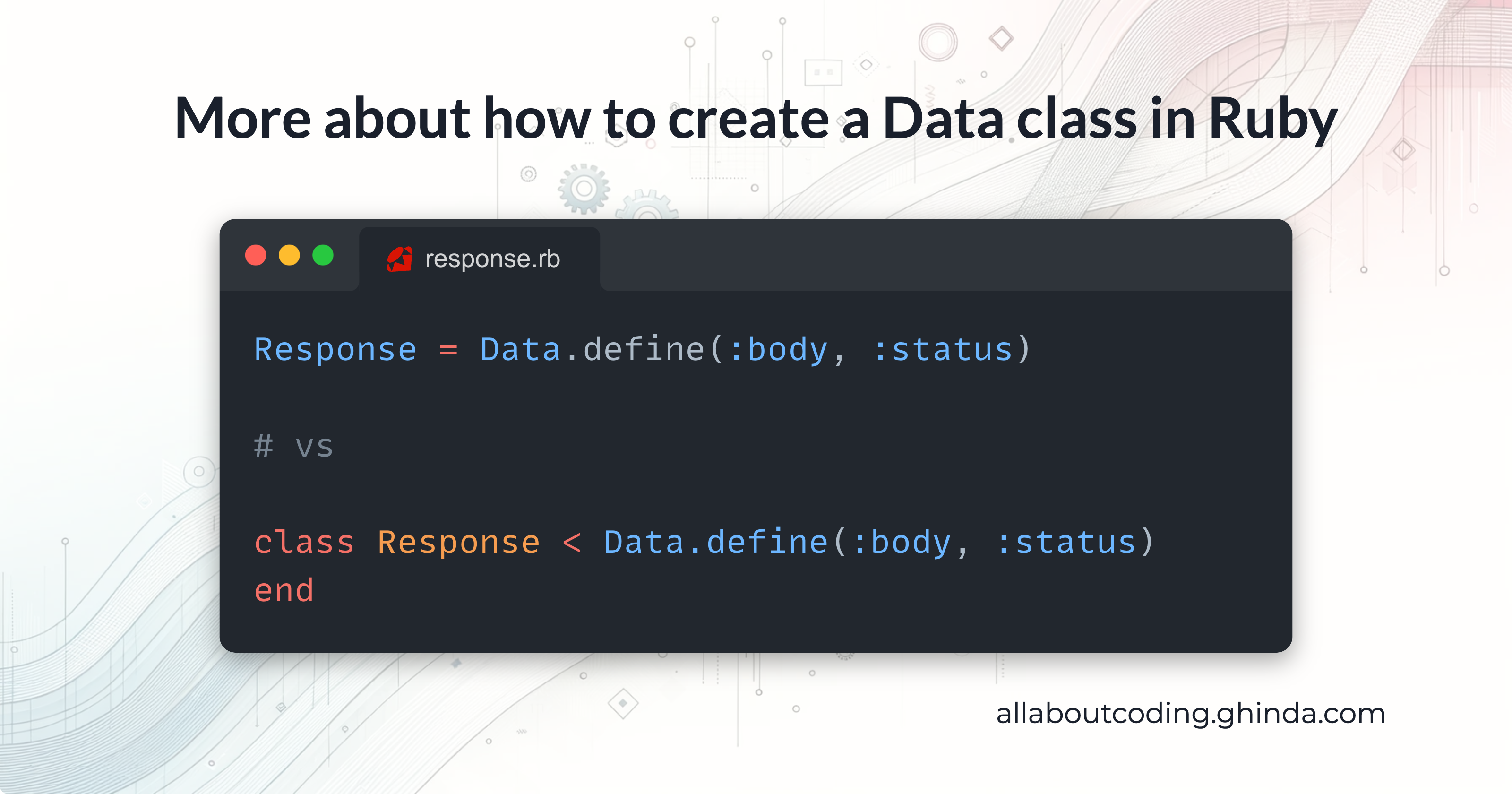
If you have not yet read my previous articles about Data class in Ruby, I invite you to read them first:
Here, I will talk about the two ways you can create Data classes and compare them:
Using the block
Using the inheritance
How to create a Data class
You can define a new Data class using the block syntax:
Response = Data.define(:body, :status)
Looking at the current Ruby docs for Ruby version 3.4 this seems to be the way to do it or at least the documentation is using this way of creating a new Data class. If I don’t miss anything all examples there are using this syntax.
You can also define a new Data class by using the inheritance
class Response < Data.define(:body, :status)
end
The inheritance chain
The main difference between them is that the inheritance syntax is defining an extra anonimous class.
Here are the ancestors for the block syntax:
Response = Data.define(:body, :status) do
end
Response.ancestors
# [
# Response,
# Data,
# Object,
# Kernel,
# BasicObject
# ]
The ancestors for the inheritance syntax are:
class Response < Data.define(:body, :status)
end
Response.ancestors
# [
# Response,
# <Class:0x000000011b98abe0>,
# Data,
# Object,
# Kernel,
# BasicObject
# ]
Notice there an extra <Class:0x000000011b98abe0> in the inheritance chain.
This is not something specific for the Data class. It works the same way for Struct too:
Response = Struct.new(:body, :status)
Response.ancestors
# [
# Response,
# Struct,
# Enumerable,
# Object,
# Kernel,
# BasicObject
# ]
class Response < Struct.new(:body, :status)
end
Response.ancestors
# [
# Response,
# #<Class:0x000000011d3eabe8>,
# Struct,
# Enumerable,
# Object,
# Kernel,
# BasicObject
# ]
When using block syntax with a variable instead of a constant
If you try to assign the Data define block to a variable you will see that the name for that class is not set:
Response = Data.define(:body, :status)
object = Response.new(body: {}, status: 200)
object.inspect
# => "#<data Response body={}, status=200>"
response = Data.define(:body, :status)
object = response.new(body: {}, status: 200)
object.inspect
# => "#<data body={}, status=200>"
Notice that when we inspect it when assigning to a variable it does not print the “Response” string, that is because the name is not set in case of response:
Response = Data.define(:body, :status)
Response.name
# => "Response"
response = Data.define(:body, :status)
response.name
# => nil
Again comparing it with Struct, the same happens for Struct:
Response = Struct.new(:body, :status)
Response.name
# => "Response"
response = Struct.new(:body, :status)
response.name
# => nil
Nested constants
What happens if we try to define some constants inside.
If I write this code:
Response = Data.define(:body, :status) do
RateLimit = Data.define(:limit, :remaining, :retry)
end
How do I instantiate a new object for RateLimit:
Response::RateLimit.new …?RateLimite.new?
Let’s try it out:
rate_limit = Response::RateLimit.new(limit: 10, :remaining: 4, retry: 1743564235)
# => uninitialized constant Response::RateLimit (NameError)
rate_limit = Response::RateLimit.new(limit: 10, :remaining: 4, retry: 1743564235)
# #<data RateLimit limit=10, remaining=4, retry=1743564235>
This is happening because the block does not introduce a new scope and so the constrant is defined in the outher scope.
Here is another example that does not use the Data:
Response = Class.new do
RateLimit = Class.new do
RETRIES = 10
end
end
puts Response::RateLimit::RETRIES
# => uninitialized constant Response::RateLimit (NameError)
puts Response::RETRIES
# => uninitialized constant Response::RETRIES (NameError)
puts RETRIES
# => 10
This is not happening if you use the inheritance syntax for Data object:
class Response < Data.define(:body, :status)
class RateLimit < Data.define(:limit, :remaining, :retry)
RETRIES = 10
end
end
puts Response::RateLimit::RETRIES
# => 10
puts Response::RETRIES
# => uninitialized constant Response::RETRIES (NameError)
puts RETRIES
# => uninitialized constant RETRIES (NameError)
Redefining the initializer
There can be multiple times when you will try to redefine the initializer and set some default values or do some other processing in there.
In general it looks like this:
class Response < Data.define(:body, :status)
def initialize(body: {}, status: 200)
super
end
end
response = Response.new(body: { message: 'Hello, world!' }, status: 200)
# => #<data Response body={message: "Hello, world!"}, status=200>
In case you will try to write the initializer with positional arguments, then you will find out it does not work:
class Response < Data.define(:body, :status)
def initialize(body = {}, status = 200)
super
end
end
response = Response.new(body: { message: 'Hello, world!' }, status: 200)
# => in 'Data#initialize': wrong number of arguments (given 2, expected 0) (ArgumentError)
response = Response.new({ message: 'Hello, world!' }, 200)
# => in 'Data#initialize': wrong number of arguments (given 2, expected 0) (ArgumentError)
The documentation in Ruby master is clear about this behavior:
Note that
Measure#initializealways receives keyword arguments, and that mandatory arguments are checked ininitialize, not innew. This can be important for redefining initialize in order to convert arguments or provide defaults.
Just remember to always define the initializer with keyword arguments when using the Data define
Which option to choose the block or the inheritance?
I am not sure there is a clear answer.
I like the simplicity of the block definition. If you don’t plan to add too many extra methods it is so cool to define it in a single line and no need for an extra end
Response = Data.define(:body, :status)
But once you add an extra method, like some default arguments for the initializer:
Response = Data.define(:body, :status) do
def initialize(body: {}, status: 200) = super
end
Then it will not be a big difference in terms of lines of code needed for defining it versus the inheritance:
class Response < Data.define(:body, :status)
def initialize(body: {}, status: 200) = super
end
Still if you care about the number of objects created in your Ruby program, remember that the inheritance is creating an extra anonimous class.
If you like this article:
👐 Interested in learning how to improve your developer testing skills? Join my live online workshop about goodenoughtesting.com - to learn test design techniques for writing effective tests
👉 Join my Short Ruby Newsletter for weekly Ruby updates from the community
🤝 Let's connect on Bluesky, Ruby.social, Linkedin, Twitter where I post mostly about Ruby and Ruby on Rails.
🎥 Follow me on my YouTube channel for short videos about Ruby/Rails
Subscribe to my newsletter
Read articles from Lucian Ghinda directly inside your inbox. Subscribe to the newsletter, and don't miss out.
Written by

Lucian Ghinda
Lucian Ghinda
Senior Product Engineer, working in Ruby and Rails. Passionate about idea generation, creativity, and programming. I curate the Short Ruby Newsletter.