1. Unlocking Creativity: A Beginner's Guide to Procedural Generation in Unity
 Sanam Katuwal
Sanam KatuwalScenario
Imagine, that you are planning to make a game, with worlds, objects and interactable. We like to make few plans and designs, then implement it, just to see that we need a few more changes. We then plan again, and change one by one details of the world wherever we see fit. For most cases we don’t need to go further than that, but most of the time this process will go on and on in loop, and even more in the future, we might find it exhausting, changing all the individual details, it feels hassle of a work.
Solution
To ease up such difficulty we can look for a solution with procedural generation. With this, we don’t create worlds, and its objects and details one by one in loop. We just define certain settings to add objects, textures, and any custom or other details and even in those details we can make some settings to tweak up values. Either we want to change the details of all the common types of objects or only the selective ones, we can define our own sets of rules, to ease up the process of building worlds, game levels, game scenes, etc.
Use cases
Level Design (e.g., Minecraft, No Man’s Sky)
Terrain and Environment Generation
Character and NPC Variations
Randomized Loot Systems
Dynamic AI Behaviors, and more
Examples used in real life
Minecraft – Random terrain and world generation.
No Man’s Sky – Planets, creatures, and landscapes are generated dynamically.
Spelunky – Randomized dungeon levels for unique gameplay.
Hades – Randomized encounters and rewards.
Basic Tutorial (Spawning different types of objects with details into scene)
Create a Unity project and add a different 3D objects under an empty object named “Objects to spawn” here I have created: Cube, Sphere, Cylinder, Capsule on an empty scene and Deactivate them from scene.
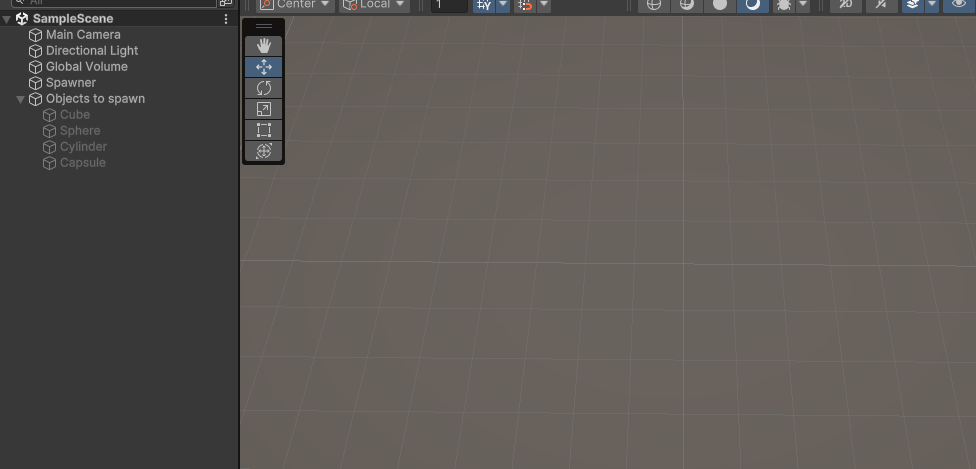
Create script named RandomSpawner.
using UnityEngine; public class RandomSpawner : MonoBehaviour { public GameObject[] objectsToSpawn; public int numberOfObjects = 10; void Start() { for (int i = 0; i < numberOfObjects; i++) { GameObject selectedObjectToSpawn = objectsToSpawn[Random.Range(0, objectsToSpawn.Length)]; // Give grid position on scene Vector3 randomPos = new Vector3(Random.Range(-5f, 5f), 1f, Random.Range(-5f, 5f)); GameObject spawnedObject = Instantiate(selectedObjectToSpawn, randomPos, Quaternion.identity); // Apply random color Color randomColor = new Color(Random.value, Random.value, Random.value); spawnedObject.GetComponent<Renderer>().material.color = randomColor; // Activate the instantiated object spawnedObject.SetActive(true); } } }Here, we are going to loop through number of objects we need to instantiate, select a random object, give them random x, z positions and give them random colors.
Now create an empty object on the scene, attach the created script RandomSpawner in it, and also assign the created 3D objects in the field Objects To Spawn and provide number of objects you want instantiated over the screen as shown in highlight of screenshot below:
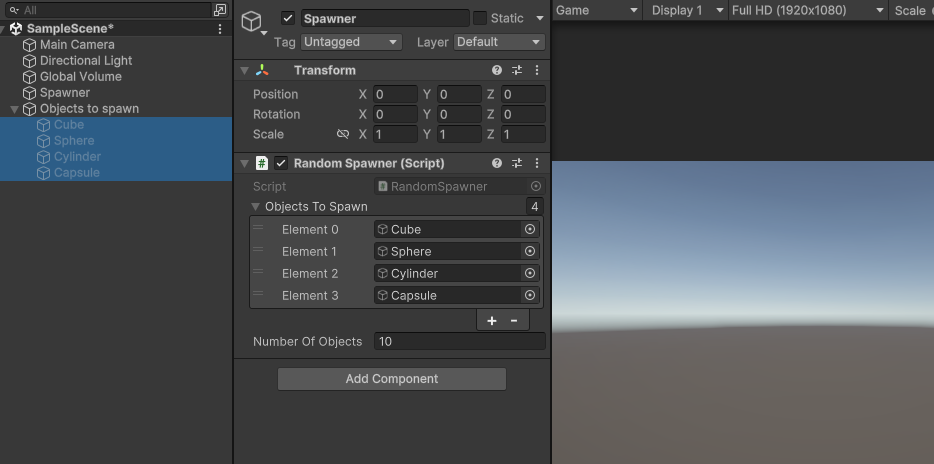
Now save the scene and Run, it creates objects with random colors and random positions over the game scene
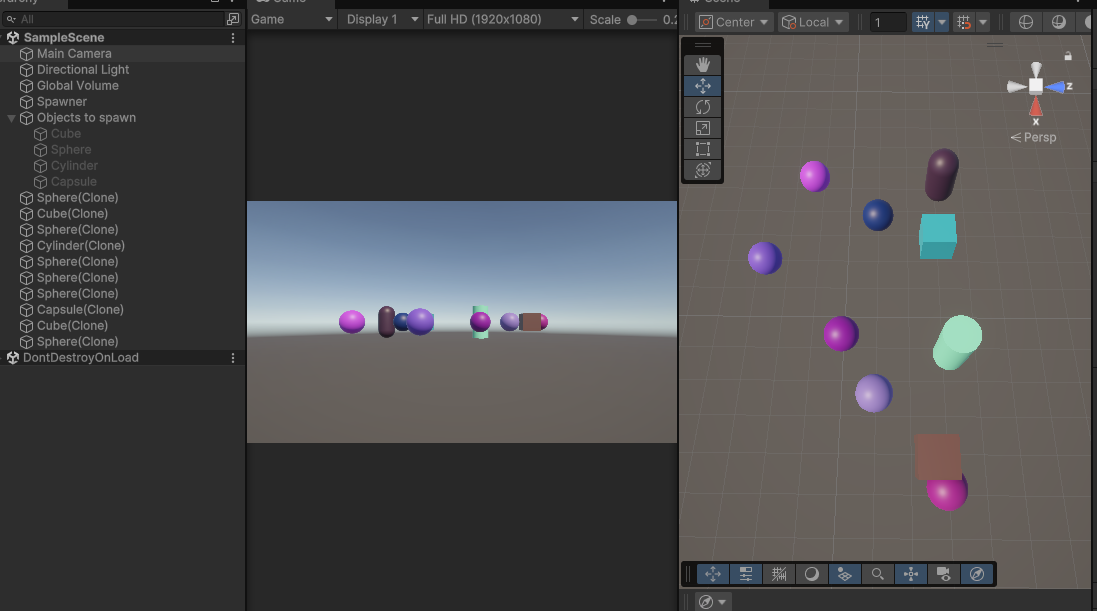
Challenge
Create a simple scene where objects are spawned in a grid, but with randomized colors.

Subscribe to my newsletter
Read articles from Sanam Katuwal directly inside your inbox. Subscribe to the newsletter, and don't miss out.
Written by
