Object Storage vs File Storage: Key Differences Explained
 Tanvi Ausare
Tanvi Ausare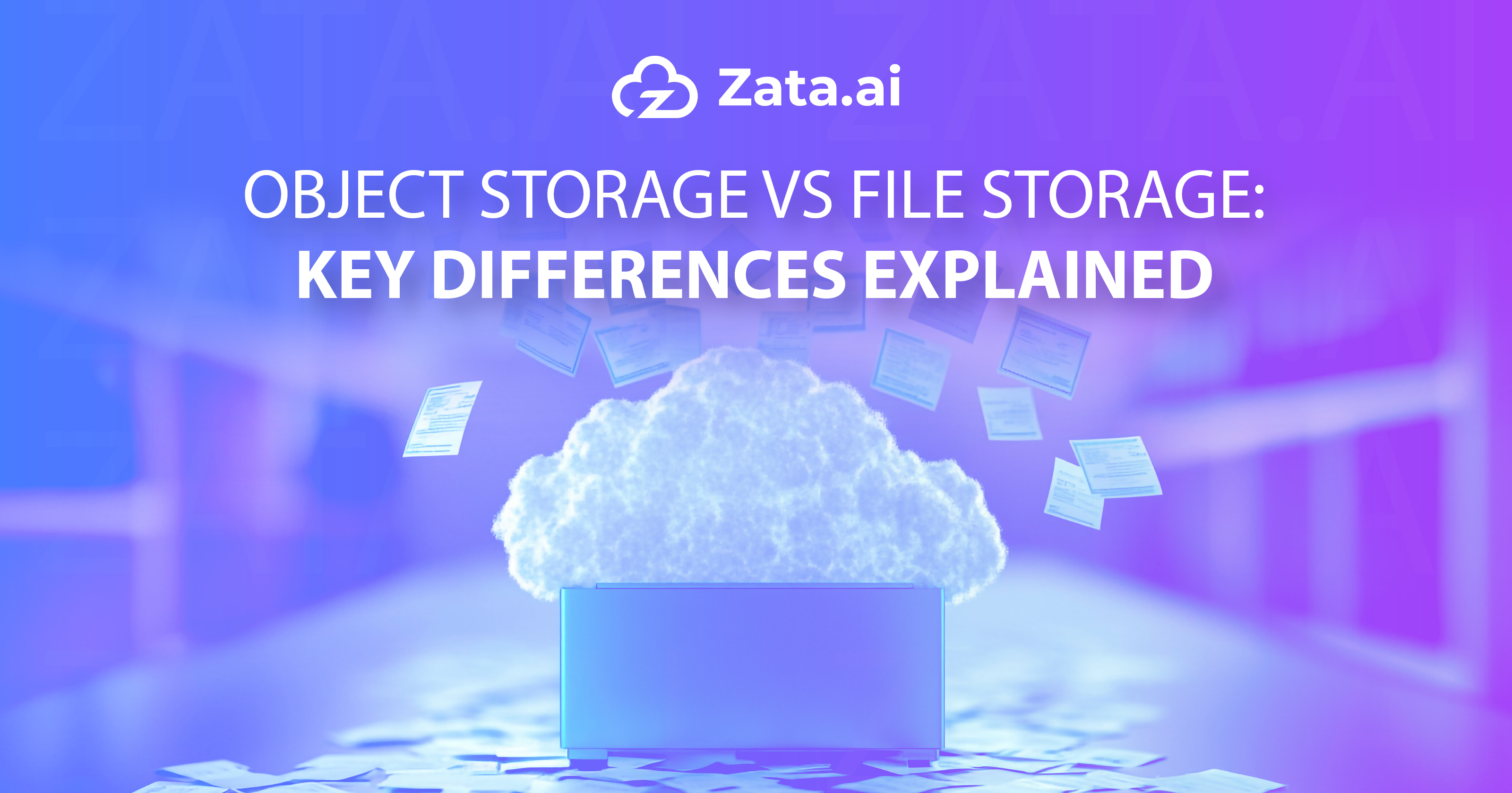
In today's data-driven world, businesses face an ever-growing need for efficient and scalable Data Storage Solutions. Choosing the right storage architecture is crucial for managing the deluge of information, especially with the rise of Unstructured Data and demanding applications like Artificial Intelligence (AI) and Machine Learning (ML). Two primary contenders in the Storage Solutions arena are Object Storage and File Storage. Understanding the nuances between them is vital for making informed decisions about your Enterprise Storage strategy. This article dives deep into Object Storage vs File Storage, highlighting the key differences and exploring which option is best suited for specific workloads, including Storage for AI & ML.
What is the difference between object storage and file storage?
The fundamental difference lies in how data is organized and accessed. File Storage, also known as hierarchical storage, arranges data in a tree-like structure of directories and subdirectories. Each file has a specific path, and access is controlled through this path. Think of it like organizing documents in folders on your computer.
Object Storage, on the other hand, takes a different approach. It stores data as discrete objects in a flat address space, often referred to as a storage pool. Each object is assigned a unique identifier, and metadata is associated with the object. This metadata can include information about the data type, creation date, access permissions, and custom tags. Access to objects is done through HTTP-based APIs, using the unique identifier.
Here’s a table summarizing the key differences:
| Feature | File Storage | Object Storage |
| Data Organization | Hierarchical (folders and files) | Flat (objects with unique IDs) |
| Access Method | File paths | HTTP APIs |
| Scalability | Limited by file system | Highly scalable |
| Metadata | Limited | Rich and customizable |
| Cost | Higher for large-scale storage | Lower for large-scale storage |
| Use Cases | Traditional applications, operating systems, databases | Cloud storage, unstructured data, AI/ML, archiving |
Understanding File Storage in Detail
File storage has been the dominant storage architecture for decades, and it's deeply ingrained in how operating systems and applications work. When you save a file on your computer, it's stored in a specific directory, and the operating system keeps track of the file's location and attributes.
Pros of File Storage:
Familiarity: Most users and applications are familiar with the file system structure.
Compatibility: Many legacy applications are designed to work with file storage.
Performance for certain workloads: File storage can offer good performance for applications that require frequent access to small files.
Cons of File Storage:
Scalability Limitations: Scaling file storage can be complex and expensive, often requiring upgrades to hardware and software.
Metadata limitations: File storage systems typically have limited metadata capabilities, making it difficult to manage and search large amounts of data.
Cost: As data volumes grow, file storage can become expensive, especially for unstructured data.
Delving into Object Storage
Object Storage represents a paradigm shift in how data is stored and managed. Instead of a hierarchical structure, data is stored as objects in a flat namespace. Each object consists of the data itself, metadata, and a unique identifier.
Pros of Object Storage:
Scalability: Object storage is designed for massive scalability. It can handle petabytes and even exabytes of data without performance degradation.
Metadata Richness: Object storage allows for rich and customizable metadata, enabling efficient data management and search.
Cost-Effectiveness: Object storage is generally more cost-effective than file storage for large-scale data storage, particularly for Unstructured Data. ZATA.ai, for instance, offers competitive pricing and can lead to significant cost savings compared to traditional storage solutions.
Cloud-Native Architecture: Object storage is the foundation of many Cloud Storage services, making it ideal for cloud-native applications.
Accessibility: Data can be accessed from anywhere in the world using HTTP APIs.
Cons of Object Storage:
Not suitable for all applications: Object storage is not ideal for applications that require frequent modifications to small parts of a file.
Learning Curve: Developers may need to learn new APIs and programming models to work with object storage.
How does object storage compare to file storage in cloud environments?
In Cloud Storage environments, Object Storage has become the dominant architecture for several reasons:
Scalability: Cloud environments demand extreme scalability, and object storage is designed to handle massive data volumes.
Cost-Effectiveness: Cloud providers can offer object storage at a lower cost due to its efficient architecture.
Global Accessibility: Object storage enables data to be accessed from anywhere in the world, making it ideal for cloud-based applications.
Integration with Cloud Services: Object storage is tightly integrated with other cloud services, such as compute, analytics, and AI/ML.
While file storage is still used in some cloud scenarios, such as for virtual machine storage and shared file systems, object storage is the preferred choice for most Cloud Storage needs.
Object storage vs file storage: Which one is better for AI workloads?
Storage for AI & ML workloads presents unique challenges. These applications often involve massive datasets, complex data processing pipelines, and the need for high-performance storage. Best storage solution for machine learning: Object vs File storage?
Object Storage offers several advantages for AI/ML:
Scalability: AI/ML models often require training on massive datasets. Object storage can handle these datasets without performance bottlenecks.
Metadata: Rich metadata capabilities allow for efficient data discovery and management. You can tag objects with information about the data type, source, and other relevant attributes.
Cost-Effectiveness: AI/ML projects can be expensive, and object storage can help reduce storage costs.
Integration with AI/ML Frameworks: Many AI/ML frameworks, such as TensorFlow and PyTorch, have built-in support for object storage.
Unstructured Data: AI/ML often relies on unstructured data such as images, videos, and audio files, which object storage handles efficiently.
While file storage can be used for AI/ML, it often struggles to keep up with the demands of these applications. The scalability limitations and higher costs of file storage can become significant barriers.
Therefore, Object Storage is generally the better choice for Storage for AI & ML workloads.
The Role of Metadata in Object Storage
Metadata is a crucial component of object storage. It provides information about the data stored in the object, such as its type, size, creation date, access permissions, and custom tags. This metadata is stored along with the object and can be used for various purposes, including:
Data Discovery: Metadata allows you to easily search and find specific objects based on their attributes.
Data Management: Metadata can be used to manage data lifecycle, such as automatically archiving objects after a certain period.
Data Analysis: Metadata can be used to analyze data patterns and trends.
Security: Metadata can be used to control access to objects and enforce security policies.
The ability to add custom metadata to objects is a powerful feature that allows you to tailor the storage system to your specific needs.
Scalable Storage and Distributed Storage
Scalable Storage is a key requirement for modern applications. As data volumes grow, the storage system must be able to scale seamlessly without performance degradation. Object Storage is inherently scalable due to its Distributed Storage architecture.
In a distributed storage system, data is spread across multiple storage nodes. This allows the system to handle large amounts of data and high levels of traffic. Object storage systems typically use a distributed architecture to achieve scalability and high availability.
Storage Performance Considerations
Storage Performance is another important factor to consider when choosing between object storage and file storage. File storage can offer good performance for applications that require frequent access to small files. However, object storage can provide better performance for large-scale data processing and analytics.
The performance of object storage depends on several factors, including the network bandwidth, the storage hardware, and the object size. Optimizing these factors can improve the performance of object storage for specific workloads.
ZATA.ai emphasizes top-tier performance in their object storage solutions, ensuring that businesses can meet the demands of modern applications.
Cloud-Native Storage
Cloud-Native Storage refers to storage solutions that are designed to work seamlessly in cloud environments. Object Storage is the foundation of many cloud-native applications, offering scalability, cost-effectiveness, and integration with other cloud services.
Cloud-native storage solutions often leverage containerization and microservices architectures to provide a flexible and scalable platform for data storage and management.
Object Storage Use Cases
Object storage is well-suited for a wide range of use cases, including:
Cloud Storage: Object storage is the foundation of many cloud storage services, such as Amazon S3, Google Cloud Storage, and Azure Blob Storage.
Data Archiving: Object storage is ideal for archiving data that is not frequently accessed but needs to be retained for compliance or other reasons.
Backup and Disaster Recovery: Object storage can be used to store backups and replicas of data for disaster recovery purposes.
Content Delivery: Object storage can be used to store and deliver content, such as images, videos, and audio files.
Big Data Analytics: Object storage can be used to store and process large datasets for big data analytics.
AI/ML: Object storage is well-suited for storing and managing the massive datasets used in AI/ML applications. ZATA.ai highlights the importance of storage solutions that can handle the demands of AI/ML workloads.
Conclusion
Choosing between Object Storage vs File Storage requires careful consideration of your specific needs and requirements. File storage is a familiar and well-established architecture that is suitable for many traditional applications. However, Object Storage offers significant advantages in terms of scalability, cost-effectiveness, and metadata richness, making it the better choice for Cloud Storage, Unstructured Data, and Storage for AI & ML.
As businesses grapple with ever-increasing data volumes and the demands of modern applications, Object Storage is becoming an increasingly important part of the Data Storage Solutions landscape. Solutions like those offered by ZATA.ai, with their focus on performance, security, and cost-effectiveness, are helping businesses unlock the full potential of their data. By understanding the key differences between Object Storage vs File Storage, organizations can make informed decisions about their Enterprise Storage strategy and position themselves for success in the data-driven era.
Subscribe to my newsletter
Read articles from Tanvi Ausare directly inside your inbox. Subscribe to the newsletter, and don't miss out.
Written by
Tanvi Ausare
Tanvi Ausare
Digital Marketer & Technical Writer at NeevCloud, India’s AI First SuperCloud company. I write at the intersection of technology, cloud computing, and AI, distilling complex infrastructure into real, relatable insights for builders, startups, and enterprises. With a strong focus on tech marketing, I simplify technical narratives and shape strategies that connect products to people. My work spans cloud-native trends, AI infra evolution, product storytelling, and actionable guides for navigating the fast-moving cloud landscape.