What’s New in Essential JS 2: 2025 Volume 1
 syncfusion
syncfusion
TL;DR: Essential JS 2’s latest release adds SpeechToText for real-time transcription, AI streaming, enhanced charts, improved data handling, and better Chat UI navigation. Upgrades also include drag-and-drop chips, DateTime parsing, connector routing, and faster PDF search—boosting performance and usability.
We’re glad to announce the availability of our latest release, Syncfusion Essential Studio 2025 Volume 1!
Let’s discover the latest enhancements in our Essential JS 2 suite designed to elevate your development experience! This release introduces innovative components, performance optimizations, and feature-rich updates tailored for seamless integration and improved usability.
Introducing the new SpeechToText component (Preview)
The new SpeechToText component empowers web apps with effortless voice-to-text functionality. This feature-packed tool enhances accessibility and user interaction.
Key features
Real-time transcription: Captures spoken input and converts it to text instantly, ensuring a smooth experience.
Interim results: Displays partial transcriptions as users speak, offering real-time feedback before finalizing.
Multilingual recognition: Accurately transcribes speech across various languages, broadening accessibility.
Interactive tooltips: Provides helpful hints for starting and stopping transcription, guiding users intuitively.
Customizable appearance: Comes with sleek, predefined styles while allowing tailored icons and content to match your app’s design.
Enhanced CSP inline style compliance
We’ve tackled inline style challenges across most JavaScript controls, significantly improving compatibility with the Content Security Policy (CSP). This update reduces reliance on unsafe-inline directives, ensuring a more secure and compliant app environment.
Data Manager: Smarter data handling
The Data Manager is now upgraded with the following features:
Cache support: Activate the enableCache option to store data from previously visited pages, minimizing redundant HTTP requests and speeding up performance.
Middleware integration: Add custom logic to intercept and tweak HTTP requests and responses. Use it for authentication token management, request header adjustments, API call logging, error handling, or data transformation— all without altering the core workflow.
AI AssistView: Real-time streaming capabilities
The AI AssistView now supports real-time streaming, delivering prompt responses in manageable chunks. This reduces the waiting time and keeps users engaged with dynamic, immediate updates.
Refer to the following image.
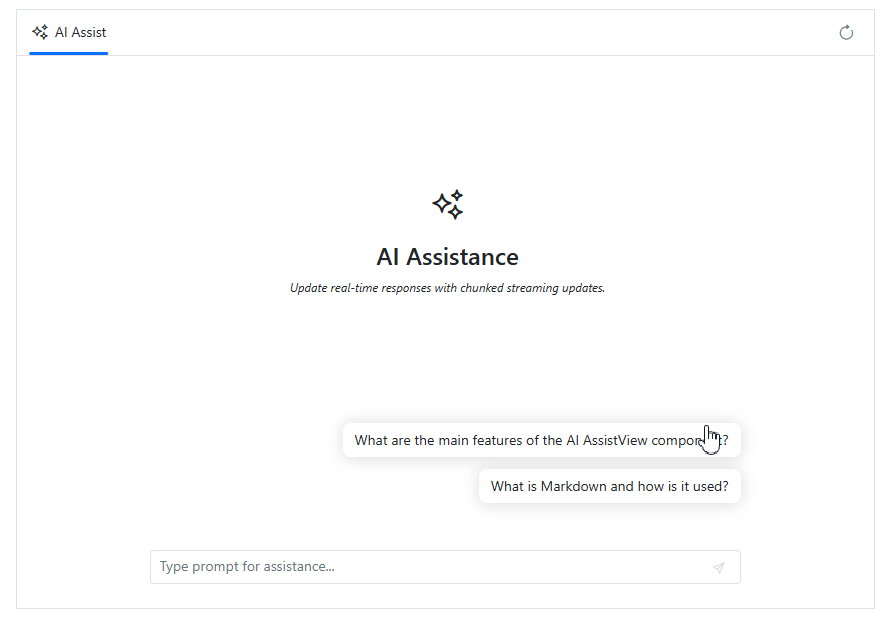
Real-time streaming in AI AssistView
Advanced Charting features
Elevate your data visualization game with these robust Chart enhancements:
Closest point tooltip: Hover over a chart to reveal details about the nearest data point, improving data interaction.
Total stacked values: Display cumulative totals directly on stacked charts via data labels, enhancing clarity for complex datasets.
Flexible scrollbar positioning: Customize scrollbar placement (top, bottom, left, or right) for a tailored chart layout.
Crosshair data range highlight: When enabled, the crosshair highlights the full range of a category’s data points, boosting visibility.
Individual corner radius customization: Fine-tune the corner radius of rectangle-series data points through a rendering event, adding a polished look.
Vertical axis label wrapping: Automatically wrap vertical axis labels based on a set maximum width, ensuring legible text display.
Trapezoidal funnel mode: A new funnel chart style where stages are trapezoids instead of triangles, offering a fresh visual twist.
Excel export customization: Trigger an event before exporting chart data to Excel, allowing you to personalize the output.
Chat UI: Enhanced navigation and focus
The Chat UI component now offers superior message navigation and interaction. Quickly find messages using unique IDs, scroll to key conversations, and set focus on the input field for a fluid user experience.
Refer to the following image.
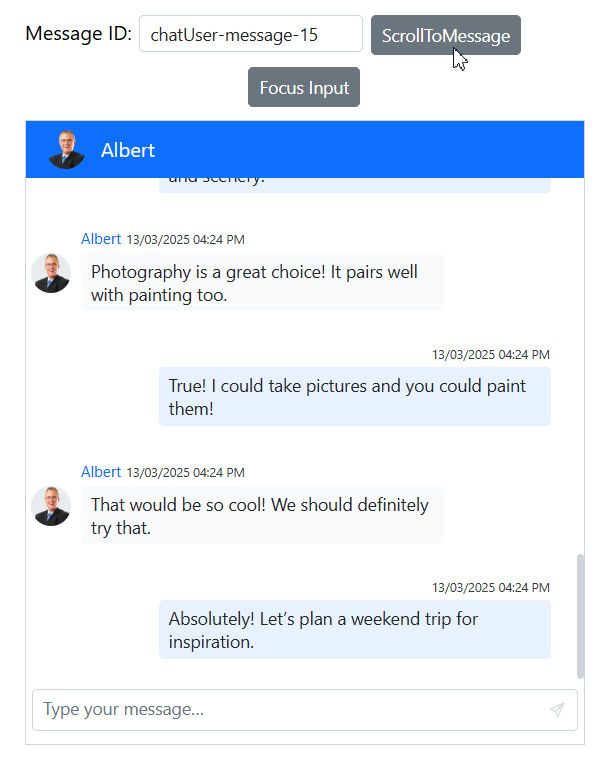
Enhancements in Chat UI component
Chips: Drag-and-drop functionality
Reorganize Chips with ease by dragging and dropping them within a container or between multiple containers, streamlining content management.
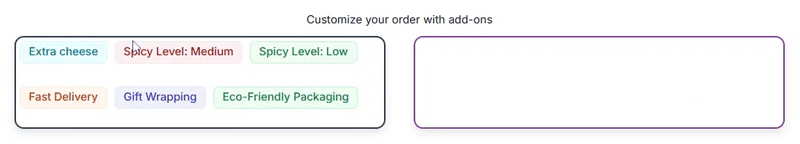
Drag and drop feature in Chips component
Mention: Flexible trigger configuration
The Mention component now lets users type mention characters back-to-back without requiring a leading space, making it faster to activate the pop-up.
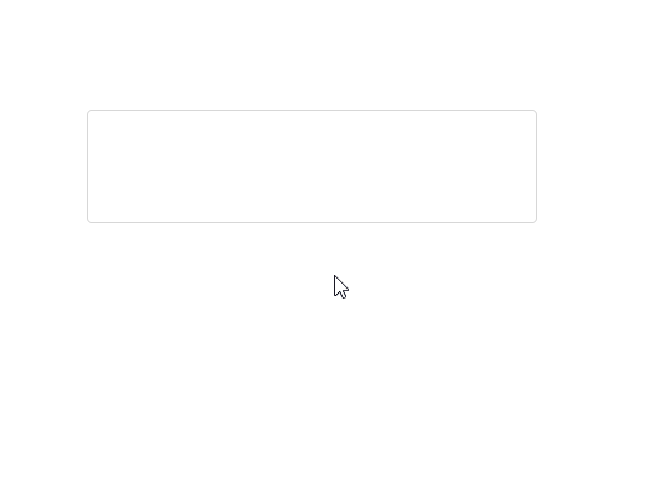
Enhancement in Mention component
Date Picker and DateTime Picker: Adaptive format parsing
The DatePicker and DateTime Picker components now handle multiple input formats effortlessly. Prioritizing user-defined styles, this update ensures precise parsing and a more intuitive date/time entry process.
Diagram: Enhanced connector routing algorithm
Connectors in the Diagram now dynamically adjust to prevent overlaps with nearby elements. This upgrade eliminates visual clutter, improves connection path readability, and delivers a cleaner, more organized layout.
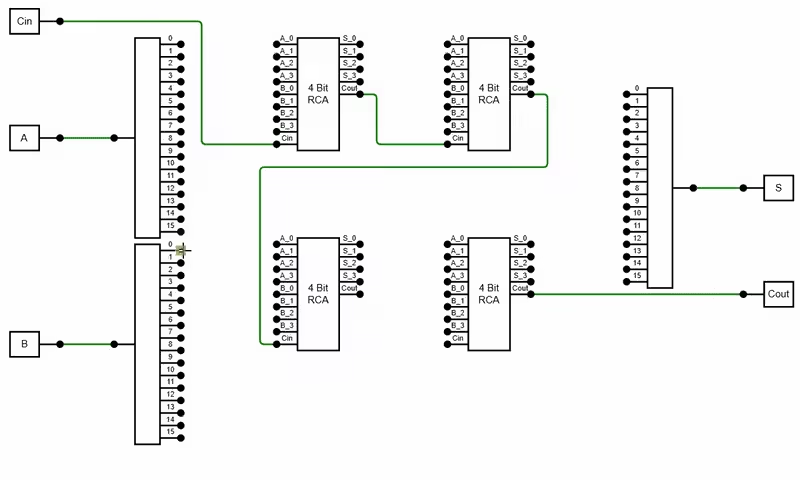
Enhanced connector routing algorithm in Diagram Library
Word Processor enhancements
The Word Processor delivers the following new features:
Preserve hidden text: Hidden text in Word documents stays intact when opened and saved, maintaining document fidelity.
Batch editing API: New APIs allow programmatic batch edits without pagination interruptions. Pagination applies only after edits are complete, optimizing performance.
DataGrid advancements
The DataGrid delivers the following vivid features:
- Column chooser with templates: Customize the column chooser’s header, content, and footer with templates, and toggle the default search feature for a tailored filtering experience.
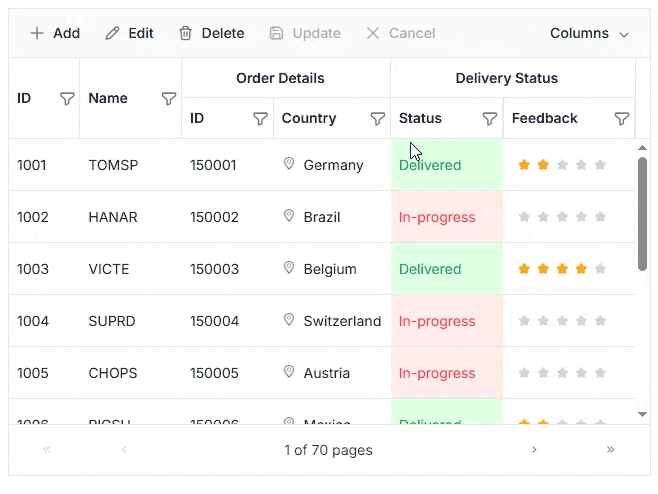
Column chooser with template support in DataGrid
- Advanced filtering options: Use in and not in operators to filter records based on multiple matching or non-matching values, adding precision to data analysis.
PDF Viewer: Performance improvement in text search
The PDF Viewer now delivers lightning-fast and accurate text searches—90% quicker for documents up to 1,000 pages. Enhanced accuracy minimizes errors, ensuring reliable results every time.
Pivot Table: Classic layout export option
Export Pivot Table data in a clean, tabular format to PDF, Excel, or CSV using built-in client-side tools. This structured layout enhances readability and simplifies data sharing.
Scheduler: Prevent overlapping appointments
Say goodbye to scheduling conflicts! This feature ensures appointments don’t overlap, providing a seamless and efficient booking experience.
This release is packed with tools and refinements to supercharge your Essential JS 2 projects. Dive into these updates to unlock new possibilities, optimize performance, and delight your users with a superior experience!
Conclusion
Thanks for reading! With these powerful new additions to Essential JS 2, now is the perfect time to upgrade and take advantage of enhanced real-time transcription, AI-driven streaming, and more intuitive data visualization. These updates promise to boost your app’s performance, user engagement, and overall development efficiency.
If you’re already a Syncfusion user, the latest version of Essential Studio® is available on the License and Downloads page. We offer our new users a 30-day free trial to explore all our components’ features and capabilities.
If you need further assistance, contact us via our support forum, support portal, or feedback portal. We’re always here to help you!
Related Blogs
Subscribe to my newsletter
Read articles from syncfusion directly inside your inbox. Subscribe to the newsletter, and don't miss out.
Written by

syncfusion
syncfusion
Syncfusion provides third-party UI components for React, Vue, Angular, JavaScript, Blazor, .NET MAUI, ASP.NET MVC, Core, WinForms, WPF, UWP and Xamarin.