Building Responsive UI with Bootstrap & Tailwind CSS
 Moulitharan C
Moulitharan C
Introduction
Responsive UI is crucial for modern web development, ensuring that applications look and function well across all devices. Bootstrap and Tailwind CSS are two of the most popular front-end frameworks that help developers create responsive and visually appealing interfaces.
Bootstrap: A component-based framework with a grid system and pre-styled elements.
Tailwind CSS: A utility-first framework that offers highly customizable styling without writing extra CSS.
In this blog, we will explore the differences between Bootstrap and Tailwind CSS, their key features, and how they help in building responsive UIs with examples.
1. Understanding Responsive UI
A responsive UI ensures that a website adapts to different screen sizes and devices (mobile, tablet, desktop). Key principles of responsiveness include:
✅ Fluid Layouts: Adjusting element sizes based on screen width.
✅ Flexible Grid System: Using columns and rows to structure content.
✅ Media Queries: Applying styles based on screen breakpoints.
✅ Mobile-First Design: Prioritizing mobile screens for better performance.
Both Bootstrap and Tailwind CSS provide built-in solutions to achieve responsiveness.
2. Bootstrap: The Component-Based CSS Framework
Bootstrap is a widely used CSS framework that simplifies front-end development with pre-built components and a powerful grid system.
✅ Key Features of Bootstrap
✔️ Pre-styled components (buttons, modals, forms, etc.).
✔️ 12-column grid system for flexible layouts.
✔️ Utility classes for spacing, typography, and visibility.
✔️ Built-in JavaScript support for interactive components.
🔹 Example: Responsive User Interface in Bootstrap

3. Tailwind CSS: The Utility-First Framework
Tailwind CSS is a highly customizable, utility-first framework that allows developers to build UIs directly using utility classes.
✅ Key Features of Tailwind CSS
✔️ Utility-first approach (no pre-styled components).
✔️ Responsive design with minimal CSS writing.
✔️ Highly customizable with Tailwind configuration.
✔️ Better performance with PurgeCSS (removes unused styles).
🔹 Example: Responsive User Interface in Tailwind CSS
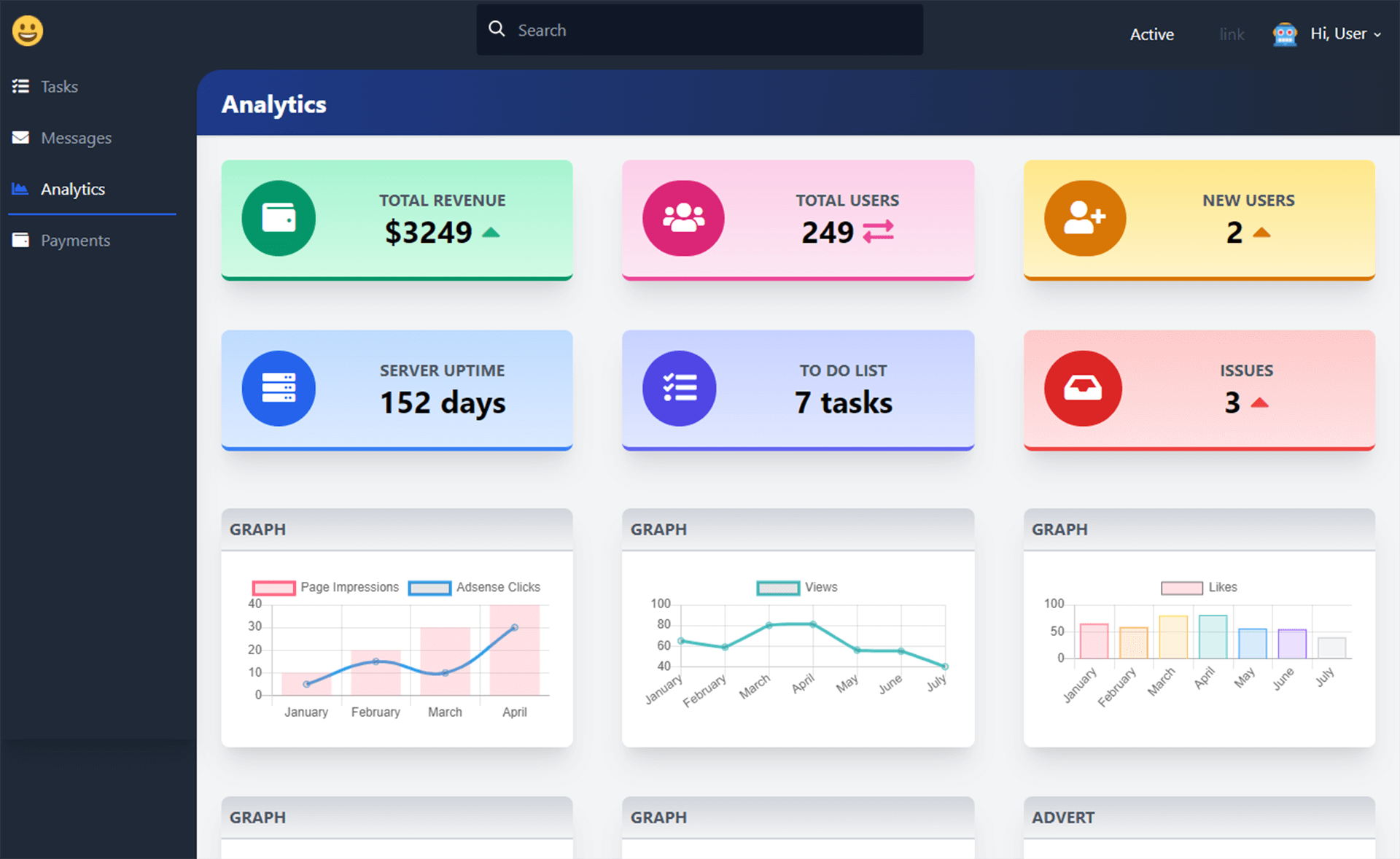
4. Bootstrap vs Tailwind CSS: A Detailed Comparison

🔹 1.Design Philosophy
Bootstrap follows a component-based approach. It provides pre-styled components like buttons, modals, cards, and grids, making it easier to build layouts quickly.
Tailwind CSS follows a utility-first approach, where you use small utility classes to style elements without writing custom CSS.
🔹 2. Grid System & Layout
Bootstrap uses a 12-column grid system with classes like
.col-md-6to define the width of elements.Tailwind uses Flexbox and CSS Grid, allowing more flexibility in defining layouts without pre-defined structures.

Which One Should You Choose?
✅ Choose Bootstrap if:
✔️ You want a quick setup with ready-to-use components.
✔️ You prefer a structured, grid-based approach.
✔️ You're working on a corporate or enterprise project.
✅ Choose Tailwind CSS if:
✔️ You want full design flexibility.
✔️ You prefer utility-first CSS without extra styles.
✔️ You’re building a modern, custom-designed UI.
5. Conclusion
Both Bootstrap and Tailwind CSS offer powerful ways to build responsive UI.
If you prefer pre-built components and quick development, go with Bootstrap.
If you need full control over your design and minimal CSS output, choose Tailwind CSS.
Regardless of your choice, both frameworks enhance responsiveness and improve user experience. Which one do you prefer for your projects? Let me know in the comments! 🚀
Subscribe to my newsletter
Read articles from Moulitharan C directly inside your inbox. Subscribe to the newsletter, and don't miss out.
Written by
