Fetch API vs. Axios vs. Alova: Which HTTP Client Should You Use in 2025?
 Abdullah Salaudeen
Abdullah Salaudeen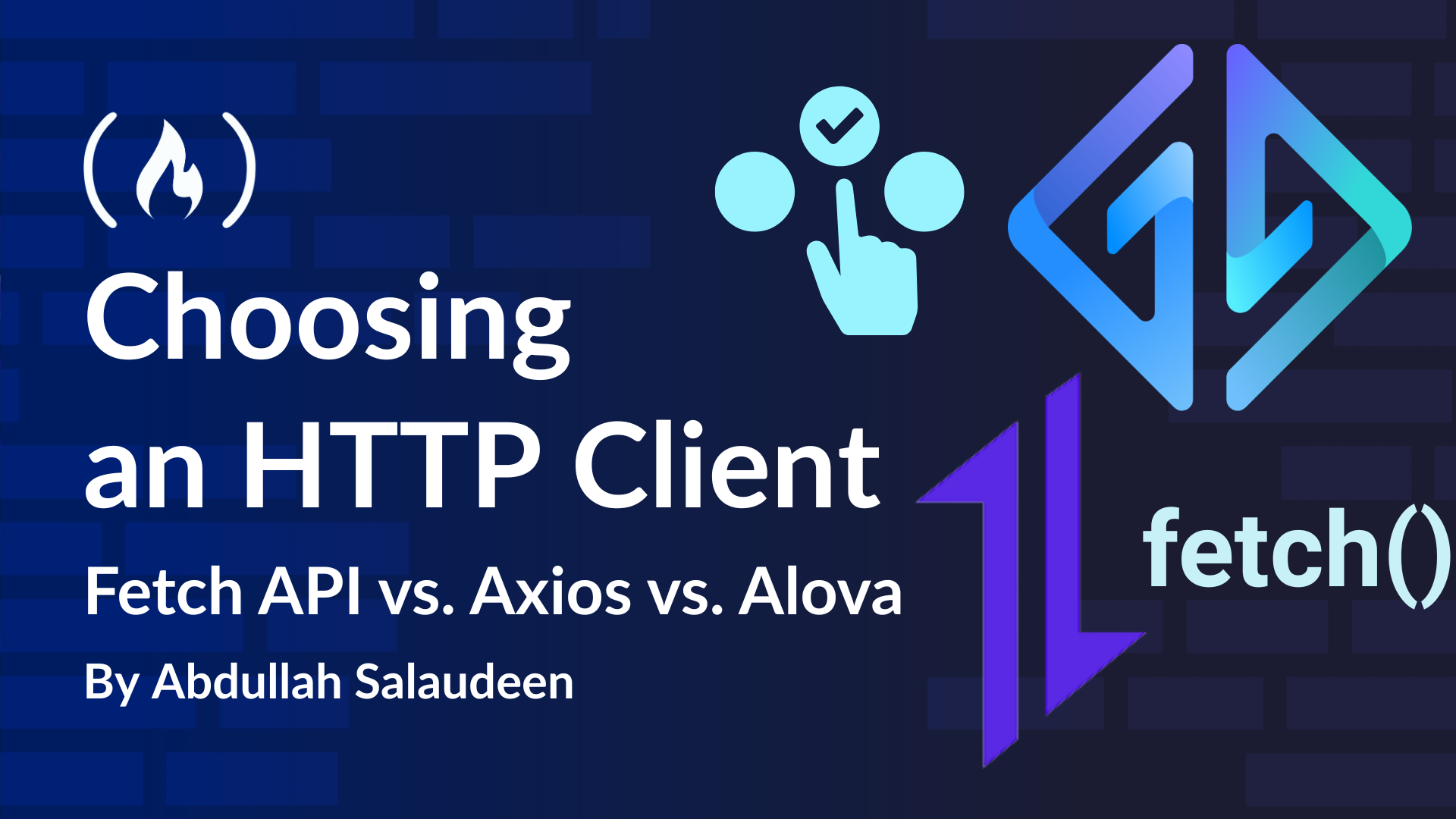
Before the days of the Fetch API and Axios, developers used callback-based HTTP requests. They manually managed requests with asynchronous operations and, in the process, wrote deeply nested code. This was known as callback hell.
Then, in 2015, a promise-based API request, the Fetch API, was built into JavaScript ES6 to ease the process. After that, libraries like Axios and Alova also appeared.
But why would anyone consider using a third-party API when the lightweight inbuilt Fetch API is an effective option? Well, Axios and Alova provide more than just fetching simple JSON responses. While Axios automates the parsing of JSON and provides shorthand methods for requests, Alova caches responses which prevents making new requests that are redundant.
So which should you stick to – Fetch API, Axios, or Alova?
In this guide, we’ll examine each of these tools based on their features, performance, and project suitability. Walk with me…
Table of Contents
Prerequisites
Before you start this tutorial, you should have a basic understanding of JavaScript and ES6+ features, such as async/await, arrow functions, and object destructuring. Being familiar with the fetch() API will also be helpful, as we’ll compare it with Axios and Alova.
You should also have a fundamental knowledge of HTTP methods (GET, POST, PUT, DELETE, PATCH) and handling API responses based on status codes to better understand the API examples.
While this tutorial focuses on JavaScript, some examples use React. So you should be familiar with React and understand the basics of components, state, and hooks (like useState and useEffect). Alova also works with frameworks like Vue and Svelte.
Basic experience with package managers (NPM or Yarn) is useful for installing dependencies like Axios and Alova. And understanding Node.js and browser environments will help, as Alova works in both contexts.
Lastly, familiarity with state management and caching concepts will enhance your understanding of Alova’s features, as it integrates state management and caching directly into API requests.
The Fetch API
Fetch API is a promise-based API request feature in JavaScript that was released to replace the old callback-based XMLHttpRequest (XHP). Unlike the old tool, Fetch API is compatible with modern website features, including service workers and Cross-Origin Resource Sharing (CORS).
With this tool, calling API data is as simple as making a fetch() request on the API URL, as shown below:
fetch("https://fakestoreapi.com/products")
The fetch() returns the server’s promise which is fulfilled with a response object. Then, you pass in some optional arguments to configure the response as JSON or text, attach it to a variable, and use the data.
let products;
fetch("https://fakestoreapi.com/products")
.then((res) => res.json())
.then((data) => {
products = data
console.log(products)
})
.catch((error) => console.error("Error fetching data:", error))
In the code above, the fetch() requests API data from the URL. The response res gets parsed as JSON res.json. Then, the resulting data is attached to the products variable and logged on the console.
Since Node.js v17.5, the Fetch API has been available natively, eliminating the reliance on external packages like node-fetch, got, or cross-fetch for handling HTTP requests. This native support in both browsers and Node.js removes the need for additional dependencies, reducing the overall bundle size of your application. With this built-in functionality, the Fetch API has become the go-to tool for making asynchronous API calls in JavaScript applications.
Key Features of the Fetch API
Promises-based syntax
As I mentioned earlier, the Fetch API uses a promise-based syntax that sends a promise from the server and executes it with a response object. While the .then chaining can be optimal for simple requests, using several .thens can lead to callback hell and give you a hard time tracking errors. This is why the async/await alternative is a more optimal solution. Check out the code example below:
const fetchData = async () => {
try {
const response = await fetch("https://fakestoreapi.com/products");
if (!response.ok) {
throw new Error(`HTTP error! Status: ${response.status}`);
}
const data = await response.json();
products = data
console.log(products); //
} catch (error) {
console.error("Error fetching data:", error);
}
};
fetchData();
As shown above, the fetch makes a get request. Then, the server returns an error status if the response is not ok (returns an error status like error 404). Then, the response gets parsed as JSON and used.
Keep in mind that all methods passed on the response are asynchronous, including the fetch() and the json() parsing.
Supports the GET, POST, PUT, PATCH and DELETE methods
GET, used to receive responses, is the Fetch API’s default method. So when you’re using it, you don’t have to define it explicitly or attach a body. But for methods that send requests like POST, PUT, PATCH and DELETE, you must specify their method and attach a body.
All these methods send requests to the backend. You can send data to the server with POST, completely replace an existing resource with new data using PUT, partially update with PATCH, or remove the resource with DELETE.
- Here’s how you can define a method:
In the code below, I set the POST method to send data to the specified API:
const response = await fetch("https://example.com/products1", {
method: "POST"
//...
});
Apart from posting data, you can also clear data on the server using DELETE:
const response = await fetch("https://example.com/products1", {
method: "DELETE"
//...
});
- Then, define the header:
Defining the header lets the server understand the type of content you are sending for proper data handling. As shown here, the header asks the server to store the content as a JSON file and set the authorization token to my-classified-token. Keep in mind that the token is the API key that will be used to verify user identity upon use.
const response = await fetch("https://example.com/products1", {
method: "POST",
header: {
"Content-Type": "application-json",
"Authorization": "Bearer my-classified-token",
}
//..
});
Here is a full list of parameters that can be passed into the header:
Header | Purpose |
"Content-Type": "application/json" | Tells the server that the request body is in JSON format. |
"Authorization": "Bearer token" | Provides authentication (API keys, JWT, OAuth tokens). |
"Accept": "application/json" | Specifies that the client expects a JSON response. |
"Content-Type": "application/x-www-form-urlencoded" | Used for sending form data instead of JSON. |
"Origin": "http://example.com" | Indicates where the request is coming from (used in CORS). |
- Next, attach the body:
After specifying the header, you then attach the body. The body is the data being sent to the backend server. It cannot be used with the GET method which only fetches responses. Besides, the information attached should always be in a valid format that matches the content type specified in the headers. You can add as much value as you require to the body.
const response = await fetch("https://example.com/products1", {
method: "POST",
header: {
"Content-Type": "application-json",
"Authorization": "Bearer my-classified-token",
},
body: JSON.stringify({ name: "Laptop", price: 1200 })
});
Streaming Data
It is also worth noting that the Fetch API facilitates large data handling via streaming. It receives copious data in chunks instead of loading the whole data and buffering in the process. So it data displays real-time as they arrive. Here is a simple example of streaming:
const fetchData = async () => {
const response = await fetch('https://www.example.com/large-text-file.txt');
const reader = response.body.getReader();
const decoder = new TextDecoder();
while (true) {
const { done, value } = await reader.read();
if (done) break;
const chunk = decoder.decode(value, { stream: true });
console.log(chunk); // Process the chunk (e.g., display it in UI)
}
console.log('Stream complete');
}
fetchData();
Fetching Documents with the DOM Parser
Unlike its predecessor, XHP, which can directly return a document, Fetch API can’t achieve the same results without using the DOM Parser. To use it, you have to set the response type to text, then convert to a document using the DOMParser. Here is an example:
fetch("example.xml")
.then(res => res.text()) // Get raw text
.then(data => {
const parser = new DOMParser();
const doc = parser.parseFromString(data, "text/xml"); // Convert text to Document
console.log(doc); // Now it's a Document object
})
.catch(console.error);
Request Cancellation with AbortController
Previously, the Fetch API couldn’t abort requests. But it is now possible with AbortController and AbortSignal. But the AbortController API is not native either, which means there is extra bundle and set up required.
Limitations of the Fetch API
Response Flexibility or No automatic JSON parsing
Depends on how you see it. Having to specify whether you want your response as JSON res.json() or text res.text() or blob res.blob() lets you set which response type you want from the get go. But it can also be a limitation since most API fetches are in JSON. This means that alternatives like Axios, which sets defaults as res.json(), helps write shorter and cleaner code, and is therefore often preferred by developers.
No built-in request/response interceptors
Unlike Axios, Fetch API does not have built-in methods that intercept and modify requests or responses. This limitation means you have to write boilerplate code to create a custom interceptor.
For instance, via interception, you can attach an Authorization token automatically before sending requests or asking all 401 errors to automatically reload when receiving responses. With the Fetch API, you have to wrap the fetch() in a function to do that, which means more lines of code.
Here is some code built to mimic request/ response interception:
const customFetch = async (url, options = {}) => {
// Request Interception
const modifiedOptions = {
...options,
headers: {
'Content-Type': 'application/json',
Authorization: Bearer ${localStorage.getItem("token")}, // Interceptor behavior
...options.headers
}
};
try {
const response = await fetch(url, modifiedOptions);
// Response Interception
if (!response.ok) {
console.error("Intercepted Error:", response.status);
}
return await response.json();
} catch (error) {
console.error("Fetch error intercepted:", error);
throw error;
}
};
// Usage (No need to set headers manually)
customFetch('https://api.example.com/data')
.then(data => console.log(data))
.catch(error => console.error(error));
Error handling requires additional logic
The Fetch API only rejects network errors, not failed HTTP status codes like 404 or 501. This means that when a fetching request fails, it does not return a 404 Not Found or 500 Internal Server Error unless you configure that with additional code. But Axios does.
fetch('https://jsonplaceholder.typicode.com/invalid-url')
.then(response => {
if (!response.ok) { // Manually handle non-2xx responses
throw new Error(`HTTP Error! Status: ${response.status}`);
}
return response.json();
})
.then(data => console.log(data))
.catch(error => console.log('Error:', error.message));
Axios
After XHP was replaced with the Fetch API, Axios emerged in 2016 to address some issues with the new JavaScript-native fetching tool. Built on top of XHP, Axios quickly gained widespread adoption due to combining many Fetch API promise-based features with some methods on the legacy XMLHttpRequest. In no time, it became a popular choice amongst developers.
Axios stands out because it:
Automates JSON parsing
Has a built-in method to intercept and modify requests and responses
Automates error handling
Automates timeout handling
Can track upload and download progress
And many more features.
In particular, Axios is widely loved because it reduces boilerplate code. Since most API requests encode data with JSON, Axios sets its default parsing to accordingly, which means you don’t have to define JSON again. And why worry anyway, since developers use far fewer res.text() and res.blob() API responses in comparison.
const fetchData = async () => {
const response = await axios.get('https://api.example.com/data');
console.log(response.data); // JSON is already parsed
};
Now, compare that to a like-for-like fetching with Fetch API:
const fetchData = async () => {
const response = await fetch('https://api.example.com/data');
const data = await response.json(); // Extra step
console.log(data);
};
Yeah, there’s an extra line, right? That could mean several lines of code for larger codebases.
Key Features of Axios
Automatic JSON Parsing
As explained above, you don’t have to call res.json() again while using Axios, since the method is automatically set. But what happens, in rare cases, when you want to fetch a blob or text using Axios? Then, you have to set the response type accordingly. Here’s how you can do that:
const fetchData = async () => {
const response = await axios.get('https://api.example.com/data', {
responseType: 'text', // Treats response as plain text
});
console.log(response.data); // Plain text string
};
Built-in Interceptors to Modify Requests and Responses
Axios comes with its built-in interceptors to intercept and modify API responses or requests. Interceptors can help set authorization tokens for requests or modify global responses and errors before they render. Use the .interceptors.request.use() for requests and .interceptors.response.use() for responses.
import axios from "axios";
const apiClient = axios.create({
baseURL: "https://api.example.com",
headers: {
'Content-Type': 'application/json'
}
});
// Request Interceptor: Attach Authorization headers
apiClient.interceptors.request.use(config => {
config.headers.Authorization = Bearer ${localStorage.getItem("token")};
return config;
}, error => Promise.reject(error));
// Usage: Axios automatically includes the Authorization header
apiClient.get("/data")
.then(response => console.log(response.data))
.catch(error => console.error(error));
To achieve that with Fetch API, you will have to write an interceptor wrapper on your API, which needs far more boilerplate code.
Request cancellation with CancelToken
Although now deprecated, Axios used to have its native request cancellation method known as CancelToken. But now, the AbortController API is regarded as a globally-recognized and reliable method for request abortion.
Error Handling
Axios handles errors better by automatically rejecting all non-2xx status codes like Error 404 and 501. You do not need to check any response.ok message:
axios.get('https://jsonplaceholder.typicode.com/invalid-url')
.then(response => console.log(response.data))
.catch(error => {
console.log('Error Status:', error.response?.status); // Axios auto-rejects non-2xx responses
console.log('Error Message:', error.message);
});
Built-in Progress Tracking
Axios incorporates XHP methods like onDownloadProgress and onUploadProgress. This inbuilt feature facilitates tracking download and uploads progress. Whereas with the Fetch API, you’d need ReadableStream to achieve similar results.
Here is an example showing how you can use onUploadProgress:
axios.post(url, data, {
onUploadProgress: progressEvent => console.log(progressEvent.loaded)
});
Supports Other Methods, too
Just like the Fetch API, Axios’ default Method is GET. But you can use the POST, PUT, PATCH or DELETE methods using axios.request(). Here’s how:
import axios from "axios";
axios.request({
method: "POST",
url: "https://api.example.com/users",
body: { name: "Abdullah", age: 25 }, // Request body
headers: {
"Authorization": Bearer ${localStorage.getItem("token")},
"Content-Type": "application/json"
}
})
.then(response => console.log(response.data))
.catch(error => console.error("Axios Request Error:", error));
Axios also provides a shorthand with methods like axios.get, axios.post, axios.put, axios.patch, and axios.delete, as shown below:
// POST Request
axios.post("https://api.example.com/users",
{ name: "Abdullah", age: 25 }, // Request body
{ headers: { "Content-Type": "application/json" } }
)
.then(response => console.log(response.data))
.catch(error => console.error("Axios POST Error:", error));
// PUT Request
axios.put("https://api.example.com/users/123",
{ name: "Updated Name" }, // Updated data
{ headers: { "Authorization": Bearer ${localStorage.getItem("token")} } }
)
.then(response => console.log(response.data))
.catch(error => console.error("Axios PUT Error:", error));
// DELETE Request
axios.delete("https://api.example.com/users/123", {
headers: { "Authorization": Bearer ${localStorage.getItem("token")} }
})
.then(response => console.log("User deleted successfully"))
.catch(error => console.error("Axios DELETE Error:", error));
Limitations of Axios
Slightly larger bundle size
Axios adds 35 kb of extra bundle, while FetchAPI adds 0. While Axios clearly offers more features than Fetch in every other metric, you have to make do with the larger bundle size. And in an age where lightweight and fast applications are often preferred, you might not want that load.
Dependency on third-party maintenance
Depending on a third-party option for something as crucial as API might not be desirable. So a native tool like the Fetch API, built within JavaScript, offers more reliability.
Alova
Alova is a request management library that combines simple API fetching with other functionalities like state management, hooks, and caching, amongst many others.
While we use react-query and SWR to process Axios-fetched data, Alova saves you those extra installations and coding by providing these methods natively. The all-in-one alternative not only fetches responses and sends requests, but also merges requests, caches responses, and optimizes them for UI frameworks.
Built in 2022, Alova’s adoption is still early but nonetheless seems promising. It is supported on browsers, Node.js, and most frameworks, including Vue, React, Svelte, and vanilla JavaScript. But it has limited usage for Angular.js.
At just 10kb, it is about 3 times smaller than Axios, making it a more lightweight alternative for building fast applications.
You can also use Alova to either replace react-query to facilitate Axios or be the one-stop-shop for everything API integration-related.
Here is a simple Alova fetch:
const response = await alovaInstance.Get('https://jsonplaceholder.typicode.com').send();
console.log(response); // Response data
When you are fetching Alova on React components, you can use the createAlova() to set parameters and useRequest() to manage state.
import React from "react";
import { createAlova, useRequest } from "alova";
import GlobalFetch from "alova/GlobalFetch";
// Initialize Alova
const alovaInstance = createAlova({
statesHook: React,
requestAdapter: GlobalFetch(),
});
// GET request with useRequest
const Profile = () => {
const { data, loading, error } = useRequest(() => alovaInstance.Get("https://jsonplaceholder.typicode.com"));
if (loading) return <p>Loading...</p>;
if (error) return <p>Error fetching profile</p>;
return <div>Username: {data.username}</div>;
};
export default Profile;
Key Features of Alova
One-Stop Shop
For some functionalities that come built into Alova, Fetch API or Axios might need additional libraries like react-query or SWR to fulfill.
Request Sharing Prevents Redundant Requests
Alova fuses identical requests. Let’s say several components ask for the same data from the API. The Fetch API and Axios send multiple identical requests to the server which creates traffic. But Alova merges them, sends a single request, and shares its response across all components, which reduces network traffic.
State Management
With tools like Fetch API and Axios, you have to manage data, loading, and error states manually. Alova lets you do that on the go within a single line of code. Here is how it looks:
//...
const { data, loading, error } = useRequest(alova.Get("/posts/1"));
//...
Advanced Request Management
Alova offers several request management functionalities with each tailored to specific use cases. With its request management, you can request preload for data to be used later, cache data to prevent reload, manage form submission, handle pagination, and automate refetching when needed. Check out their docs to read more.
Multi-Level Caching
You can also use Alova to cache data, especially when the response isn’t constantly changing and does not need refetching. Unlike react-query that simply stores caches in RAM, Alova offers a more flexible framework.
Its three-pronged caching modes include the memory mode, cache occupying mode, and recovery mode. While memory mode stores data in the RAM, recovery mode persistently stores it in a Local Storage and is made available for longer periods and even offline. Meanwhile, the occupying mode prevents duplicate or redundant requests coming in quick succession.
Independent on any component, cached data can be accessed anywhere in the app if the request URL and parameters match. These features lower traffic going to servers, reduce buffering, and help facilitating a swifter and better user experience.
//...
// Initialize Alova instance
const alovaInstance = createAlova({
baseURL: "https://jsonplaceholder.typicode.com",
statesHook: React,
requestAdapter: GlobalFetch(),
});
// Define GET request
const getPosts = alovaInstance.Get("/posts", {
cache: {
mode: "memory", // Caches in memory
expires: 1000 * 60 * 5, // Expires in 5 minutes
},
});
const PostList = () => {
const { data, loading, error } = useRequest(getPosts);
if (loading) return <p>Loading...</p>;
if (error) return <p>Error fetching data</p>;
//...
};
In the example above, Alova caches the response using the memory mode cache: {mode: "memory"} and sets the cache expiration to 5 minutes expires: 1000 * 60 * 5. You can change “memory” to “recovery” if you want a longer storage duration.
Usage Flexibility
You can use Alova with either Axios or the Fetch API. Here is an example where I fetched data using Axios and complemented it with Alova state management.
//...
// Initialize Alova
const alovaInstance = createAlova({
statesHook: React,
requestAdapter: GlobalFetch(),
});
// Manage state with Alova
const { data: posts, setData } = useSnapshot([]);
const fetchPosts = async () => {
const response = await axios.get("https://jsonplaceholder.typicode.com/posts");
setData(response.data); // Store data in Alova state
};
//...
Supports Other Methods
Alova also makes GET its default option while supporting other methods like POST, PATCH, PUT and DELETE. Here is how to use POST in Alova, for example:
import React, { useState } from "react";
import { createAlova, useRequest } from "alova";
import GlobalFetch from "alova/GlobalFetch";
const alovaInstance = createAlova({
baseURL: "https://jsonplaceholder.typicode.com",
statesHook: React,
requestAdapter: GlobalFetch(),
});
const PostForm = () => {
const [title, setTitle] = useState("");
const { send: createPost } = useRequest(alovaInstance.Post("/posts", { title }), { immediate: false });
createPost().then(console.log)
};
export default PostForm;
Of course, it has shorthand methods too:
import React, { useState } from "react";
import { createAlova, useRequest } from "alova";
import GlobalFetch from "alova/GlobalFetch";
const alova = createAlova({
baseURL: "https://jsonplaceholder.typicode.com",
statesHook: React,
requestAdapter: GlobalFetch(),
});
const { send: createPost } = useRequest(alova.Post("/posts", { title: "New Post" }), { immediate: false });
const { send: updatePost } = useRequest(alova.Put("/posts/1", { title: "Updated Post" }), { immediate: false });
const { send: patchPost } = useRequest(alova.Patch("/posts/1", { title: "Patched Post" }), { immediate: false });
createPost().then(console.log);
updatePost().then(console.log);
patchPost().then(console.log);
Bundle Size
Alova is three times smaller than Axios, but that does not even tell the full story. With Axios and the Fetch API, you need different libraries to handle caching, request deduplication, and retries. But Alova has everything in-built. So using Axios and Fetch API in real code production will always require more bundles than Axios. And overall, Alova facilitates lighter-weight applications compared to Axios and sometimes the Fetch API as well.
Limitations of Alova
Adoption Is Still Low
While writing this article, I had a hard time getting enough resources on Alova. And that is because it only debuted in July 2022 which means adoption is still early. So, troubleshooting Alova might be problematic since there are fewer Alova-themed API communities, as well as fewer StackOverflow answers, Youtube Tutorials, or GitHub contributions.
Potential Stability & Long-Term Maintenance Risks
Newer libraries have a higher risk of abandonment. Axios has been around for years, while Alova is still growing. Besides, it has fewer production use cases and battle-tested applications compared to Axios and Fetch.
Learning Curve
Alova’s learning curve can take some getting used to because it handles API requests differently from tools like Axios or the Fetch API.
Instead of making requests directly, you work with request instances and manage state within Alova’s system. This requires learning new ways to structure API calls and use features like caching and request merging. While it may feel unfamiliar at first, it can help reduce redundant API calls and improve performance once you understand it.
Fewer Third Party Integrations
Alova has fewer third-party libraries built specifically for it, requiring more manual work for compatibility with existing tools.
Feature-by-Feature Comparison
Feature | Fetch API | Axios | Alova |
Ease of Use | Medium (requires manual handling) | High (user-friendly syntax) | Medium (requires new patterns) |
Performance | High (lightweight, native) | Medium (slightly larger size) | High (optimized for caching & batch requests) |
JSON Handling | Manual parsing (.json()) | Automatic | Automatic |
Request Cancellation | AbortController (manual) | Built-in with CancelToken | Built-in |
Interceptors | No | Yes | Yes |
Timeout Handling | No (manual with AbortController) | Yes (built-in) | Yes (built-in) |
Data Caching | No | No (requires third-party caching) | Yes (built-in) |
Retry Mechanism | No | Yes | Yes |
Error Handling | Requires manual handling | Automatic rejection for non-2xx status codes | Built-in error recovery |
Browser Support | All modern browsers | All modern browsers | All modern browsers |
Node.js Support | Yes | Yes | Limited |
Use Cases and Best Scenarios
Choosing the right HTTP client for your project depends on several factors, including project complexity, dependencies, and performance considerations. Let’s explore when it’s best to use the Fetch API, Axios, or Alova.
When to Use Fetch API
Suitable for Lightweight Projects and Simple Requests
The Fetch API is built into modern browsers and is ideal for handling basic HTTP requests without adding dependencies. If your project requires only simple GET, POST, or DELETE requests with minimal configurations, Fetch API is a great choice.
When Working in Environments Where Third-Party Libraries Are Restricted
Certain enterprise or security-sensitive applications may restrict the use of external libraries. Since the Fetch API is built into the browser, it remains a viable option when third-party packages like Axios or Alova are not allowed.
When Minimal Dependencies Are Preferred
Since Fetch API is native to JavaScript, it does not require installing extra libraries, making it perfect for projects that need to keep dependencies low. This can be particularly beneficial for small lightweight apps or static websites.
When to Use Axios
Ideal for Backend-Heavy Applications or Complex APIs
For projects that require multiple API calls, error handling, and efficient request management, Axios is a solid choice. It allows concurrent requests, request cancellation, and improved control over HTTP headers.
When Automatic JSON Handling, Interceptors, and Robust Error Handling Are Needed
Axios simplifies working with JSON data by automatically parsing responses. It also provides built-in interceptors for request and response transformations, as well as superior error handling compared to Fetch API.
Useful When Working with Node.js in Full-Stack Applications
Axios works both in the browser and in Node.js, making it an excellent choice for full-stack applications where a unified API client is needed across the frontend and backend.
When to Use Alova
When Working with Frontend-Heavy Applications (React, Vue, Svelte)
Alova integrates well with frontend frameworks and state management tools, making it a great choice for single-page applications (SPAs) that depend on smooth data fetching, pagination, and updates.
Best for Projects Requiring Optimized Caching and Data Synchronization
Alova is designed for performance optimization and better caching strategies. It is suitable for applications that rely on real-time data synchronization and need to minimize redundant network requests.
When Performance Optimization and Reduced Network Load Are Priorities
With its intelligent caching mechanisms, Alova can significantly reduce API call frequency, thereby improving the overall performance of the application. It is especially useful in scenarios where network efficiency is crucial, such as mobile applications or progressive web apps (PWAs).
Community and Ecosystem
The community and ecosystem surrounding an HTTP client can impact ease of use, available learning resources, and integration with other tools. Let's explore how the Fetch API, Axios, and Alova are perceived in 2025.
Ecosystem and Integrations
While Fetch API is widely supported, developers often supplement it with additional libraries for improved caching, timeouts, and request queuing. This can lead to increased development effort compared to using an out-of-the-box solution like Axios or Alova.
Meanwhile, Axios benefits from a well-established ecosystem with a variety of plugins and extensions, making it easy to integrate with different backend architectures, authentication systems, and request monitoring tools.
Alova is designed to work seamlessly with modern state management libraries such as React Query and Vue Query. These integrations make it an attractive choice for developers focused on optimizing frontend data fetching strategies.
Conclusion
Choosing between the Fetch API, Axios, and Alova depends on your project’s needs and priorities. The Fetch API is best for lightweight applications that require minimal dependencies, while Axios is a robust choice for full-stack applications and backend-heavy environments. Alova, on the other hand, is an excellent option for optimizing data fetching and caching in frontend-focused applications.
As developers explore new ways to enhance performance and reduce network load, Alova's adoption is expected to grow, particularly in SPAs and PWAs. But Axios remains a reliable and widely adopted solution, while the Fetch API continues to be the fundamental building block for HTTP requests in JavaScript.
Subscribe to my newsletter
Read articles from Abdullah Salaudeen directly inside your inbox. Subscribe to the newsletter, and don't miss out.
Written by
