What is DevOps
 Sowmya Daruvuri
Sowmya Daruvuri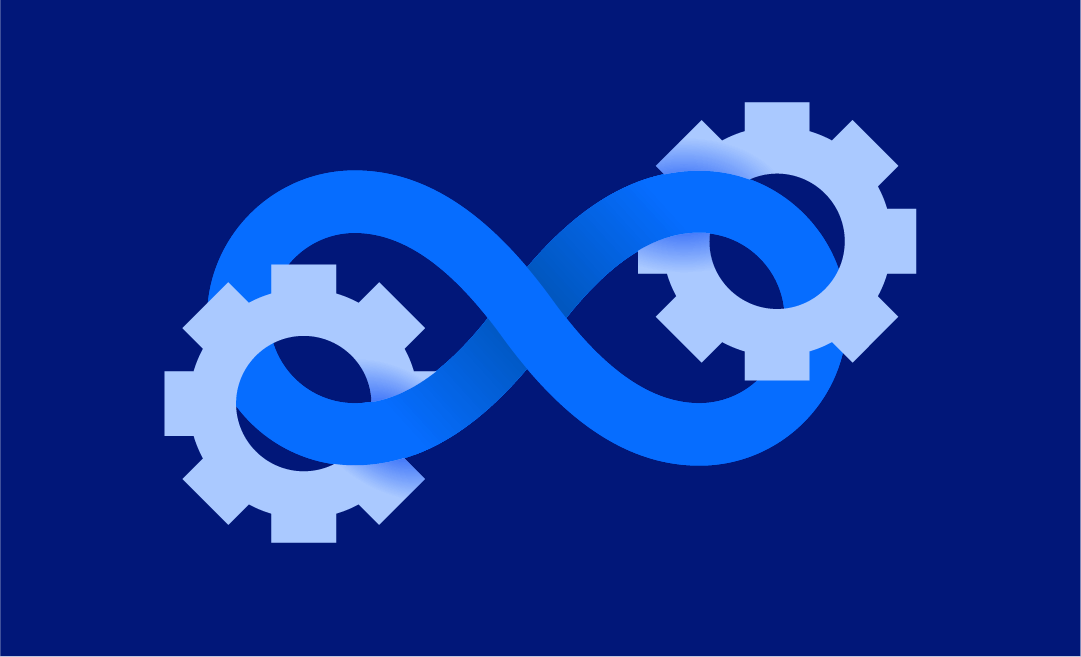
DevOps is the combination of Development (Dev) and Operations (Ops), to improve collaboration between software developers and IT operations teams, to deliver software more quickly, reliably and efficiently.
In simple terms, DevOps transforms how teams develop, test, deploy, and maintain applications, leading to faster releases, better collaboration, and higher quality software. By adopting DevOps, teams can reduce costs, minimize risks, and enhance overall efficiency in software development.

It shows the continuous flow of activities between the “Dev” (Development) side and the “Ops” (Operations) side.
The “Dev” Side (left side of the loop):
→ Plan: This is the initial stage where requirements are gathered, the project is scoped, and the development roadmap is defined.
→Code: Developers write and build the application code.
→Build: The code is compiled, packaged, and prepared for testing and deployment.
→Test: Rigorous testing is performed to ensure the quality, functionality, and stability of the software.
The Transition:
→ Release: The tested and built software is prepared for deployment to the production environment. This stage bridges the gap between development and operations.
The “Ops” side(right side of the loop):
→ Deploy: The prepared software is deployed to the production servers or environment, making it accessible to users.
→ Operate: This involves running and managing the deployed application, ensuring its availability, performance, and security.
→ Monitor: The performance and health of the application and infrastructure are continuously monitored to identify issues, gather insights, and ensure optimal operation.
Let's illustrate the DevOps lifecycle with a real-world example of a fictional e-commerce company named "ShopEasy":
Before DevOps:
ShopEasy had separate development and operations teams.
Developers would write code and, after a long development cycle (weeks or months), hand it off to the operations team.
The operations team would then handle deployment, often encountering issues related to environment differences or compatibility.
Testing was usually a late-stage activity, leading to delays and increased bug fixes closer to release.
Releases were infrequent and often risky, with potential downtime affecting customers.
If issues arose in production, it was often a "blame game" between the teams, leading to slow resolution.
Adopting DevOps:
ShopEasy decided to adopt DevOps to improve their software delivery speed, reliability, and collaboration. Here's how the DevOps lifecycle would manifest in their daily operations:
Plan:
The product team, developers, and operations engineers collaboratively plan new features for the ShopEasy website and mobile app (e.g., a new product recommendation engine).
They discuss the technical feasibility, potential infrastructure needs, and deployment strategy early in the process.
Code:
Developers write the code for the recommendation engine, using version control systems like Git.
They work in smaller, more frequent iterations.
Build:
- As developers commit code, an automated build server (like Jenkins or GitLab CI) automatically compiles the code, runs static code analysis, and packages it into deployable artifacts (e.g., Docker containers).
Test:
The automated build process triggers various tests:
Unit tests: Verifying individual code components.
Integration tests: Ensuring different parts of the system work together.
Performance tests: Checking if the recommendation engine can handle expected user load.
Security scans: Identifying potential vulnerabilities.
If any tests fail, the developers receive immediate feedback and can fix the issues early.
Release:
- Once the code passes all automated tests, it's automatically prepared for release. This might involve tagging the version and pushing the container image to a registry.
Deploy:
Using infrastructure-as-code tools (like Terraform or AWS CloudFormation) and container orchestration platforms (like Kubernetes), the new version of the recommendation engine is automatically deployed to a staging environment for further testing.
After successful testing in staging, the deployment pipeline automatically promotes the changes to the production environment, often using techniques like blue/green deployments to minimize downtime.
Operate:
The operations team, now working closely with development, manages the ShopEasy infrastructure.
They use monitoring tools (like Prometheus, Grafana, or Datadog) to track the health and performance of the application and infrastructure in real-time.
Monitor:
The monitoring systems track key metrics like CPU usage, memory consumption, error rates, and user experience for the recommendation engine.
If any anomalies or issues are detected, alerts are automatically sent to the relevant team members (developers and operations).
Logs are aggregated and analyzed to understand the root cause of any problems.
Benefits for ShopEasy:
Faster Time to Market: New features like the recommendation engine are released much more quickly and frequently.
Improved Reliability: Automated testing and deployment reduce the risk of errors in production.
Increased Efficiency: Automation reduces manual tasks for both development and operations.
Better Collaboration: Shared responsibility and communication between teams lead to quicker problem resolution.
Enhanced Customer Satisfaction: More frequent releases of valuable features and a more stable platform lead to happier customers.
Conclusion:
This example demonstrates how the different stages of the DevOps lifecycle are interconnected and how their implementation can significantly benefit a real-world business like ShopEasy. Many well- known companies like Amazon, Netflix, Etsy, and Adobe have successfully adopted DevOps principles to achieve similar benefits.
Subscribe to my newsletter
Read articles from Sowmya Daruvuri directly inside your inbox. Subscribe to the newsletter, and don't miss out.
Written by
