MCP Servers Explained: What They Are and How to Use Them
 Jay Parmar
Jay ParmarIntroduction
MCP stands for Model Context Protocol. Let's break down these three words. A Protocol is simply a set of rules that must be followed. Model refers to the AI system or other Machine Learning models (LLM) that process and generate information. Context is the information available to the model when it processes a query or generates a response. For example, if I ask the AI model "Who am I?" it cannot give a correct answer. However, if in a previous chat I told it who I am, it will generate the correct response.
General Architecture
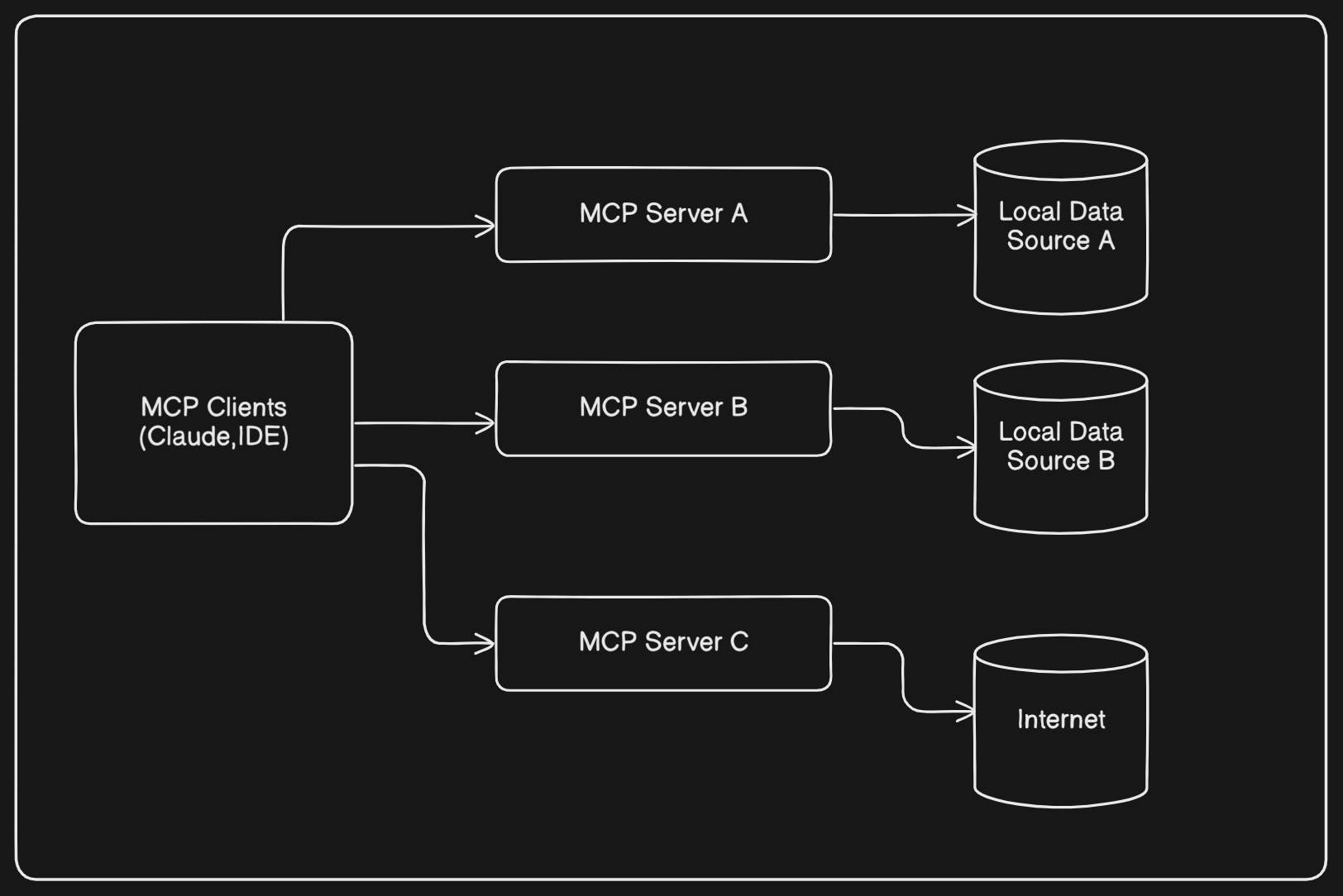
MCP Hosts: These are the everyday applications you directly interact with, such as Claude Desktop, coding environments (IDEs), or various AI tools. They serve as the user-facing layer that needs to access data through the Model Control Plane.
MCP Clients: These function as communication bridges that maintain dedicated one-to-one connections with servers. They handle the technical aspects of transmitting your requests using the standardized protocol.
MCP Servers: These specialized, lightweight programs each deliver specific capabilities through the standardized Model Context Protocol. They process incoming requests and provide access to their particular data sources or functions.
Real World Example
If I ask Claude, "What is the current weather in London?" Claude won't be able to answer because it doesn't have real-time weather information. We can create an MCP server that calls a weather API to get the current weather. Claude will interact with the MCP server to provide us with the current weather.
MCP server can automate tasks by integrating AI models and contextual workflows, including DevOps, cybersecurity, IT support, IoT automation, document processing, and AI-driven customer service.
Creating a Simple MCP Server to Fetch Current Weather
We will use TypeScript, but Python, Java, and Kotlin can also be used. For more information, read the documentation here.
npm install @modelcontextprotocol/sdk
Now, Create index.js file
import { McpServer } from "@modelcontextprotocol/sdk/server/mcp.js";
import { StdioServerTransport } from "@modelcontextprotocol/sdk/server/stdio.js";
import { z } from "zod";
import fetch from 'node-fetch';
const API_KEY = 'YOUR_API_KEY';
// Creating Server
const server = new McpServer({
name: "Weather Data Fetcher",
version: "1.0.0"
});
async function getWeatherDataByCityName(city = '') {
try {
const response = await fetch(`https://api.openweathermap.org/data/2.5/weather?q=${city}&appid=${API_KEY}&units=metric`);
if (!response.ok) {
throw new Error(`Failed to fetch weather data: ${response.statusText}`);
}
const data = await response.json();
return data;
} catch (error) {
console.error('Error fetching weather data:', error);
throw error;
}
}
server.tool('getWeatherDataByCityName', {
city: z.string()
}, async ({ city }) => {
try {
const weatherData = await getWeatherDataByCityName(city);
const temperature = weatherData.main?.temp;
const weatherCondition = weatherData.weather?.[0]?.description;
const formattedMessage = `Weather in ${city}:\nTemperature: ${temperature !== undefined ? temperature + '°C' : 'N/A'}\nCondition: ${weatherCondition ? weatherCondition.charAt(0).toUpperCase() + weatherCondition.slice(1) : 'Unknown'}`;
return { content: [{ type: 'text', text: formattedMessage }] };
} catch (error) {
return { content: [{ type: 'text', text: `Failed to fetch weather data for ${city}. Please try again later.` }] };
}
});
// Start the server
async function main() {
const transport = new StdioServerTransport();
await server.connect(transport);
}
main().catch((error) => {
console.error('Failed to start MCP server:', error);
});
const server = new McpServer({
name: "Weather Data Fetcher",
version: "1.0.0"
});
This code initializes an MCP-based server named "Weather Data Fetcher" with version 1.0.0.
server.tool('getWeatherDataByCityName', {
city: z.string()
}, async ({ city }) => {
try {
const weatherData = await getWeatherDataByCityName(city);
const temperature = weatherData.main?.temp;
const weatherCondition = weatherData.weather?.[0]?.description;
const formattedMessage = `Weather in ${city}:\nTemperature: ${temperature !== undefined ? temperature + '°C' : 'N/A'}\nCondition: ${weatherCondition ? weatherCondition.charAt(0).toUpperCase() + weatherCondition.slice(1) : 'Unknown'}`;
return { content: [{ type: 'text', text: formattedMessage }] };
} catch (error) {
return { content: [{ type: 'text', text: `Failed to fetch weather data for ${city}. Please try again later.` }] };
}
});
Here, an MCP tool is created with the name ‘getWeatherDataByCityName’. The second parameter expects input, which is the city name in our case. The last parameter expects a callback function that returns the output. In this callback function, the getWeatherDataByCityName function is called, which fetches the current weather from the Open Weather API.
async function main() {
const transport = new StdioServerTransport();
await server.connect(transport);
}
main().catch((error) => {
console.error('Failed to start MCP server:', error);
});
At last, start the server.
Enabling MCP Server in Cursor
Go to Cursor Settings → MCP → Add new Global MCP Server
This will open the mcp.json file. Write this:
{
"mcpServers": {
"weatherData": {
"command":"node",
"args":["E:\\Projects\\weathermcp\\index.js"], //Add your Absolute Path of index.js
}
}
}
After this, your MCP server will start, and your Cursor chat will show you the current weather for any city!
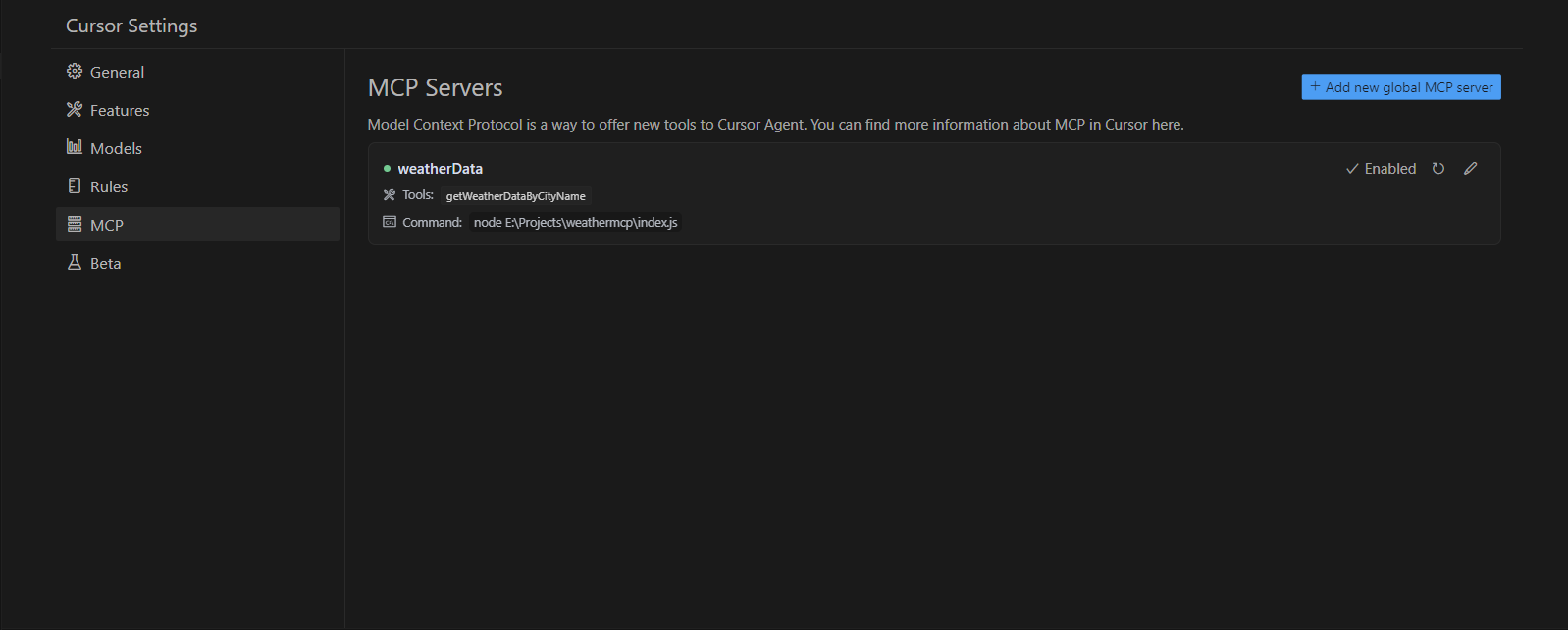
Conclusion
This is how we can create an MCP server to efficiently automate various tasks. From sending emails using AI models to managing GitHub workflows like branch creation, MCP servers streamline repetitive processes and enhance productivity.
Explore great MCP servers here: https://mcp.so/
Read the official documentation: https://modelcontextprotocol.io/introduction
Subscribe to my newsletter
Read articles from Jay Parmar directly inside your inbox. Subscribe to the newsletter, and don't miss out.
Written by
