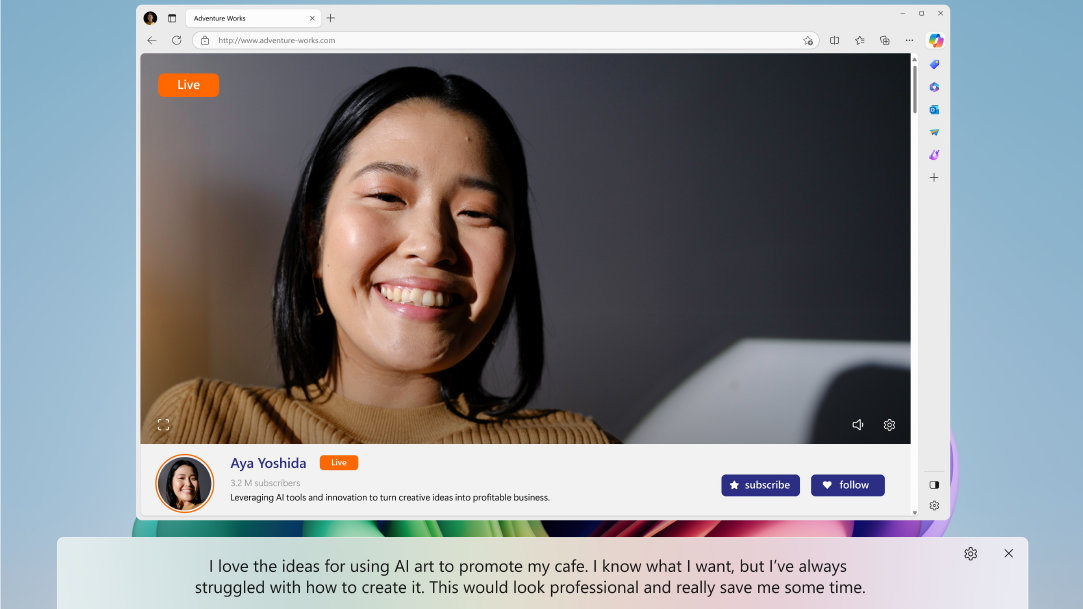Copilot+ PCs Just Got More Accessible with New AI Features
 Umesh Pandit
Umesh Pandit
Microsoft has introduced new updates to make using Windows easier for more people. These tools focus on helping users interact with their devices in better ways. The updates were first available only on Snapdragon-powered systems. Now, they are coming to Copilot+ PCs with AMD and Intel chips as well.
This move brings important accessibility and ease-of-use improvements to a wider group of users.
Real-Time Captions for Audio and Video
One of the main features being added is Live Captions. This tool shows spoken words as text on the screen. It works with video calls, online videos, and even podcasts.
The captions appear in real time and are currently available in English. Microsoft is also adding support for Simplified Chinese. This helps users follow along when listening is difficult or not possible.
Live Captions were already working on Snapdragon systems. Now, Microsoft is rolling them out to PCs with Intel and AMD chips too. This makes the feature available to a much larger group of users.
Voice Access: Speak to Control Your Device
Another important update is the improvement of Voice Access. This tool allows users to control their device using spoken instructions. What’s different now is that users no longer have to remember exact commands. They can speak naturally, and the system will understand what they want to do.
This update uses the built-in AI chip, also known as an NPU, to make the feature faster and smarter. It helps people who may have difficulty using a mouse or keyboard.
Voice Access is currently active on Snapdragon systems. Microsoft plans to bring it to Intel and AMD Copilot+ PCs later this year.
Who Will Benefit Most
These tools are especially helpful for users with specific needs. For example:
People who are deaf or hard of hearing can follow conversations through captions.
Users with physical disabilities can control their computer without using their hands.
People in loud environments or who need hands-free access will also find these tools useful.
The features also support users who are new to technology or want simpler ways to get things done.
These changes are not only helpful — they also support inclusion. Everyone should be able to use their device in a way that works best for them.
How to Get the Update
The features are part of the March 2025 Windows update. Microsoft is using a Controlled Feature Rollout (CFR), which means the updates will not reach everyone at the same time.
To check for the update:
Open Settings
Go to Windows Update
Turn on “Get the latest updates as soon as they’re available”
Select Check for updates
Users who enable this option may get access to the new tools earlier than others.
A Step Toward a Smarter, More Helpful System
These new tools show that Microsoft is thinking beyond flashy features. The focus here is on real improvements that help people in everyday use. These upgrades also work without needing outside apps. That means users can benefit right away without downloading anything extra.
The features may not look big at first, but they solve real problems. They remove barriers. They save time. And they help people use their PCs in the way that works best for them.
Final Thoughts
By bringing these features to more devices, Microsoft is helping more people get the most out of their PCs. Tools like Live Captions and Voice Access are not just about convenience. They are about making the system work better for everyone.
This is just the start. As AI gets better and more updates roll out, users can expect more ways to interact with their devices — in ways that are smarter, easier, and more inclusive.
Follow Umesh Pandit
https://www.linkedin.com/newsletters/umesh-pandit-s-notes-7038805524523483137/
Subscribe to my newsletter
Read articles from Umesh Pandit directly inside your inbox. Subscribe to the newsletter, and don't miss out.
Written by

Umesh Pandit
Umesh Pandit
🚀 Advisor Solution Architect at DXC Technology | 16+ years of IT Industry Experience 🚀 I am a seasoned Advisor Solution Architect at DXC Technology, a premier global digital transformation solutions provider. With over 16 years of rich experience in the IT industry, I specialize in helping organizations translate their strategic business objectives into tangible realities through innovative and scalable solutions leveraging Microsoft technologies. My expertise spans a wide spectrum of Microsoft offerings including Azure, Dynamics 365 for Finance and Operations, AI, Microsoft 365, Security, Deployment, Migration, and Administration. Additionally, I bring valuable experience in SAP, CRM, Power Platform, and other cloud platforms to the table. Throughout my career, I have spearheaded the successful delivery and support of over 300 projects, consistently adhering to the best practices and standards set by Microsoft and the industry at large. Moreover, I take pride in my role as an educator and mentor, having empowered over 50,000 professionals and students worldwide through training, guidance, and knowledge-sharing initiatives. Passionate about staying at the forefront of emerging technologies, I thrive on continuous learning and am dedicated to fostering a culture of knowledge exchange within the tech community. Let's connect and explore opportunities to drive transformative outcomes together!