Boost Real-Time App Performance with Smart GPU Memory Management
 Tanvi Ausare
Tanvi Ausare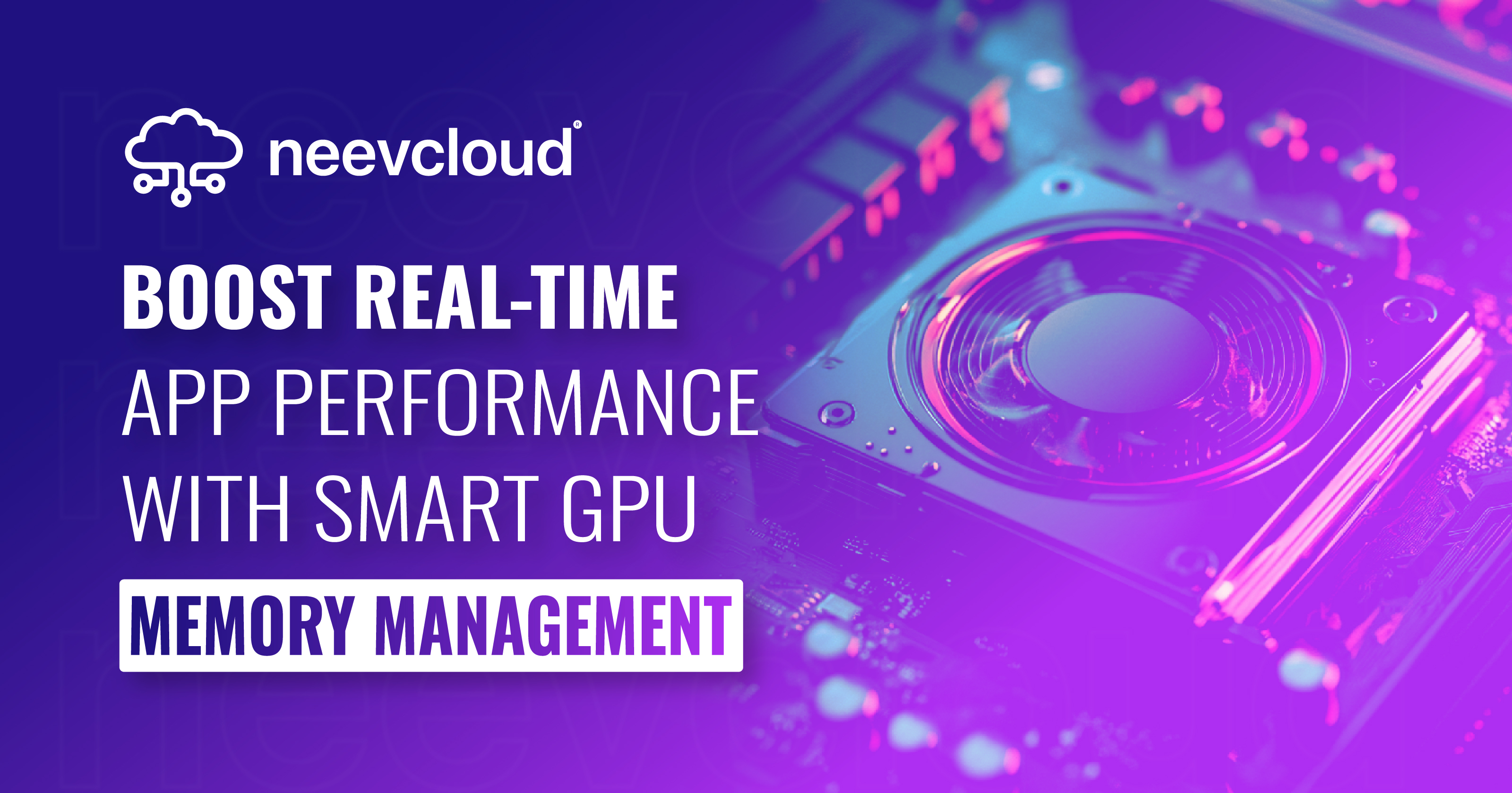
In today’s fast-paced digital landscape, real-time applications play a pivotal role in delivering seamless user experiences. From AI-powered chatbots and recommendation systems to gaming and autonomous vehicles, real-time applications demand ultra-low latency and high responsiveness. To meet these requirements, GPUs (Graphics Processing Units) have become indispensable due to their unparalleled parallel processing capabilities. However, achieving optimal performance requires more than just powerful hardware—it demands smart GPU memory management.
This blog will explore how to optimize GPU memory for real-time applications, discuss best practices for GPU memory management, and dive into techniques like CUDA memory management, VRAM optimization, and efficient GPU utilization. We’ll also cover how cloud GPUs can accelerate real-time apps and reduce latency through intelligent memory allocation.
The Importance of GPU Memory Management in Real-Time Applications
GPU memory management is critical for ensuring that real-time applications perform efficiently. Unlike traditional batch processing tasks, real-time applications require immediate responses, often within milliseconds. Poor memory management can lead to bottlenecks such as memory thrashing, excessive data transfers, or underutilized hardware resources, all of which degrade app responsiveness.
Challenges in Real-Time GPU Memory Management
Limited VRAM: Modern GPUs have finite Video RAM (VRAM), typically ranging from 8GB to 48GB in consumer-grade and enterprise GPUs. Allocating this memory efficiently is crucial for handling large datasets.
Latency Sensitivity: Real-time applications cannot tolerate high latencies caused by inefficient memory access patterns or data transfers.
Dynamic Workloads: Real-time inference workloads often involve varying input sizes and unpredictable data access patterns.
Concurrency Issues: Managing multiple kernels and streams simultaneously can lead to contention for memory resources.
To address these challenges, developers must adopt advanced GPU memory allocation techniques and follow best practices for GPU memory management.
How to Optimize GPU Memory for Real-Time Applications
Optimizing GPU memory involves a combination of hardware-aware programming, efficient data transfers, and smart allocation strategies. Below are some key techniques:
1. Minimize Data Transfers Between Host and Device
Data transfers between the CPU (host) and GPU (device) over the PCIe bus are a major source of latency. To minimize these transfers:
Use Unified Memory (cudaMallocManaged) to allow the CPU and GPU to share a single memory space.
Leverage pinned (page-locked) memory using cudaMallocHost for faster data transfers.
Overlap data transfers with computation using CUDA streams.
2. Optimize Memory Access Patterns
Efficient memory access patterns can significantly improve performance:
Coalesced Access: Align memory accesses so that threads in a warp access contiguous memory locations.
Avoid Bank Conflicts: When using shared memory, ensure that threads access different banks to prevent serialization.
Utilize texture and surface memory for read-only data to take advantage of spatial locality optimizations.
3. Use Memory Pools
Memory allocation and deallocation can be expensive operations. By reusing previously allocated memory blocks through pooling mechanisms, you can reduce overhead and improve performance.
4. Leverage Mixed Precision Computing
Modern GPUs support mixed-precision operations (e.g., FP16 or INT8) to accelerate AI model inference while reducing memory usage. For example:
Use Tensor Cores on NVIDIA GPUs to perform mixed-precision matrix multiplications.
Store weights in FP16 precision while maintaining FP32 precision for accumulation.
Best Practices for GPU Memory Management
To achieve consistent performance in real-time applications, follow these best practices:
1. Profile Your Application
Use tools like NVIDIA Nsight Systems or Nsight Compute to identify bottlenecks in your application’s memory usage. Key metrics to monitor include:
Global memory bandwidth utilization
Shared memory usage
Kernel launch overheads
2. Allocate Memory Intelligently
Avoid frequent allocations by preallocating buffers during initialization and reusing them throughout the application’s lifecycle.
3. Optimize Kernel Launches
Launch kernels with optimal thread block sizes to maximize SM (Streaming Multiprocessor) occupancy while minimizing register pressure.
4. Use Asynchronous Operations
Overlap computation with data transfers using CUDA streams or Vulkan command queues. This ensures that the GPU is never idle.
Real-Time AI Inference with Efficient GPU Memory Usage
AI inference is one of the most demanding real-time workloads due to its need for low-latency predictions. Efficient GPU memory usage is critical for achieving high throughput while maintaining responsiveness.
Techniques for AI Model Acceleration
Model Compression: Reduce model size using techniques like pruning or quantization to decrease VRAM usage.
Batching: Process multiple inputs simultaneously to maximize GPU utilization without exceeding latency constraints.
Dynamic Batching: Adjust batch sizes dynamically based on incoming request rates.
Memory-Efficient Layers: Replace dense layers with sparse or depthwise separable convolutions.
Case Study: Real-Time Object Detection
Consider a real-time object detection system running on an NVIDIA A100 GPU:
Input images are preprocessed on the CPU and transferred to the GPU using pinned memory.
The YOLOv5 model performs inference using mixed precision (FP16).
Results are postprocessed on the CPU while the next batch of inputs is processed on the GPU.
This pipeline achieves sub-10ms latency by overlapping computation and data transfers while optimizing VRAM usage through model compression.
Reducing Latency in Real-Time Applications with GPU Acceleration
Latency reduction is a key goal in real-time applications such as gaming, autonomous driving, and financial trading systems. GPUs excel at reducing latency through parallelism and specialized hardware features like Tensor Cores.
Strategies for Low-Latency Computing
Asynchronous Execution: Use CUDA streams or Vulkan queues to execute multiple tasks concurrently.
Kernel Fusion: Combine multiple kernels into a single kernel launch to reduce overhead.
Prefetching Data: Use cudaMemPrefetchAsync to move data closer to where it will be used.
Cloud GPUs: Deploy workloads on cloud GPUs like NVIDIA A100s or H100s that offer high bandwidth and low-latency interconnects.
Cloud GPU for Real-Time Apps
Cloud GPUs provide scalable solutions for running real-time applications without investing in expensive on-premises hardware. They enable developers to leverage high-performance computing (HPC) resources on demand.
Benefits of Cloud GPUs
Scalability: Scale up or down based on workload requirements.
Cost Efficiency: Pay only for what you use with per-second billing models.
Access to Cutting-Edge Hardware: Use state-of-the-art GPUs like NVIDIA H100 without upfront investment.
Optimizing Cloud GPU Utilization
To maximize efficiency when using cloud GPUs:
Use Multi-Instance GPU (MIG) technology to partition a single GPU into multiple isolated instances.
Optimize containerized deployments using frameworks like NVIDIA Triton Inference Server.
Monitor resource usage with tools like NVIDIA DCGM (Data Center GPU Manager).
CUDA Memory Management Techniques
CUDA provides several APIs for managing GPU memory effectively:
Global Memory Allocation
Use cudaMalloc for allocating device memory.
Free unused memory with cudaFree to avoid leaks.
Shared Memory
Allocate shared memory within kernels using the shared keyword.
Optimize shared memory usage by avoiding bank conflicts.
Unified Memory
Simplify programming by allocating unified memory with cudaMallocManaged.
Prefetch frequently accessed data using cudaMemPrefetchAsync.
Memory Copy Operations
- Use cudaMemcpyAsync instead of cudaMemcpy to perform non-blocking data transfers between host and device.
Efficient GPU Utilization
Efficiently utilizing a GPU involves balancing compute workloads across all available resources:
Maximize SM Occupancy:
Launch kernels with optimal thread block sizes.
Minimize register usage per thread.
Balance Compute and Memory Operations:
- Overlap compute-intensive tasks with I/O operations using CUDA streams.
Monitor Utilization Metrics:
- Use tools like NVIDIA Nsight Systems or PyTorch Profiler to identify underutilized resources.
VRAM Optimization Techniques
VRAM optimization ensures that your application can handle large datasets without running out of memory:
Compress Input Data:
- Use JPEG or PNG compression for image datasets before transferring them to the GPU.
Reduce Precision:
- Store weights in FP16 or INT8 instead of FP32 wherever possible.
Offload Data:
- Offload infrequently accessed data back to host memory or disk storage.
High-Performance Computing (HPC) Applications
In HPC domains like scientific simulations or financial modeling, efficient GPU utilization is critical for achieving peak performance:
Use domain-specific libraries like cuBLAS or cuFFT for optimized computations.
Partition large datasets across multiple GPUs using NCCL (NVIDIA Collective Communications Library).
Leverage cloud HPC platforms for scaling workloads across thousands of GPUs.
Smart Memory Allocation Techniques
Smart allocation techniques help minimize fragmentation and ensure efficient use of available VRAM:
Preallocate Buffers:
- Allocate large buffers during initialization instead of frequent small allocations during runtime.
Pooling Allocators:
- Reuse previously allocated buffers instead of deallocating them immediately after use.
Dynamic Allocation Strategies:
- Dynamically adjust allocation sizes based on workload requirements.
Conclusion
Boosting real-time app performance requires a holistic approach that combines smart GPU memory management techniques with efficient utilization strategies. By optimizing VRAM usage, leveraging CUDA APIs, adopting best practices, and utilizing cloud GPUs effectively, developers can achieve significant improvements in app responsiveness and reduce latency in real-time applications.
Whether you're building AI-powered systems, gaming platforms, or HPC workloads, mastering these techniques will enable you to unlock the full potential of modern GPUs—delivering faster, more reliable experiences for your users.
Subscribe to my newsletter
Read articles from Tanvi Ausare directly inside your inbox. Subscribe to the newsletter, and don't miss out.
Written by
Tanvi Ausare
Tanvi Ausare
Digital Marketer & Technical Writer at NeevCloud, India’s AI First SuperCloud company. I write at the intersection of technology, cloud computing, and AI, distilling complex infrastructure into real, relatable insights for builders, startups, and enterprises. With a strong focus on tech marketing, I simplify technical narratives and shape strategies that connect products to people. My work spans cloud-native trends, AI infra evolution, product storytelling, and actionable guides for navigating the fast-moving cloud landscape.