How to Set Up Scrapeless MCP Server on Claude?
 Scraper0024
Scraper0024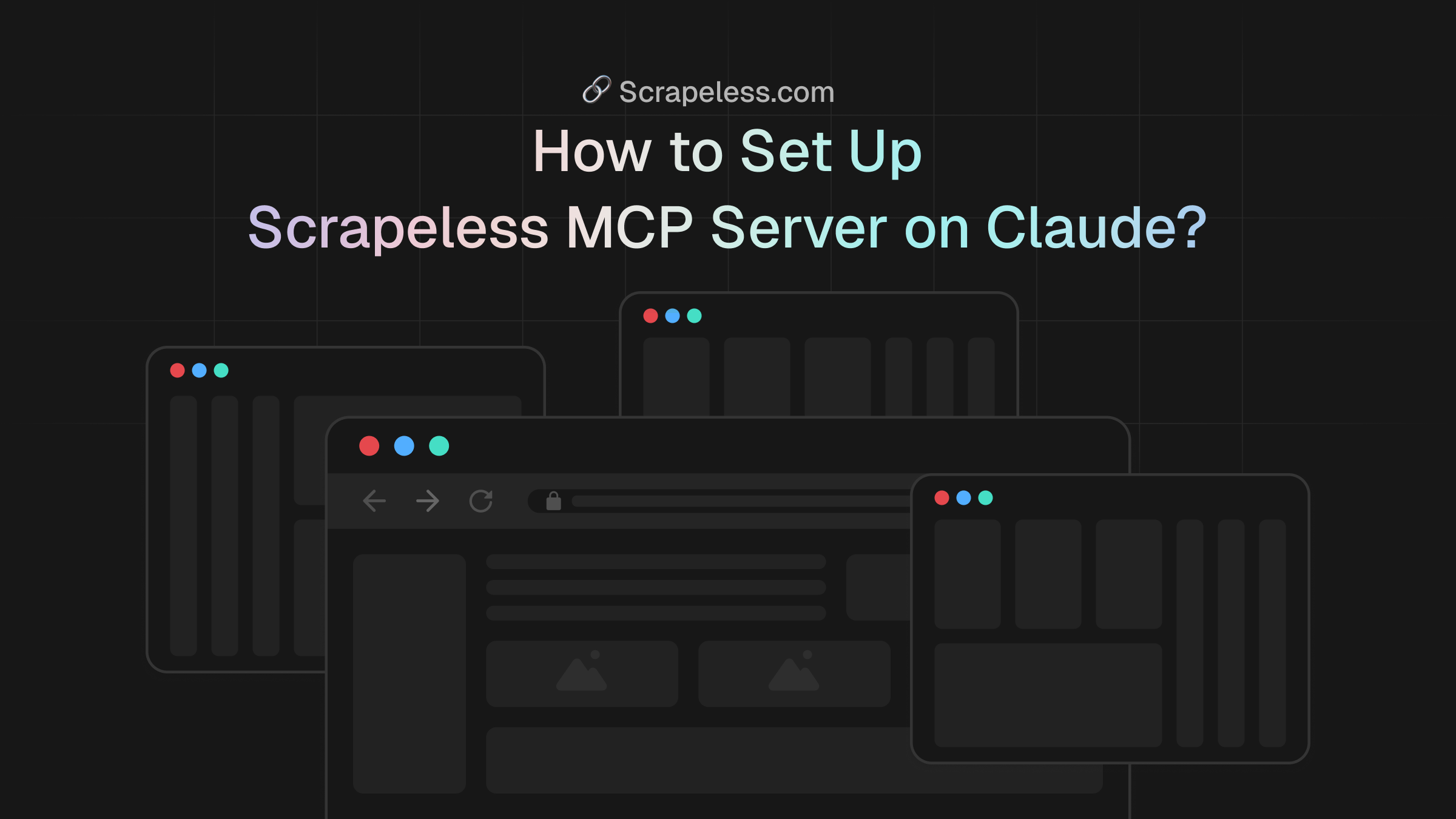
What is Claude?
Claude is a family of AI chatbots developed by Anthropic, designed to provide safe, efficient, and intelligent conversational AI services. Named after Claude Shannon, the father of information theory, Claude focuses on ethical AI, advanced reasoning, and maintaining a coherent dialogue experience. It competes with models like OpenAI’s ChatGPT and Google’s Gemini.
What is Scrapeless MCP Server?
Scrapeless MCP Server is a server built on the Model Context Protocol (MCP) by Scrapeless. It enables AI models (such as Claude and GPT) to access external information sources during conversations. With advanced search capabilities, Scrapeless MCP Server retrieves real-time data from sources like Google Search, including Google Maps, Google Jobs, Google Hotels, and Google Flights, ensuring accurate and relevant responses.
How Does Claude Support MCP (Managed Cognitive Processing)?
MCP (Managed Cognitive Processing) refers to Claude’s ability to intelligently manage cognitive tasks, ensuring efficient reasoning, contextual understanding, and decision-making. This allows Claude to handle complex interactions with structured thought processes and enhanced problem-solving capabilities.
Key Ways Claude Supports MCP:
Complex Problem Solving – Claude can efficiently process multi-step reasoning tasks, such as logical inference, data analysis, and strategic planning.
Context Retention in Multi-Turn Conversations – Through effective context management, Claude maintains coherence across extended discussions, reducing information loss and improving response accuracy.
Adaptive and Personalized Responses – Claude adjusts its tone, depth of knowledge, and response style based on user needs, making interactions more personalized and relevant.
Decision Support & Advanced Reasoning – By applying structured cognitive processing, Claude assists users in making informed decisions, even in complex or uncertain scenarios.
How to Set Up Scrapeless MCP Server on Claude?
Step 1. Install Node.js and npm
To run Scrapeless MCP Server, you must first install Node.js and npm:
Download the latest stable version of Node.js from the official website.
Install it on your system.
Verify the installation by running the following commands in your terminal:
node -v
npm -v
If installed correctly, you should see output like:
v22.x.x
10.x.x
Step 2. Obtain a Scrapeless API Key
To use Scrapeless MCP Server, you need an API key:
Register and log in to the Scrapeless Dashboard.
Navigate to API Key Management and generate your Scrapeless API Key.
Copy the key for later use.
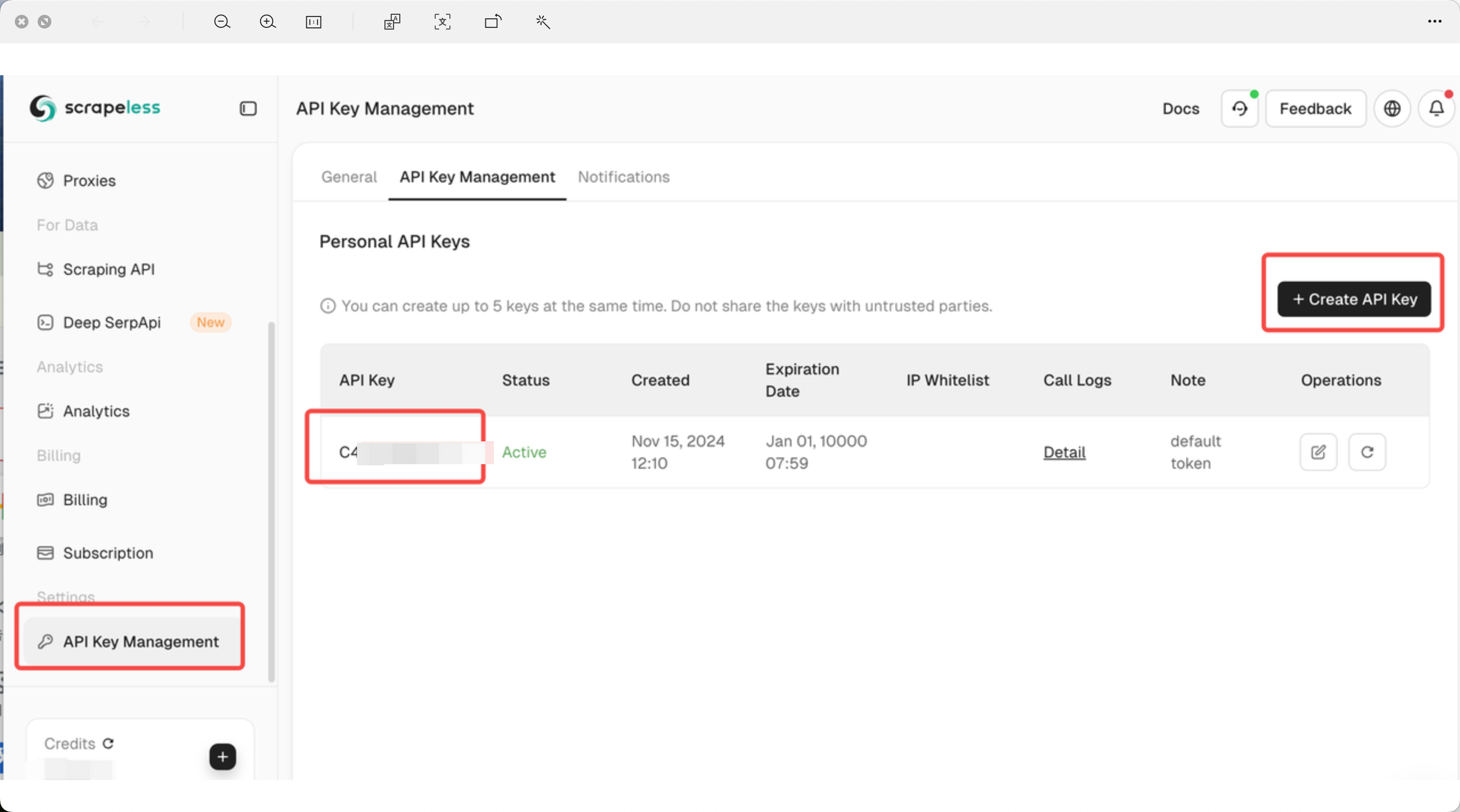
Step 3. Open your terminal and enter the following command:
vim ~/Library/Application\ Support/Claude/claude_desktop_config.json
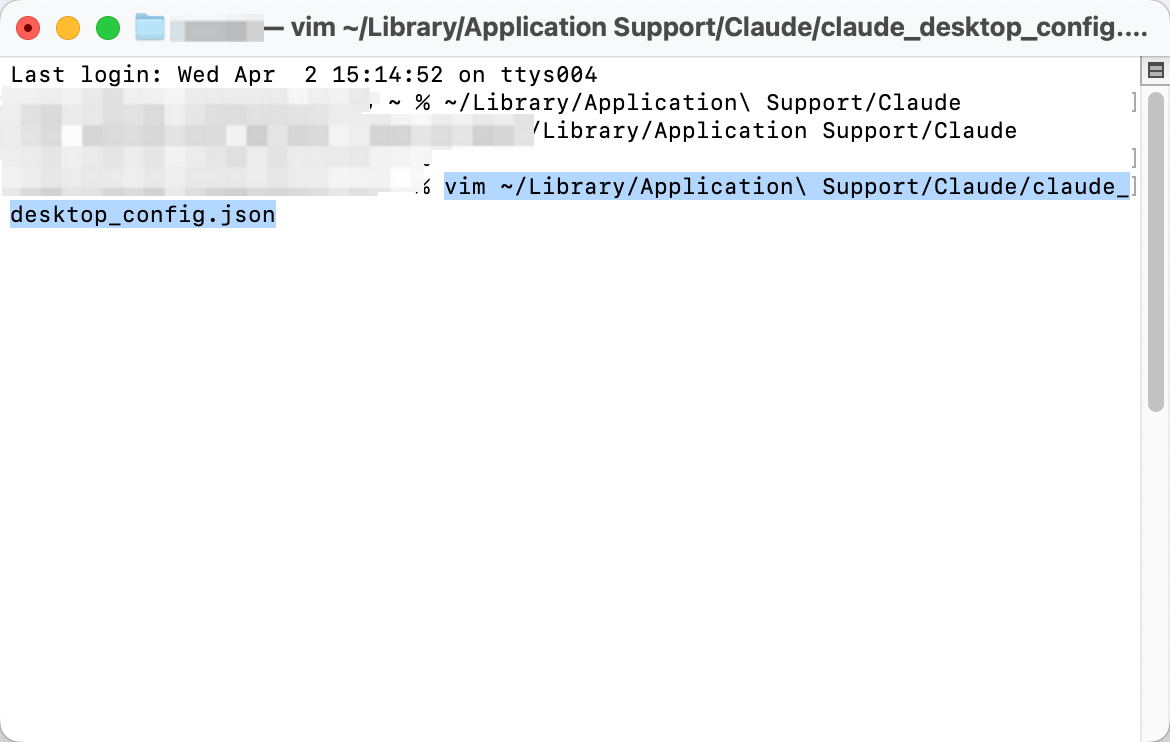
After pressing Enter, you should see the following result:
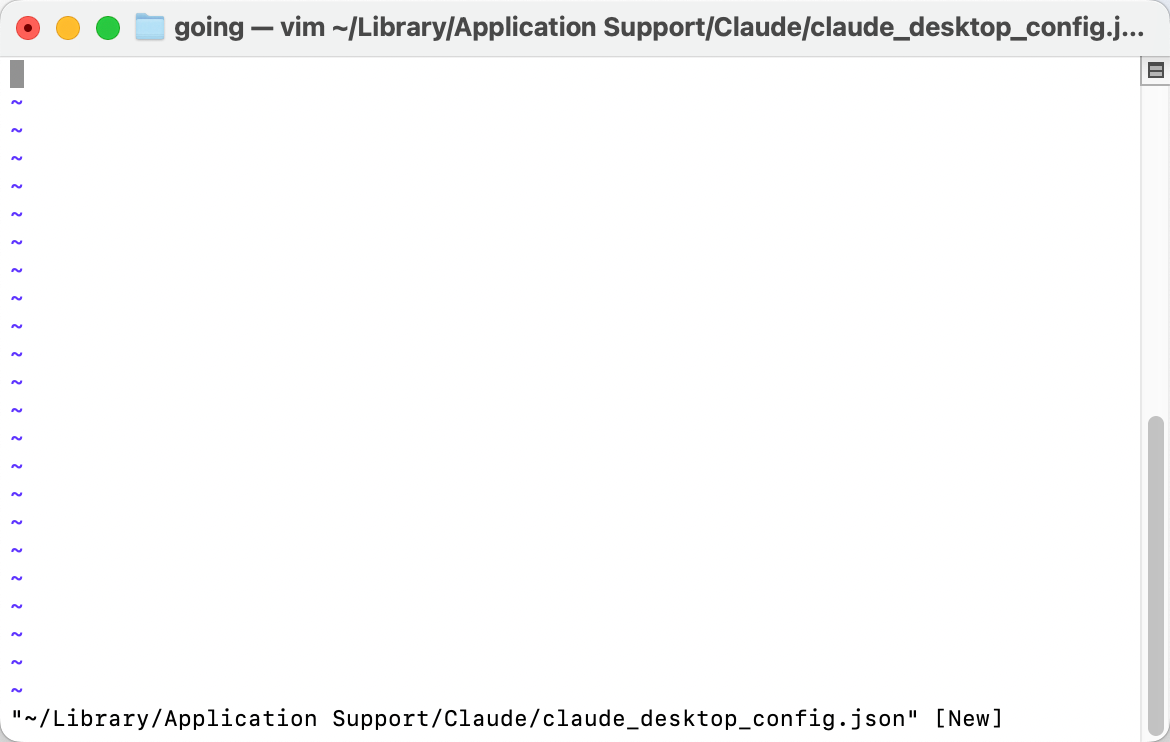
Step 4. Use the following code to connect to Scrapeless MCP:
You can also visit our Scrapeless MCP Server Tutorial Documentation for more details.
{
"mcpServers": {
"scrapelessMcpServer": {
"command": "npx",
"args": ["-y", "scrapeless-mcp-server"],
"env": {
"SCRAPELESS_KEY": "YOUR_SCRAPELESS_KEY" // replace with your API key
}
}
}
Paste the code and save it by typing :, then x, and finally press Enter.
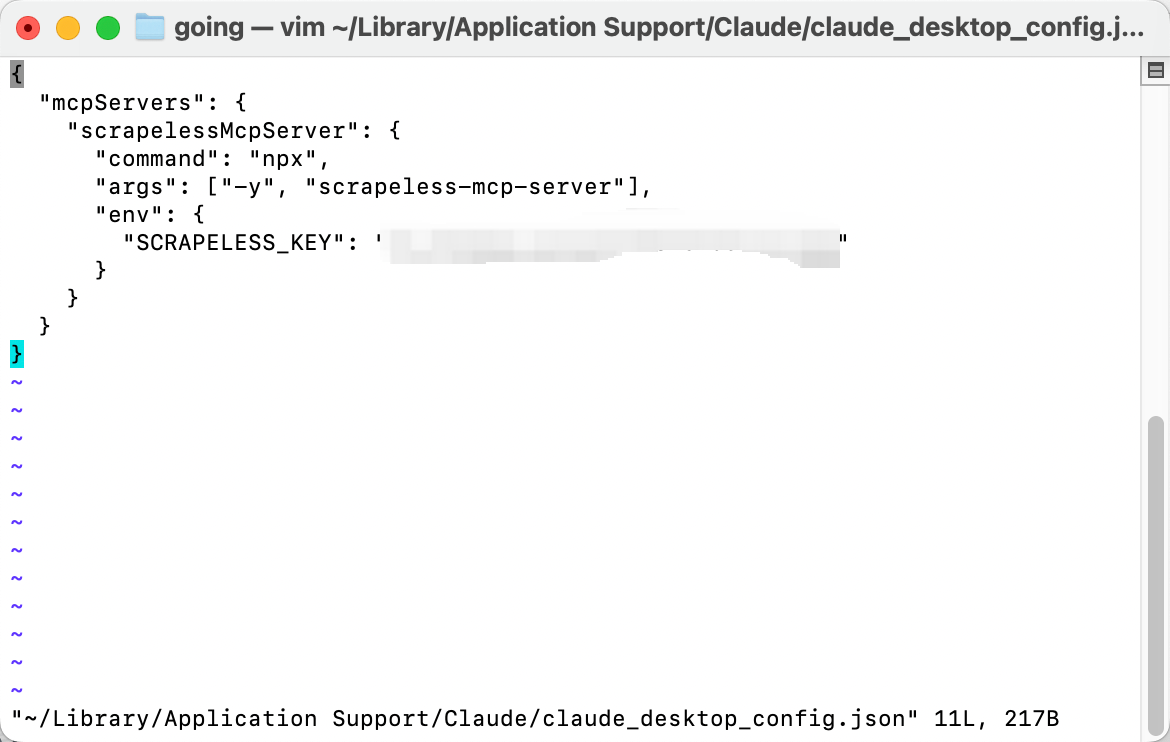
Step 5. Using Claude with Scrapeless MCP server
Now, you can open the Claude. When you see a hammer icon, it means the MCP server is successfully connected! Now Claude can invoke MCP.
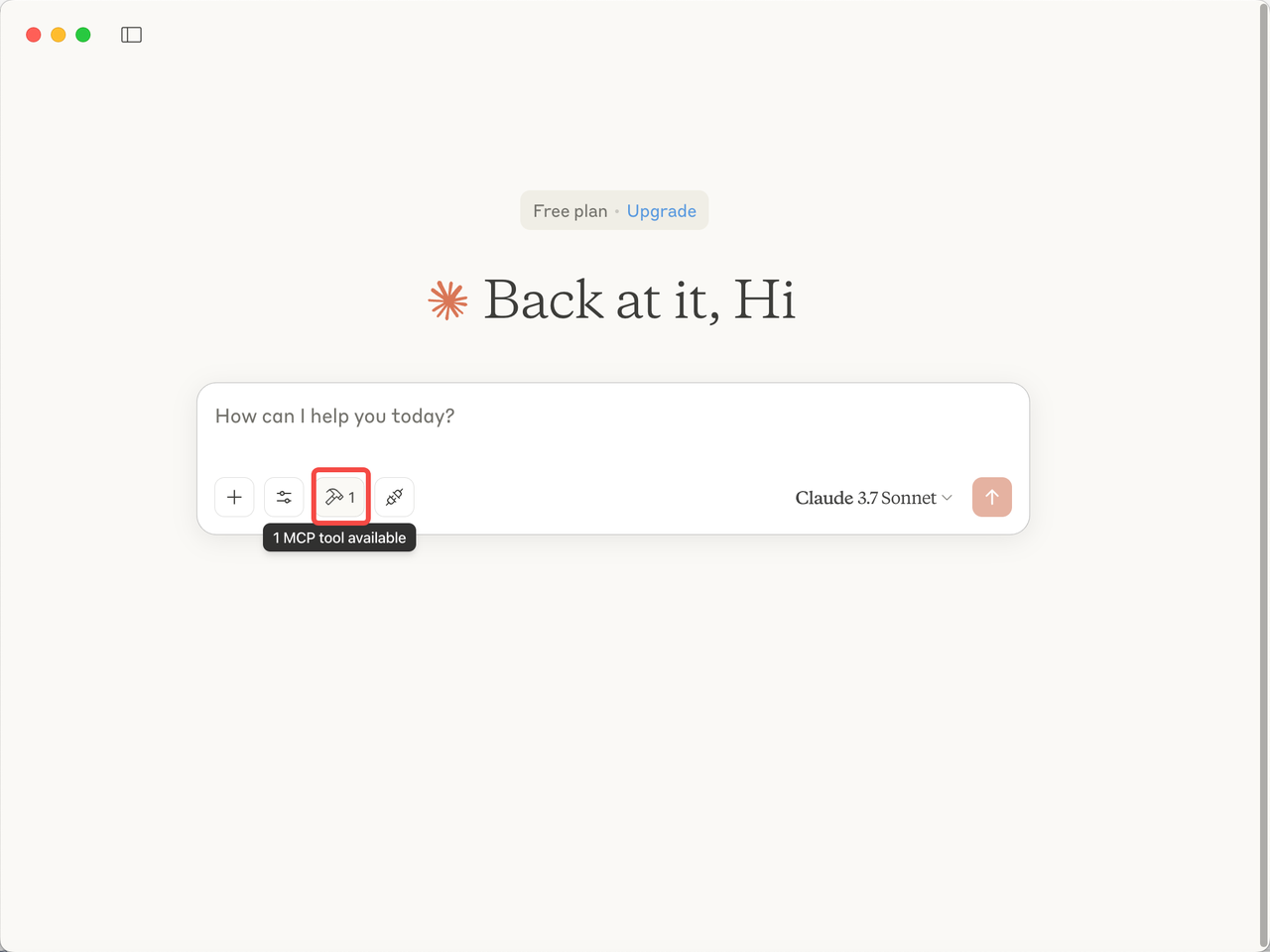
Input your query, e.g., "Please check for me the Gold price today."
Allow Claude to invoke the Scrapeless MCP server.
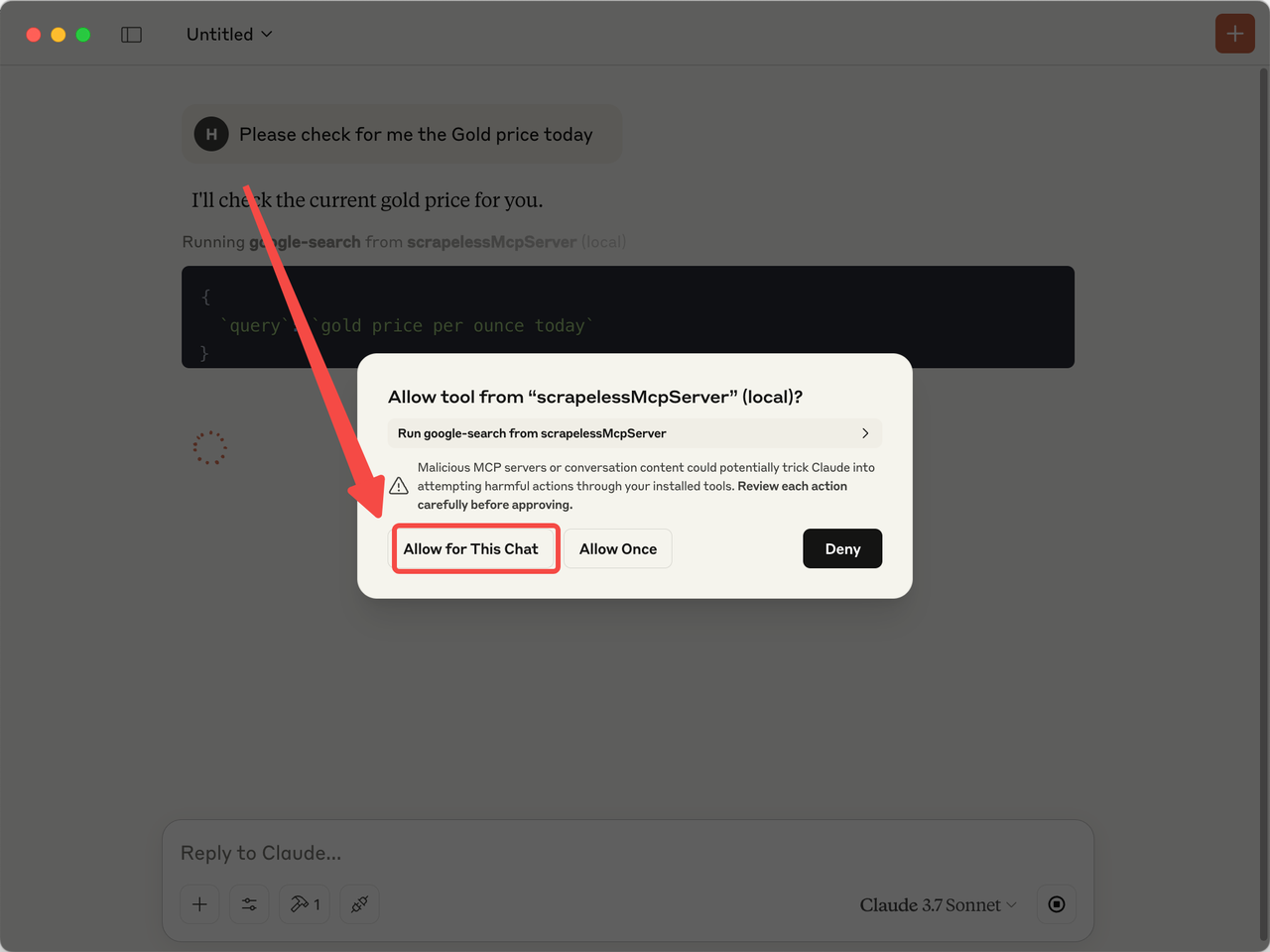
- Get the response.
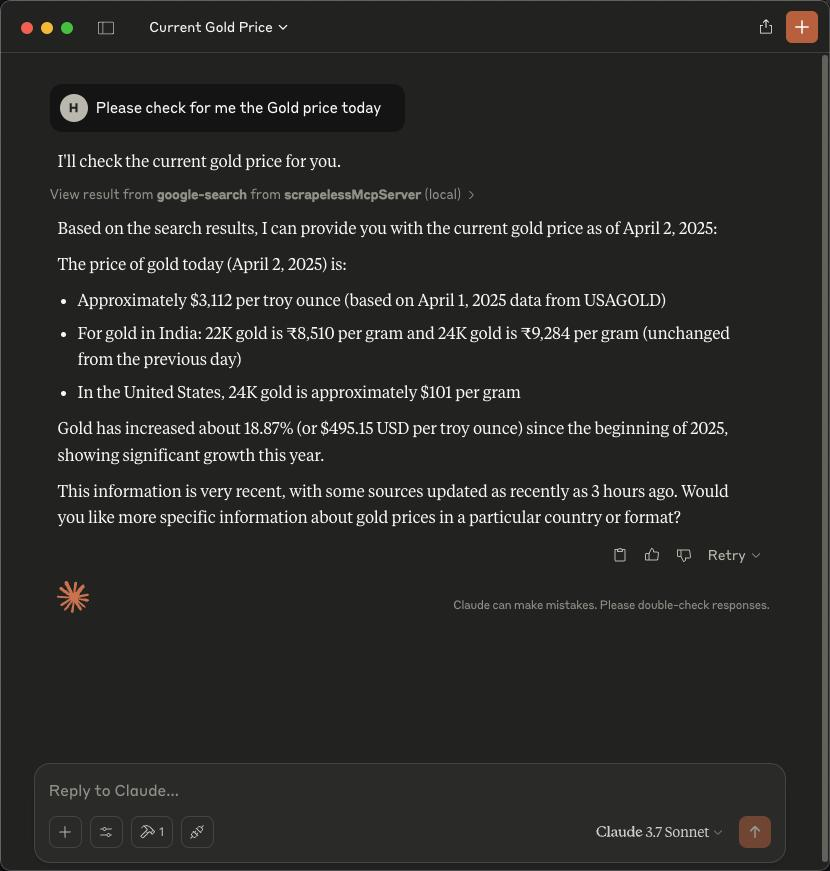
Benefits of Using Scrapeless MCP Server on Claude
Real-time search: Access the latest data from external sources.
Seamless integration: Works directly within Claude’s AI-driven environment.
Enhanced AI context: Enables AI models to provide more accurate and up-to-date responses.
The Ending
By integrating Scrapeless MCP Server with Claude, you can significantly enhance AI-assisted coding with real-time information retrieval. Follow this guide to set up your environment and unlock the full potential of AI-powered development.
Get the free trial now and figure out a new possibility!
Subscribe to my newsletter
Read articles from Scraper0024 directly inside your inbox. Subscribe to the newsletter, and don't miss out.
Written by
