How to Set Up Scrapeless MCP Server on Cline?
 Scraper0024
Scraper0024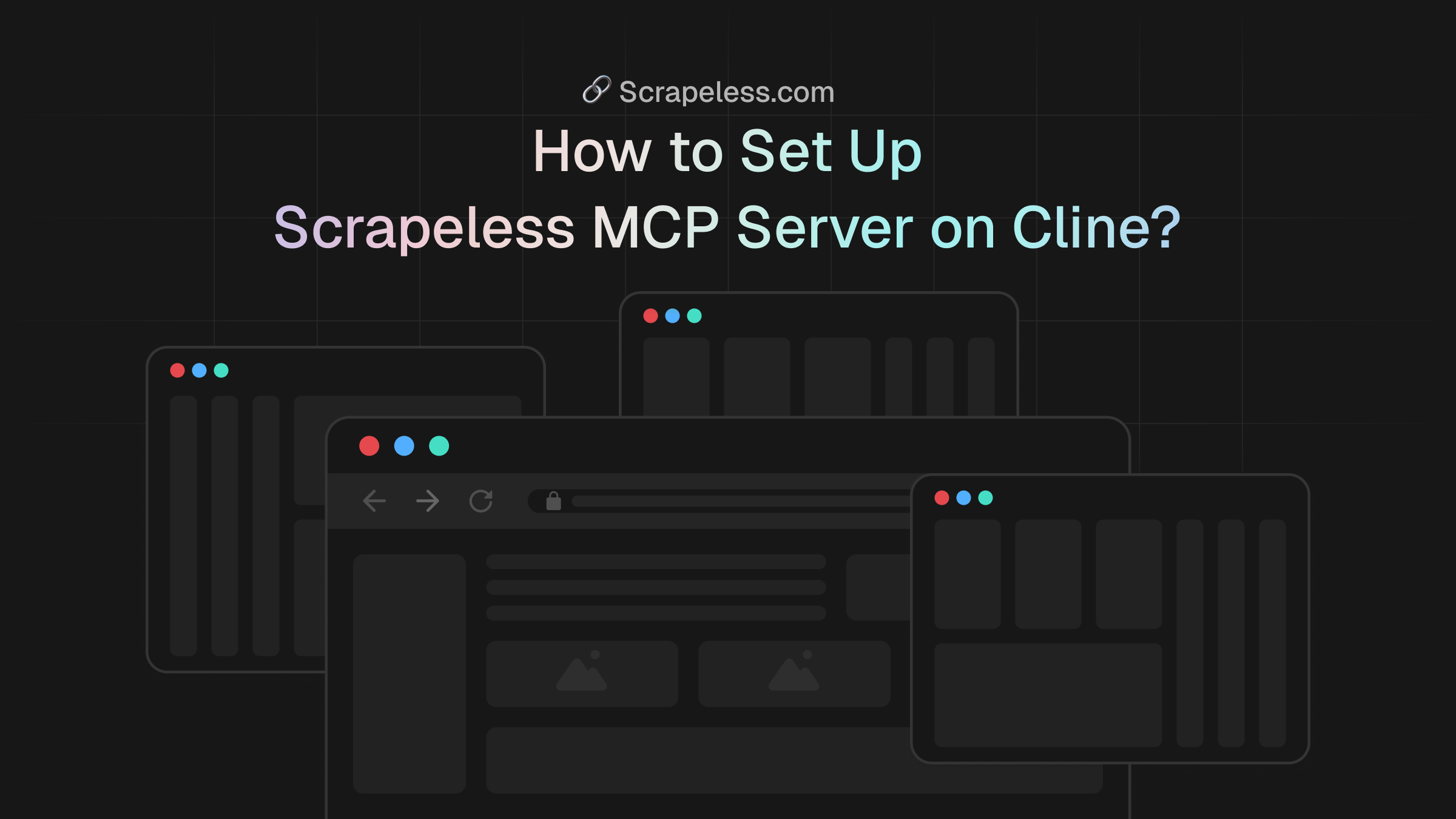
What is Cline?
Cline is another AI model developed by Anthropic, similar to Claude, but with a focus on a different set of capabilities, particularly for specific use cases in conversational AI. Cline is designed with an emphasis on coherence, efficiency, and responsibility in interactions, tailored to complex and high-stakes environments where precision and ethical behavior are crucial.
The main goal of Cline is to offer robust, safe AI that can handle more intricate tasks with a focus on minimizing errors and maintaining a high level of ethical standards, which makes it especially useful in professional, educational, and enterprise environments. It supports advanced conversational AI use cases, including long-form content generation, decision support, and detailed analysis.
How Does Cline Support MCP (Managed Cognitive Processing)?
Cline, like Claude, supports MCP (Managed Cognitive Processing), which means it is designed to efficiently handle cognitive tasks with a structured and ethical approach. The MCP framework enables Cline to provide higher-quality reasoning, better context management, and adaptability for complex, multi-step operations.
How Cline Supports MCP:
Advanced Reasoning and Multi-step Processing – Cline can handle complicated cognitive processes that require multi-step reasoning. This is ideal for tasks like strategy development, financial forecasting, or intricate problem-solving.
Contextual Awareness and Long-Term Memory – Cline has enhanced capabilities to retain and utilize context over longer periods of time. This makes it particularly useful in situations where multiple exchanges are needed to arrive at a conclusion or where understanding past interactions is critical.
Personalization and Adaptation – Cline can dynamically adjust its responses and interactions based on user behavior, needs, and preferences. It can change its tone, adjust the depth of its responses, and modify its approach to align with a user's specific requirements or industry.
Ethical Decision Support – Cline excels in areas requiring high ethical standards. It uses MCP to support responsible decision-making, ensuring that the information it generates or suggests is ethically sound, reducing the risks associated with bias, misinformation, or harmful suggestions.
What is Scrapeless MCP server?
Scrapeless MCP Server is a server built on the Model Context Protocol (MCP) by Scrapeless. It enables AI models (such as Claude and GPT) to access external information sources during conversations. With advanced search capabilities, Scrapeless MCP Server retrieves real-time data from sources like Google Search, including Google Maps, Google Jobs, Google Hotels, and Google Flights, ensuring accurate and relevant responses.
How to Set Up Scrapeless MCP Server on Claude?
Step 1. Install Node.js and npm
To run Scrapeless MCP Server, you must first install Node.js and npm:
Download the latest stable version of Node.js from the official website.
Install it on your system.
Verify the installation by running the following commands in your terminal:
node -v
npm -v
If installed correctly, you should see output like:
v22.x.x
10.x.x
Step 2. Obtain a Scrapeless API Key
To use Scrapeless MCP Server, you need an API key:
Register and log in to the Scrapeless Dashboard.
Navigate to API Key Management and generate your Scrapeless API Key.
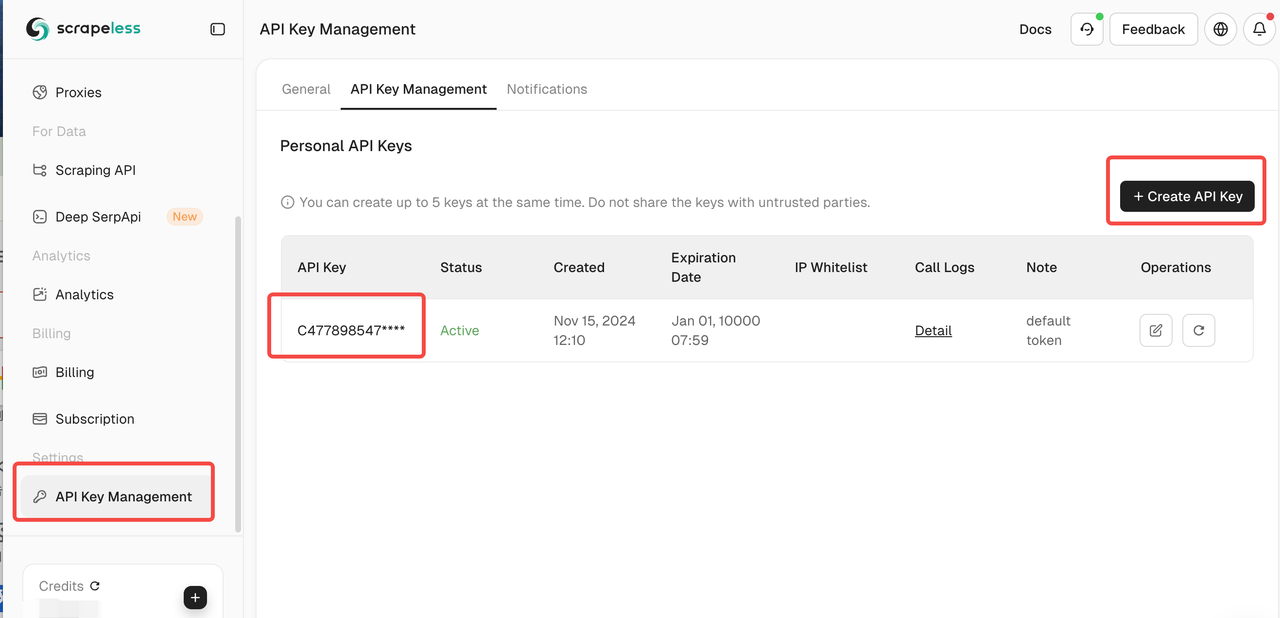
Step 3. Download the Cline
Click Cline to go to the download page. However, ensure your device has VS Code installed. If not, follow the prompts to complete the installation.
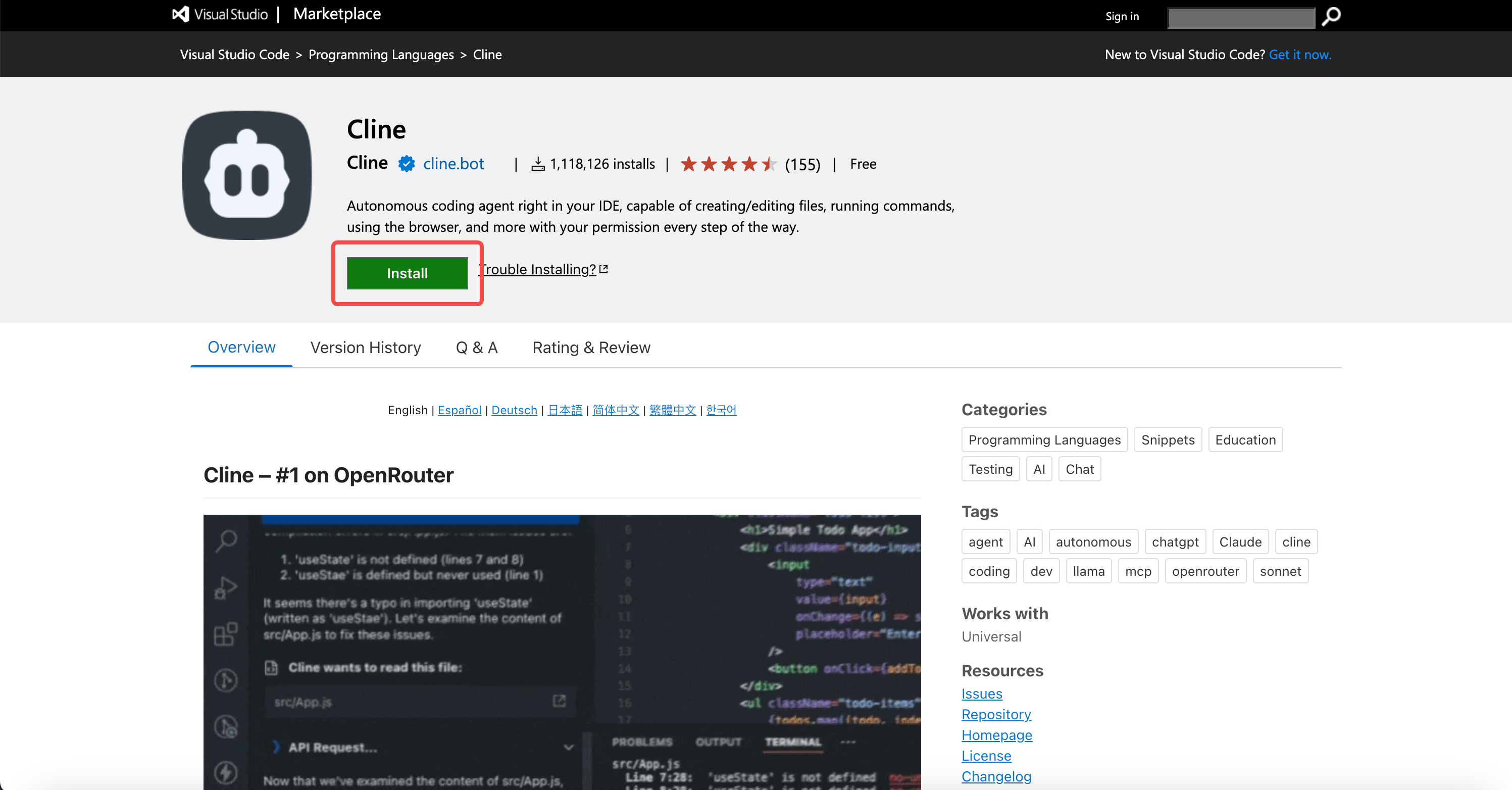
After clicking Install , you’ll be redirected to VS Code. Click the Install button again. Once you see the Cline logo on the left, the installation is complete!
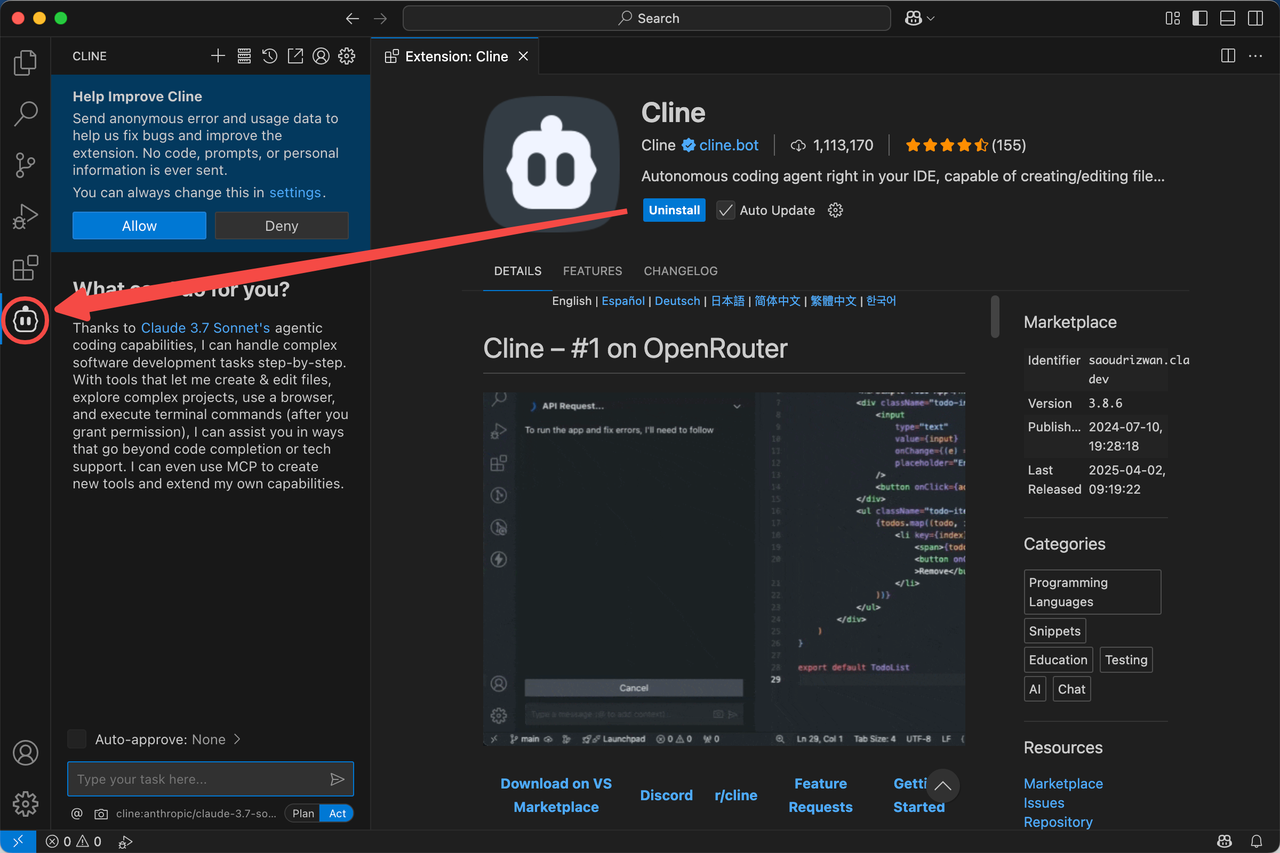
Step 4. Configure Scrapeless MCP Server
Click the search bar and type:
>MCP ServersEnter the Installed.
Select Configure MCP Servers
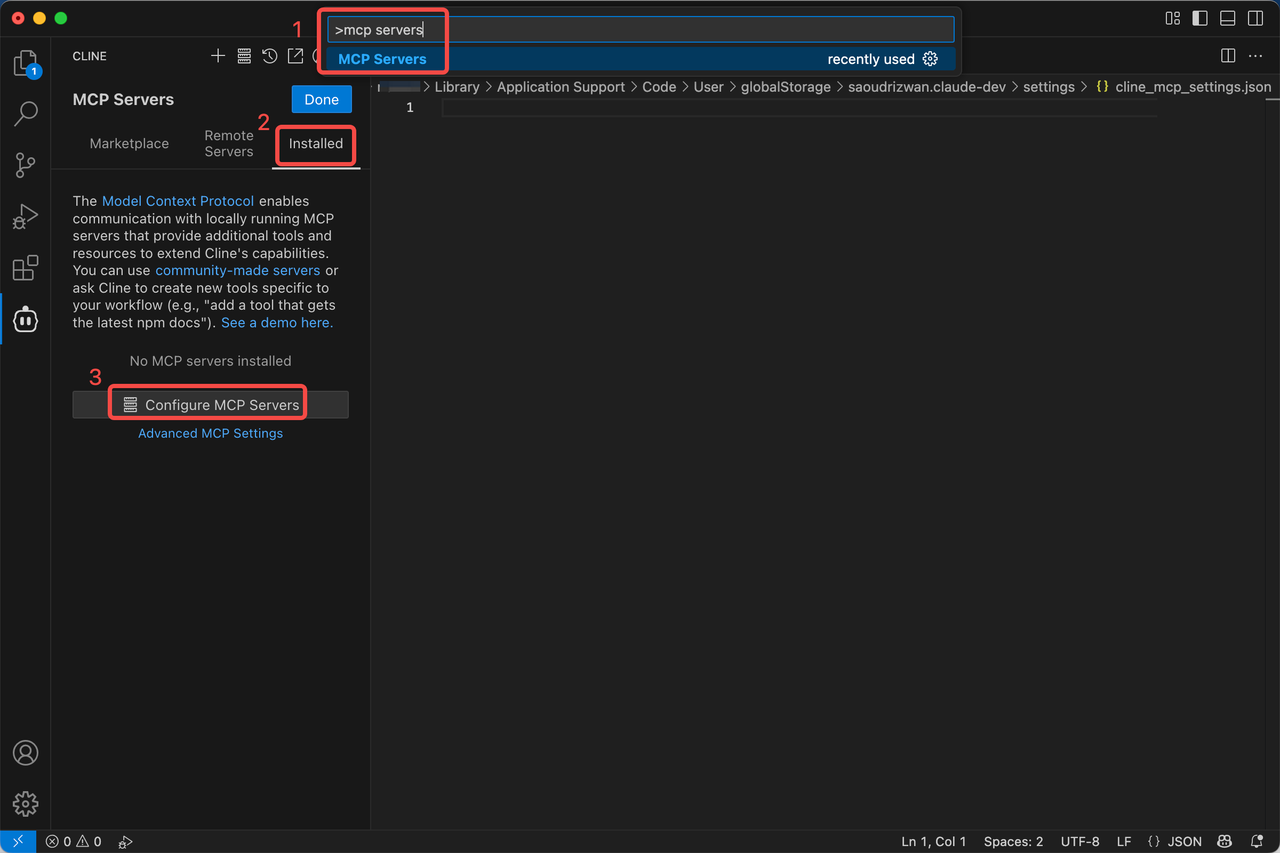
- Remember the connection code we used earlier? Paste it into the program, replacing your Scrapeless API Key.
{
"mcpServers": {
"scrapelessMcpServer": {
"command": "npx",
"args": ["-y", "scrapeless-mcp-server"],
"env": {
"SCRAPELESS_KEY": "YOUR_SCRAPELESS_KEY" // replace with your API key
}
}
}
}
- Save after completing the configuration.
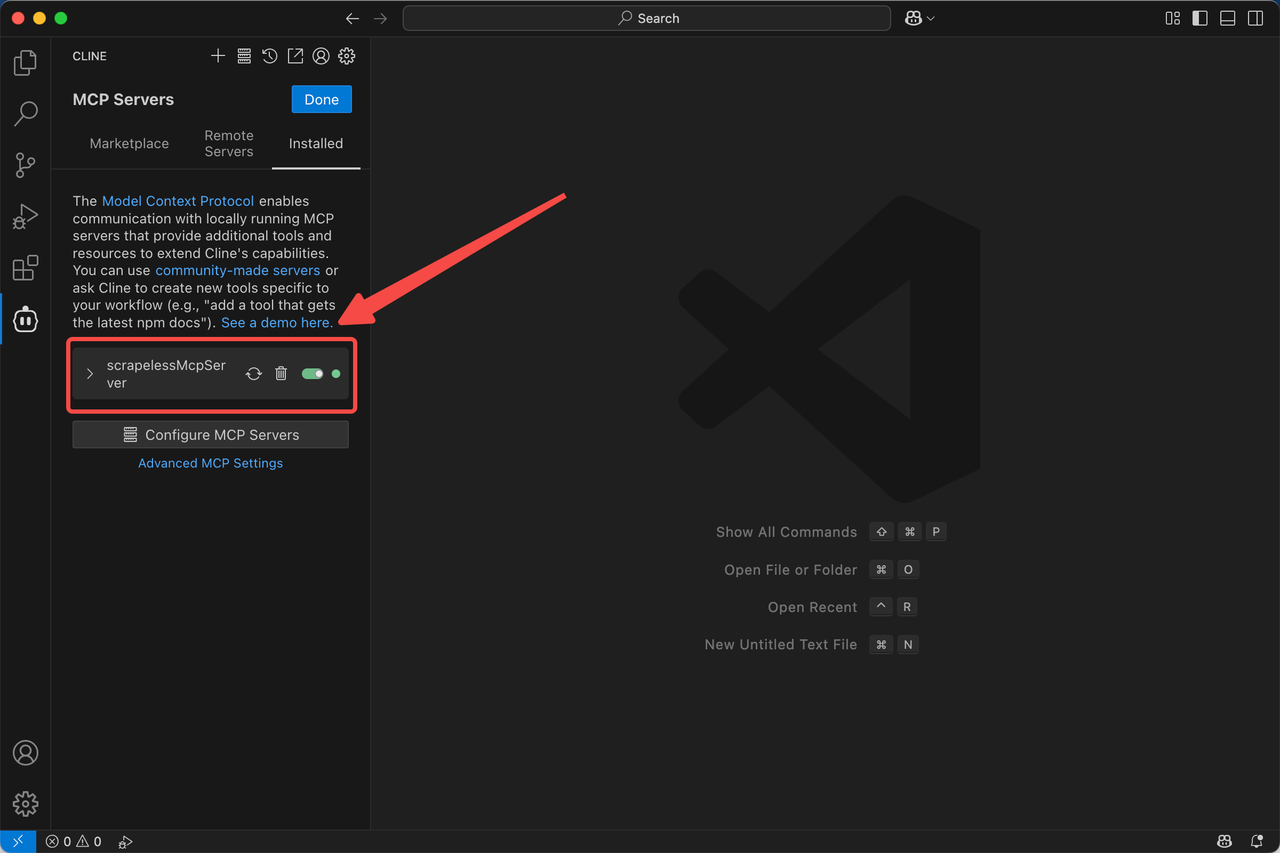
Step 5. Run Scrapeless MCP Server
- Return to the chat page (click Done on the previous page) and select Use MCP.
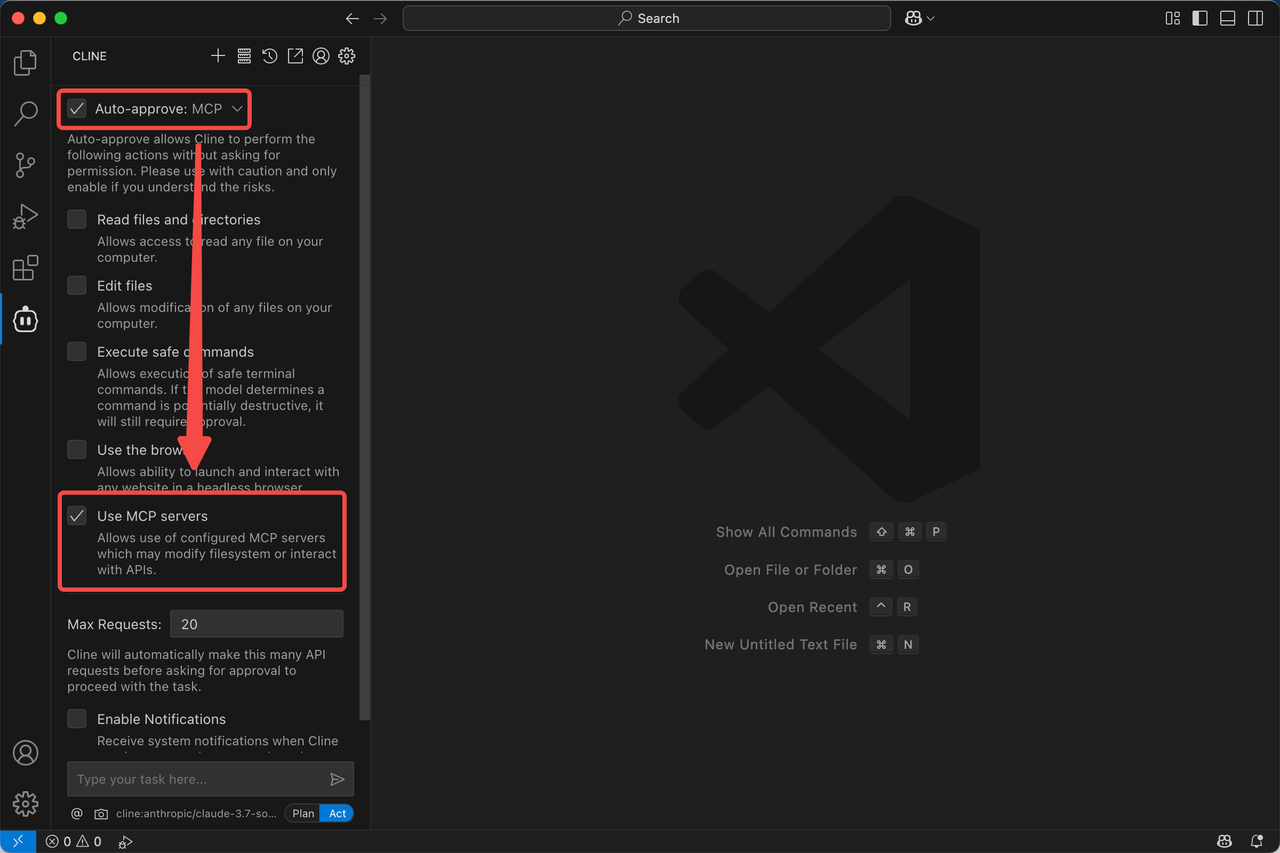
- Send your query to Cline: For example, "Please check for me the Gold price today", and click Approve to allow Cline to fetch information via MCP.
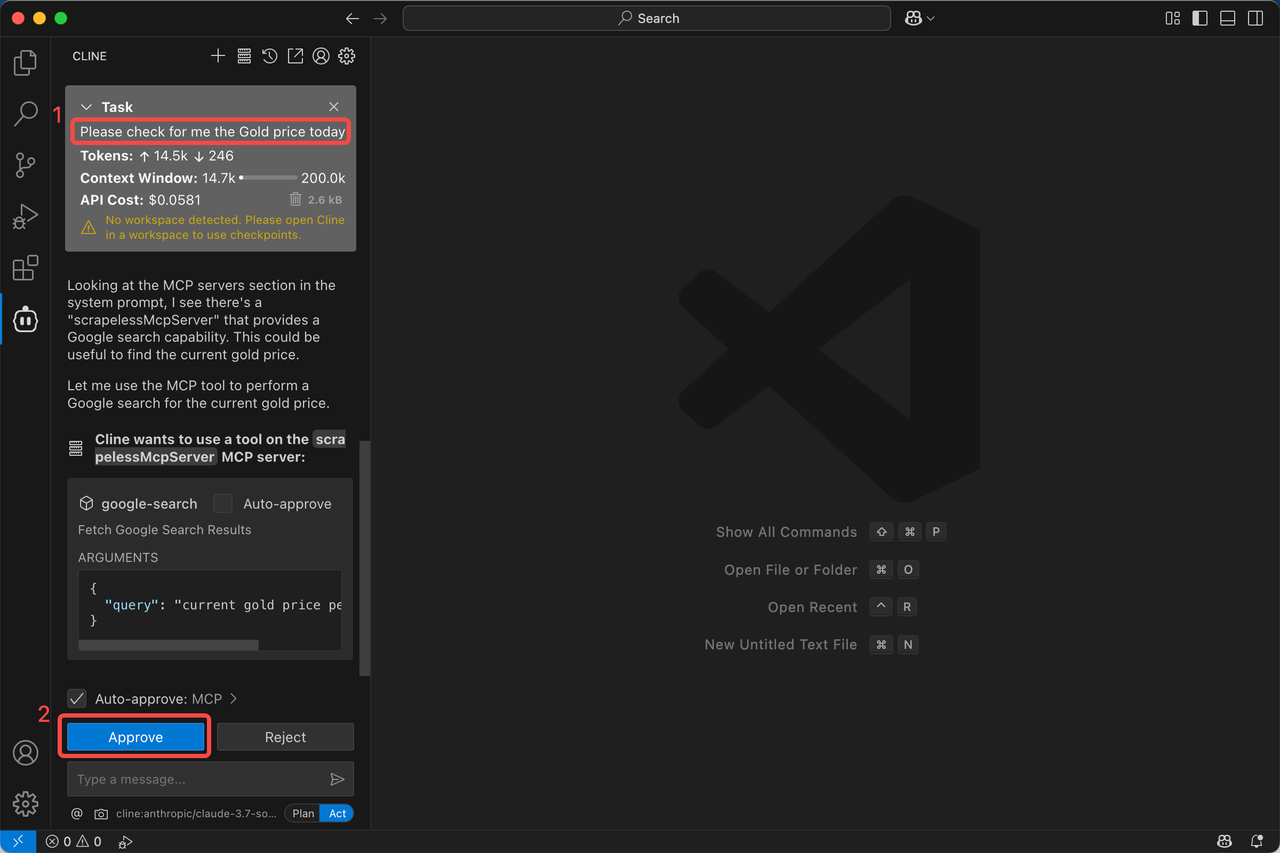
- Wait for Cline to process and retrieve the result.
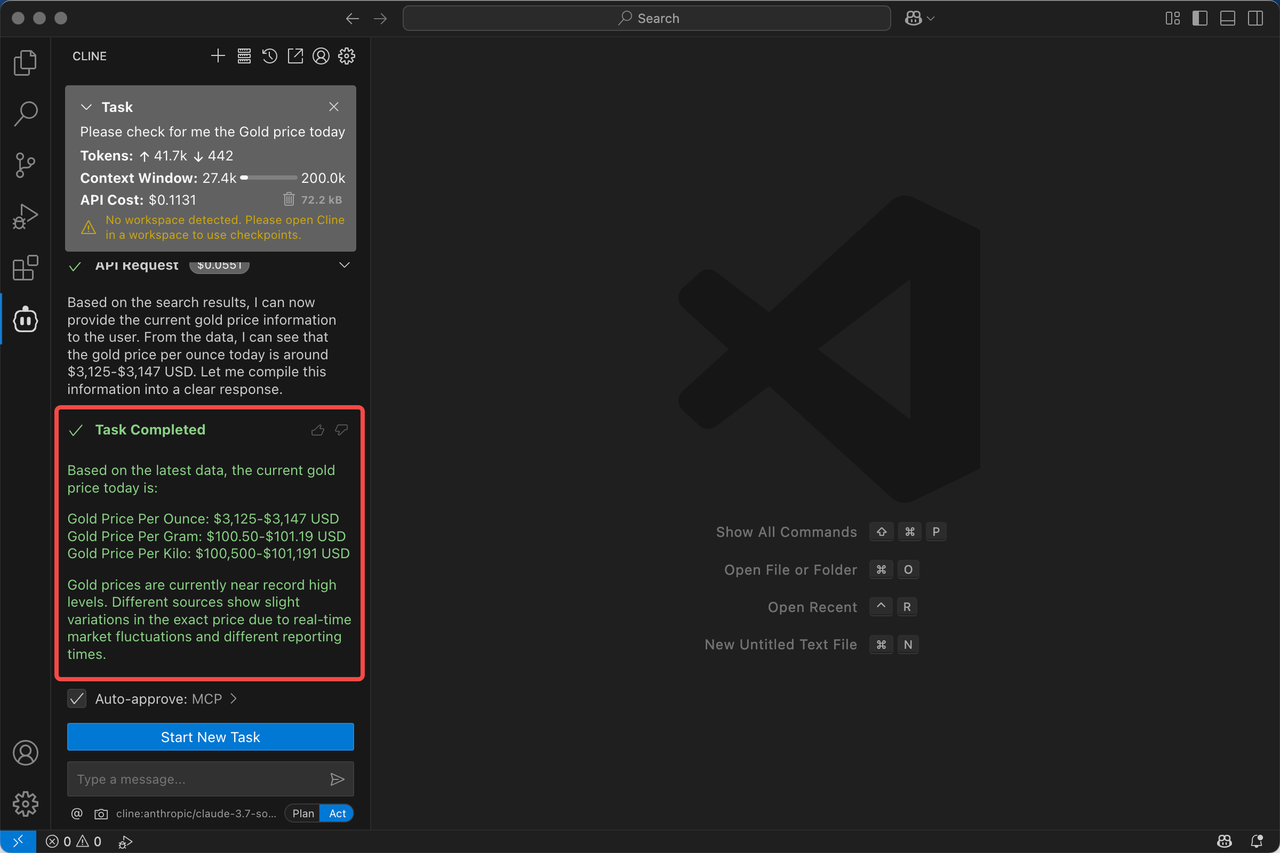
Benefits of Using Scrapeless MCP Server on Cline
Real-time search: Access the latest data from external sources.
Seamless integration: Works directly within Cline’s AI-driven environment.
Enhanced AI context: Enables AI models to provide more accurate and up-to-date responses.
The Ending
By integrating Scrapeless MCP Server with Cline, you can significantly enhance AI-assisted coding with real-time information retrieval. Follow this guide to set up your environment and unlock the full potential of AI-powered development.
Subscribe to my newsletter
Read articles from Scraper0024 directly inside your inbox. Subscribe to the newsletter, and don't miss out.
Written by
