12 problems Developers face while Testing and how to solve them
 Anmol Baranwal
Anmol Baranwal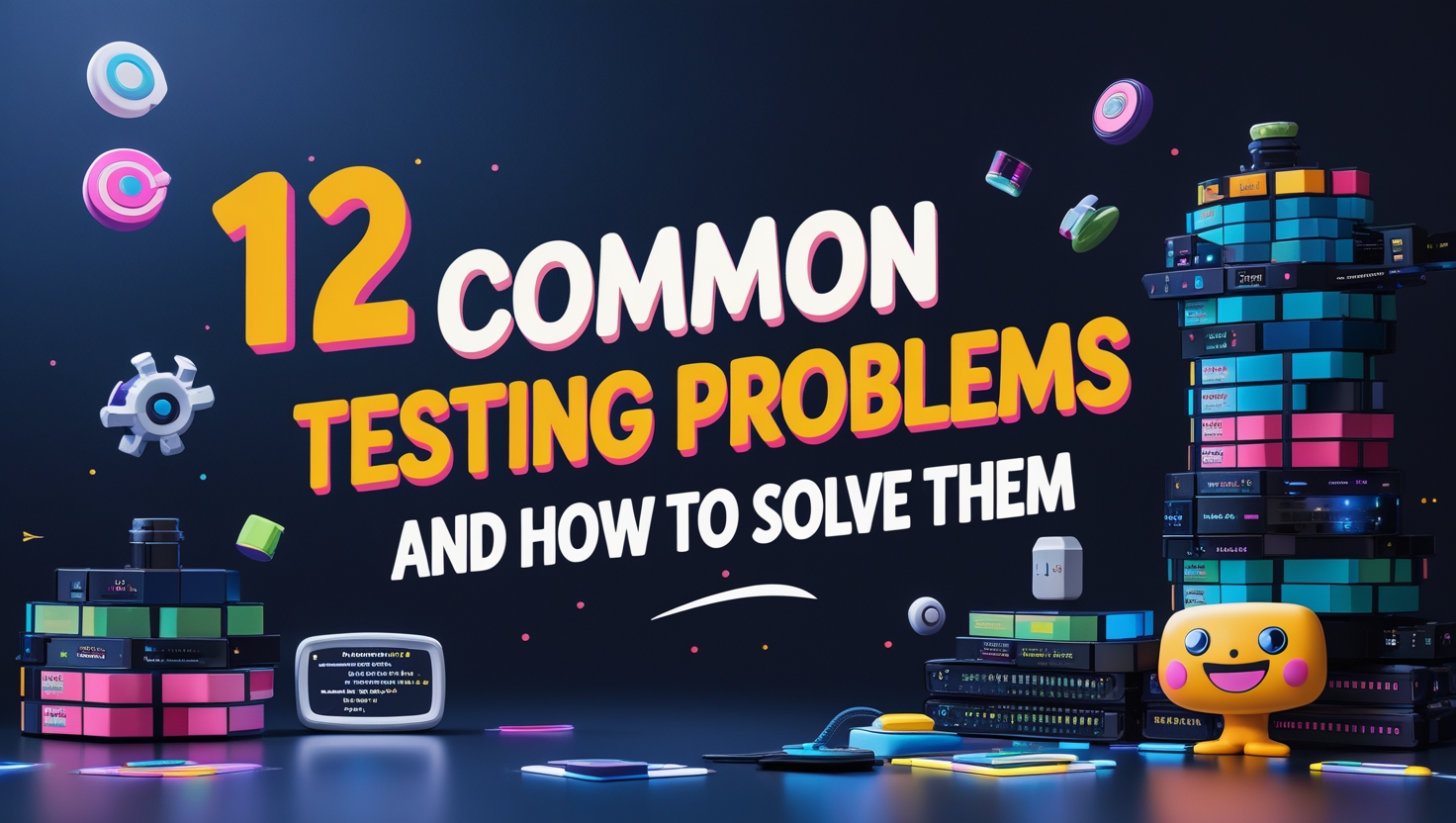
Automation testing can sometimes be a real mess for developers with slow setups, fragile tests and tools that don't even scale properly.
Even no-code tools aren't as easy as they seem. But what if there was a way to make testing smarter and easier?
Today, we will cover 12 common issues developers face during testing and how KaneAI (a GenAI native test agent) helps solve those.
Let's jump in.
Note: at the end of each point, you will find a summary of the problem and solution that will give you a simple overview.
🎯 What is end-to-end software testing?
Before going through the points, let's quickly find out about end-to-end software testing.
Generally, testing is considered to check the accuracy of all the code.
End-to-end testing is more like testing the whole application from the user's perspective, from start to finish. It makes sure that the user journey is as smooth as possible.
Tools such as Selenium and Cypress help automate these tests, making them better and more reliable. Let's take a simple example of a signup form:
Enter a blank email and password
Enter a valid email and password
Enter an invalid email and password
Click a sign-up button
These cases check if the actions work as expected, like showing an error message for invalid data or confirming successful registration with valid data.
If you're interested in learning more about end-to-end testing, there is a really nice blog about What is E2E? A guide to end-to-end testing by CircleCI.
🎯 What is KaneAI?
I'm taking the example of KaneAI, but I've also listed other similar tools at the end.
If you are unaware of KaneAI, it's the world's first GenAI native testing agent for high-speed quality engineering teams that lets you plan, author and evolve tests using natural language. You just need to specify objectives in natural language, and it will generate tests while even checking for bugs.
If you're interested in trying it out, just book a demo.
KaneAI Dashboard

Now, let's understand some common pain points while testing and how KaneAI solves them.
1. Regression Testing is necessary, but you can make the process easier.
Writing and maintaining tests can take a lot of effort, especially for applications with tons of features like e-commerce platforms.
Imagine having to check the login functionality every time you push a new feature. It’s the same steps: enter your email, password and click login. Just multiply that by every other feature you have built.
Regression testing ensures that existing functionality continues to work after changes. And it's way easier with KaneAI.
🎯 How does KaneAI solve this problem?
KaneAI solves this in a very simple way.
Go to the dashboard available at kaneai.lambdatest.com.
If you notice on the dashboard, you will also find a set of pre-built use cases that provide an easy way to understand user flows. You can just click to run that case!

First, you need to provide a simple high-level objective and observe how KaneAI executes it.
You can start the process by clicking on Create a Web Test. You can also run an App test if you are using KaneAI for testing mobile apps.
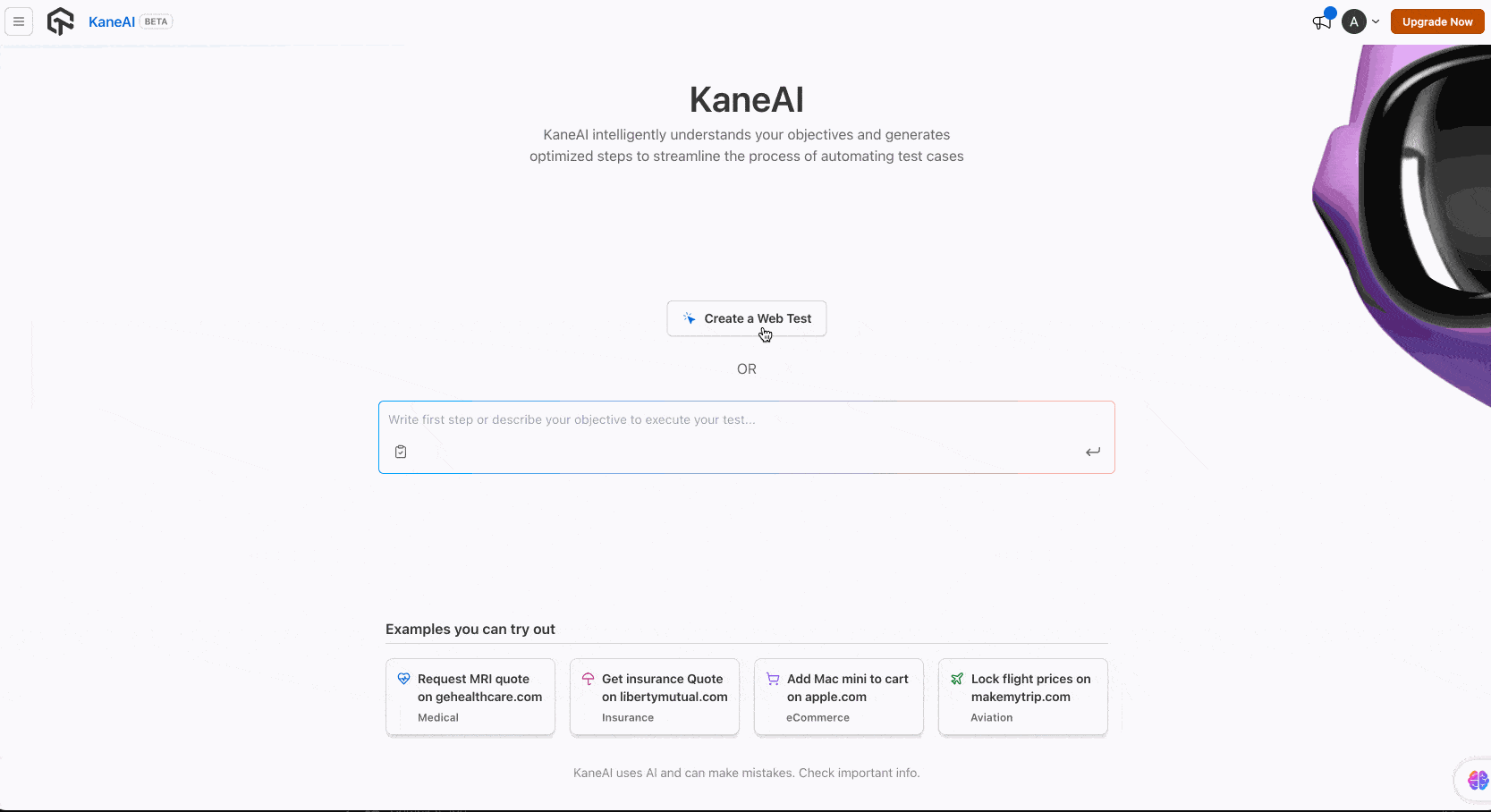
You can describe your test steps using simple English. It also allows injecting custom JS in the workflow.
You can keep adding test steps and they will run sequentially.
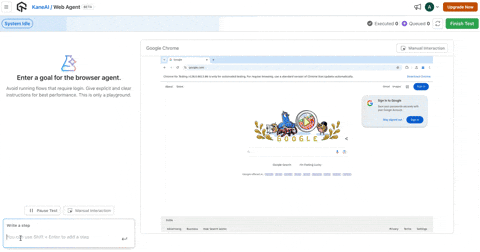
You can save your test cases with a name and description (which will be generated automatically). You can also select the type of test, set its status and define necessary tags.
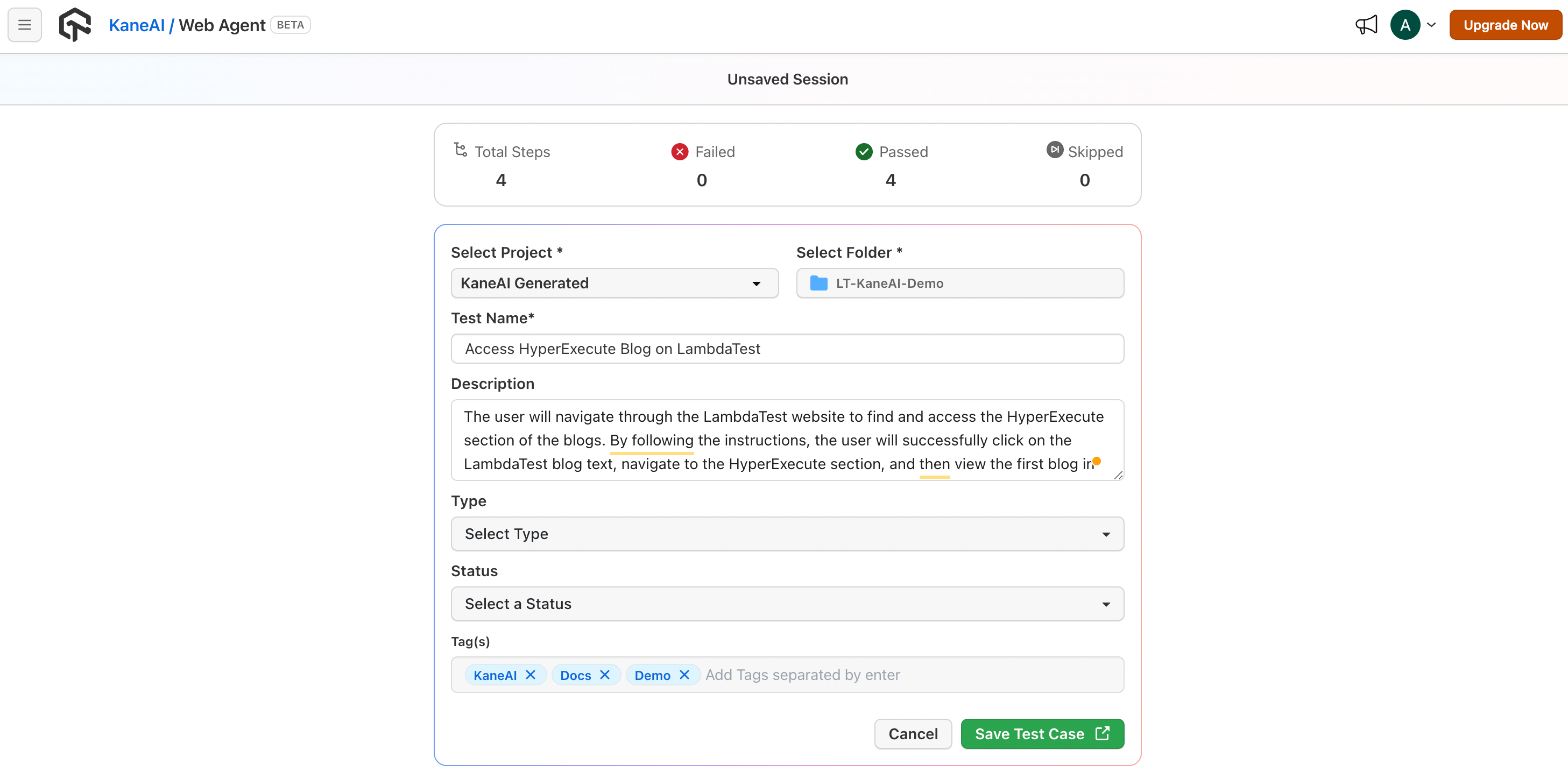
You can then execute it using HyperExecute. It's an ultra-fast, intelligent end-to-end test execution and orchestration platform. It’s framework and language-agnostic and claimed to be 70% faster than any cloud-based test execution grid.
You can then export your automated tests in all major languages and frameworks such as Cypress JS, Playwright JS, Playwright Python, Selenium Java, Selenium Python and WebdriverIO.
The test has been successfully completed.
What if you have to re-run that test again?
You can simply click on edit the steps and it will create a new version for that test. It is completely accessible and reduces effort compared to manually doing it from scratch.

✅ Summary of problem and solution
Problem: Creating and maintaining tests takes a lot of time and effort. Regression testing can be tedious but we cannot skip it.
Solution: KaneAI automates regression testing, allowing developers to define goals, generate test cases and execute them efficiently.
2. Lack of versioning for test steps.
In today’s very fast-growing development, test cases need frequent updates to match evolving applications.
Every time a test step changes, it affects how tests run. Keeping track of these changes manually is difficult, especially if you are involved in tight deadlines.
There can be problems such as:
⚡ Dependency issue: a new browser version may introduce breaking changes or deprecate APIs.
⚡ Test Script Maintenance: Test scripts might fail if they rely on UI elements or workflows that change due to application updates.
Without proper tracking, it’s tough to pinpoint what changes caused test failures.
🎯 How does KaneAI solve this problem?
While KaneAI solves this in a much better way.
⚡ It maintains separate versions for every change you make.
⚡ Every time you add a new step, you will have to commit the changes (to make the version changes). The fields will be auto-filled depending on the test steps generated in the earlier step.

You can then easily check the version changes from the Version History tab.

You can search and compare two versions of what was changed and even revert to any previous version that has different steps.

If you have organizational-level access, where you have multiple team members, then you can also find out who ran that specific version of the test case.
This will be very useful for large test cases and help anyone understand the changes if they pick the things sometime later.
✅ Summary of problem and solution
Problem: Tracking test step changes manually is difficult, leading to debugging challenges when tests fail.
Solution: KaneAI automatically versions every test step update, allowing easy tracking, comparison and rollback needed.
3. Test coverage on different OS, browsers and real devices is not scalable on local/in-house setup.
Testing across multiple browsers, devices, and operating systems. A test that passes on one setup might fail on another due to unaccounted differences.
Do you really know if your tests run across all combinations of browsers? For many developers, the answer is, I guess they are fine? (even if they are not).
For example, a fintech application could work perfectly on Windows or Chrome but break on macOS and Safari. Samsung S25 Ultra was launched in 2025, so you need to make sure that your application also runs properly on it, which is easily possible with KaneAI.
As I've said before, you can run both web and app tests using KaneAI. When it comes to app tests, KaneAI supports app testing (native, hybrid) on real mobile devices, including the latest flagships like the iPhone 16 series, S25 series, etc.
In 2015, Myntra discontinued its website and focused solely on an app-only model, as 90% of its traffic was from the app. However, it turned out to be a big disaster, showing the importance of maintaining a presence across all platforms, even if users don't actively use the website. You can read the full case study by Wharton.

A 2023 study found that nearly 60% of software development teams identified inadequate test coverage as a primary factor contributing to critical bugs reaching production environments. - source
🎯 How does KaneAI solve this problem?
With HyperExecute, you can run tests across different combinations of browsers, operating systems and real devices. Therefore, you can leverage this vast infrastructure with KaneAI.
For example, you can test on the latest devices, like the Samsung S25 Ultra, to ensure your app runs smoothly.

KaneAI also explores relevant tests from your existing performed runs and increases test coverage automatically.
It analyzes the existing test suite, identifies gaps, generates additional tests and runs them to help in increasing test coverage.

Now, imagine the pain of repeating test steps in all across devices. That's where the concept of modules helps. It's simply converting test steps into reusable modules, which you can use anywhere else. I've covered it in the 5th point.
✅ Summary of problem and solution
Problem: Test coverage across different OS, browsers and real devices is tough. A test that passes in one setup might fail in another, leading to unexpected bugs in production.
Solution: KaneAI scales your testing by running across hundreds of real-world combinations of browsers, operating systems and devices. KaneAI analyzes your existing tests, finds gaps, generates additional tests and runs them to increase test coverage.
4. Automating test executions with CI/CD tools.
Integrating automated tests into CI/CD pipelines can be cumbersome, leading to delays in feedback and potential bottlenecks in the development cycle.
Manually configuring and triggering tests for each code change takes longer and doesn't provide real-time visibility into test execution, making it difficult to quickly identify and address issues.
For instance, a development team using GitHub Actions for their CI/CD processes might struggle to automate the execution of test runs after each code commit.
With KaneAI, you can automate this process easily.
🎯 How does KaneAI solve this problem?
You can automate the execution of test runs using CI/CD tools such as GitHub Actions or Jenkins on the KaneAI platform.
Here are brief steps you can follow:
- Navigate to the Test Manager and select the project where your test run is located. Then go to the Test Runs section, open the test run you want to automate and copy the Test Run ID from the URL. This ID will be used in the API call for integration.

Now you can configure the API call by replacing
<TestRunID>with the actual ID you copied. You can also set optional parameters such asconcurrency(which defaults to 1),title(unique name to the job), andregion.Once your API call is set up, you need to authenticate it using your LambdaTest username and access key. When you send the API request, the test execution will begin within seconds.
Then you will receive an API response containing a job link. You can use this link to monitor your test execution in real time through the
HyperExecutedashboard.
monitoring test executions

🛠 Let's take a brief example.
This GitHub Actions workflow runs a parameterized cURL command to execute KaneAI tests via CI, using dynamic input values for test_run_id, concurrency, title and region.
You just need to add AUTH_HEADER as a repository secret with the value of Base64-encoded authorization token.
name: Parameterized cURL Command
on:
workflow_dispatch:
inputs:
test_run_id:
description: 'The Test Run ID'
required: true
default: 'YOUR_TEST_RUN_ID'
concurrency:
description: 'Concurrency Level'
required: false
default: 1
title:
description: 'Unique Build Name'
required: false
default: 'UNIQUE_BUILD_NAME'
region:
description: 'Desired Region'
required: true
default: 'eastus'
jobs:
run-curl:
runs-on: ubuntu-latest
steps:
- name: Run Parameterized cURL Command
run: |
curl --location 'https://test-manager-api.lambdatest.com/api/atm/v1/hyperexecute' \
--header 'Content-Type: application/json' \
--header "Authorization: ${{ secrets.AUTH_HEADER }}" \
--data "{
\"test_run_id\": \"${{ github.event.inputs.test_run_id }}\",
\"concurrency\": ${{ github.event.inputs.concurrency }},
\"title\": \"${{ github.event.inputs.title }}\",
\"region\": \"${{ github.event.inputs.region }}\"
}"

You can read the docs which have a Github Actions sample and include all the steps that I have mentioned.
✅ Summary of problem and solution
Problem: Without automating tests in CI/CD pipelines, teams struggle to trigger test runs easily and monitor results in real time.
Solution: KaneAI automates test execution with CI/CD tools like GitHub Actions and Jenkins. By using real-time monitoring through the HyperExecute dashboard, teams can run and monitor tests in a much better way.
5. Duplicating common actions makes the process harder.
When developers have to duplicate efforts for common actions, like logging in or filling out forms, it slows down test execution and makes maintaining test cases harder.
For example, when testing an e-commerce website, multiple test cases may require logging in before proceeding. Manually writing the login steps in each test case not only wastes time but also increases the risk of inconsistencies and maintenance challenges when updates are needed.
🎯 How does KaneAI solve this problem?
There is a concept in KaneAI known as Modules which efficiently solves this. It allows developers to convert frequently used test steps into reusable modules, which can be used across multiple tests.
There are multiple ways you can create it, one is directly going to kaneai.lambdatest.com/module.
For instance, I'm creating a login flow module.

Whenever you're running a test case, just type / to invoke the modules menu.

You can easily browse all existing modules.

Just select the desired module from the list, add it and the execution of the module’s test steps begins automatically.
You don't need to reconfigure or repeat those steps. Read the docs about KaneAI modules, with a demo at the end.
✅ Summary of problem and solution
Problem: Repeating common test steps like logging in or filling out forms wastes time and makes maintenance harder. Any update requires modifying multiple test cases, increasing the risk of inconsistencies.
Solution: Modules feature allows developers to convert frequently used test steps into reusable modules. Instead of duplicating steps, testers can invoke these modules to make test execution smoother.
6. Generating test cases directly from third party tools.
A lot of international teams use Jira to track issues, which are then discussed in Slack and logged in GitHub issues.
Switching between tools slows down developers and makes tracking progress harder. This broken workflow is bad (even if you don't realize it yet).
A centralized way to generate and manage test cases directly from platforms like Jira can make the process a lot easier, which is exactly what KaneAI does.
🎯 How does KaneAI solve this problem?
KaneAI solves this problem by integrating with third-party platforms like JIRA, Slack and GitHub issues. You can just tag KaneAI in these tools and it will kick-start test automation which will keep everything centralized.
For instance, the Jira integration feature uses AI to automatically convert test case descriptions from Jira tickets into executable tests on LambdaTest, eliminating the need for manual setup.
To trigger KaneAI, just add the comment to your Jira ticket calling the LambdaTest application.
@LambdaTest create a test case based on the details of this Jira
Kane AI will then process the request and respond with a confirmation message, which includes a link to LambdaTest where you can review, modify and schedule the generated test case.

This will be helpful for PMs (Product Managers) in converting user stories or requirements into executable test cases on the LambdaTest platform.
You can also plan test cases through the Test Manager in the dashboard.

You will find specific runs in the dashboard. From there, you can create an issue, edit tests and much more.

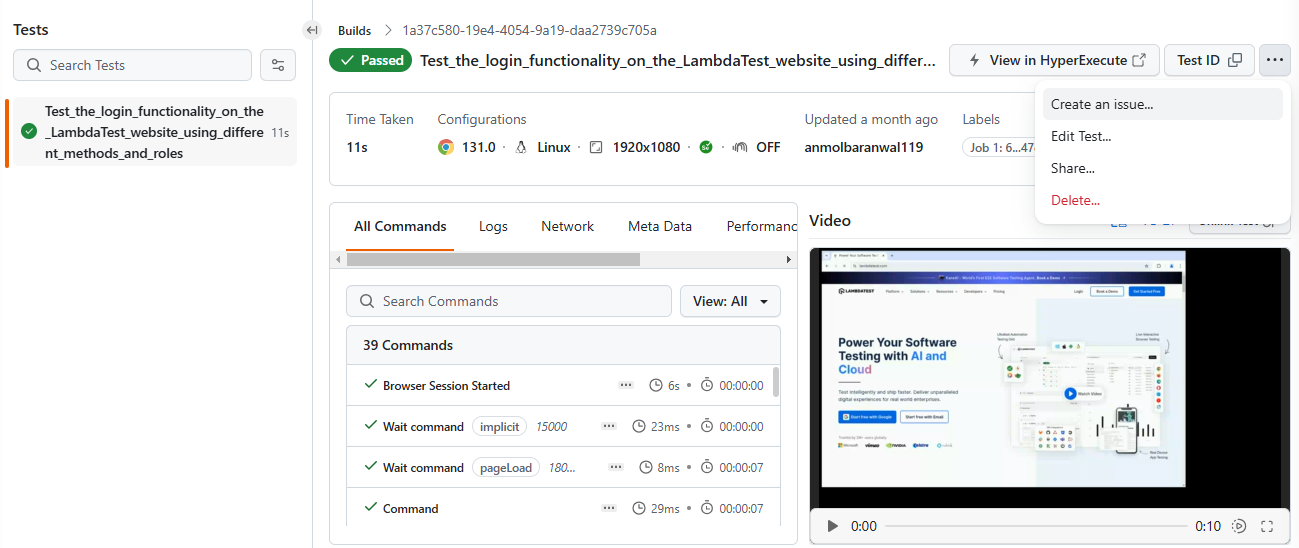
✅ Summary of problem and solution
Problem: A scattered approach to managing test cases across platforms complicates the process.
Solution: KaneAI can be easily integrated with those tools and all you need is to tag it to generate tests.
7. Testing real user behavior and handling dynamic locators is complex.
Users rarely follow a predicted path. They click random buttons, refresh pages mid-action and use your application in ways you would never expect. Trying to cover all those situations is challenging.
For instance, a ride-sharing application must test edge cases like a user canceling a ride mid-booking or two users requesting the same driver simultaneously.
Automated agents can simulate these behaviors to some extent to make sure as many edge cases as possible are covered so they are ready for real-world usage.

However, identifying the target elements for interaction is another challenge. There are often multiple ways to locate an element, but agents may not be able to handle all of them, leading to test failures.
🎯 How does KaneAI solve this problem?
The best part about KaneAI is that it automatically discovers bugs (constant thinking) while generating and running tests. You get notified of the bugs, which helps you to fix them quickly.
This saves time by automating the debugging process to help catch problems early.

You can check the generated code in the dashboard.

As you can notice, there is an operation within the test case where the agent needs to Click on the "See Open Roles" button.
When you download the code, you will see the locator in the operations_meta_data.py. It generates all possible ways to find that element and executes it one by one.

I'm showing another step here, which you can take a look at.
"operation_intent": "Type 'Frontend Engineer' in the input field with placeholder 'Search for Position'",
"locator": [
"//input[@id='search-form']",
"//form//input[@name='search-form']",
"//input[@placeholder='Search for Position']",
"//input[@type='search' and @id='search-form']",
"//input[contains(@class, 'rounded-l') and @id='search-form']",
"//input[@id='search-form' and @name='search-form']",
"//html/body/div[1]/div[1]/section[2]/div/div/div/div[1]/form/input",
],
If for some reason, it cannot locate the element, it will try to visually detect elements on the page, such as by recognizing the layout or structure of the order list.
This is where the feature of Scroll to element helps, which allows users to perform scrolling actions on web elements during testing by using natural language commands. You can read more in docs about the scroll in element.
There is also a concept of Auto Healing. It helps you automatically fix test failures caused by changes in the web page's structure during runtime. It adapts to DOM changes by updating locators when previous ones fail to make sure that tests continue to run smoothly even if the application updates.
Research indicates that 45% of features in software projects are never used, suggesting that testing may not effectively capture real user behavior and preferences. - source
✅ Summary of problem and solution
Problem: Users interact with applications in unpredictable ways, creating challenges in testing real user behavior. Also, locating target elements can be tricky due to multiple potential ways, which agents may struggle to handle.
Solution: KaneAI continuously identifies hidden bugs while generating and running tests. It uses multiple locators to ensure elements are found and adapts dynamically through auto-healing, preventing test failures due to UI changes.
8. Defining and managing data dynamically during test execution.
While static test data may have once been a common approach for quick testing, it is no longer the most efficient or scalable solution. As applications grow in complexity and requirements change, maintaining tests with static data gets harder.
For example, testing a user scenario with varying parameters, like different user IDs, product variations or order details, would require manual updates to each test case.
This becomes even more challenging when testing applications with multiple configurations, environments or input parameters (such as form submissions, login credentials, and product prices).
Without a proper system, managing these datasets becomes tedious. This is where KaneAI steps in with parameters, variables and datasets.
🎯 How does KaneAI solve this problem?
KaneAI brings multiple concepts together to solve the problem. Let's study those.
-→ The concept of Variables.
The variables in KaneAI allow you to define reusable variables, assign them values and use those values within test cases.
You can avoid repetitive entries in test cases. This is especially useful for parameters that might change frequently, such as URLs, credentials or environmental settings.
You can define those using simple language like set new_variable as value and you can then apply it by using double curly braces like {{username}}.
Set username as Anmol
use the value of {{username}} in the text field
-→ The concept of parameterization.
It's the process of using variables or placeholders for data within test cases. Instead of hardcoding specific values (like a user ID or product name), parameters allow the test to accept a variety of inputs.
These parameters are dynamically filled in when the test runs, either from an external data source such as a CSV file or predefined values.
It makes tests more adaptable, as the same script can be reused with different data sets, configurations or environments.
You can invoke it using the / command.

You can then quickly create a parameter.

For referencing that parameter, you can use dollar-curly braces syntax such as ${email}.
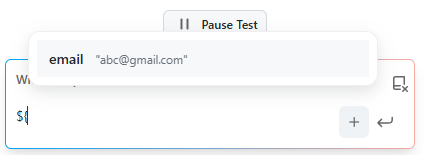

You can utilize the parameters to run your test cases with different data sets and inputs. Read the docs.
-→ The concept of Dataset.
Datasets allow you to manage and reuse input values for test cases efficiently. When you use it with parameters to run test cases, it makes the process a lot better.

You can add rows to existing datasets, autofill with AI and import data using CSV.

import data

You can then find all the datasets you have created in the dashboard and execute your test cases using these data sets to simulate different input scenarios.

In KaneAI, you can use JSON variables to perform detailed assertions on API responses. This allows you to validate specific objects and elements within the response structure. I've attached a snapshot to help you understand.

✅ Summary of problem and solution
Problem: Relying on static test data is inefficient. As applications scale, especially when dealing with multiple environments and configurations, maintaining it becomes harder.
Solution: KaneAI manages test data with parameters, variables and datasets, making sure the tests remain adaptable, scalable and easy to maintain.
9. Debugging without clear insights.
Your test fails, but the error log says something weird like unexpected token null. Now you are stuck digging through logs and rerunning tests to figure out what went wrong. Debugging can quickly consume hours of valuable development time.
For example, an e-commerce application might fail during checkout tests because the test didn't account for a new discount rule. By using tools that provide clear logs or even pinpoint the exact line of failure, you can at least save some time and fix issues without getting lost.
🎯 How does KaneAI solve this problem?
⚡ There is a concept of Inline test failure triaging which means KaneAI uses its smart testing features to quickly find out why a test is failing (Root Cause Analysis or RCA) and and suggest possible fixes (remediations).
You can manually interact with the test, edit step-wise objectives, or delete unnecessary steps to resolve issues.

editing steps as objective
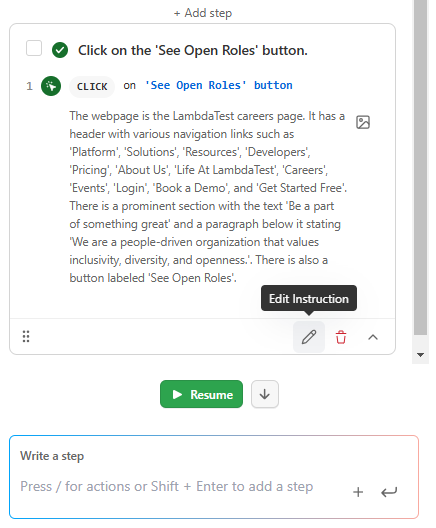
⚡ You will get detailed test execution reports with Test Intelligence and deep analytics. It can provide valuable insights that can help you debug the issue much faster.


A report indicates that debugging efforts cost companies around $61 billion annually, underscoring the financial impact of debugging activities. - source
✅ Summary of problem and solution
Problem: Debugging failed tests is frustrating, especially when error logs are unclear. Without better insights, it can feel more like guesswork.
Solution: KaneAI improves debugging with Inline test failure triaging, identifying the root cause and suggesting fixes. Developers can manually interact, edit or delete unnecessary steps. It also delivers detailed test execution reports with Test Intelligence and analytics to debug issues faster.
10. Challenges in managing and Testing APIs.
APIs are the backbone of modern software, which is why API testing is one of the most critical aspects of development.
Testing APIs can be challenging due to the complexity of managing multiple APIs, various HTTP methods and making sure the responses are correct.
Without a simple and automated solution, developers face problems in ensuring that all APIs work as expected.
🎯 How does KaneAI solve this problem?
You can easily perform API testing using KaneAI. The first step is to invoke the API module using the / command.

We will be using petstore.swagger.io/v2/store/inventory as part of the sample.
Once you paste your curl command, it will populate all necessary details.

Click the validate option to check the API response. A 200 response status indicates successful validation, automatically adding the API to your test steps.

You can also add multiple APIs, handle different HTTP methods or paste multiple curl commands to add them automatically to the test steps. Read more on the docs.
generated code

✅ Summary of problem and solution
Problem: APIs power modern applications, but testing them manually can be overwhelming. Managing multiple endpoints, handling different HTTP methods and ensuring correct responses gets harder as the application grows.
Solution: KaneAI does API testing with easy-to-use commands for adding, validating and managing APIs. It automates response validation and integrates APIs directly into test steps, reducing manual effort.
11. Leaked secrets can lead to major security breaches.
Handling sensitive data such as API keys, user credentials or authentication tokens within test scripts is a common practice, but it comes with significant security risks if not handled properly.
For instance, a development team automates login tests for an e-commerce platform by storing login credentials in the test scripts. If these scripts are shared with other teams or uploaded to a public repository like GitHub, the credentials become visible to anyone with access.
This makes it incredibly easy for attackers to steal sensitive user data or abuse the API credentials, leading to potential data leaks, financial losses or even a full-scale compromise of the system.
Moreover, mismanaging secrets can lead to difficulties in compliance with regulations such as GDPR or HIPAA, which require data protection measures.
🎯 How does KaneAI solve this problem?
KaneAI addresses this by providing a Secrets feature that makes sure sensitive data is securely stored and used only in specific scenarios.
The sensitive information is managed via the HashiCorp Vault.
You can create secrets through the Test Manager or Web/App Agent. Once created, you can now reference any secret variables in your test steps using double-curly braces syntax such as {{secrets.user.email}}.
⚡ A user role can create only user-level secrets, while an admin can create either user-level or org-level secrets.
⚡ Those variables will be accessible in test steps, modules and test cases.
To use a stored secret in a test case, type / to invoke the secrets menu.


You can find those secrets in the test manager dashboard. Read more on the docs.
✅ Summary of problem and solution
Problem: Storing secrets like API keys and credentials in test scripts can lead to data leaks, security breaches and compliance issues. If exposed, attackers can misuse sensitive information, causing financial and reputational damage.
Solution: KaneAI provides a Secrets feature powered by HashiCorp Vault, allowing secure storage and controlled access to sensitive data. Developers can reference those secrets using a simple syntax.
12. Testing across different regions, local servers and firewalled environments.
Making sure that a web application performs consistently across different regions, local servers and firewalled environments is a major challenge in automated testing.
Many companies operate globally, but testing from a single location may miss region-specific issues like pricing, latency or access restrictions.
For instance, an e-commerce site might display different products based on user location, but if tests are conducted only in one region, these variations may go unnoticed. Similarly, internal or locally hosted applications are often difficult to test using standard cloud-based platforms.
Setting up the separate infrastructure for each region is complex, costly and time-consuming. Developers need a better way to adapt tests to different environments without extra setup.
🎯 How does KaneAI solve this problem?
There are advanced settings in KaneAI such as Geolocation support, Tunnel support and Proxy support, which solve this problem.
-→ Geolocation support.
You can simulate user interactions from different regions to ensure your website works as expected worldwide.


By selecting the desired region, tests can be executed with traffic routed through that location. Once the test is saved, the generated code will include geolocation details automatically, making it easier to replicate the test across different regions. You can read more on the docs.
-→ Tunnel support.
This enables testing on locally hosted or firewalled applications using secure tunneling. By configuring an LT tunnel, developers can run web tests directly from a private or restricted environment.
The tunnel details are automatically saved in the test configuration, making sure future runs replicate the same conditions. You can read more on the docs.
-→ Dedicated Proxy Support (Enterprise only).
For organizations requiring strict network control, there is dedicated proxy support. Developers can route their tests through specific proxy IPs configured for their organization, for a consistent and controlled testing environment. You can read more on the docs.

✅ Summary of problem and solution
Problem: Testing web applications across different regions, local servers, and firewalled environments is difficult due to region-specific content, network restrictions and access limitations. Setting up separate infrastructure for each environment is complex, costly and not feasible.
Solution: KaneAI solves this with Geolocation support, Tunnel support and Dedicated Proxy support. These features allow testers to simulate different regions, access locally hosted applications and route tests through secure proxies, without additional setup overhead.
There are many more tools like KaneAI out there such as:
Functionize - uses AI and machine learning to automate testing for even complex applications, simplifying the QA process and reducing manual effort.
Spur - test your website with natural language.
Testim - uses AI to quickly create and maintain automated tests, saving time and effort in managing flaky tests. Great for dynamic web applications.
Applitools - specializes in visual test automation to ensure your app looks perfect across all devices and browsers, reducing visual bugs in production.
Testers - autonomous testing agents, built by the nerds who tested Google Chrome.
Sauce Labs - test automation platform with AI-powered features for optimizing test execution and maintenance.
Tricentis Tosca - combines AI and machine learning algorithms to automate the testing process across various application layers.
Testsigma - no-code automated functional testing platform using general language.
Mabl - AI test automation tool that focuses on making automated testing accessible to all development team members.
For KaneAI, you can refer to the docs and the official website.
Book a demo now and try KaneAI to speed up your testing process. 🔥
Whew! This was very detailed.
In the end, fixing these common testing issues can make development faster (even if it's a little bit).
The insane amount of customization options will help you realize that KaneAI is already changing how testing should be done.
If you know of any other common pains while testing, please do let me know in the comments.
Have a great day! Until next time :)
Check my work at anmolbaranwal.com and reach out to hi@anmolbaranwal.com for any collab or sponsorships.
You can connect me on GitHub, Twitter and LinkedIn if you loved the content :)
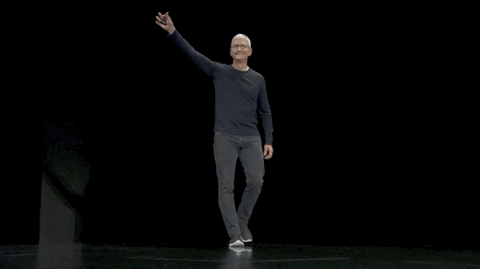
Subscribe to my newsletter
Read articles from Anmol Baranwal directly inside your inbox. Subscribe to the newsletter, and don't miss out.
Written by

Anmol Baranwal
Anmol Baranwal
Loves writing about new open source projects and anything I learn.