Cursor Version Archive: Official Download Links for Mac, Windows, and Linux
 zkevm
zkevm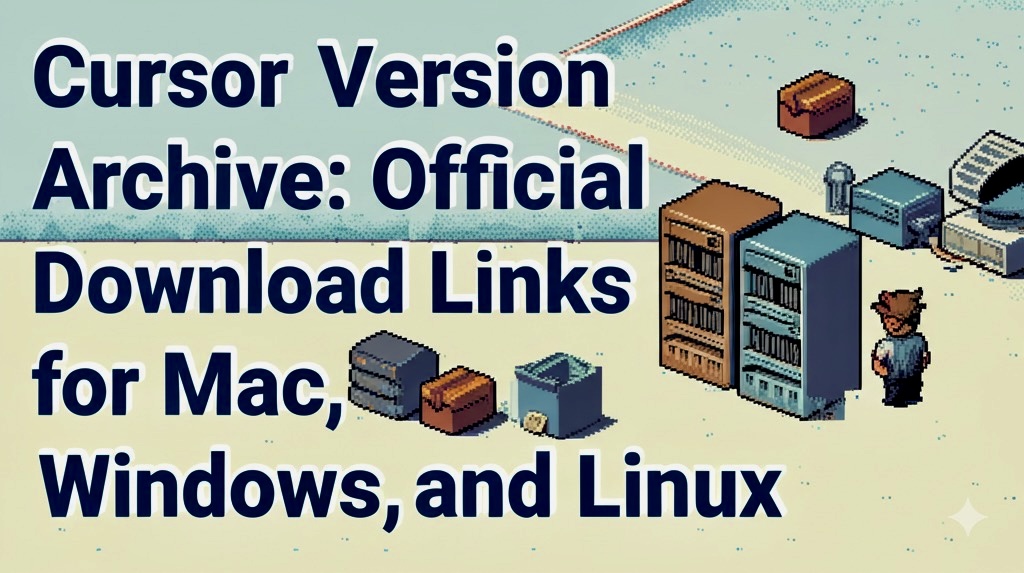
In the rapidly evolving landscape of AI-powered developer tools, Cursor AI has become a favorite for many looking to supercharge their coding productivity. As an AI-first fork of VS Code, it offers deep integration of artificial intelligence into the coding workflow.
However, Cursor typically auto-updates, and the official website doesn't always provide easy access to older installers or even the latest installers immediately upon release. This can be frustrating if you encounter a bug in a new version, prefer an older UI, need a specific feature set, or simply can't find the download link easily.
This post aims to solve that problem by serving as a living archive of official download links for various Cursor AI versions. Whether you need to downgrade, rollback, or simply find a specific stable release, you should find the links you need here for Mac, Windows, and Linux.
What is Cursor?
Cursor is an innovative code editor built upon the foundation of VS Code but heavily modified to prioritize AI integration. It helps developers write, understand, debug, and refactor code faster using built-in AI chat, code generation, and analysis tools. Learn more at cursor.com.
Why This Archive Exists (And Why You Might Need It)
Maintaining this archive / list is crucial because:
Official Older Versions Are Hard to Find: Cursor's site focuses on the latest release.
Release Access: Sometimes even the newest links aren't immediately prominent or easy to locate for all users after a release.
Stability: Rollback to a known stable version if a new release introduces issues.
User Preference: Stick with a version whose UI or features you prefer.
Bug Avoidance: Downgrade to avoid specific bugs present in a newer version.
Controlled Updates: Manually installing allows you (at least temporarily) to control your version, although you may need to manage update settings to prevent auto-updates if you wish to stay on an older version long-term.
This archive empowers users to choose the exact Cursor AI version that fits their needs.
Cursor Changelog
For the most detailed release notes, always consult the Official Cursor Changelog.
Important Security Notice
Your security is paramount. Download links have not been altered in any way:
✅ Official Links: All links compiled here point directly to official binaries published by the Cursor team (hosted on
downloads.cursor.comordownloader.cursor.sh).💾 Backups: Before installing any version (older or newer), it's strongly advised to back up your Cursor settings and critical projects. Better safe than sorry!
Official Cursor Version Download Archive
Find the version you need below. Use Ctrl+F or Cmd+F in your browser to quickly search for a specific version number (e.g., 0.48.7).
Subscribe to my newsletter
Read articles from zkevm directly inside your inbox. Subscribe to the newsletter, and don't miss out.
Written by

zkevm
zkevm
The unspent text output of a neurotic phd game theorist.