Beginner's Guide to Navigating Kubernetes
 Wild Wild Tech
Wild Wild Tech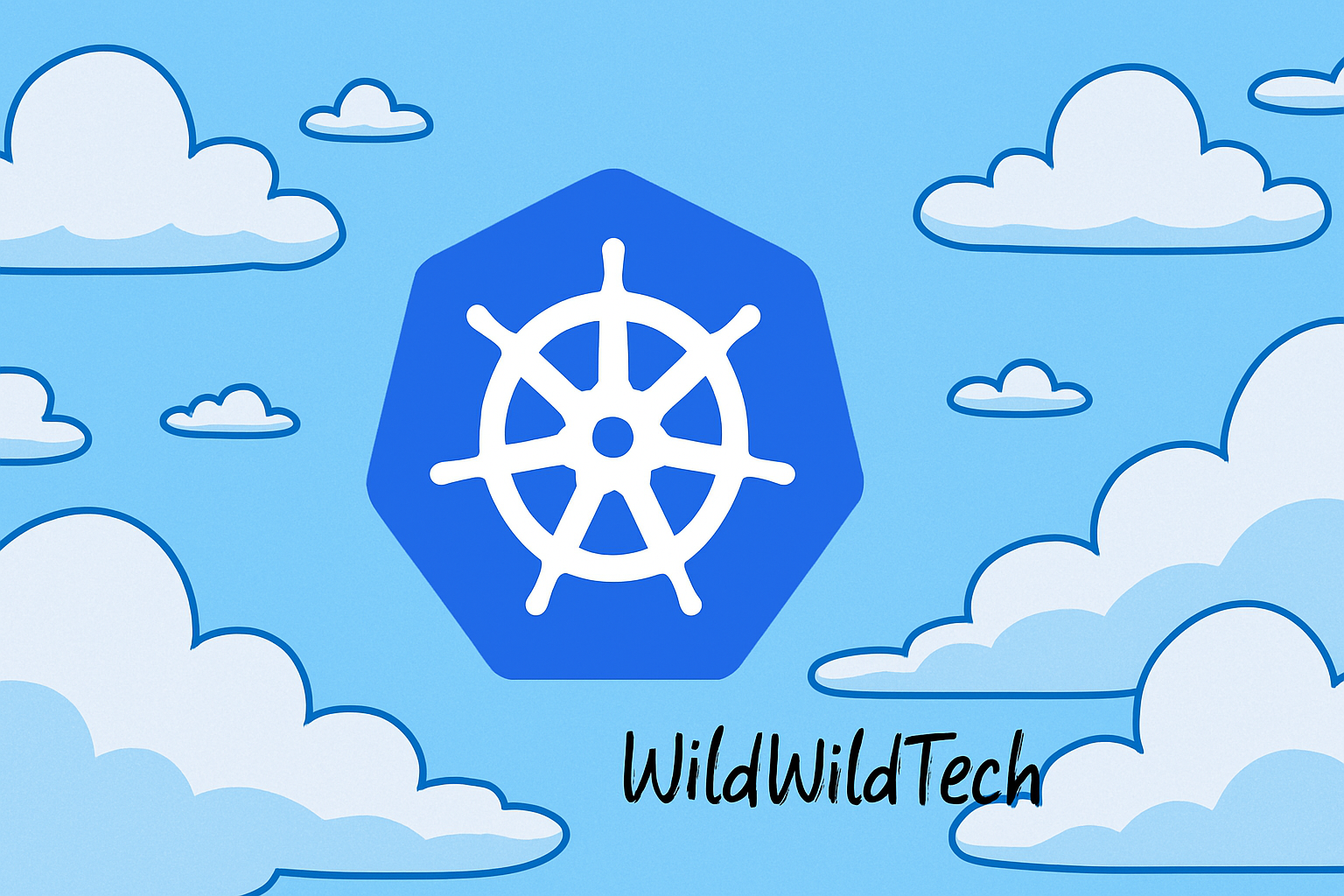
Hey there, fellow cloud enthusiasts! 🚀
I just wrapped up my first week and a half diving into Kubernetes (K8s), and let me tell you—this thing is fascinating. If you’re like me and just starting your cloud computing journey, Kubernetes might seem like a giant, mysterious beast at first. But fear not! I’m here to share my early adventures, struggles, and aha moments.
How I’m Studying Kubernetes (Semi-Structured Chaos)
I decided to take a semi-structured approach to learning—meaning I’m relying mostly on online resources like:
1.The official Kubernetes documentation (because, well, it’s the source of truth). 2.The Linux Foundation’s training materials (super helpful for foundational knowledge). 3.Youtube (a mixture of short topic summaries and a few lecture like videos). 4.Amazon Book (CKA Study Guide by Benjamin Muschko)
One thing I quickly realized? A lot of Kubernetes concepts transfer from general computing knowledge. But there’s also a whole new vocabulary to learn. At first, I felt like I was decoding a secret language—**Pods, Nodes, Deployments, YAML files…** wait, what?
Kubernetes 101: Clusters, Nodes, and the Almighty Control Plane
Here’s the basic breakdown (as I understand it so far):
- A Kubernetes cluster is like a big, well-organized robot army.
The Master Node (Control Plane) is the brain of the operation. It holds all the critical configs (stored in
etcd) and runs key components like:The API Server (the communication hub—everything talks through this).
The Scheduler (decides where workloads run).
The Controller Manager (makes sure everything’s running smoothly).
Worker Nodes are the muscle—they do the actual work running your applications in Pods (think of Pods as little containers doing their jobs).
Fun fact: All communication in Kubernetes happens via the API Server. Even when you use kubectl (the CLI tool), it’s just sending requests to the API Server like, "Hey, do this thing for me, please!"
Why Container Orchestrators Are Your New Best Friends
While you can manage everything manually in Kubernetes, most real-world setups use container orchestrators like:
- Amazon EKS
- Azure Kubernetes Service (AKS)
- Google Kubernetes Engine (GKE)
These tools automate the heavy lifting—scaling, backups, failovers—so you don’t have to babysit your cluster 24/7. In enterprise environments, this is a game-changer because nobody wants to manually restart failed Pods at 3 AM.
The Magic of Self-Healing & High Availability
One of Kubernetes’ superpowers? It fixes itself. If a Pod crashes, Kubernetes automatically spins up a new one (thanks to Deployments). And because the Control Plane is mission-critical, production setups usually run it in High Availability (HA) mode—meaning there’s a backup brain ready to take over if the primary one fails.
YAML Files: The Kubernetes Config Language
At first, writing YAML files felt like filling out tax forms, but they’re actually your best friend. Most Kubernetes objects (Pods, Deployments, Services) can be defined in YAML. The more you play with them, the more natural they become.
Pro tip: You can grab pre-made YAML templates from the Kubernetes.io knowledge library—no need to start from scratch!
Alternatively, you can create objects imperatively (via CLI commands), but that requires memorizing flags and syntax. Thankfully, kubectl has a `--help` flag that’s a lifesaver when you’re stuck.
Final Thoughts (For Now)
Kubernetes is a deep topic, but breaking it down piece by piece makes it much less intimidating. So far, I’ve learned:
- Clusters = Brains (Control Plane) + Muscle (Worker Nodes).
- YAML is your config BFF.
- Self-healing and automation are why K8s rules the cloud.
If you’re just starting out, don’t stress—every expert was once a beginner. Next up for me? Digging deeper into Pods, Namespaces Probes Services, Volumes and maybe even Helm.
Got any Kubernetes tips or stories from your own learning journey? Drop them in the comments! Let’s geek out together. 🤓
Happy clustering! 🚢⚓
Subscribe to my newsletter
Read articles from Wild Wild Tech directly inside your inbox. Subscribe to the newsletter, and don't miss out.
Written by
